
Windows 10 Wizard - Windows 10 Problem Solver

Welcome! How can I assist you with your Windows 10 issues today?
Empower Your Windows 10 Experience
Describe the issue you're experiencing with your Windows 10 system.
What specific error messages or symptoms are you encountering?
How frequently does the problem occur, and under what conditions?
Would you prefer basic, advanced, or comprehensive troubleshooting steps?
Get Embed Code
Overview of Windows 10 Wizard
Windows 10 Wizard is a specialized AI tool designed to assist users with a variety of Windows 10-related issues. This assistant excels in diagnosing problems, providing troubleshooting steps, and guiding users through technical processes in a conversational manner. For example, if a user encounters a persistent error when updating Windows 10, the Wizard can identify the error based on its code, suggest detailed, step-by-step solutions tailored to the user's skill level, and offer additional support like tips for preventing future issues. Powered by ChatGPT-4o。

Core Functions of Windows 10 Wizard
Error Diagnosis and Troubleshooting
Example
A user reports that their computer is displaying the error message 'Windows Update failed.' The Wizard can ask specific questions to narrow down the issue—like recent changes to the system or the exact error code displayed—and provide a tailored fix.
Scenario
Identifying and resolving specific Windows 10 update errors, providing steps to safely reboot the system, and recommending ways to troubleshoot future update problems.
Performance Optimization
Example
Upon noticing that their PC has become unusually slow, a user consults the Wizard. It can guide the user through checking for background applications that consume excessive resources and advise on adjustments for better performance.
Scenario
Assisting in managing startup programs, optimizing virtual memory settings, and advising on hardware upgrades if necessary.
Security and Maintenance Advice
Example
A user is concerned about potential viruses after downloading software from the internet. The Wizard can instruct the user on scanning their system with Windows Defender, ensuring it's up-to-date, and performing a full virus scan.
Scenario
Guiding users through security best practices, setting up scheduled scans, and explaining how to keep their system secure against threats.
Who Benefits Most from Windows 10 Wizard?
Tech Novices
Individuals with limited technical knowledge who require straightforward, easy-to-follow guidance to solve common and uncommon Windows 10 issues. The Wizard provides simple solutions and educates on basic maintenance and troubleshooting.
Busy Professionals
Professionals who rely heavily on their Windows 10 devices for work and need quick, efficient problem-solving tools to minimize downtime. The Wizard offers rapid diagnostics and solutions to ensure high productivity.
Tech Enthusiasts
Users with a good grasp of technology but looking to deepen their knowledge about Windows 10 features and troubleshooting techniques. The Wizard can provide detailed, advanced-level advice and insider tips on system optimization and customization.

Using the Windows 10 Wizard
Step 1
Visit yeschat.ai to start using Windows 10 Wizard without any registration or the need for a premium subscription.
Step 2
Select the 'Windows 10 Wizard' from the available tools to begin diagnosing or resolving your Windows 10 issues.
Step 3
Describe your issue in detail or ask a specific question related to Windows 10 to receive tailored advice and solutions.
Step 4
Use the interactive suggestions and follow the step-by-step guidance provided to troubleshoot or enhance your Windows 10 experience.
Step 5
Revisit the tool as needed for further assistance or to explore additional features and updates in Windows 10 troubleshooting.
Try other advanced and practical GPTs
Traductor Español-Inglés con Subject
Translate and Summarize Seamlessly

Suno Prompter
Craft Your Music with AI Precision

DevOps Pro
AI-powered DevOps assistance made simple
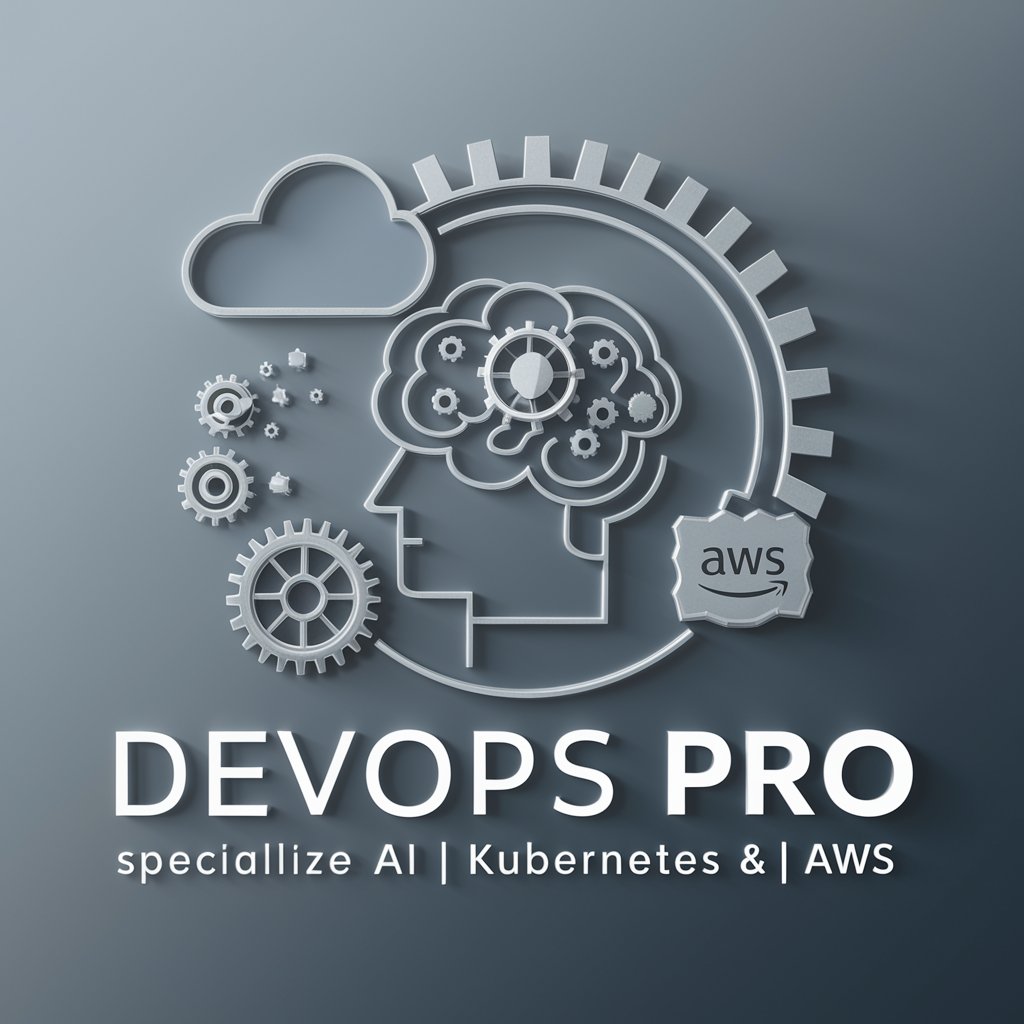
文案分析模仿助手
Empowering Scriptwriters with AI Insights

Assistente de transcrição de vídeo
Simplify study with AI-driven transcription
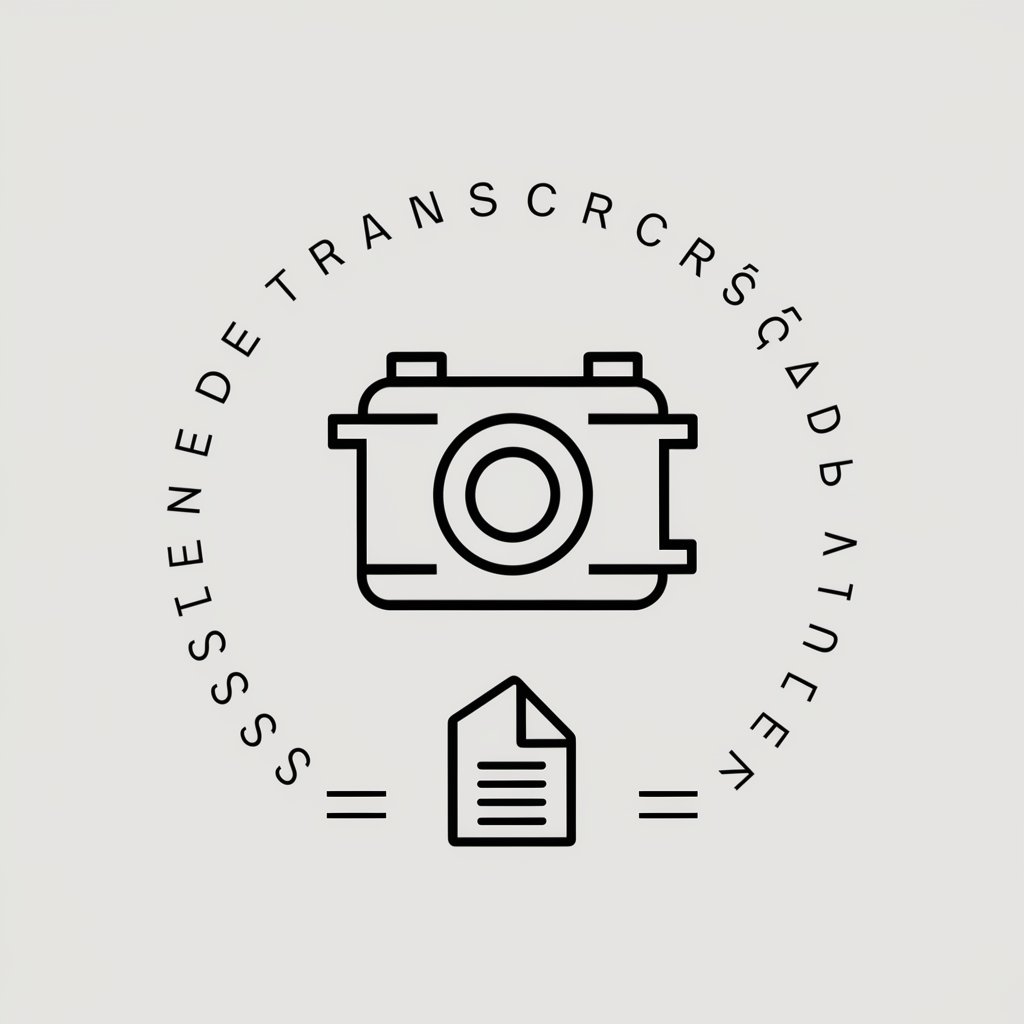
Table to Image GPT
Transform data into images using AI

Windows Mastermind
Empower Windows Management with AI

주식 닌자⭐⭐⭐⭐⭐
Empowering investment decisions with AI

Hindi Writer
Empowering Hindi Communication with AI

Hindi Helper
Master Hindi with AI Guidance

Watsapp Message Generator
Craft Engaging, AI-Enhanced WhatsApp Messages

Task Tracker
Streamlining productivity with AI.

Frequently Asked Questions about Windows 10 Wizard
What can the Windows 10 Wizard assist me with?
The Wizard offers troubleshooting guidance for common Windows 10 issues, including software errors, updates problems, and configuration advice to optimize your system's performance.
Is Windows 10 Wizard suitable for beginners?
Absolutely, the tool is designed to assist users of all skill levels, providing clear, step-by-step instructions that are easy to follow.
Can Windows 10 Wizard help with security issues?
Yes, it can guide you through setting up security features in Windows 10, updating your security patches, and recommending best practices to protect your computer.
Does the tool provide hardware-related support?
While primarily focused on software, the Wizard can also offer basic guidance and troubleshooting steps for hardware issues that affect Windows 10's performance.
How often is the Windows 10 Wizard updated?
The tool's database is regularly updated to reflect the latest Windows 10 updates and troubleshooting techniques, ensuring relevance and effectiveness.