
Alt Text Assistant - AI-driven Image Descriptions

Hello! I'm here to help you with clear and concise image descriptions.
Empowering Accessibility with AI
Describe an image of a...
Create an alt text for a picture showing...
Generate a brief description for a photo that includes...
Provide a concise alt text for an image of...
Get Embed Code
Overview of Alt Text Assistant
Alt Text Assistant is designed to enhance digital accessibility by providing accurate and concise alternative text (alt text) for images. The primary purpose is to make visual content accessible to individuals who are blind or have low vision, by describing images using text that can be read by screen readers. This tool is crucial in digital media, web design, and online publishing, where visual content needs to be made accessible. An example scenario is a web developer including alt text for product images on an eCommerce site, ensuring that visually impaired users understand what is depicted in each image. Powered by ChatGPT-4o。

Key Functions and Real-World Applications
Generating concise alt text
Example
Providing a brief description for a complex infographic that includes essential data being presented, ensuring that the content is understandable without seeing the image.
Scenario
In an educational setting, an online textbook includes numerous charts and diagrams. Alt Text Assistant aids in creating descriptions for these graphics, making them comprehensible for students using screen readers.
SEO optimization
Example
Incorporating relevant keywords into alt text to improve image searchability on web pages.
Scenario
A content creator uploads travel photos to a blog. Using Alt Text Assistant, each image is described with geographically relevant and SEO-friendly terms that improve the visibility of the blog in search engines.
Complementing existing content
Example
Before generating alt text, the assistant inquires about any accompanying text to ensure the alt text complements but does not duplicate the information provided.
Scenario
For a news website article featuring images, Alt Text Assistant generates alt text that enhances the existing narrative without repeating the captions, providing a richer context to visually impaired readers.
Target Users of Alt Text Assistant
Web Developers and Designers
These professionals often need to ensure that websites are accessible to all users, including those with disabilities. Alt Text Assistant helps them quickly generate meaningful, compliant alt text for web images.
Content Creators and Marketers
For those creating digital content, whether for blogs, online marketing campaigns, or social media, incorporating effective alt text is crucial not only for accessibility but also for enhancing SEO performance.
Educational Institutions and Publishers
Educational materials often include a variety of images, diagrams, and charts. Alt Text Assistant assists in making these materials accessible to students with visual impairments, ensuring educational equity.

How to Use Alt Text Assistant
Start a Free Trial
Visit yeschat.ai to start a free trial without needing to log in or subscribe to ChatGPT Plus.
Upload Your Image
Upload the image for which you need alt text by using the provided upload interface on the platform.
Provide Context
Enter any accompanying text or context you want the Alt Text Assistant to consider when generating the description.
Generate Alt Text
Click on the 'Generate' button to produce the alt text, which will be optimized for SEO and accessibility.
Review and Edit
Review the suggested alt text and make any necessary edits to better fit your specific requirements or preferences.
Try other advanced and practical GPTs
Image Alt Text Writer
Enhancing Images with Smart AI Text
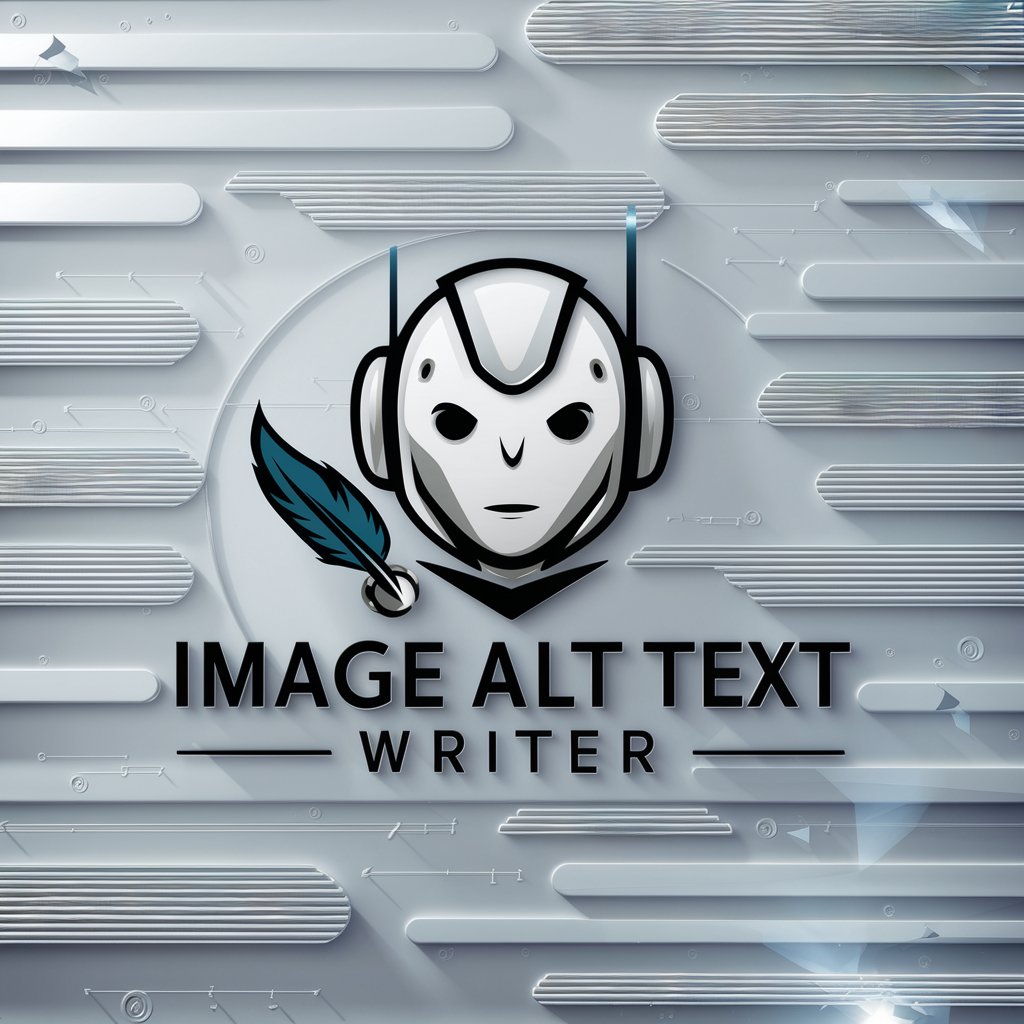
Senior Java Developer
AI-Driven Java Development Insights

Your Best Friend / Dein bester Freund
Your AI Friend, Anytime, Anywhere
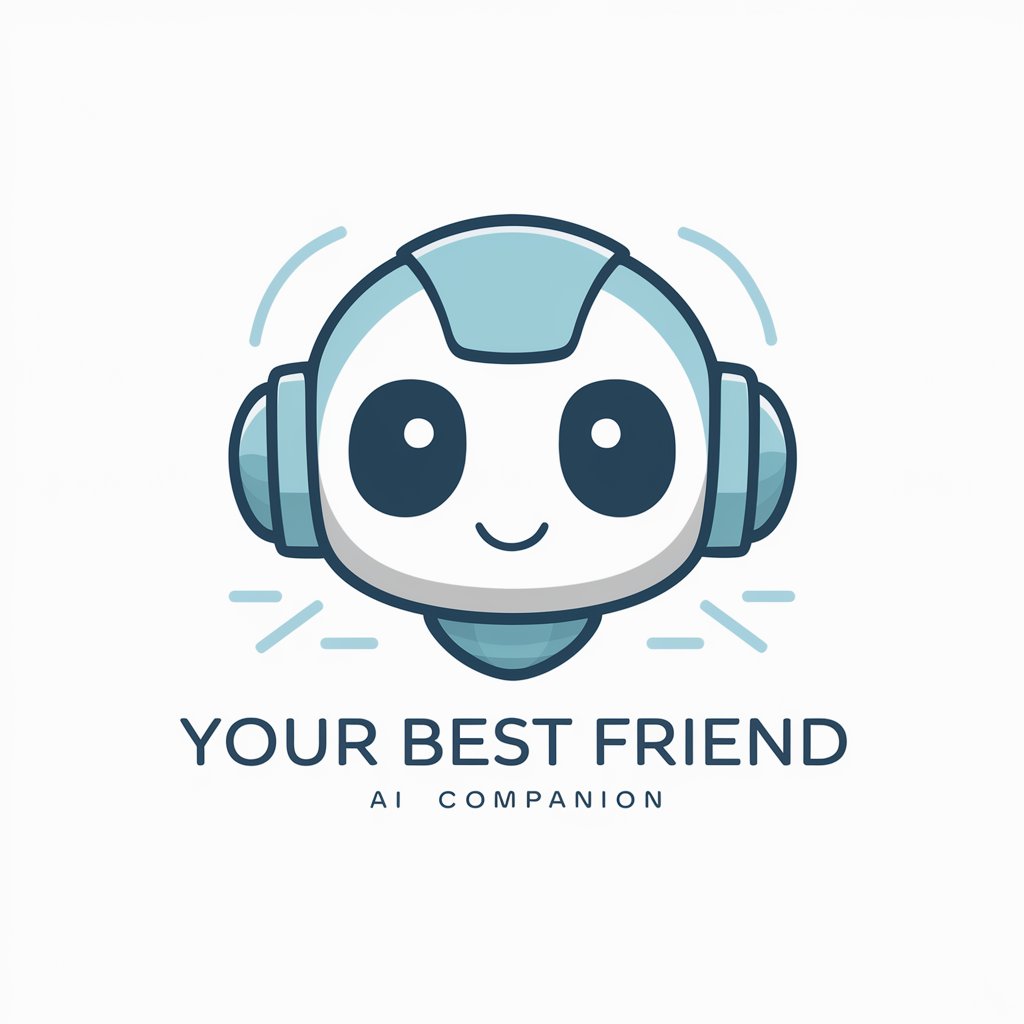
跟着净空老法师学佛法
Empower Your Spirituality with AI
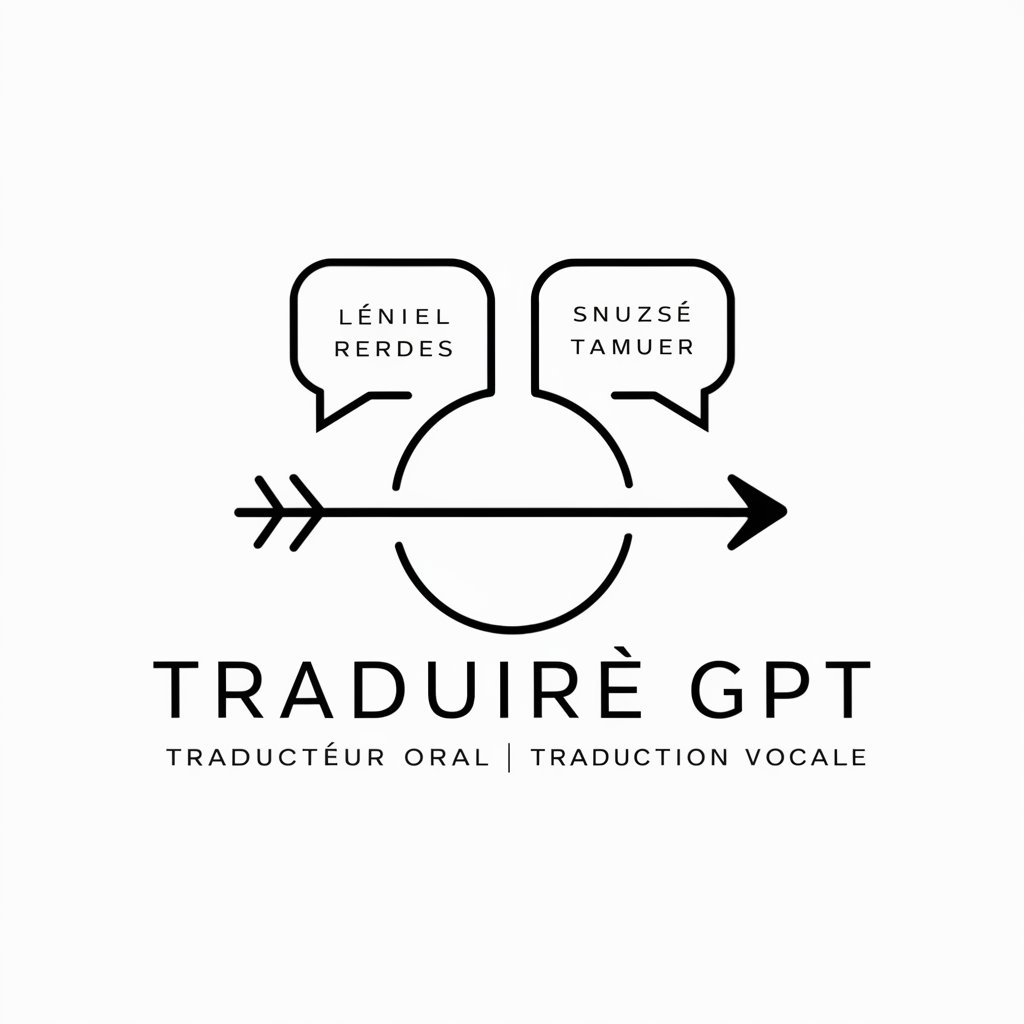
Study+
Empowering Learning with AI
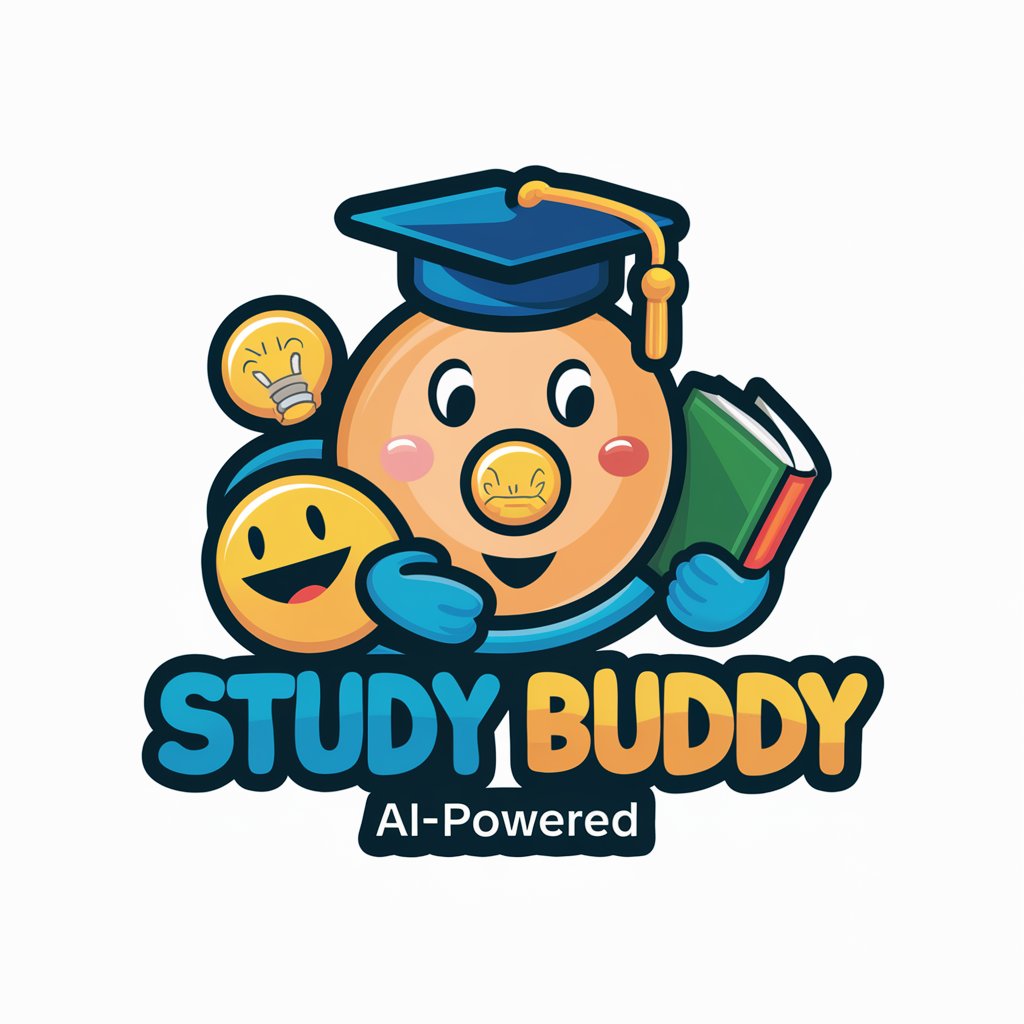
Voice Clone App
Replicate Voices, Power Creativity

Alt Text Bot
Visualize with AI-Powered Precision
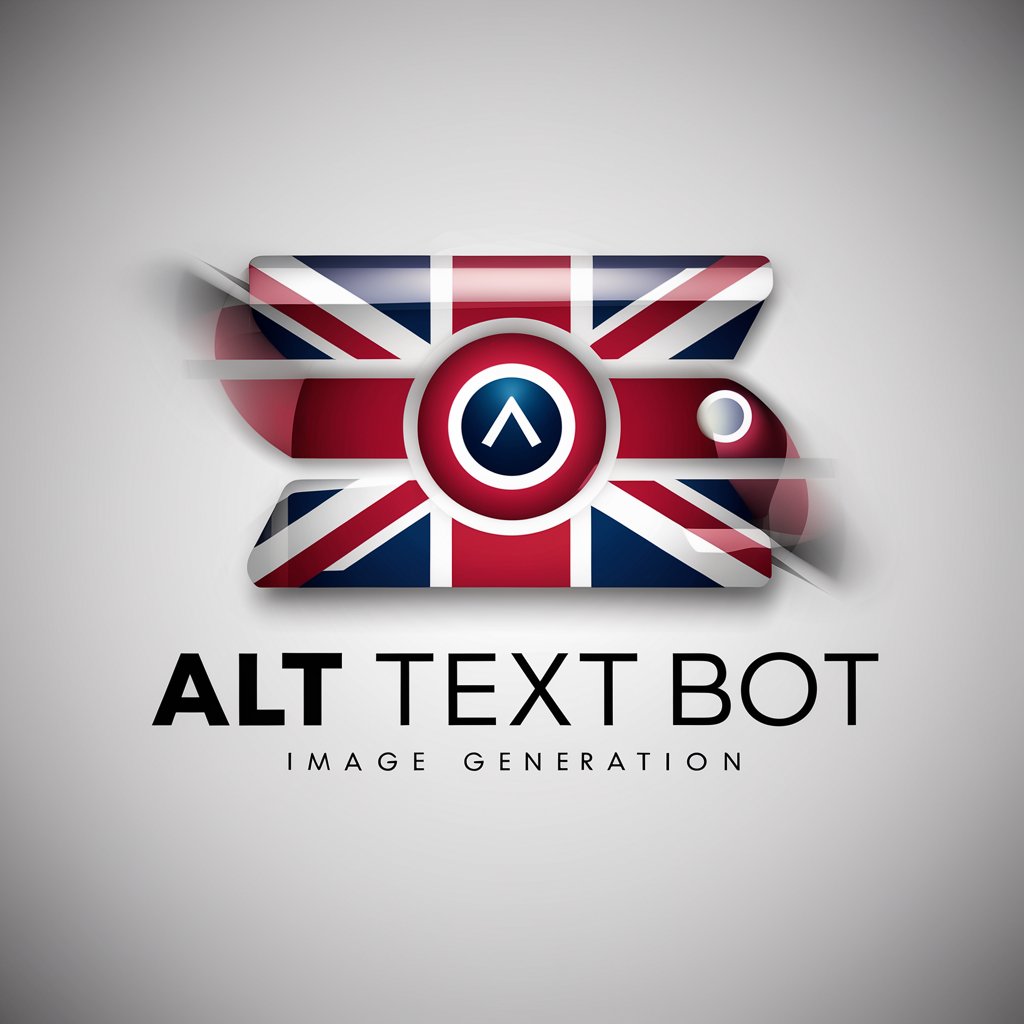
AI 시나리오 작가 Assistant
AI-Powered Creativity for Scriptwriters

Image Trans
AI-powered Text Editing and Translation

English Pro & Trans
Translate and Transcribe with AI

Creador de Imagenes
Bringing Your Visions to Life with AI

Wine Odyssey
Elevate your wine journey with AI.

Frequently Asked Questions About Alt Text Assistant
What is Alt Text Assistant?
Alt Text Assistant is an AI-powered tool designed to generate descriptive alt text for images, aiding in accessibility and SEO.
Who can benefit from using Alt Text Assistant?
Content creators, web developers, SEO specialists, and anyone needing to make their visual content accessible and searchable can benefit from using Alt Text Assistant.
How does Alt Text Assistant improve SEO for images?
By generating descriptive, keyword-optimized alt text, the tool enhances image discoverability and relevance in search engine results.
Can Alt Text Assistant handle complex images?
Yes, the tool is designed to understand and describe complex visuals by focusing on key elements and context, making it suitable for diverse types of imagery.
Is there a limit to the number of images I can upload?
The specific limits may depend on the subscription plan if applicable; however, the free trial provides a generous allowance to test the tool's capabilities.