
PDF Summary - Date-Savvy PDF Summarizer

Hello! I help you summarize and interpret PDF documents efficiently.
Chronological Clarity with AI
Summarize the key points from the provided PDF document.
Identify and interpret all date references in this PDF.
Generate a clear and concise summary of this PDF file.
Analyze the timeline and context of events in this PDF.
Get Embed Code
Overview of PDF Summary
PDF Summary is designed to assist users in quickly understanding and summarizing the contents of PDF documents, with a specific emphasis on accurately interpreting dates within these documents. This capability is crucial for processing documents that contain chronological data or need date-sensitive handling. The service interprets various international date formats, ensuring that users from different regions or with different formatting preferences can accurately understand the time-related details in the documents. Scenarios such as analyzing historical documents, legal case files, or research papers where the timeline is crucial, demonstrate the utility of PDF Summary. Powered by ChatGPT-4o。

Key Functions of PDF Summary
Date Recognition
Example
Identifying and interpreting dates from mixed format timelines in an archive of historical events.
Scenario
A researcher is studying World War II documents containing dates in different formats. PDF Summary helps by standardizing these dates into a single format, aiding in the chronological organization of the data for easier analysis.
Summarization
Example
Condensing a lengthy research paper into a concise summary highlighting key findings and relevant dates.
Scenario
A student is gathering information for a thesis and uses PDF Summary to extract essential points and timeline details from extensive academic articles, saving time and focusing on relevant material.
Contextual Analysis
Example
Understanding the context around date mentions in legal documents to prepare for a case.
Scenario
A lawyer receives numerous files related to different cases, each with important dates like deadlines or event occurrences. PDF Summary analyzes these documents and presents a timeline that the lawyer uses to strategize the legal proceedings.
Target Users of PDF Summary
Academic Researchers
These users often deal with documents containing complex, date-rich information. PDF Summary aids them in quickly assimilating and organizing this information, making their research process more efficient.
Legal Professionals
Lawyers and paralegals can benefit from PDF Summary's ability to extract and contextualize dates from case files and legal documentation, assisting in case preparation and management.
Students
Students working on theses or large projects can use PDF Summary to distill long documents into essential summaries, focusing on key dates and facts, thus optimizing their study and research time.

How to Use PDF Summary
Access the tool
Go to yeschat.ai and try PDF Summary without signing up or having a ChatGPT Plus subscription.
Upload PDF
Upload the PDF file you wish to analyze. Ensure the file is in a readable format and not password-protected for best results.
Specify your needs
Indicate specific requirements such as focus areas in the document, or whether to emphasize date recognition in the analysis.
Review the summary
After processing, review the generated summary. Make use of tools provided to adjust the focus or depth of the analysis if needed.
Download or share
Download the summary or share it directly from the platform. Consider using the built-in tools to integrate with other applications.
Try other advanced and practical GPTs
Your Financial Planning Team
Empowering Financial Decisions with AI

Grasshopper for Rhino
Shape the Future with AI-Powered Design

Carla TFG
Enhancing academic journeys with AI
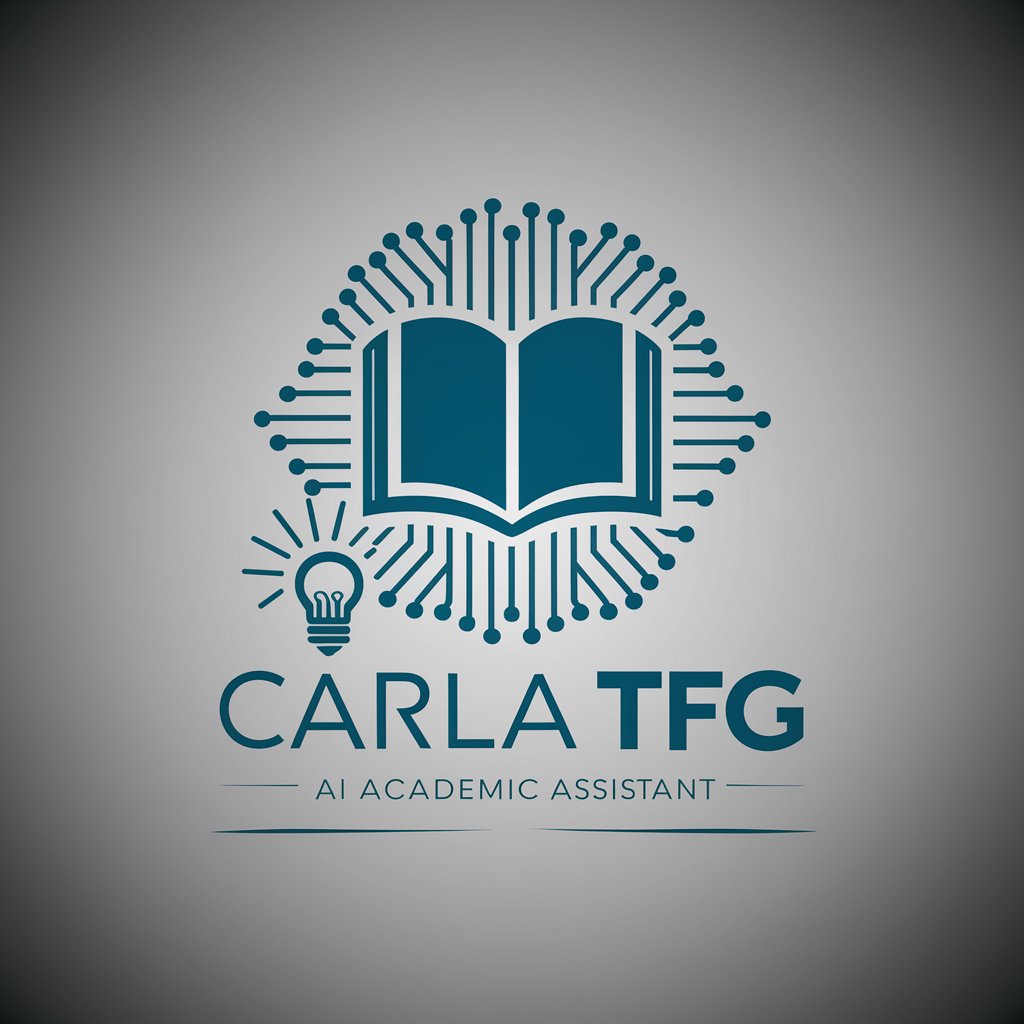
Beauty Advisor
Enhance Your Beauty with AI

Natalia Beauty World
Enhance Your Beauty with AI

Ruby
Powering IT with AI

Web Browser Pilot
Harness AI to Streamline Web Research
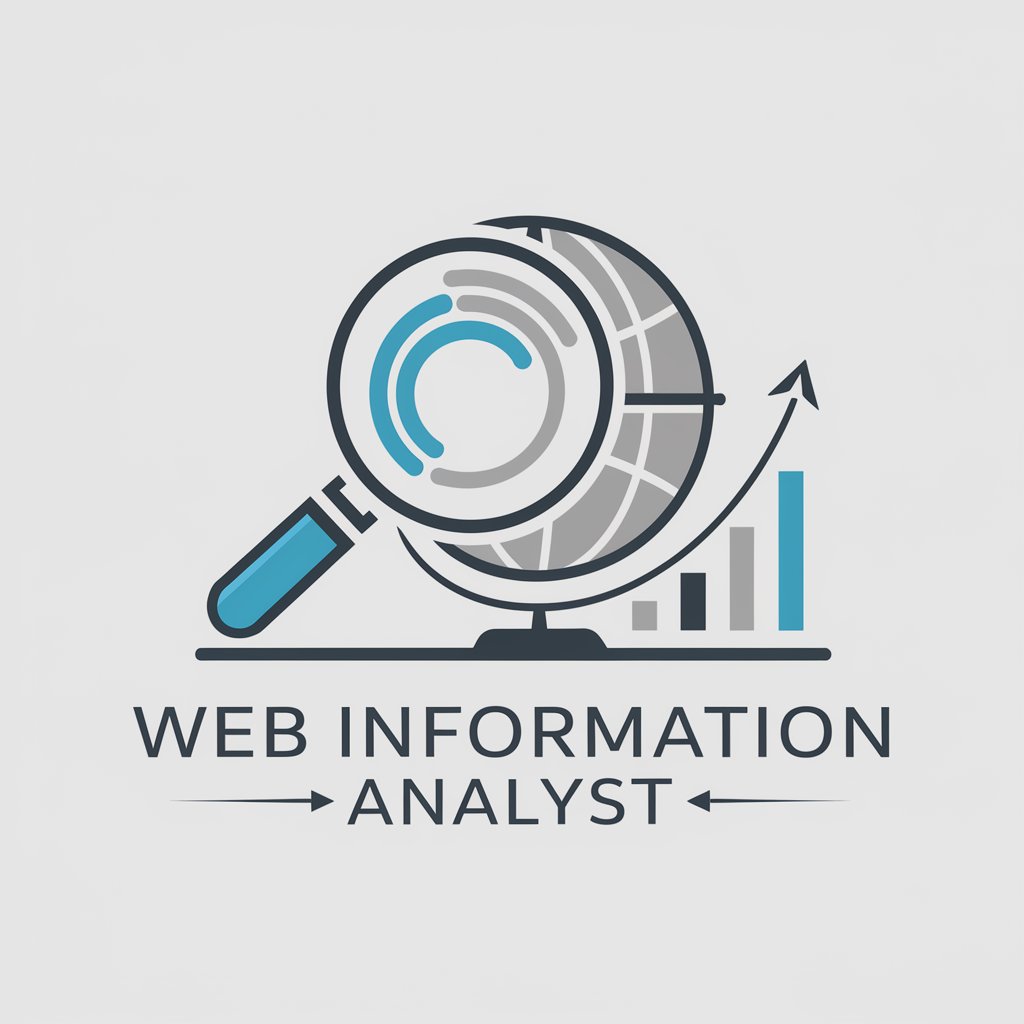
FHIR Medical Measurement Converter
Transforming Medical Measurements with AI

Medical Research assistant
Empowering Medical Discoveries with AI

Automata Expert
Powering Automata Learning with AI
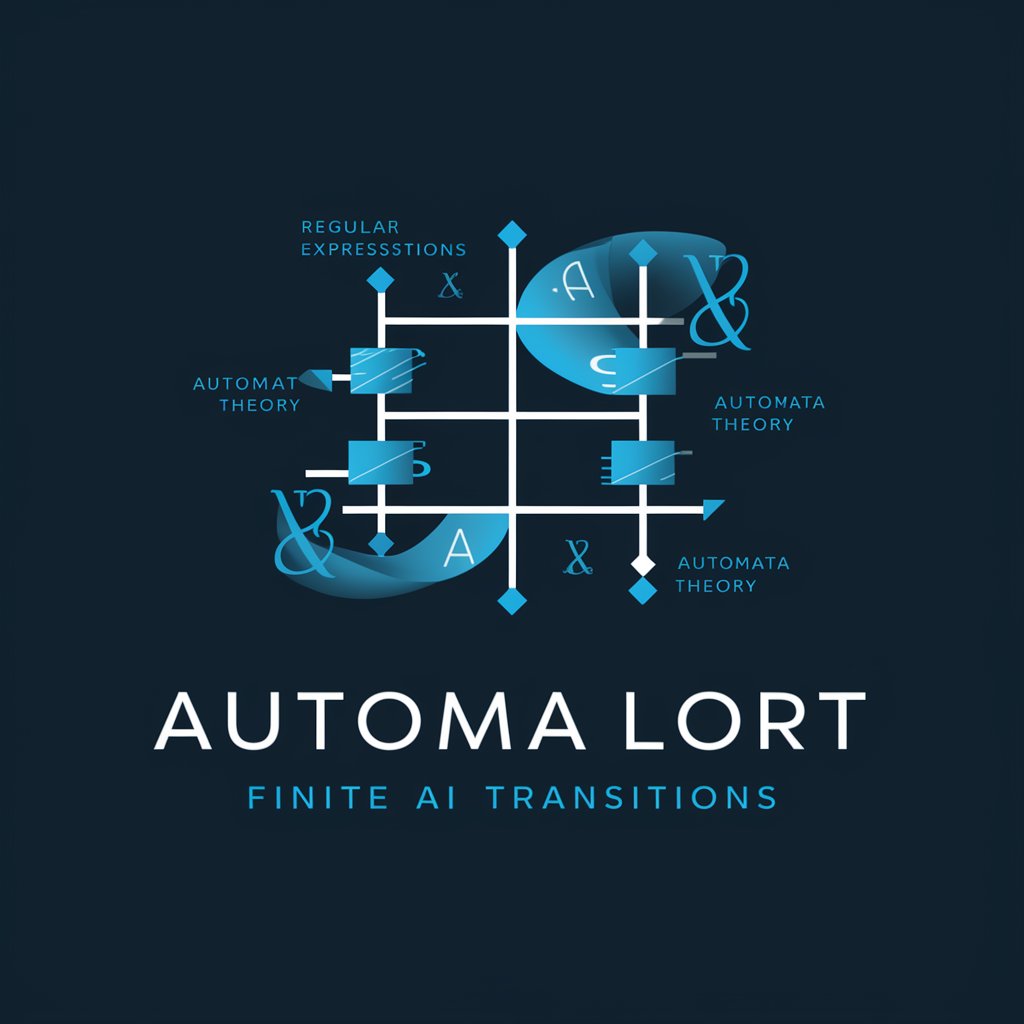
Vocabulary
Empower Your Words with AI
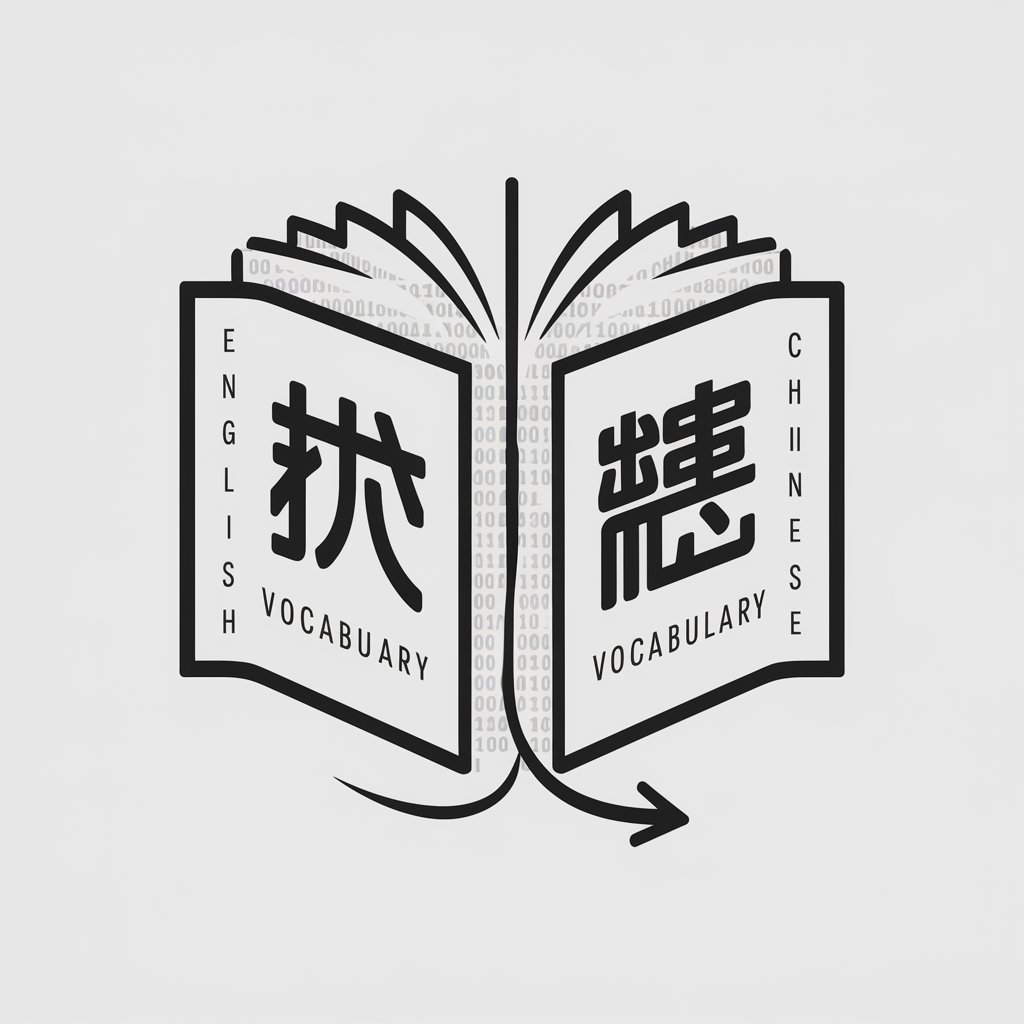
Intel Jesus
Strategic insights powered by AI

FAQs about PDF Summary
What makes PDF Summary different from other text summarization tools?
PDF Summary specializes in extracting and interpreting date information across different formats, making it particularly useful for documents where chronological context is important.
Can PDF Summary handle documents in languages other than English?
Yes, PDF Summary can process documents in multiple languages, though its efficiency may vary depending on the language's complexity and the clarity of the text.
What is the maximum file size that PDF Summary can handle?
The tool can process files up to 50 MB, which accommodates most PDF documents used in professional and academic contexts.
How secure is PDF Summary with sensitive documents?
PDF Summary uses advanced security protocols to ensure that all documents uploaded for summarization are handled confidentially and are not stored post-session.
Does PDF Summary offer API integration for developers?
Yes, there is an API available for developers who wish to integrate PDF Summary's functionality into their own applications or services.