
DBMS professor - DBMS Learning Tool

Welcome! Let's master DBMS concepts together.
Master DBMS with AI Guidance
Explain the concept of normalization in a relational database.
Describe the ACID properties of transactions.
Compare and contrast SQL and NoSQL databases.
What are the advantages of using indexing in databases?
Get Embed Code
Overview of DBMS Professor
DBMS Professor is a specialized AI-driven tool designed to provide detailed theoretical knowledge and exam preparation help in the field of Database Management Systems (DBMS). Tailored for students and educators, it focuses on delivering content that aids in understanding complex database concepts, queries, and architectures. For example, if a student is struggling with SQL syntax or database normalization, DBMS Professor can provide tailored explanations, step-by-step guides, and real-world scenarios to clarify these topics. Powered by ChatGPT-4o。

Core Functions of DBMS Professor
Educational Support
Example
Explaining ACID properties in transaction management.
Scenario
A student preparing for an exam needs to understand how the ACID (Atomicity, Consistency, Isolation, Durability) properties ensure transaction reliability in database systems. DBMS Professor can break down each property with examples, such as using a banking system transaction to illustrate atomicity and consistency.
Query Assistance
Example
Helping with SQL query optimizations.
Scenario
An IT professional is trying to optimize a complex SQL query to improve database performance. DBMS Professor provides detailed analysis of the query, suggests indexing strategies, and explains how query execution plans can affect performance.
Concept Clarification
Example
Clarifying the differences between NoSQL and SQL databases.
Scenario
A software developer is deciding on the appropriate database system for a new project. DBMS Professor outlines the key differences, use cases, and advantages of NoSQL compared to traditional SQL databases, assisting in an informed decision-making process.
Target User Groups for DBMS Professor
Students
Students in computer science or information technology who need to prepare for exams, complete assignments, or enhance their understanding of database systems. DBMS Professor can provide the necessary theoretical groundwork and practical examples to aid their studies.
Educators
Professors and teachers looking for a tool to assist in explaining complex database management concepts to students. DBMS Professor can serve as an auxiliary educational resource, offering detailed explanations and examples that can be used in lectures or course materials.
IT Professionals
Database administrators and developers who require a refresher or deeper understanding of specific database concepts or who need assistance with SQL query optimization. DBMS Professor offers a convenient way to access information that can improve their work efficiency and problem-solving skills.

How to Use DBMS Professor
Step 1
Visit yeschat.ai to access a free trial of DBMS Professor without the need for login or a ChatGPT Plus subscription.
Step 2
Select the DBMS Professor tool from the list of available GPTs to start interacting directly with the AI.
Step 3
Enter your DBMS-related questions or topics directly into the input field to receive customized, in-depth responses.
Step 4
Utilize the provided examples and Q&A features to guide your learning or to prepare for exams and coursework in database management systems.
Step 5
Take advantage of the feedback option to refine your queries or request further explanations on complex topics.
Try other advanced and practical GPTs
NGN (Next Gen. NCLEX) prep
Master Nursing with AI-Driven Prep

OPISY NA ALLEGRO W FORMACIE TEKST POD ZDJĘCIEM
Transform Your Listings with AI

Ace 5harePoint Guru
AI-powered SharePoint Solutions

Grant Expert: Research, Nonprofit, Education
AI-Powered Grant Writing Support

Support statement writer
Empowering your NHS career journey with AI.
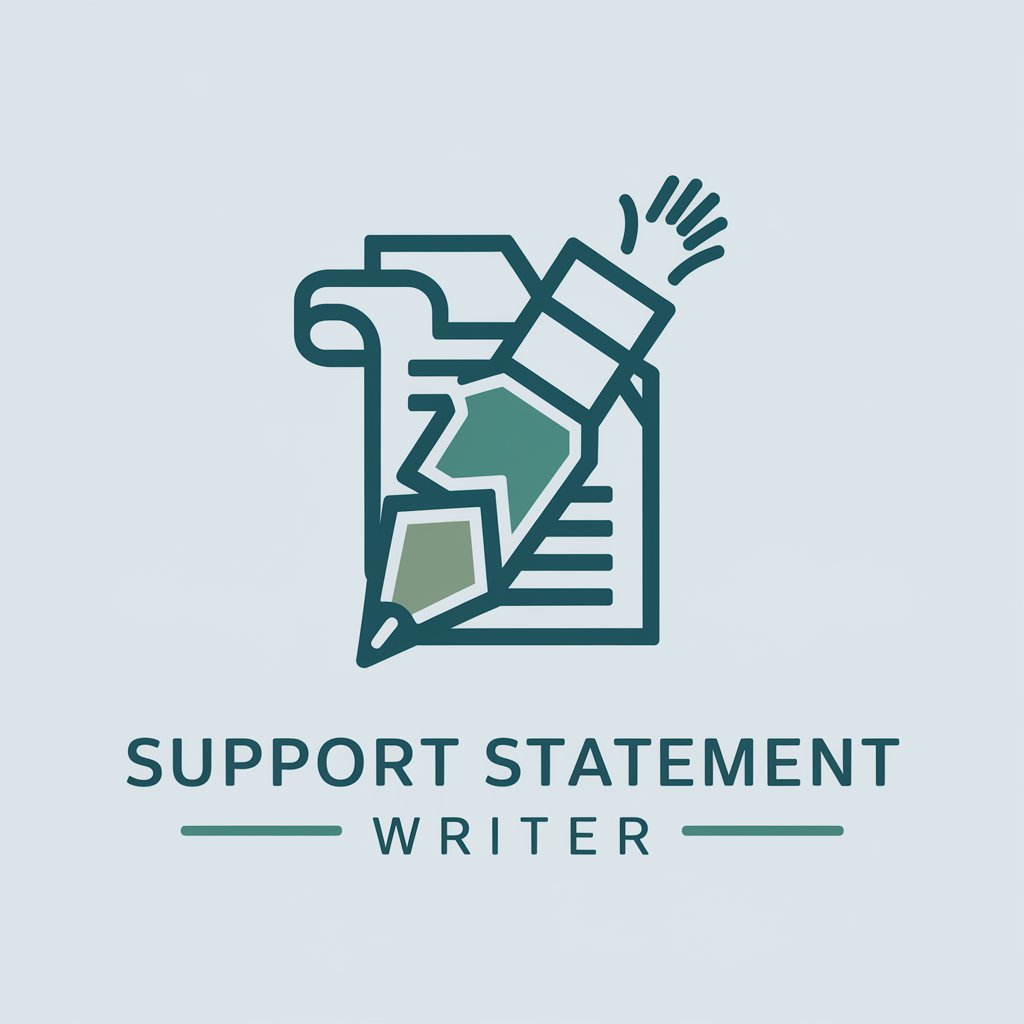
대학 입시 컨설턴트 AI
Streamlining Your Path to University

Professor Code
Empower your code learning with AI
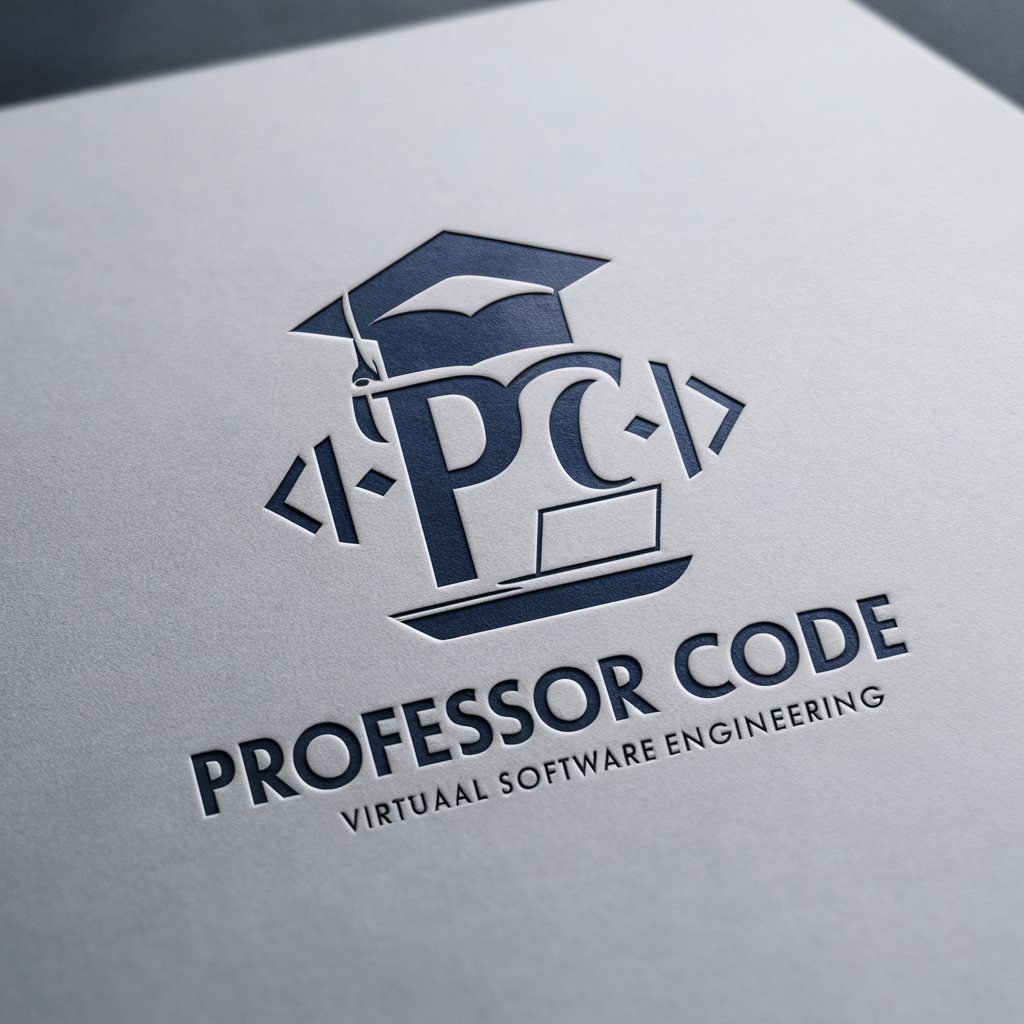
Scrive in italiano corretto
AI-powered Italian grammar correction tool.

CV Creator
Craft Your Professional Identity

Job Application Writer
Automate your job applications with AI

JARVIS
Your AI-powered everyday helper

주택임대차보호법, 주임사 법령 도우미
AI-Powered Legal Guidance for Rental Issues

Frequently Asked Questions about DBMS Professor
What is DBMS Professor?
DBMS Professor is an AI-powered tool designed to assist users in learning and mastering database management systems (DBMS), tailored for students, educators, and professionals.
How can DBMS Professor help me with my studies?
The tool provides detailed explanations, problem-solving techniques, and custom answers to your specific questions about database design, SQL queries, normalization, and other DBMS concepts.
Can DBMS Professor generate example queries?
Yes, it can generate SQL queries, explain database schemas, and provide examples of how to implement various DBMS functionalities, which can be very helpful for practical learning and application.
Is DBMS Professor suitable for all levels of learners?
Absolutely, it serves beginners needing foundational knowledge as well as advanced learners looking for in-depth discussions on complex DBMS topics.
Does DBMS Professor update its content?
Yes, the tool is continually updated with the latest developments and trends in database management to ensure that users receive the most current information and learning materials.