
aiPDF - AI document analysis tool

Use aiPDF to summarise, get insights from & chat with any file
AI-powered insights from your documents
How to chat with my document?
Where to upload the document?
Get Embed Code
Introduction to aiPDF
aiPDF is a specialized AI-powered assistant designed to help users interact with documents in a meaningful and efficient way. Its primary function is to extract relevant information from uploaded PDF files and provide detailed, accurate answers to user queries. This is done by processing the document, understanding its content, and applying advanced natural language processing techniques to respond to specific questions. aiPDF can handle various types of documents, including legal contracts, research papers, financial reports, and user manuals, among others. For example, if a user uploads a legal contract and asks about specific clauses, aiPDF can retrieve and explain those clauses in detail, ensuring the user fully understands the document. The system is built to assist professionals who deal with large volumes of documents by saving them time and effort, as well as ensuring accuracy in retrieving information. Powered by ChatGPT-4o。

Main Functions of aiPDF
Document Query Response
Example
A user uploads a 50-page real estate contract and asks about the penalty for late payments. aiPDF scans the document, locates the relevant section, and provides a detailed explanation of the clause, including any related terms.
Scenario
Legal professionals reviewing contracts can use aiPDF to quickly find and understand key terms without manually searching through lengthy documents. This saves time and reduces the likelihood of missing important details.
Summarization of Large Documents
Example
A researcher uploads a 100-page scientific paper and requests a summary of the key findings. aiPDF extracts the main points, highlighting the most important sections of the paper, such as the abstract, results, and conclusions.
Scenario
Researchers, students, and academics can benefit from this function by quickly obtaining overviews of lengthy reports or papers, allowing them to focus on critical information without spending excessive time reading every section.
Keyword and Topic Extraction
Example
A business analyst uploads a financial report and requests a list of key performance indicators (KPIs) mentioned in the document. aiPDF identifies and extracts all relevant KPIs and organizes them into a clear, concise list.
Scenario
In business settings, professionals analyzing financial or operational reports can use aiPDF to identify important metrics, trends, or key topics, ensuring they don’t miss crucial information hidden in the text.
Legal Clause Explanation
Example
A user uploads a contract and asks for a breakdown of a non-compete clause. aiPDF explains the clause step-by-step, ensuring the user understands the legal implications and any exceptions or conditions that may apply.
Scenario
This is particularly useful for individuals who are not legal experts but need to understand the terms and implications of a contract they are signing. It can help small business owners, freelancers, or employees clarify their rights and obligations.
Cross-Referencing Between Sections
Example
A compliance officer uploads a regulatory document and asks aiPDF to show all sections related to a specific regulation. aiPDF identifies the relevant sections and links them together, helping the officer see the full context across the document.
Scenario
Compliance officers, auditors, and legal teams can use this feature to ensure that all regulations are being followed across various sections of a document, making it easier to navigate complex regulatory texts.
Ideal Users of aiPDF Services
Legal Professionals
Lawyers, paralegals, and legal consultants can use aiPDF to quickly analyze and extract relevant information from contracts, case documents, and legal papers. It streamlines the document review process, allowing them to focus on strategic analysis rather than spending time on document searches.
Researchers and Academics
Students, professors, and academic researchers often deal with long, complex papers and reports. aiPDF helps them by summarizing key findings and extracting relevant sections, saving time and helping them focus on their core research tasks.
Business Analysts and Managers
Business professionals who deal with financial reports, market analyses, or operational plans can use aiPDF to quickly gather insights and metrics. It helps them extract and summarize critical data, improving decision-making and performance analysis.
Compliance Officers and Auditors
For those in regulatory and compliance fields, aiPDF can be used to analyze lengthy regulatory documents, cross-reference rules, and ensure compliance. This group benefits from the tool’s ability to locate specific sections and ensure adherence to legal standards.
Freelancers and Small Business Owners
Individuals and small business owners often deal with contracts or agreements that require legal understanding. aiPDF helps them interpret complex clauses, ensuring they fully understand the terms they are agreeing to without needing to hire a legal expert.

How to Use aiPDF
1
Visit yeschat.ai for a free trial without login, also no need for ChatGPT Plus.
2
Upload your document to the aiPDF platform by visiting aipdf.ai/upload and obtaining your file ID.
3
Enter your file ID and specific question about the document into the aiPDF chat interface.
4
Receive detailed answers generated from the contents of your document. Ensure your questions are precise for the best results.
5
Review the responses and utilize them as needed for research, analysis, or writing tasks.
Try other advanced and practical GPTs
Traduction en italien
AI-powered translations for your e-commerce needs.

영어/한국어 자동번역(ENG&KOR Auto Translation)
Translate smarter with AI power
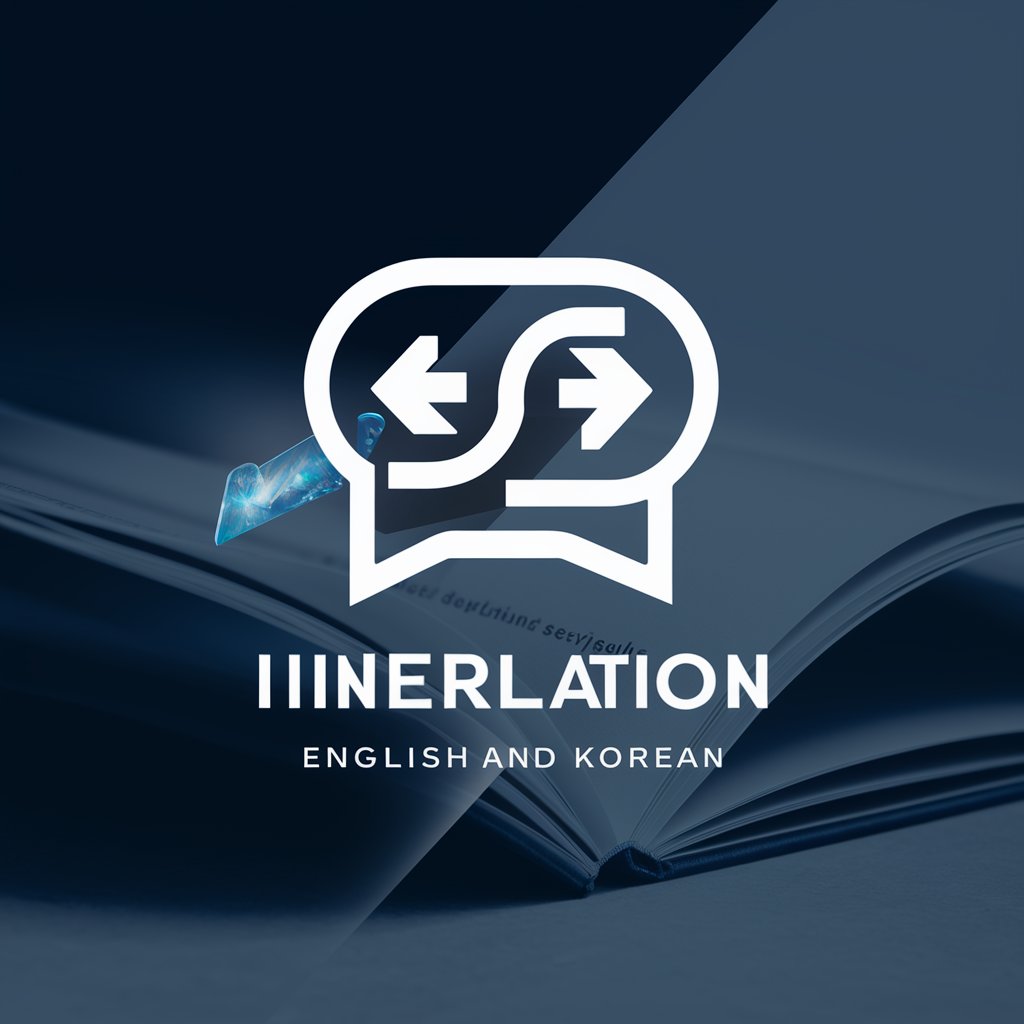
Títulos Infinitos
Craft Compelling Headlines with AI

Criador de Imagens Realistas
Empower your creativity with AI-driven realism.

数字绘画家
Refine Your Art with AI-Powered Insights

Science Editor v2
Precision Editing with AI

Polish Language Guide
Master Polish with AI-powered precision
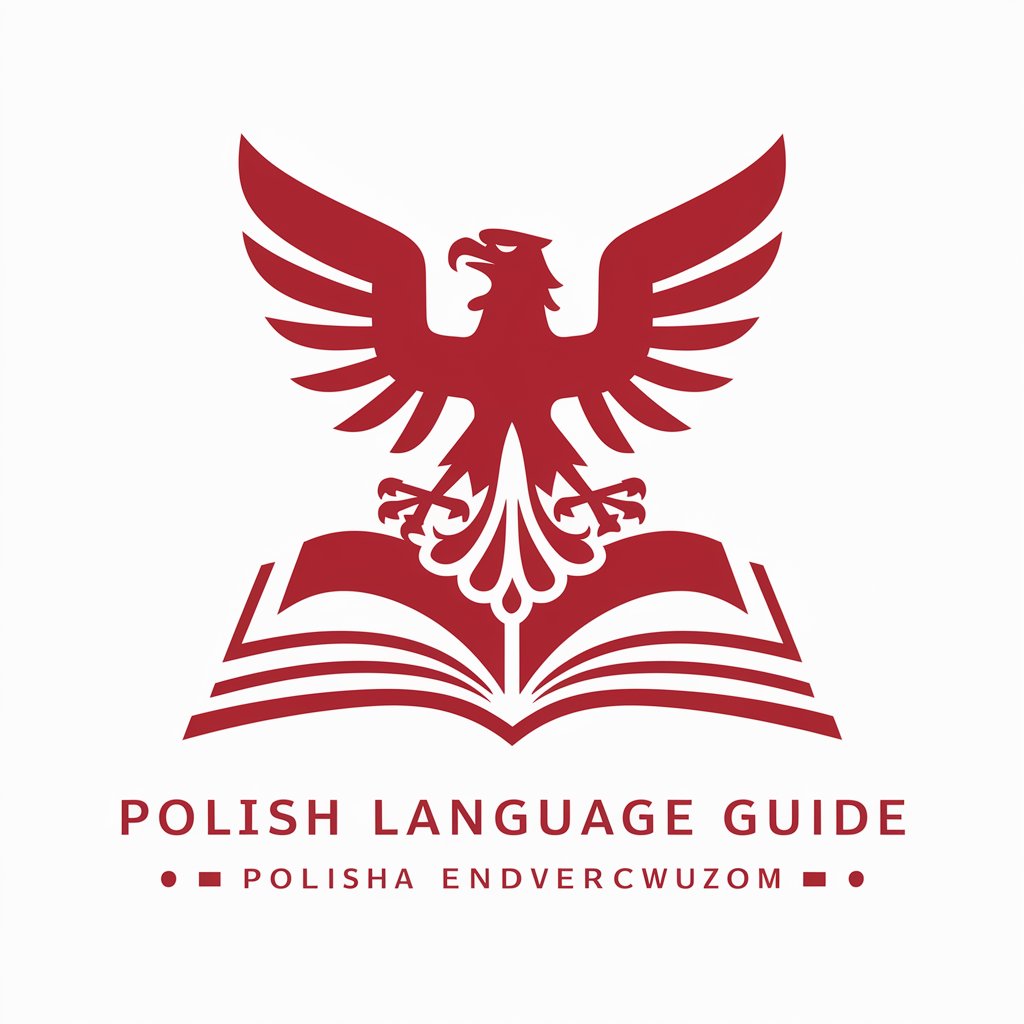
Release Summarizer
Streamline Press Release Insights with AI

존윅에게서 온 이메일
Streamline Your Emails with AI

日本語テキスト追加しちゃう象
Bringing Your Images to Life with AI-Powered Japanese Text

Cortana
AI-driven personal assistant for tasks

Bet Analyzer
Empower Your Bets with AI

Five Detailed Q&A about aiPDF
What is aiPDF?
aiPDF is an AI-powered tool designed to provide detailed answers to user queries based on the content of uploaded documents. It leverages advanced AI capabilities to analyze and extract relevant information.
How do I get started with aiPDF?
To get started, visit yeschat.ai for a free trial, upload your document on aipdf.ai/upload to get a file ID, and then ask specific questions about your document using the file ID in the aiPDF chat interface.
What types of documents can aiPDF handle?
aiPDF can handle a wide variety of document types, including PDFs, Word documents, and text files. It is ideal for analyzing reports, academic papers, legal documents, and more.
Is aiPDF free to use?
Yes, aiPDF offers a free trial without the need for login or a ChatGPT Plus subscription. This allows users to experience its capabilities without any initial investment.
What are some common use cases for aiPDF?
Common use cases for aiPDF include academic research, legal document analysis, business report summarization, and extracting specific information from lengthy texts. It is a versatile tool for any task involving detailed document review.