
СлайдМастер - AI-powered presentation assistant
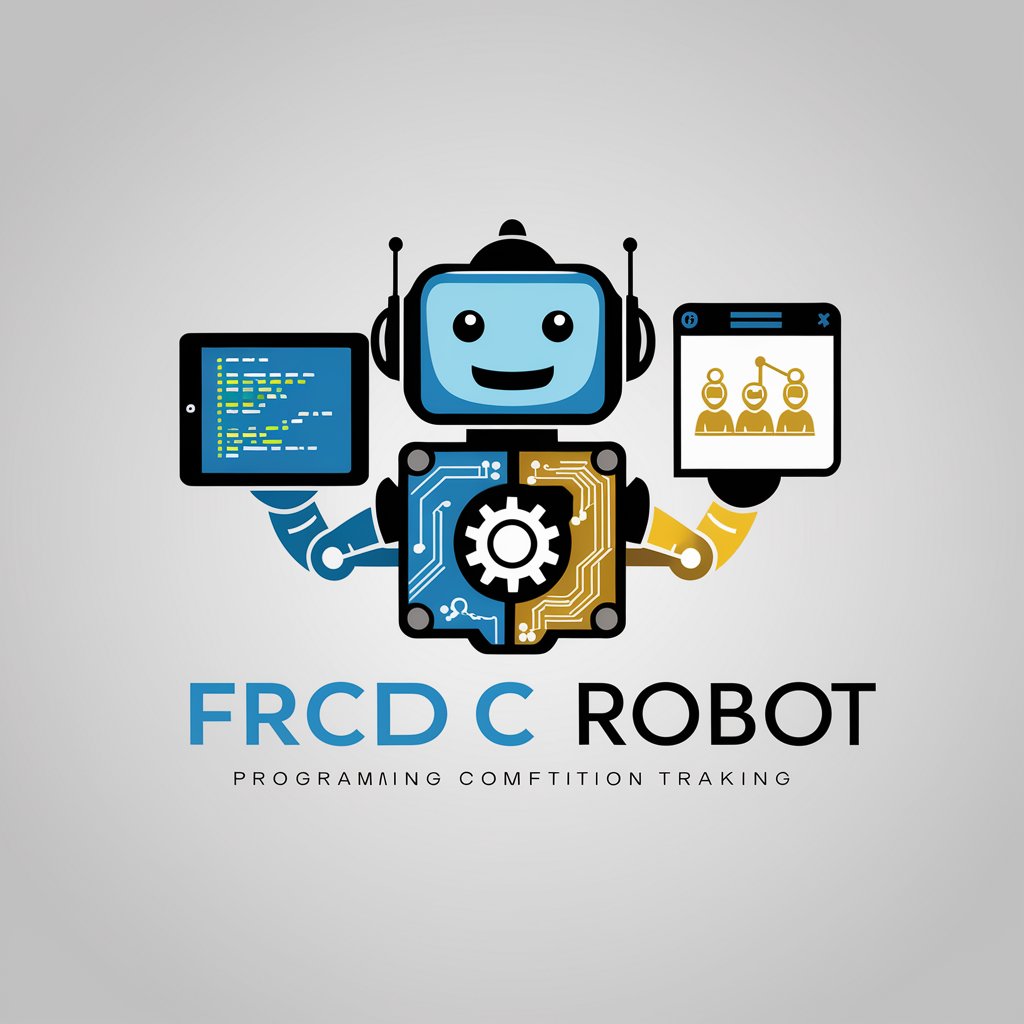
Приветствую! Готовим крутые презентации вместе!
Create Customized Lesson Presentations Effortlessly with AI
Design a visual representation of a supportive guide in the world of programming competitions...
Illustrate a symbol that embodies both educational excellence and advanced technological skills...
Create an emblem that merges the themes of learning, coding, and teamwork...
Imagine a logo that conveys warmth, expertise, and the spirit of collaborative learning in programming...
Get Embed Code
Introduction to СлайдМастер
СлайдМастер is a specialized AI tool designed to assist users in creating educational presentations specifically for programming competitions. The tool functions as an educational assistant, enabling users to efficiently compile comprehensive, visually appealing, and informative slides for their presentations. This includes drafting slide content, designing complementary images, and advising on presentation structure. An example scenario is a teacher preparing a course on algorithms who uses СлайдМастер to design each class session's slides, ensuring they're engaging and informative for students preparing for competitive programming. Powered by ChatGPT-4o。

Main Functions of СлайдМастер
Content Generation
Example
Generating concise, clear, and targeted text for each slide based on the lesson's topic.
Scenario
For a lecture on polygon algorithms, СлайдМастер would provide detailed explanations and step-by-step illustrations on calculating polygon areas using different mathematical approaches.
Image Design
Example
Creating simple, relevant images to visually represent concepts discussed on each slide.
Scenario
When discussing data structures, СлайдМастер designs diagrams that clearly show the structure of trees, graphs, and arrays without overwhelming the viewer with excessive detail.
Presentation Structure Advising
Example
Recommending the optimal number of slides and sequence based on the duration and depth of the topic.
Scenario
For a 1-hour lesson on binary search, СлайдМастер suggests a structure starting with the basic concept, followed by complexity analysis, ending with common pitfalls and tips.
Ideal Users of СлайдМастер Services
Educators
Teachers and tutors involved in computer science education, particularly those preparing students for programming competitions, will find СлайдМастер invaluable for creating engaging, informative lessons.
Students
Students participating in programming clubs or individual study can use СлайдМастер to self-prepare for upcoming contests, ensuring they have access to well-structured learning materials.

How to Use СлайдМастер
Visit yeschat.ai for a free trial without login, also no need for ChatGPT Plus.
Access the СлайдМастер tool directly through the website without requiring any sign-up or premium subscription.
Identify your audience and topic.
Determine the age group, class, and topic of your lesson. This will help tailor the content and structure of your presentation.
Provide specific lesson details.
Specify the key points and duration of the lesson. This information helps in designing a presentation that covers all necessary topics within the given time frame.
Review and customize the slides.
Once the draft slides are generated, review the content and customize the text and images to better fit your lesson plan and teaching style.
Download and present.
After finalizing the slides, download the presentation and use it in your class. Ensure to engage with your students and encourage interaction.
Try other advanced and practical GPTs
Blazor
Empowering web interfaces with AI

Paper Revision Pro
Empowering Scholarly Revision with AI
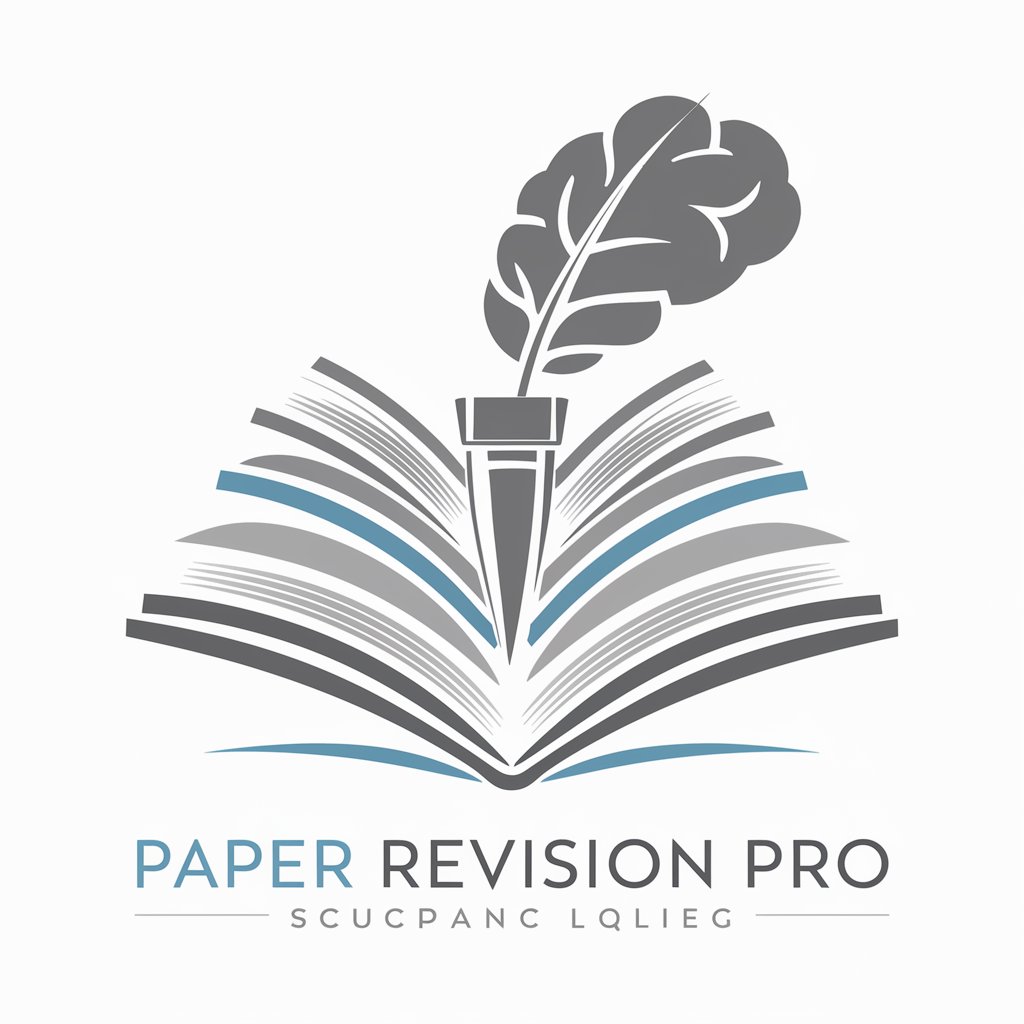
Buscador de Eventos
Discover Events with AI

AMPL GPT
Empowering optimization with AI
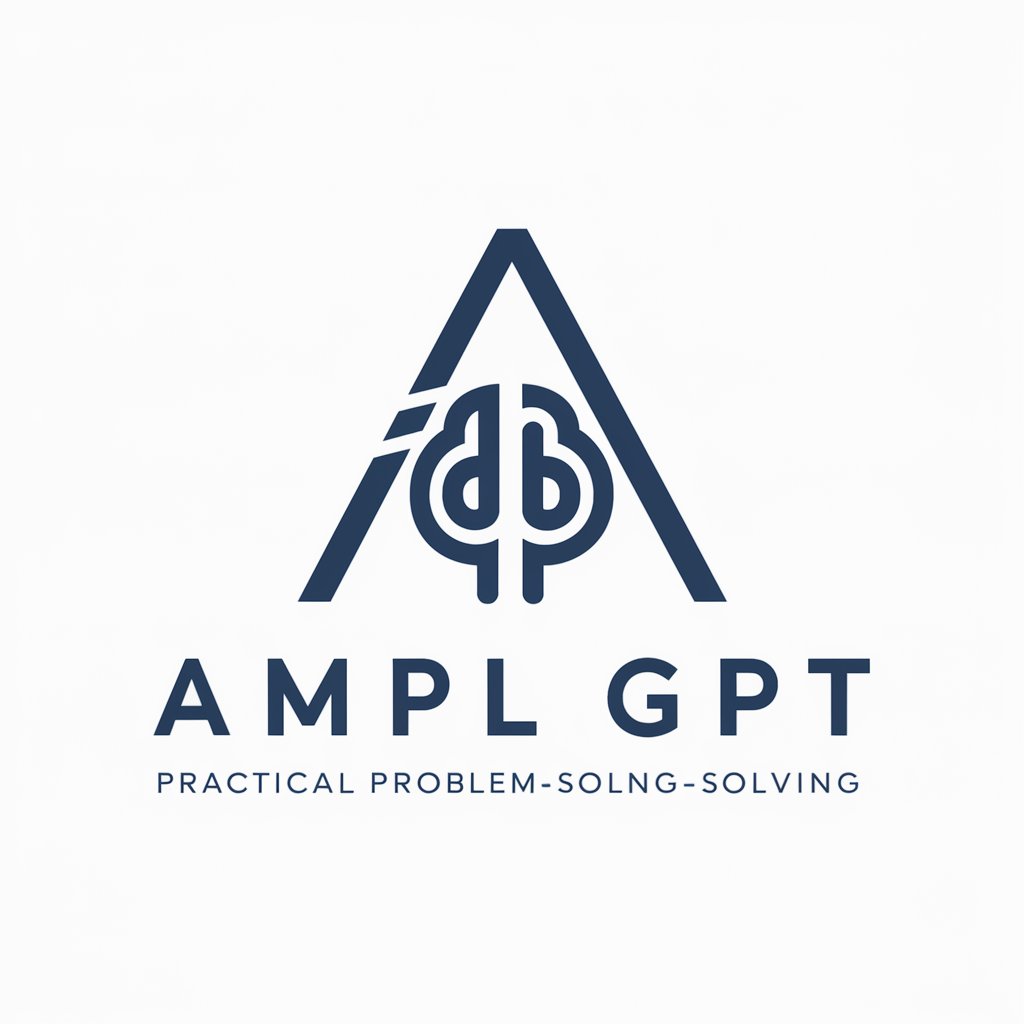
Polygon API Helper
Streamline Your Financial Data with AI

ATLAS
Empowering insights with AI precision

Finance Insighter GPT 4.0
Empowering finance with AI

Interactive Brokers Python Expert
AI-powered Python tool for Interactive Brokers API

Resume ATS Check + Optimizer
AI-Powered Resume Optimization

Grammar Check Me 🧗♀️
AI-powered grammar simplification
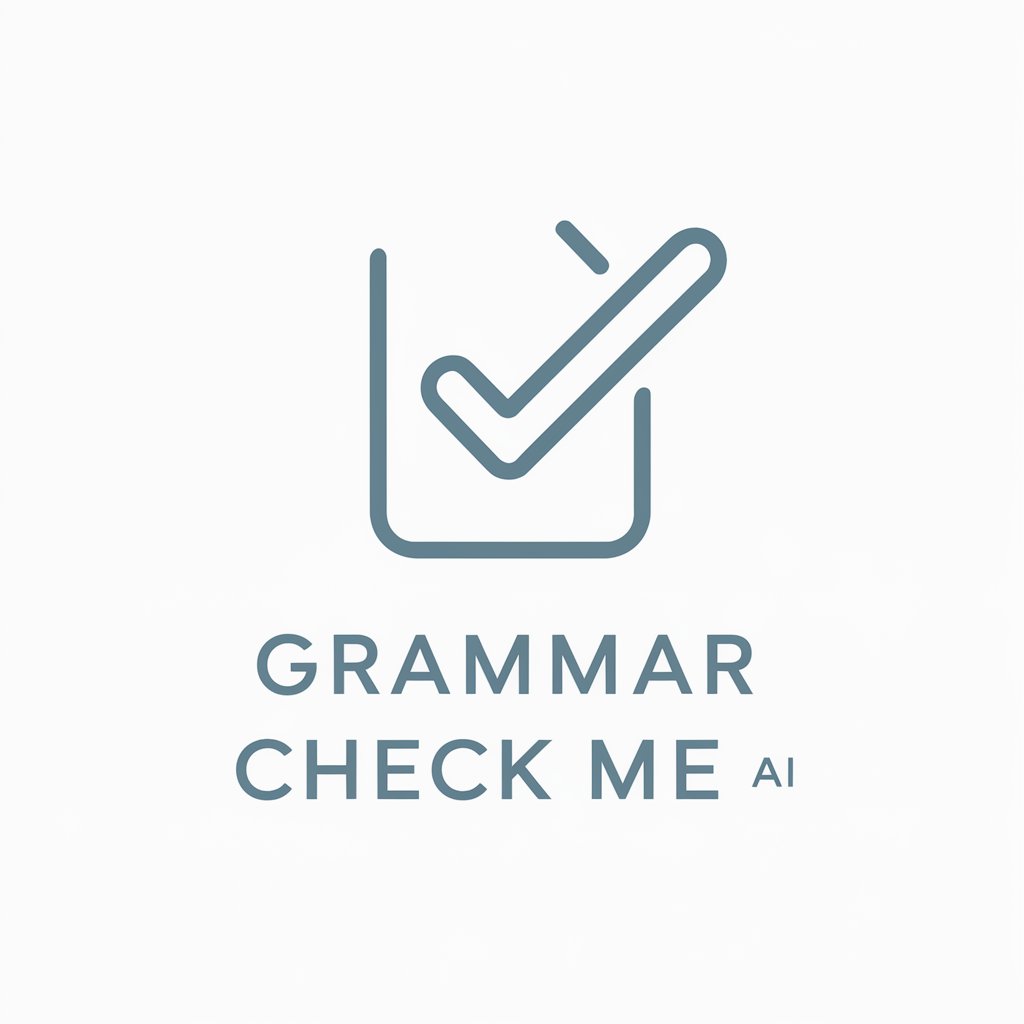
Your B2B Marketing Helper
Empowering B2B Marketing with AI

B2B Email Assistant
Streamline Your Sales Emails with AI

Frequently Asked Questions about СлайдМастер
What is СлайдМастер?
СлайдМастер is a specialized AI assistant designed to help teachers create customized lesson presentations efficiently. It tailors content to the specified age group and lesson topic.
Do I need to log in or subscribe to use СлайдМастер?
No, you can access and use СлайдМастер for free without any login or subscription. Simply visit yeschat.ai to start using the tool.
Can I customize the generated slides?
Yes, after the initial draft is created, you can review and customize both the text and images to better fit your lesson needs.
What topics can СлайдМастер cover?
СлайдМастер can assist in creating presentations for a wide range of subjects, especially those related to academic and competitive programming topics.
How does СлайдМастер ensure the content is suitable for my students?
By gathering details about your students' age, class, and the specific lesson topic, СлайдМастер generates content that is appropriately tailored to your audience.