
VB.NET - VB.NET Programming Platform

Hello! How can I assist you with VB.NET programming today?
Empowering development with AI
Explain the key features of VB.NET and how it differs from other programming languages.
Describe the process of creating a simple application using VB.NET.
What are the common debugging techniques in VB.NET?
How can you integrate databases with VB.NET applications?
Get Embed Code
Overview of VB.NET
VB.NET, or Visual Basic .NET, is a modern programming language developed by Microsoft. It is an evolution of the original Visual Basic language that was launched in 1991. Designed to be both powerful and easy to use, VB.NET is built on the .NET framework, which provides a comprehensive library of pre-coded solutions and a virtual machine that manages the execution of programs. This language supports object-oriented programming and allows rapid application development with a strong focus on type safety, string handling, and simplified syntax. VB.NET is often used for developing Windows applications, web services, and dynamic web pages. An example of its application is creating user-friendly interfaces for data entry applications where drag-and-drop tools can be used to design forms visually. Powered by ChatGPT-4o。

Core Functions of VB.NET
Windows Forms Application Development
Example
Building a CRM system for managing customer interactions and data processing.
Scenario
VB.NET provides tools and controls for developing graphical user interface components, making it ideal for creating desktop applications that require robust, intuitive interfaces.
Web Services
Example
Developing a RESTful API for a mobile application to access enterprise data.
Scenario
Using VB.NET to create and implement web services enables seamless data exchange over the web, supporting XML-based messages and SOAP protocols for enhanced communication.
ASP.NET Web Applications
Example
Creating an online e-commerce platform for retail.
Scenario
VB.NET integrates with ASP.NET to build dynamic web pages and applications that are scalable, secure, and manage high volumes of user interactions and data processing.
Database Access
Example
Automating data management tasks in a library system.
Scenario
VB.NET simplifies database operations with ADO.NET, allowing developers to interact with databases using commands that can manipulate data efficiently while maintaining a high level of data integrity.
Mobile App Development
Example
Designing a cross-platform mobile application for field service technicians.
Scenario
Although not as common as other tools, VB.NET can be used with Xamarin for developing mobile applications that can run on various platforms, providing access to native APIs and performance.
Target Users of VB.NET
Enterprise Developers
These users often work within large organizations where Microsoft technologies are prevalent. They benefit from VB.NET's seamless integration with other Microsoft tools and servers, which enhances productivity and interoperability in corporate environments.
Independent Software Developers
Freelancers or small business developers find VB.NET valuable due to its ease of use, rapid development capabilities, and extensive community support. It allows them to deliver robust, reliable applications quickly.
Educational Institutions
Schools and universities often use VB.NET in teaching programming because its syntax is easier to understand for beginners compared to other languages like C#. It helps students grasp fundamental programming concepts effectively.
Hobbyists
Individuals experimenting with personal projects or learning new technologies can leverage VB.NET's versatile features and Microsoft's extensive documentation to develop their own applications without a steep learning curve.

How to Use VB.NET
Initial Setup
Start by visiting yeschat.ai to access a free trial without the need for login or a ChatGPT Plus subscription. This initial step allows you to explore basic features without any financial commitment.
Install Software
Download and install the Visual Studio IDE from the official Microsoft website. Ensure you select the .NET desktop development workload during installation to access VB.NET project templates.
Create a Project
Open Visual Studio, and select 'Create a new project'. Choose a VB.NET template like 'Windows Forms App' or 'Console App' to start with a structured project environment.
Write Code
Utilize the VB.NET syntax to write your application code. Common tasks include declaring variables, writing functions, and handling events. Use IntelliSense for code completion and tips.
Test and Debug
Run your application within Visual Studio to test its functionality. Use the debugging tools provided to set breakpoints, step through code, and inspect variables to ensure code quality and functionality.
Try other advanced and practical GPTs
B2B Email Assistant
Streamline Your Sales Emails with AI

Your B2B Marketing Helper
Empowering B2B Marketing with AI

Grammar Check Me 🧗♀️
AI-powered grammar simplification
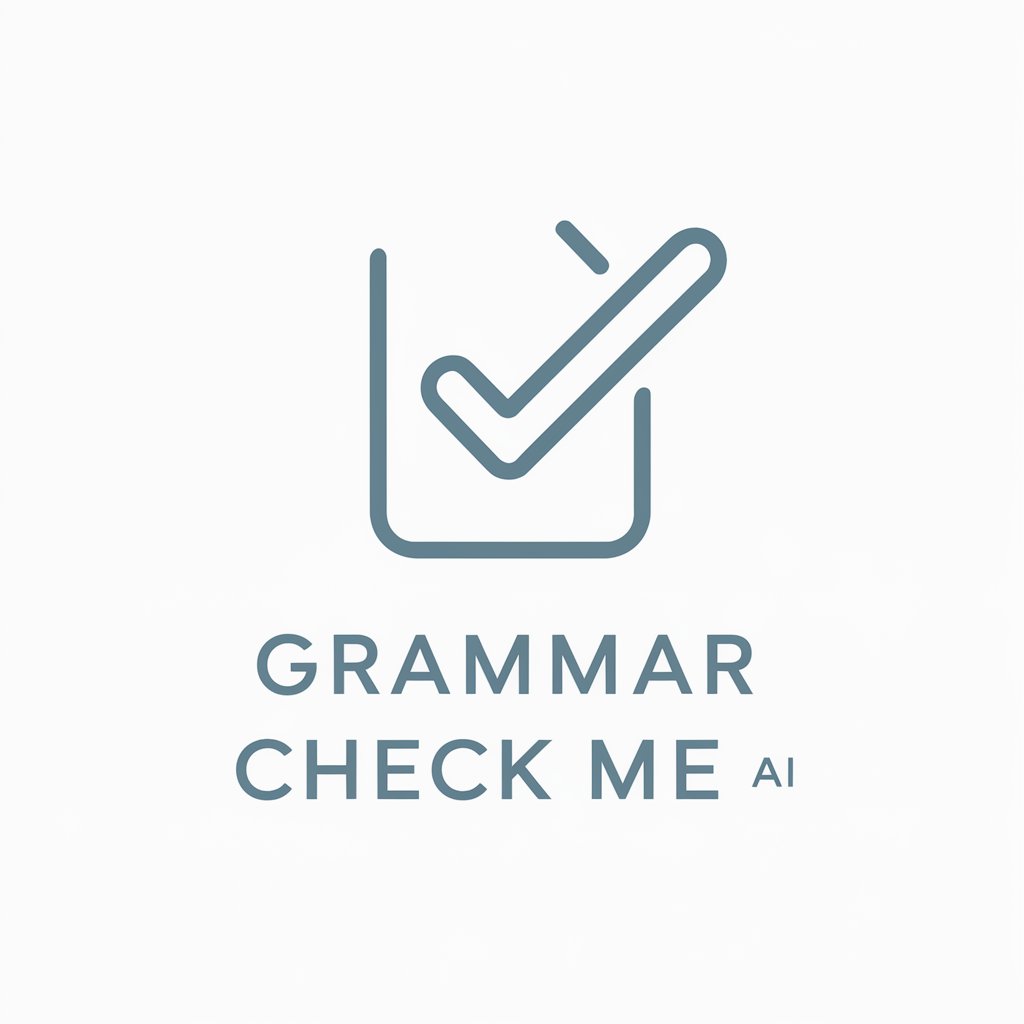
Resume ATS Check + Optimizer
AI-Powered Resume Optimization

Interactive Brokers Python Expert
AI-powered Python tool for Interactive Brokers API

Finance Insighter GPT 4.0
Empowering finance with AI

DotNet Dev Helper
Empowering .NET Developers with AI

책너두맨
Empower your understanding with AI-driven summaries
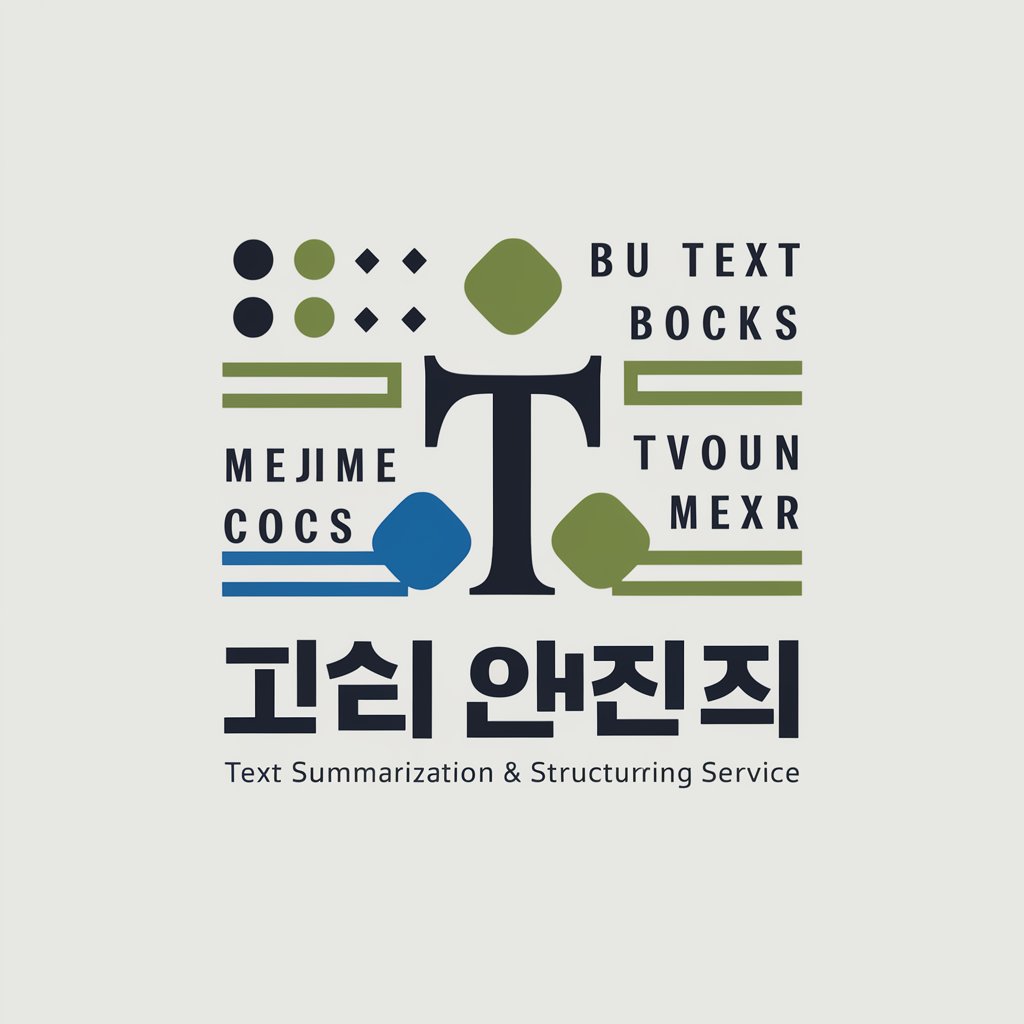
Fitness Trainer & Nutritionist
Empower your fitness journey with AI-driven guidance.

Excel Price List Comparer
AI-powered tool for Excel price list comparisons.

Manim Engineer
Animating your ideas with AI
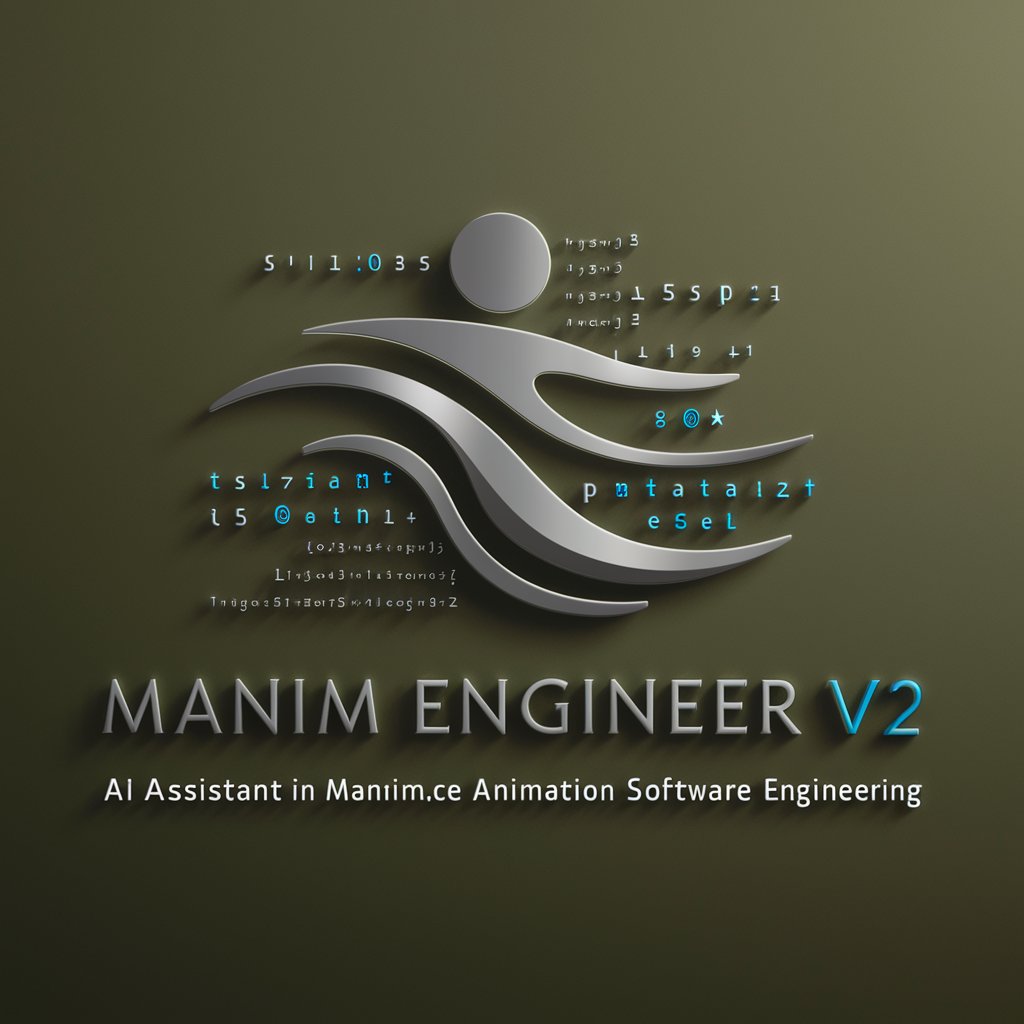
MyOverfit
AI-Powered Solutions for Your Queries

VB.NET Q&A
What is VB.NET primarily used for?
VB.NET is used for developing Windows applications, web services, and mobile apps. It's part of the .NET framework, supporting rapid application development with strong integration to the Microsoft Windows ecosystem.
Can VB.NET be used for web development?
Yes, VB.NET can be used for web development through ASP.NET, allowing developers to build dynamic web sites, applications, and services with a robust, reusable codebase.
How does VB.NET handle database management?
VB.NET uses ADO.NET for database interactions, providing a rich set of classes to connect, retrieve, insert, and manipulate data in various databases like SQL Server, Oracle, and MySQL.
Is VB.NET compatible with mobile app development?
While not natively designed for mobile app development, VB.NET can be used with frameworks like Xamarin to develop cross-platform mobile applications for iOS and Android.
What are the benefits of using VB.NET over C#?
VB.NET often features a simpler, more verbose syntax that may be easier for beginners to understand. It also supports features like late binding and handles global error handling more comprehensively than C#.