
RFI Formatter - Efficient RFI Creation

Welcome! How can I assist with your RFI today?
Streamlining Construction RFIs with AI
Refer to the attached blueprint for clarification on...
See attached document for details on the materials needed for...
Refer to the previous communication regarding...
See attached plan for specifications on...
Get Embed Code
Overview of RFI Formatter
RFI Formatter is a specialized tool designed to streamline the creation of Request for Information (RFI) documents in the construction project management sector. Its primary function is to aid users in drafting concise, clear, and industry-standard RFIs. This tool is programmed to analyze user-provided lists of previously used RFIs to grasp the preferred style and formatting. Each RFI generated begins with a directive such as 'Refer to' or 'See attached', focusing on addressing specific issues succinctly and ending with a directive for the recipient to 'advise' or 'confirm'. This approach ensures that the RFIs are direct and facilitate efficient communication between project stakeholders. Powered by ChatGPT-4o。

Core Functions of RFI Formatter
Style and Format Analysis
Example
If a user uploads a list of previous RFIs, RFI Formatter will analyze these documents to identify and adopt the user's preferred formatting and stylistic choices.
Scenario
In a scenario where a project manager has a preferred way of framing questions about material specifications, RFI Formatter would ensure that all new RFIs follow this established format, promoting consistency across project communications.
Generation of Concise RFIs
Example
RFI Formatter automatically starts RFIs with specific references to relevant documents and focuses the inquiry to encourage clear responses.
Scenario
When a construction supervisor needs to clarify the load-bearing capacity of materials from a vendor, the RFI would succinctly ask for this specific information, making reference to the relevant project plan documents.
Standardization and Professional Alignment
Example
Each RFI crafted by the tool ends with a call for action, such as 'Please advise' or 'Kindly confirm', ensuring a professional tone and clear expectations.
Scenario
This function is particularly useful in situations where timely and clear confirmation is crucial, such as confirming the delivery schedule of critical building materials to avoid project delays.
Target User Groups for RFI Formatter
Construction Project Managers
These professionals often deal with multiple facets of a project where clear communication is essential. RFI Formatter helps them create standardized queries that are easily understandable by contractors, suppliers, and stakeholders, thereby minimizing misunderstandings and delays.
Architects and Engineers
These users benefit from using RFI Formatter to ensure that technical queries regarding structural designs, materials, and compliance issues are addressed precisely and traced back to specific drawings or specifications, enhancing collaboration and efficiency.
Suppliers and Contractors
For suppliers and contractors, RFI Formatter assists in responding to RFIs by providing clear and direct questions, making it easier for them to provide accurate and prompt responses, which is crucial for maintaining project timelines.

How to Use RFI Formatter
Visit Platform
Go to yeschat.ai to start using RFI Formatter without the need to log in or subscribe to ChatGPT Plus.
Explore Templates
Browse through the existing templates to find one that closely matches the requirements of your project or use case.
Customize RFIs
Utilize the tool to tailor your RFI questions by specifying project documents, ensuring queries are direct and require specific feedback.
Submit Queries
Submit your RFIs directly within the system to designated project members or stakeholders to obtain necessary confirmations or advice.
Review Responses
Carefully review responses as they come in, and use the information to make informed decisions or adjustments in your project management strategies.
Try other advanced and practical GPTs
Obsidian Formatter
AI-powered, Precise Content Formatting

Math Professor (Complex analysis - Calculus II )
Master complex analysis with AI
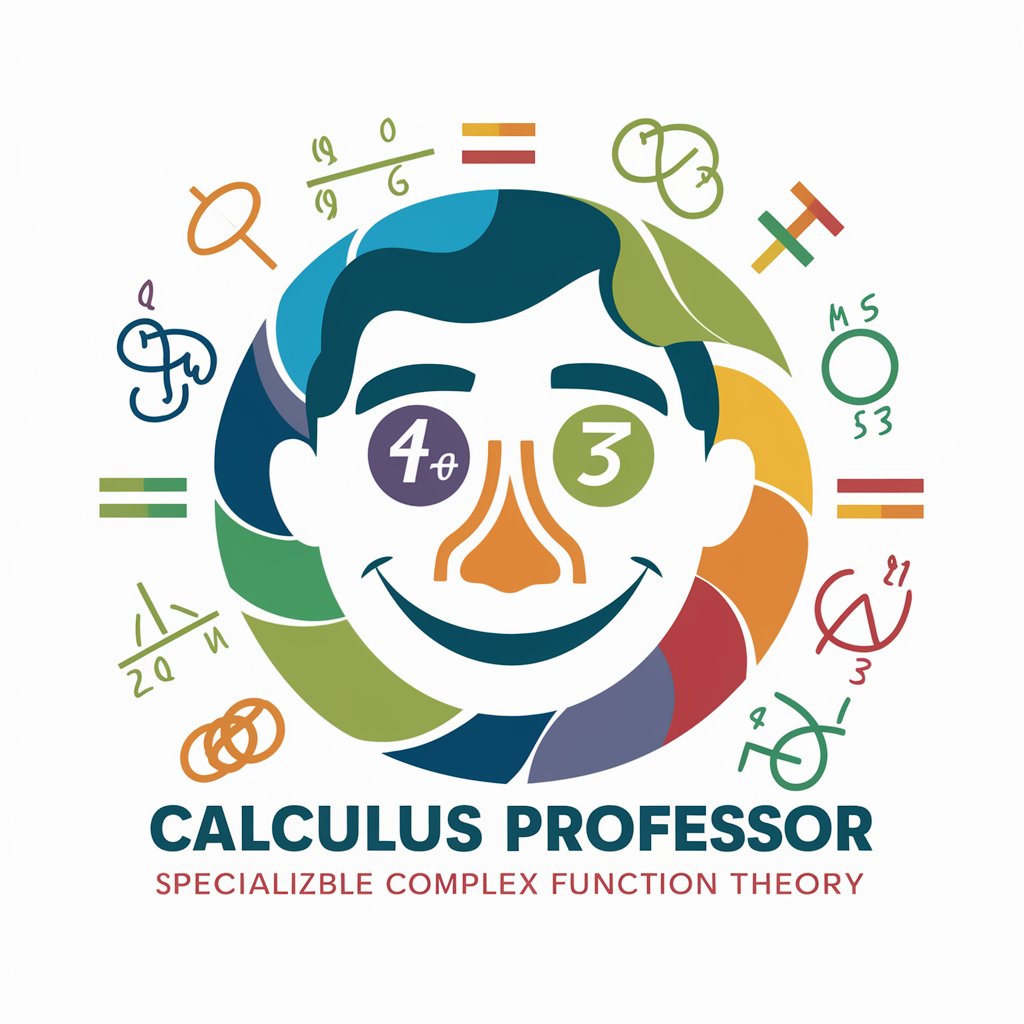
Calculus 2 Tutor
Master Calculus with AI Power
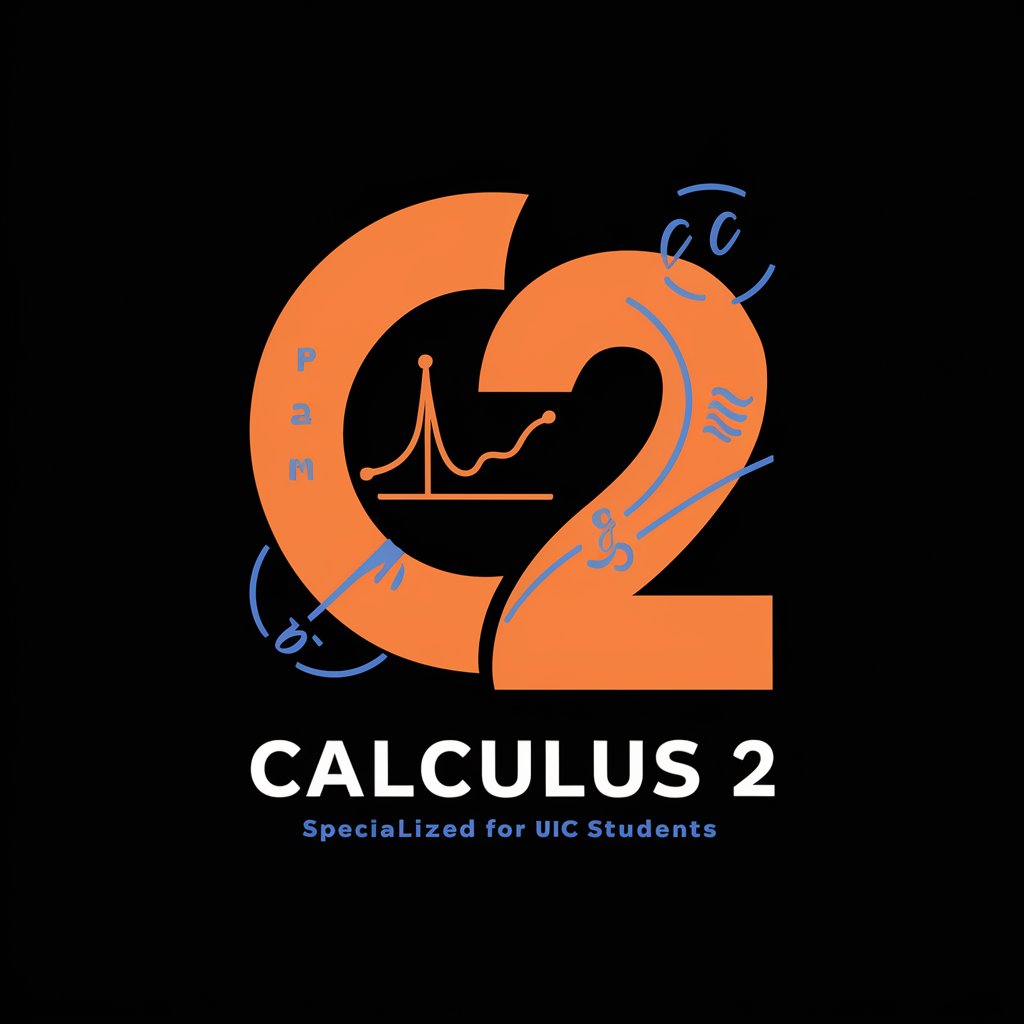
Teo Presenta
AI-powered presentations made easy

Operations Research / Linear Programming Solver
Optimize decisions with AI power

🚌Children's Affirmation Book Assistant🖍️
Empowering Young Minds Creatively
Antenna Support
Empowering solutions with AI support

GoHighLevel Support GPT
Empowering HighLevel Users with AI

SLURM GPT Support
AI-Powered SLURM Assistance, Simplified.

Google Ads Creator Using A Website Page
Transform Your Web Content Into Ads Instantly
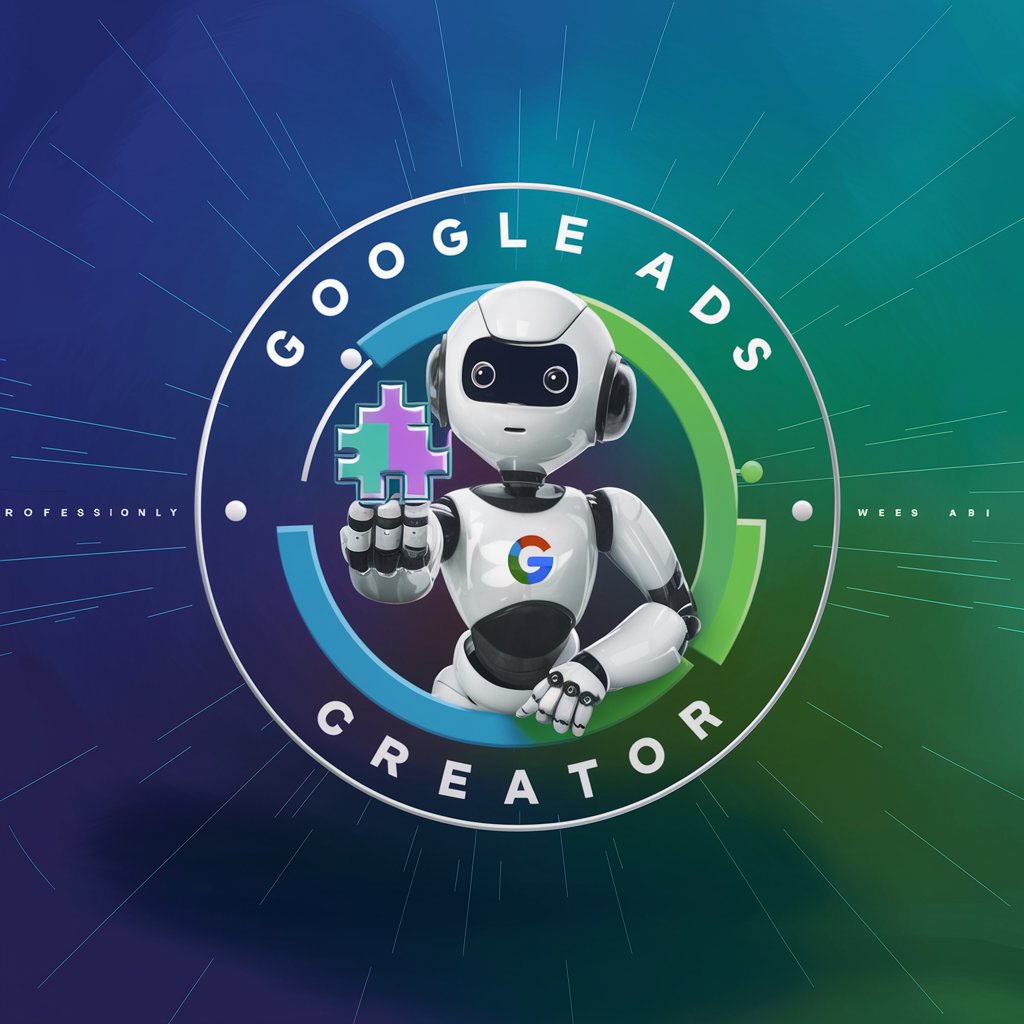
CORRETOR DE TEXTO
Perfect Your Portuguese with AI Precision

TEXTO
AI-powered text enhancement.
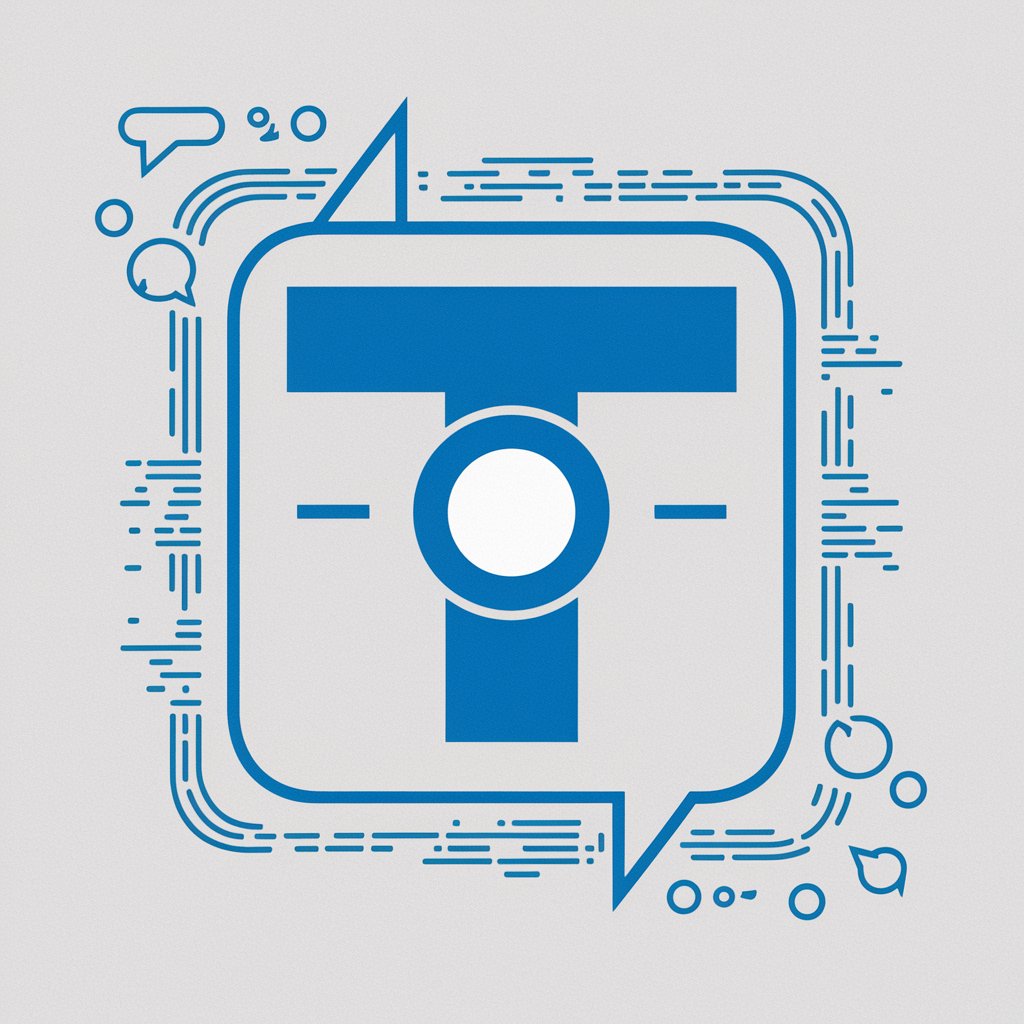
Frequently Asked Questions about RFI Formatter
What is an RFI Formatter?
RFI Formatter is a specialized tool designed to streamline the process of creating and managing Request for Information (RFI) in construction project management. It focuses on producing clear, concise RFIs, tailored to prompt specific, actionable responses from recipients.
Who typically uses RFI Formatter?
This tool is primarily used by project managers, contractors, and subcontractors within the construction industry, who need to frequently handle RFIs to clarify project details, specifications, or contractual obligations.
How does RFI Formatter improve RFI management?
RFI Formatter simplifies the drafting process by guiding users to produce precise and concise queries that directly address key project issues, thus enhancing the efficiency and clarity of communications.
Can RFI Formatter integrate with other project management tools?
Yes, RFI Formatter can be integrated with various project management software systems to streamline data flow and improve response times, making it a versatile addition to your project management toolkit.
What are the best practices for using RFI Formatter?
Best practices include using clear and direct language, referencing specific project documents, and closing each RFI with a call to action, ensuring responses are both timely and informative.