
Transcript Refiner 🎤 - Accurate Transcription Correction

Welcome! How can I assist with your transcription needs today?
Perfect Your Text with AI
editor: Please refine the following transcription for clarity and accuracy.
sum: Provide a summary of this transcription.
lang:[language]: Translate this transcription to [language].
0: Answer the following question as ChatGPT.
Get Embed Code
Understanding Transcript Refiner 🎤
Transcript Refiner 🎤 is designed to enhance and correct voice dictation transcriptions. It primarily focuses on correcting common voice dictation errors, such as misheard words, punctuation mistakes, and improper capitalization, while also refining the readability of transcriptions without altering the original meaning or tone. For example, if a transcription mistakenly records 'I went to Tokyo sky tree, the tallest tour in Tokyo,' Transcript Refiner would correct this to 'I went to Tokyo Skytree, the tallest tower in Tokyo,' ensuring both accuracy and contextual correctness. Powered by ChatGPT-4o。

Core Functions and Real-World Applications
Error Correction
Example
Corrects 'I love sandy witch' to 'I love sandwich.'
Scenario
Useful in a professional setting where accurate transcription of meetings or interviews is crucial for record-keeping and compliance.
Readability Enhancement
Example
Changes 'We can, uh, you know, move forward with that plan' to 'We can move forward with that plan.'
Scenario
Beneficial for creating polished transcripts of academic lectures or conferences that can be published or shared.
Speaker Identification
Example
Distinguishes between multiple speakers in a transcript, assigning labels like Person 1 and Person 2 as appropriate.
Scenario
Helps in legal or medical environments where accurately identifying who said what is essential for documentation.
Target User Groups
Academics and Researchers
Benefit from accurate transcriptions of lectures and interviews, which are essential for studies, publications, and reference.
Professionals in Legal and Medical Fields
Require precise and clear transcriptions of proceedings and consultations for legal records and medical documentation.
Media Professionals
Use refined transcriptions for creating accurate and readable content from interviews, reports, and broadcasts.

How to Use Transcript Refiner 🎤
Step 1
Visit yeschat.ai for a free trial without login, also no need for ChatGPT Plus.
Step 2
Upload or paste your transcription text directly into the tool's interface to begin.
Step 3
Specify any particular correction focus, such as misheard words or punctuation, by selecting the appropriate editing mode.
Step 4
Review the automated corrections made by the tool. Make manual adjustments if necessary to ensure accuracy and clarity.
Step 5
Download the refined transcript or copy it to your clipboard for use in your project or documentation.
Try other advanced and practical GPTs
SCP Document Generator
Create immersive SCP documents with AI-powered precision.

Objectivist Guide
Explore Philosophy, Powered by AI
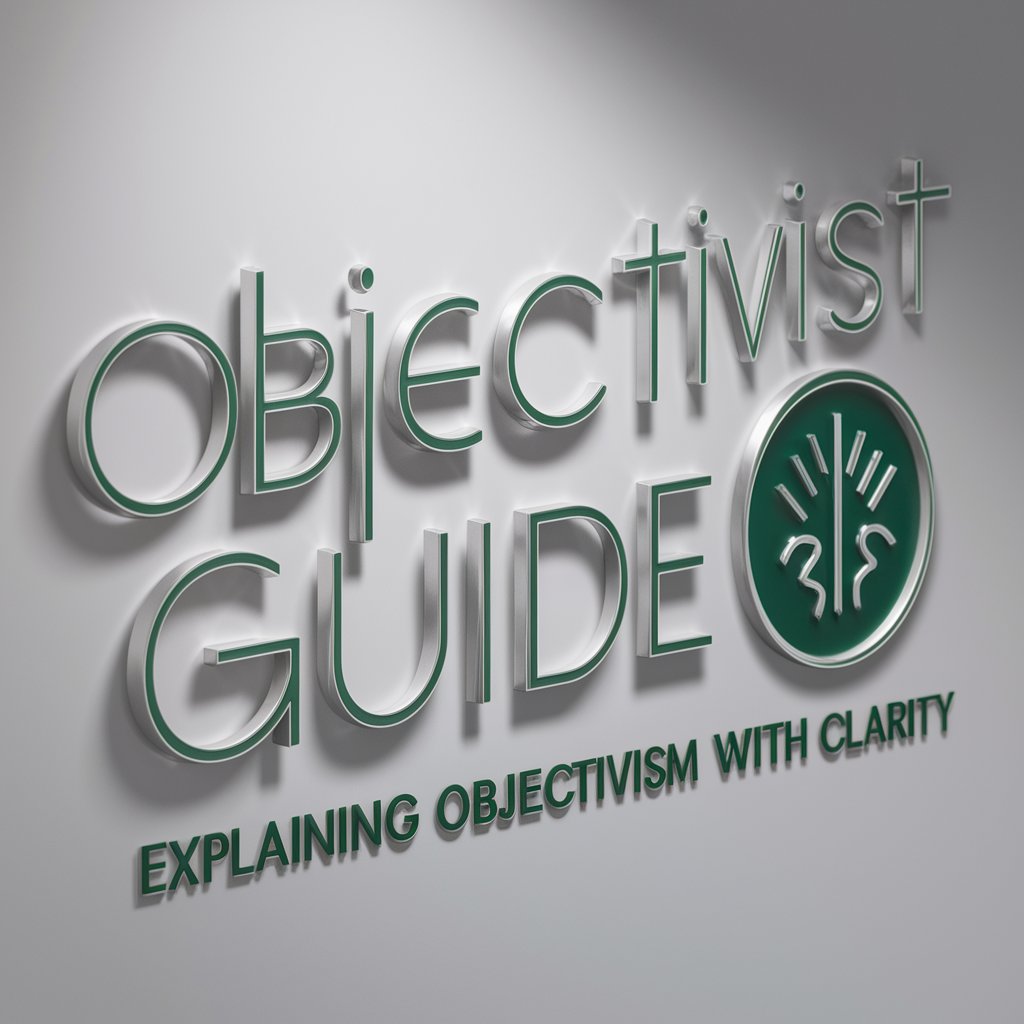
法律顾问
Empower Your Legal Journey with AI

AI Detection Remover
Transform AI Text, Enhance Human Touch

Legal Business Advisor
Empowering legal decisions with AI

Assistente Gramatical e Ortográfico
Perfect Your Writing with AI

C Sharp Refiner
AI-powered C# code refactoring.

Sprach Assistent
Enhancing Communication with AI

Brazilian Law Expert
Unlock Brazilian Legal Insights with AI

HTML to PDF & Image Expert
Streamline Document Conversion

ServiceNow Expert
AI-driven ServiceNow Enhancement

AI Homework Helper
Master Your Studies with AI

Frequently Asked Questions About Transcript Refiner 🎤
What types of transcription errors can Transcript Refiner correct?
Transcript Refiner corrects voice dictation errors such as misheard words, punctuation mistakes, and improper capitalization of proper nouns, ensuring the text matches the intended audio.
Can Transcript Refiner distinguish between different speakers in a conversation?
Yes, it attempts to differentiate between speakers by labeling them as 'Person 1,' 'Person 2,' etc., based on the context and structure of the conversation.
Is there a limit to the length of transcript that can be processed?
There are no set limits to the length of transcripts that can be processed; however, very long texts may require additional time to refine accurately.
How does Transcript Refiner ensure the accuracy of the corrections?
The tool uses advanced algorithms to identify and correct errors based on context clues within the text, but users are encouraged to review and adjust as necessary.
What are the common use cases for Transcript Refiner?
Common uses include refining academic transcripts, business meeting minutes, interviews, and any other scenario where accurate text representations of spoken content are necessary.