
Virtual Merge-maker - Document Merging Tool

Hallo! Hoe kan ik je vandaag helpen?
Enhance Document Handling with AI
How to format a CV professionally...
Tips for creating a clear and attractive job profile...
Steps to extract and use information from documents...
Best practices for writing LinkedIn messages...
Get Embed Code
Introduction to Virtual Merge-maker
Virtual Merge-maker is a specialized assistant designed to enhance the recruitment process by offering structured, professional, and tailored support in creating and optimizing job-related documents. Its primary functions include generating and refining resumes, job profiles, LinkedIn messages, and more, following specific guidelines and templates. An example scenario illustrating its utility is helping a recruitment firm streamline the creation of multiple job descriptions, ensuring they are clear, engaging, and effective, thus attracting the right candidates more efficiently. Powered by ChatGPT-4o。

Main Functions of Virtual Merge-maker
Resume Generation
Example
Virtual Merge-maker extracts and formats information from a candidate's existing resume or details provided directly, ensuring the final document is both professional and aligned with industry standards.
Scenario
A job seeker can use this feature to ensure their resume is up to standard for a specific job application, enhancing their chances of making a good impression.
LinkedIn Message Crafting
Example
The tool generates personalized and professional LinkedIn outreach messages that are brief yet engaging, aimed at increasing response rates from potential job candidates or networking contacts.
Scenario
A recruiter reaching out to a potential candidate with a personalized message that reflects knowledge of the candidate's background and suitability for a role, while maintaining a professional tone.
Job Profile Creation
Example
This function involves creating detailed job profiles that are clear and attractive, helping employers convey the right information about the job role and company culture effectively.
Scenario
An HR manager needing to create a series of job postings for various positions in a company, ensuring each is tailored to attract the right talent.
Ideal Users of Virtual Merge-maker Services
HR Professionals and Recruiters
These professionals can utilize Virtual Merge-maker to streamline the creation of job-related documents, ensuring consistency and professionalism across all communications, which is crucial in maintaining a company's brand identity.
Job Seekers
Individuals looking for employment can use the tool to refine their resumes and LinkedIn profiles, ensuring they are optimized for job searches and making a strong impression on potential employers.

Guidelines for Using Virtual Merge-maker
Step 1
Visit yeschat.ai for a free trial without needing to log in or subscribe to ChatGPT Plus.
Step 2
Choose your specific tool or service you want to explore within Virtual Merge-maker.
Step 3
Utilize the provided tutorials and documentation to understand the features and capabilities of the tool.
Step 4
Experiment with the tool by inputting your own data or using sample data provided to see how it processes and outputs information.
Step 5
For any issues or further clarification, use the support option available on the website or consult the FAQ section.
Try other advanced and practical GPTs
Finance Exam
AI-Powered Finance Tutoring
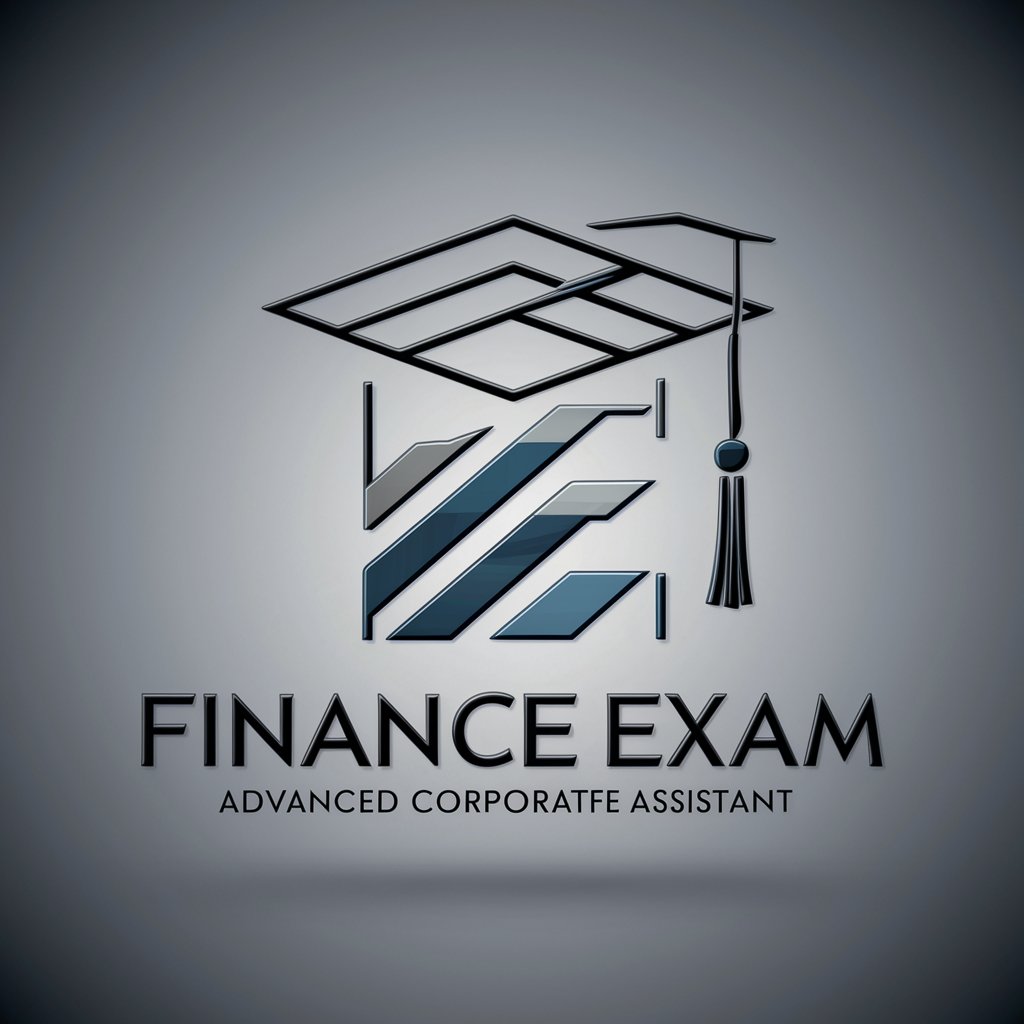
Exam Assistant
AI-powered exam question analyzer.

Dutch Teacher
Master Dutch with AI-Powered Conversations

구글 SEO 벤치마킹 글쓰기 도우미
Elevate Your SEO with AI

SEO Article With Faqs Gpt Chatbot
Empowering content with AI precision

圆周率AI@自媒体-公众号写作高手
Revolutionizing Public Account Writing with AI

Prob and Stats GPT
AI-Powered Assistant for Probability and Statistics
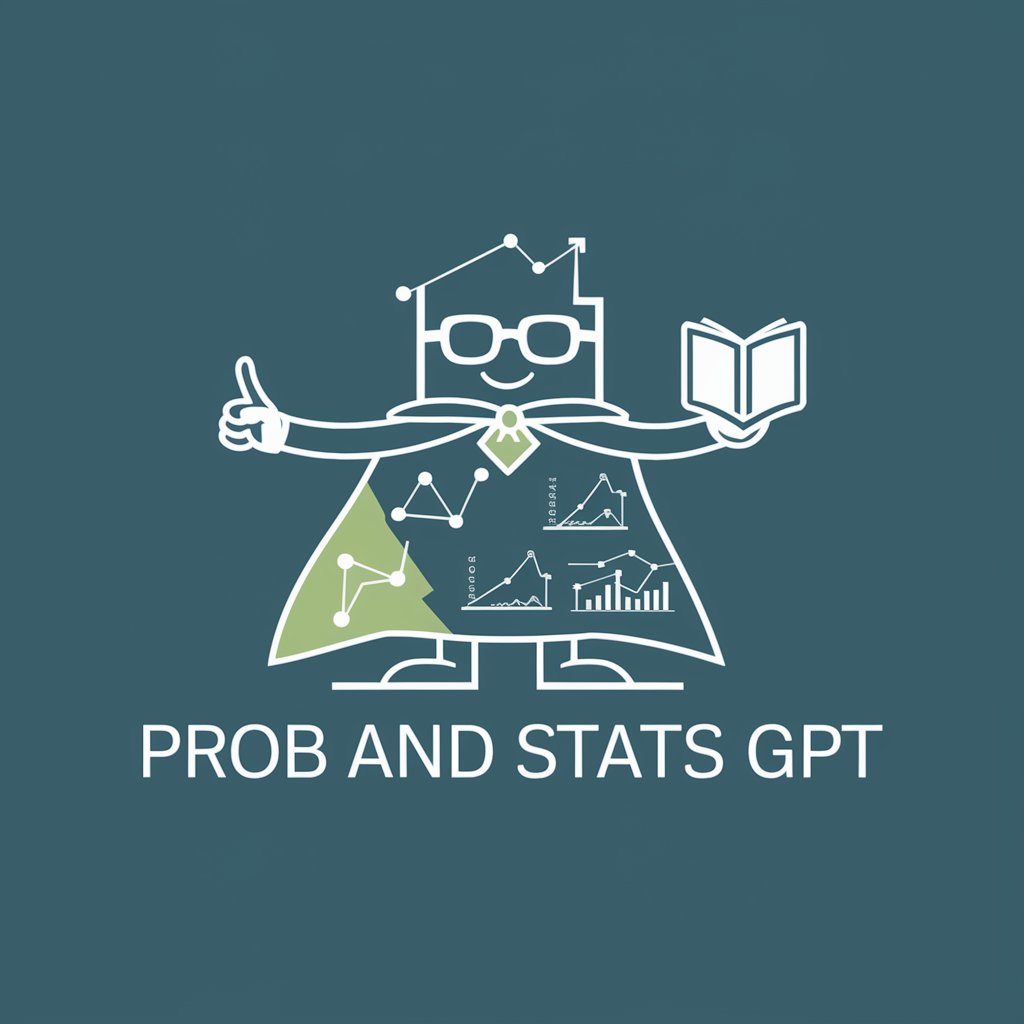
realtime web Navigator
AI-powered real-time information navigator.

Picks On Target BOT
AI-powered Precision in Sports Betting

Automated Data Cleaning and Preprocessing System
AI-powered automated data cleaning.

Deeply Personalized Compliment Creator
Transforming compliments with AI precision

전자책 마스터
Craft Your eBook Seamlessly with AI
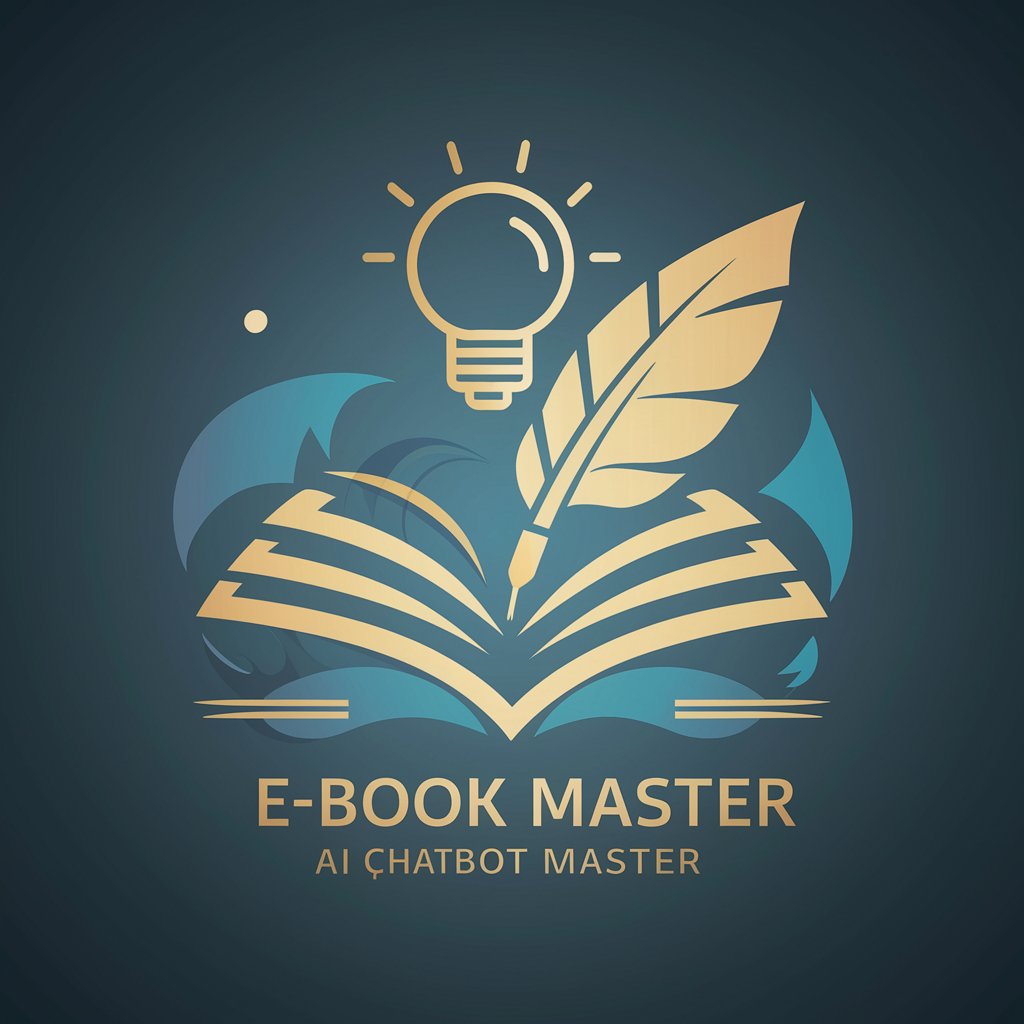
Detailed Q&A About Virtual Merge-maker
What is Virtual Merge-maker primarily used for?
Virtual Merge-maker is primarily used to streamline and enhance document handling and processing tasks across various industries, providing custom solutions for merging, editing, and formatting documents efficiently.
Can Virtual Merge-maker be integrated with other software?
Yes, it can be integrated with various business software systems to enhance productivity and ensure seamless data flow between platforms.
What are the key benefits of using Virtual Merge-maker?
The key benefits include increased efficiency, error reduction in document handling, customization to specific needs, and improved data security during document processing.
Is training required to use Virtual Merge-maker effectively?
While basic functionality is user-friendly, specialized training can be beneficial for utilizing all advanced features effectively, depending on the complexity of the tasks.
How does Virtual Merge-maker ensure data security?
It uses advanced encryption methods and compliance with international data protection regulations to ensure all data handled is secure against unauthorized access.