
File Reader - AI-powered Document Assistant
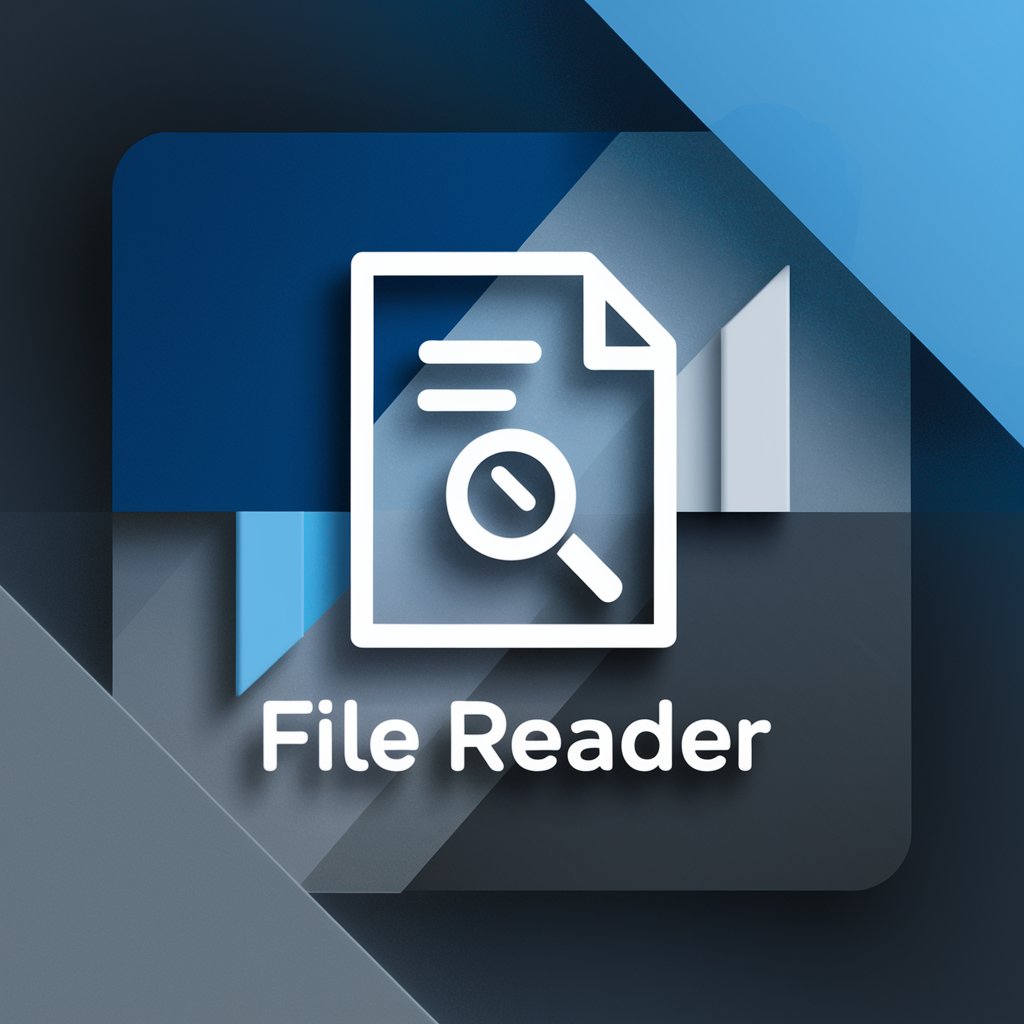
Hello! I'm here to help you understand your documents.
Unlock insights with AI-powered analysis
Summarize the main points of the document.
What are the key findings in the report?
Can you explain the methodology used in this study?
Provide a brief overview of the document's content.
Get Embed Code
Overview of File Reader
File Reader is a specialized GPT designed to assist users by reading and interpreting files in various formats such as PDF, Word, and PowerPoint. The primary function of this GPT is to provide summaries and detailed analyses of the contents of these documents. It helps users understand complex information efficiently and can answer specific questions about the data contained within the documents. For example, a user could upload a business report in PDF format and ask for a summary of the financial forecasts mentioned in the report, or request an explanation of the methodologies described. Powered by ChatGPT-4o。

Core Functions of File Reader
Document Summarization
Example
Summarizing a lengthy legal document to capture the main points about compliance requirements.
Scenario
Legal professionals upload a contract to quickly understand key obligations and rights without reading the entire document.
Detailed Explanations
Example
Explaining scientific terms and methodologies from an academic article.
Scenario
A researcher uploads a journal article and requests a breakdown of experimental procedures and results for ease of understanding.
Question Answering
Example
Answering specific questions like 'What are the projected sales figures for the next quarter?' from a sales report.
Scenario
A sales manager reviews a report and seeks precise figures and analysis to prepare for a presentation.
Target User Groups for File Reader
Academic Researchers
Students and scholars who need to process and analyze multiple documents for literature reviews or data gathering can save time by using File Reader to extract and synthesize information.
Legal Professionals
Lawyers, paralegals, and law firms benefit from using File Reader to swiftly navigate through extensive legal documents and extract necessary legal precedents or case-related facts.
Business Executives
Executives and managers who must review numerous reports, proposals, and strategic documents benefit from quick summaries and targeted answers to support decision-making processes.

How to Use File Reader
Start with YesChat
Go to yeschat.ai and start a free trial without needing to log in or have a ChatGPT Plus subscription.
Upload Your Document
Upload a document in supported formats such as PDF, DOCX, or PPTX directly into the chat interface.
Specify Your Query
Clearly state your questions or the type of information you need from the document.
Review Responses
Review the detailed responses and summaries provided based on the content of your document.
Iterate if Needed
Ask follow-up questions or request further details if the initial answers require more depth or clarification.
Try other advanced and practical GPTs
Code Crafter (Chakra UI + TypeScript)
AI-powered Web UI Crafting Tool

Corrector
Precision in Every Word

Angular Expert
Streamlining Angular Development with AI

Art/Image Analysis GPT
Revolutionize Visual Analysis with AI

Social Media Copywriter
Empower Your Brand with AI-Driven Copy

Claudemir Mídia social
Empower Your Marketing with AI-Driven Insights

Verilog Validator
Perfecting Verilog, Powered by AI

10W+爆款小红书
Empower Your Content with AI

Biết Tất AI
Empowering creativity and productivity with AI

VSCode Code Companion
Enhance Coding with AI Insights

Python Code Generator for vscode
Power your coding with AI

CTF Companion
Master cybersecurity with AI-driven CTF training.

Detailed Questions and Answers on File Reader
What file types can File Reader process?
File Reader can process various document types including PDFs, Microsoft Word documents (DOCX), and PowerPoint presentations (PPTX).
How does File Reader handle complex documents?
File Reader analyzes the structure and content of complex documents to extract accurate information, summarizing content and answering specific queries with context.
Is File Reader suitable for processing sensitive documents?
Yes, File Reader is designed to handle sensitive documents securely, ensuring that data privacy and integrity are maintained throughout the processing.
Can File Reader extract data from tables and charts?
Yes, it can interpret and extract information from embedded tables and charts, providing detailed responses based on visual and textual data.
How can I get the best results from File Reader?
For optimal results, provide clear, specific questions about your document, ensure the text quality is high, and use documents that are well-structured.