
NeuroWave Explorer in MATLAB - MATLAB EEG Data Analysis
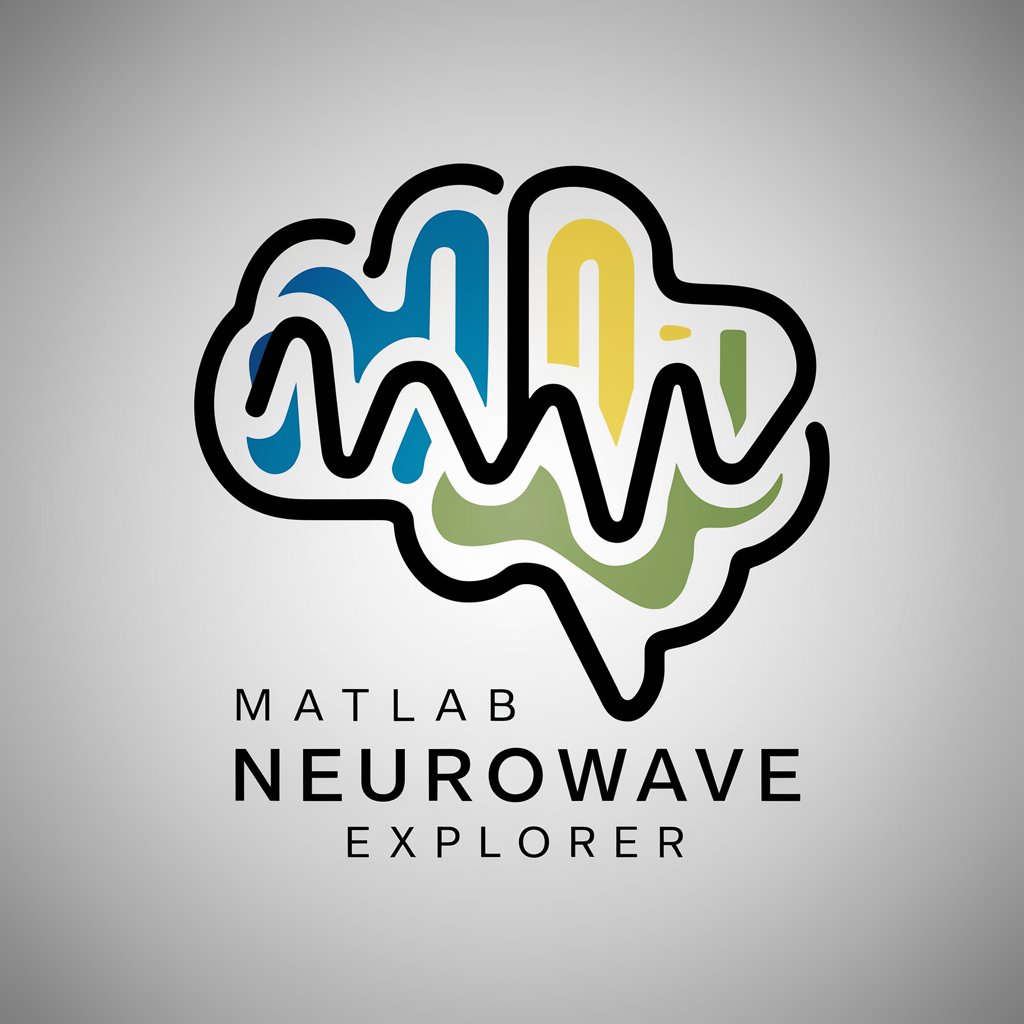
Welcome to MATLAB NeuroWave Explorer!
Harness AI to Analyze Brain Waves
Guide me through preprocessing EEG data using MATLAB.
How can I apply a bandpass filter to EEG data in MATLAB?
Show me how to visualize EEG wave patterns with MATLAB.
Explain how to remove noise from EEG datasets using MATLAB.
Get Embed Code
Introduction to NeuroWave Explorer in MATLAB
NeuroWave Explorer in MATLAB is designed for in-depth analysis and visualization of EEG data, specifically using MATLAB’s extensive Signal Processing Toolbox. This tool is tailored for researchers and professionals working in neurology, psychology, and related fields that involve the study of electrical activity in the brain. Common functionalities include noise filtering, event detection, and spectral analysis. An example of its application could be in a research setting, where scientists analyze the EEG data of patients to identify patterns correlating with specific neurological conditions like epilepsy or sleep disorders. Here, NeuroWave Explorer would preprocess the data to remove artifacts, apply statistical analysis, and generate visualizations to help interpret these patterns. Powered by ChatGPT-4o。

Core Functions of NeuroWave Explorer in MATLAB
Artifact Removal
Example
Using techniques like Independent Component Analysis (ICA) to isolate and remove eye blinks and muscle noise from continuous EEG data.
Scenario
In a clinical trial, assessing cognitive responses without the interference of physical movement or external noise.
Frequency Analysis
Example
Applying Fast Fourier Transform (FFT) to convert time-domain signals into frequency-domain, assessing power spectra to understand brainwave distributions.
Scenario
Analyzing sleep stages by observing changes in delta and theta wave patterns across different sleep cycles.
Time-Frequency Analysis
Example
Using wavelet transforms for a more precise analysis of non-stationary signals to study brain dynamics during specific tasks or events.
Scenario
Exploring brain activity during a memory task to detect changes in time and frequency that indicate neural engagement.
Target User Groups for NeuroWave Explorer
Neuroscience Researchers
Academic and industry researchers focused on understanding brain function and disorders, benefiting from advanced EEG analysis for publications and new discoveries.
Clinical Neurologists
Healthcare professionals using EEG data to diagnose or monitor neurological conditions, where detailed data analysis aids in treatment planning and patient care.
Psychology Professionals
Psychologists and therapists using EEG for cognitive and behavioral studies, benefiting from detailed brainwave analysis to understand mental health issues better.

How to Use NeuroWave Explorer in MATLAB
Step 1
Visit yeschat.ai for a free trial without needing to log in, nor is a ChatGPT Plus subscription required.
Step 2
Install MATLAB: Ensure you have MATLAB installed on your computer, preferably the latest version, to support all features of NeuroWave Explorer.
Step 3
Add Toolboxes: Install the Signal Processing Toolbox and any other relevant toolboxes, which are necessary for EEG data analysis.
Step 4
Load EEG Data: Import your EEG dataset into MATLAB using the 'load' command or the Import Data tool within the environment.
Step 5
Explore Features: Utilize the NeuroWave Explorer's functions like filtering, Fourier transforms, and anomaly detection to analyze your EEG data.
Try other advanced and practical GPTs
NextGPT
Empowering Development with AI
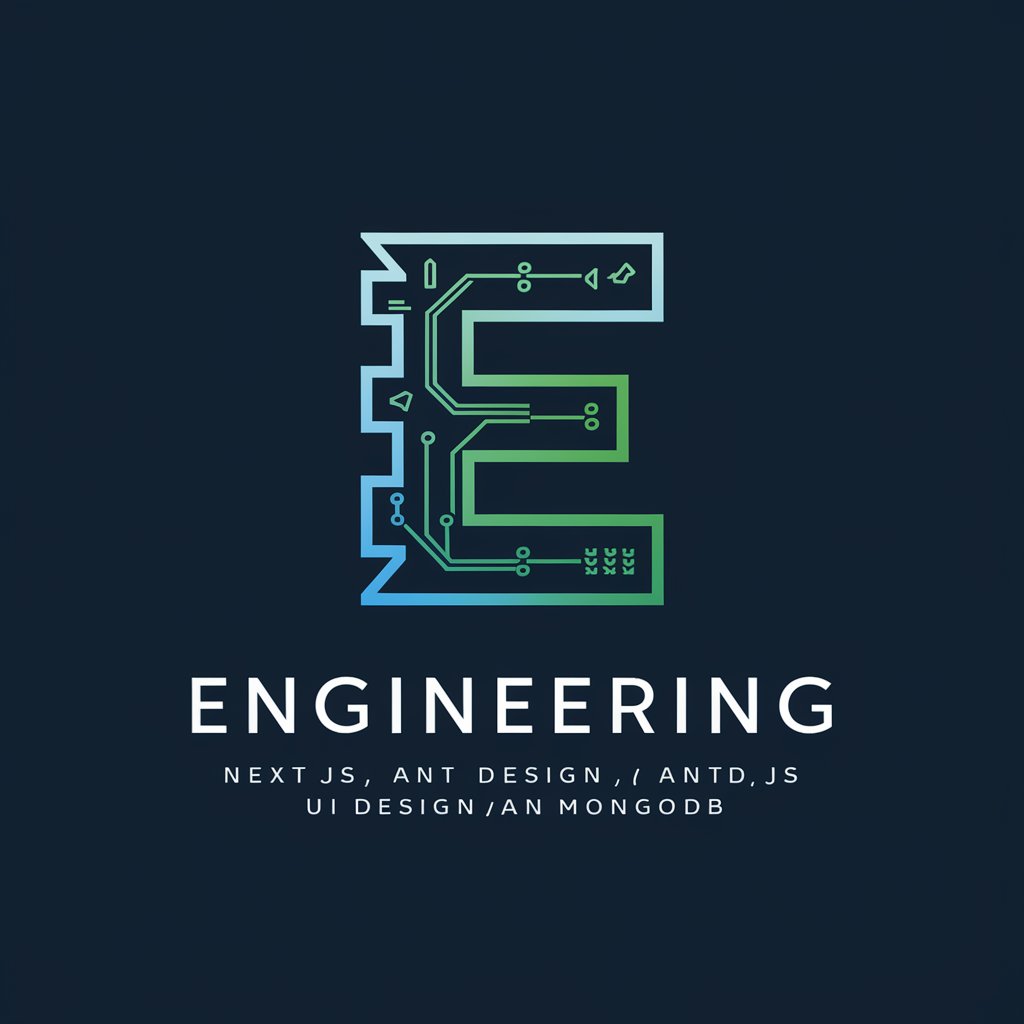
SSB Assistent (beta) v1.2
Power Your Data with AI

Ohho AI Watercolor Clipart MJ Prompt
Artistic AI-powered Clipart Generation

THE BEST PRODUCT MAKER v1.0
Craft Perfect Product Narratives, Powered by AI

Dansk Omskriver
Enhancing Texts with AI Power

ASM Assistant
Powering Assembly Mastery with AI

GitlabGuru
Automate your GitLab error solving with AI

Counsel in Chinese Law and Regulation - 中国现行法律法规顾问
Navigating Chinese Law with AI

✍ Questões de Concursos Explicadas
Empowering Exam Success with AI

Hausarzt - Allgemeinmediziner - Arzt
Empowering health decisions with AI

Healthcare DocMedSim AI Health Learn Guide
Simulate, Learn, Innovate with AI

Taj Mahal
AI-enhanced productivity and creativity
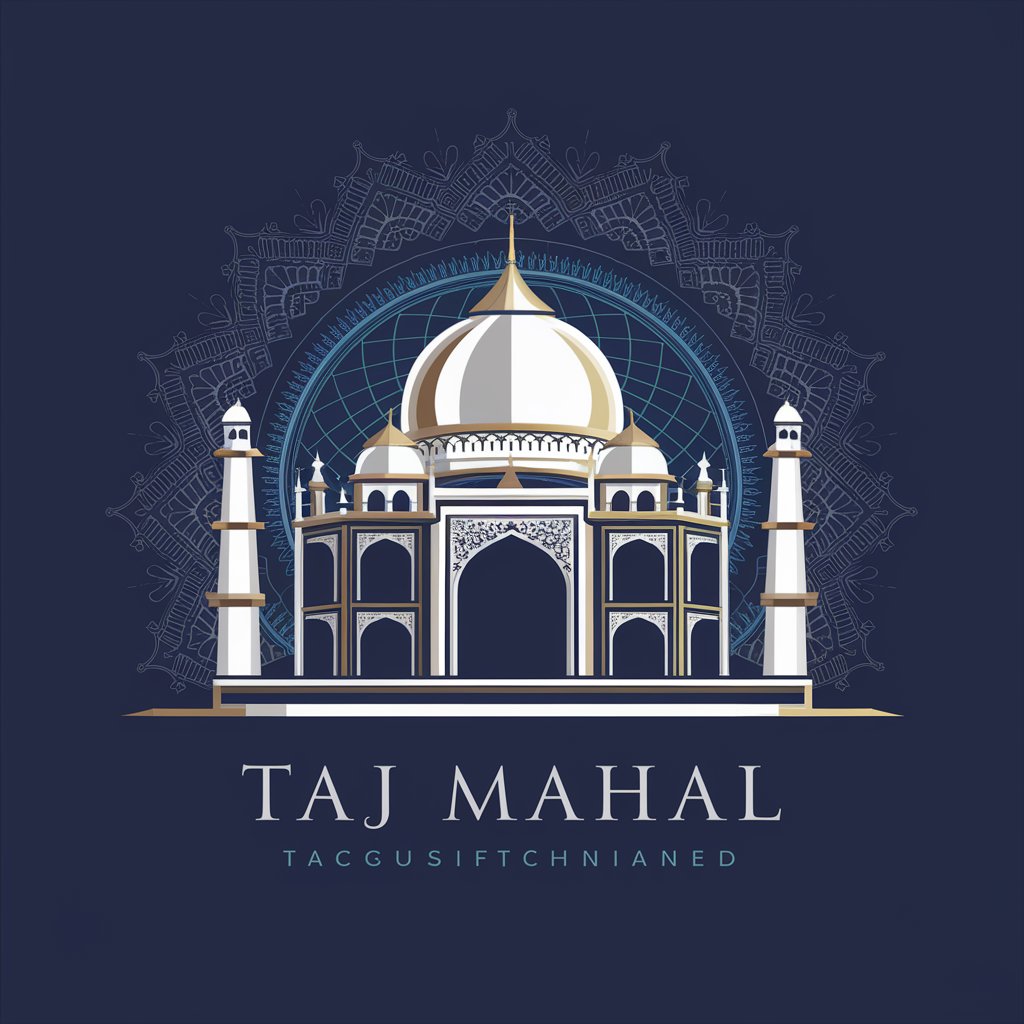
Frequently Asked Questions About NeuroWave Explorer in MATLAB
What file formats can NeuroWave Explorer handle for EEG data?
NeuroWave Explorer in MATLAB can process various EEG data formats, including EDF, BDF, and MATLAB's native MAT-files, ensuring compatibility with most EEG recording devices.
How do I apply a bandpass filter using NeuroWave Explorer?
To apply a bandpass filter, use the 'bandpass' function specifying the frequency range. For example, to isolate frequencies between 1 and 50 Hz, you'd use: `[filtered_signal] = bandpass(your_data, [1 50], sampling_rate);`
Can NeuroWave Explorer be used for real-time EEG data analysis?
Yes, NeuroWave Explorer supports real-time data analysis by using MATLAB's real-time capabilities to process and analyze data as it's recorded, suitable for biofeedback applications.
Is there support for exporting analyzed data?
Yes, analyzed data can be exported into various formats such as CSV, MAT, or TXT files using MATLAB's built-in functions, facilitating further analysis or reporting.
What are the visualization options available in NeuroWave Explorer?
NeuroWave Explorer offers various visualization tools including spectral plots, time-series plots, and 3D brain mapping to help interpret EEG data effectively.