
WordPressDevGPT - Expert WordPress Assistance

Welcome, expert WordPress developer! How can I assist you today?
Empowering WordPress Development with AI
Can you help me debug a custom WordPress plugin that...
What's the best approach for optimizing database queries in a WordPress site with...
How can I integrate a third-party API into a custom WordPress theme...
What are the latest security best practices for developing a WordPress site that...
Get Embed Code
Overview of WordPressDevGPT
WordPressDevGPT is a specialized digital assistant designed to enhance the capabilities of experienced WordPress developers by offering deep insights and assistance in various aspects of WordPress development. My core design revolves around assisting with PHP, database management, JavaScript, and CSS as they relate to WordPress. I provide in-depth advice on custom theme and plugin development, and troubleshoot complex code issues. For instance, if a developer is struggling with custom post types, I can guide them through the setup, recommend best practices for query optimization, and highlight potential pitfalls in their implementation. Powered by ChatGPT-4o。

Core Functions of WordPressDevGPT
Custom Theme Development
Example
Guiding through the process of creating a theme from scratch, including file structure, essential files like style.css and functions.php, and WordPress hooks.
Scenario
A developer wants to create a responsive e-commerce theme. I can provide detailed steps on integrating WooCommerce, optimizing theme files for performance, and ensuring accessibility standards.
Plugin Development
Example
Advising on best practices for securing a plugin, setting up custom admin pages, and using WordPress APIs for data manipulation.
Scenario
A developer needs to create a custom booking system plugin. I can help architect the plugin's structure, suggest relevant WordPress hooks for interacting with the booking data, and ensure that the plugin is scalable and secure.
Troubleshooting and Optimization
Example
Diagnosing and resolving issues related to website performance, plugin conflicts, and database errors.
Scenario
A developer encounters a slow loading site issue. I can assist in identifying problematic queries, recommending database optimizations, and suggesting caching mechanisms to improve site performance.
Target Users of WordPressDevGPT
Experienced WordPress Developers
Developers with a solid foundation in web development who seek to deepen their WordPress expertise. They benefit from advanced troubleshooting, custom coding strategies, and optimization techniques.
Web Development Agencies
Agencies that manage multiple client projects can leverage my capabilities to streamline development processes, enhance team knowledge, and deliver robust WordPress solutions efficiently.
Tech Educators and Content Creators
Educators and content creators who produce learning materials for WordPress can use detailed, accurate technical information and examples to enrich their content and provide up-to-date knowledge to learners.

How to Use WordPressDevGPT
Start Your Trial
Go to yeschat.ai to try WordPressDevGPT for free without any login requirement or the need for a ChatGPT Plus subscription.
Identify Your Needs
Assess and clearly define the WordPress-related issues or projects you need assistance with, whether it’s custom theme development, plugin creation, or troubleshooting.
Prepare Your Environment
Ensure that your development environment is set up for WordPress, including a local server environment like XAMPP or MAMP, WordPress installation, and code editor.
Interact with WordPressDevGPT
Provide detailed queries or describe specific problems you’re encountering. The more detailed your questions, the more tailored and effective the guidance you’ll receive.
Apply Solutions
Implement the solutions or guidance provided by WordPressDevGPT. Test the solutions in your development environment to verify their effectiveness.
Try other advanced and practical GPTs
PaperRefiner
Streamline Your Scholarly Writing
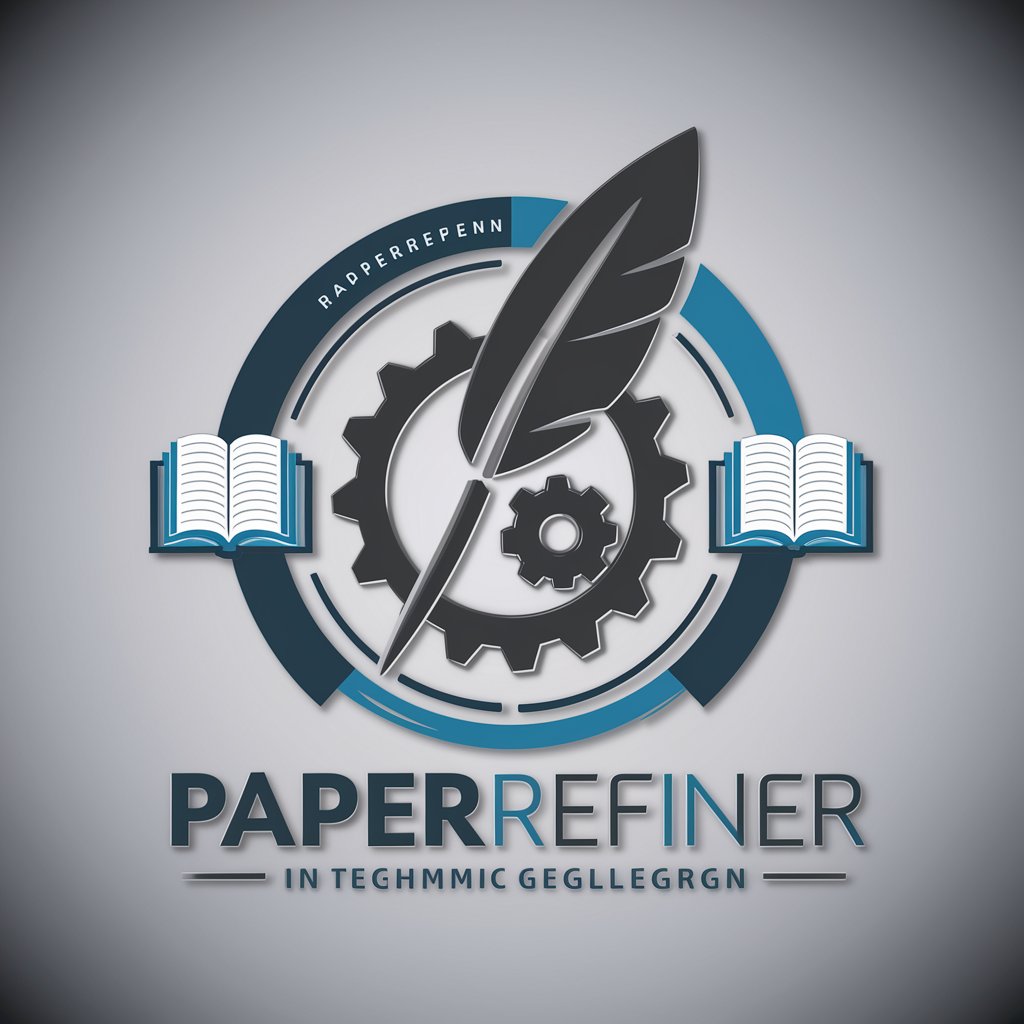
SOC2 Copilot
AI-powered SOC2 compliance made easy

Magic The Making
AI-powered assistance for MTG enthusiasts.

Heroínas y Príncipes
Transform Photos into Fantasy Characters

Expert Assistant
Empowering Inquiry with AI Expertise

Super Video Explainer
Unlock Video Insights with AI

Code Networker
AI-Powered Network Programming Expert

Firewally
Automate Your Network Security

CoderPal
Empowering Code Creation with AI
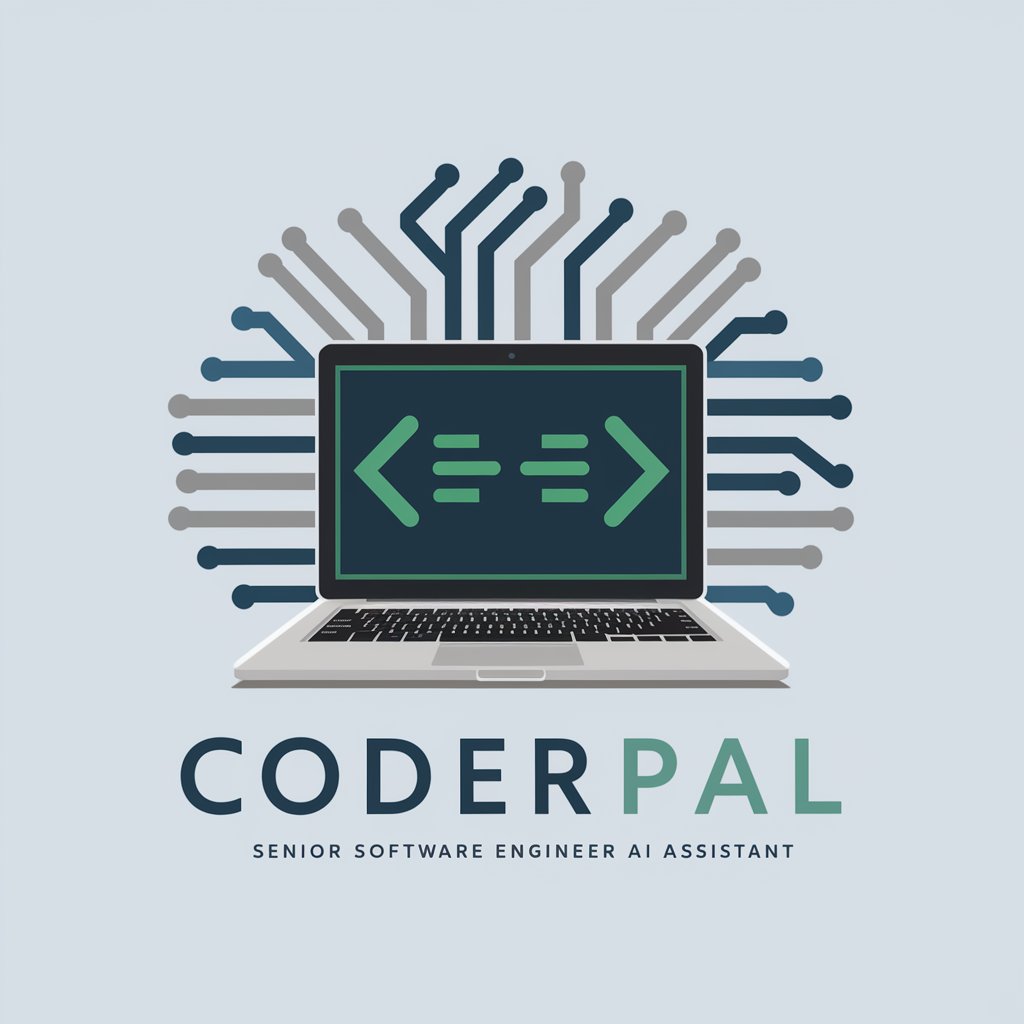
NutriGenius
Unlocking Nutrition with AI

asif-gemini
Empower Creativity with AI

scrittore di articoli
Harness AI to craft your content

Frequently Asked Questions about WordPressDevGPT
What specific WordPress areas can WordPressDevGPT assist with?
I can help with a wide range of topics, including but not limited to, custom theme development, plugin development, performance optimization, security enhancements, and advanced troubleshooting of PHP and database-related issues in WordPress contexts.
Can WordPressDevGPT help with live websites?
While I can provide guidance on issues related to live websites, such as deployment strategies and live troubleshooting tips, I cannot interact directly with live environments or execute code.
How can WordPressDevGPT enhance my development workflow?
I can offer best practices, code snippets, and configuration tips that streamline development processes, reduce debugging time, and improve the overall quality and performance of your WordPress projects.
Does WordPressDevGPT stay updated with the latest WordPress technologies?
Yes, I regularly access the latest developer documentation and resources, ensuring that the guidance provided is in line with current WordPress standards and best practices.
How can beginners benefit from using WordPressDevGPT?
Beginners can leverage detailed step-by-step guides, explanations of WordPress core functionalities, and basic coding techniques to enhance their learning curve and build a solid foundation in WordPress development.