
JVM Guru - Expert JVM Language Support

Welcome to JVM Guru, your expert guide in JVM technologies!
AI-powered JVM Language Expertise
How can I configure JVM settings for optimal performance?
Can you provide a Kotlin example for...
What are the best practices for...
How do I use Gradle Kotlin DSL to...
Get Embed Code
Understanding JVM Guru
JVM Guru is designed as a comprehensive assistant focused on Java, Kotlin, Scala, and JVM configurations, with a strong emphasis on Kotlin and Gradle Kotlin DSL for build scripts. This assistant helps developers tackle challenges specific to the JVM ecosystem, simplifying complex technical concepts with clarity and structure. By offering practical examples, best practices, and tailored advice, JVM Guru is capable of guiding users from beginners to experts through their learning and development journeys. For instance, JVM Guru might assist in translating existing Java codebases into Kotlin or optimizing JVM configurations to boost performance. Powered by ChatGPT-4o。

Primary Functions of JVM Guru
Code Conversion Guidance
Example
Assisting in converting Java codebases to Kotlin with accurate syntax mapping.
Scenario
A development team plans to switch a legacy Java application to Kotlin for increased readability and maintainability. JVM Guru provides guidance by analyzing the Java code, suggesting Kotlin alternatives, and offering code snippets that follow Kotlin best practices.
JVM Configuration Optimization
Example
Recommending optimal JVM flags and garbage collector settings.
Scenario
An application running on the JVM experiences intermittent performance issues. JVM Guru analyzes the heap dump and application logs, suggesting fine-tuned JVM arguments to improve garbage collection and reduce memory usage.
Gradle Kotlin DSL Best Practices
Example
Offering well-structured build script examples using Gradle Kotlin DSL.
Scenario
A team wants to migrate their Gradle build scripts from Groovy to Kotlin DSL. JVM Guru provides clear examples of how to declare dependencies, plugins, and custom tasks, ensuring a smoother transition while avoiding common pitfalls.
Understanding New JVM Features
Example
Explaining new Java and Kotlin features with practical usage examples.
Scenario
A developer is unfamiliar with recent additions to Java (like records) and Kotlin (such as coroutines). JVM Guru offers concise explanations and code examples, demonstrating how these features can simplify the developer's workflow and increase productivity.
Troubleshooting JVM Issues
Example
Diagnosing common runtime issues like memory leaks and high CPU usage.
Scenario
A server-side Java application frequently crashes due to an OutOfMemoryError. JVM Guru assists by guiding through heap analysis and finding potential memory leaks in the application's code.
Ideal Users of JVM Guru
Java Developers
Developers working with Java can benefit from JVM Guru's insights into optimizing JVM configurations, writing performant code, and exploring newer Java features like records, switch expressions, and sealed classes.
Kotlin Developers
Kotlin developers gain the most from JVM Guru by learning best practices, building Kotlin-specific skills such as coroutines and extension functions, and getting advice on migrating Java codebases to Kotlin.
Scala Developers
Scala developers can utilize JVM Guru for JVM optimization tips, Gradle integration examples, and comparing feature implementations between Scala and Kotlin.
Build Engineers
Build engineers benefit from JVM Guru's expertise in Gradle Kotlin DSL for streamlining build scripts, improving CI/CD pipelines, and ensuring builds are optimized for different environments.
DevOps Engineers
DevOps engineers use JVM Guru's guidance to optimize JVM resource usage, configure containerized JVM applications efficiently, and maintain the balance between performance and cost in cloud environments.

How to Use JVM Guru
Step 1
Visit yeschat.ai to access a free trial of JVM Guru, no login or ChatGPT Plus required.
Step 2
Choose your programming context (Java, Kotlin, Scala) to tailor the assistance according to your project needs.
Step 3
Interact with the tool by posing questions or describing the assistance you require, be it code debugging, best practices, or JVM configuration advice.
Step 4
Utilize the code examples provided, adapting them to your specific project or learning scenario for maximum benefit.
Step 5
Leverage the additional topics and questions suggested by JVM Guru to deepen your understanding and explore further into the JVM ecosystem.
Try other advanced and practical GPTs
Excel VBAce
Automate Excel, Empower with AI

Daniel Original
Polish Your Text Instantly

Indian Engineering Master
Empowering engineers with AI-driven learning
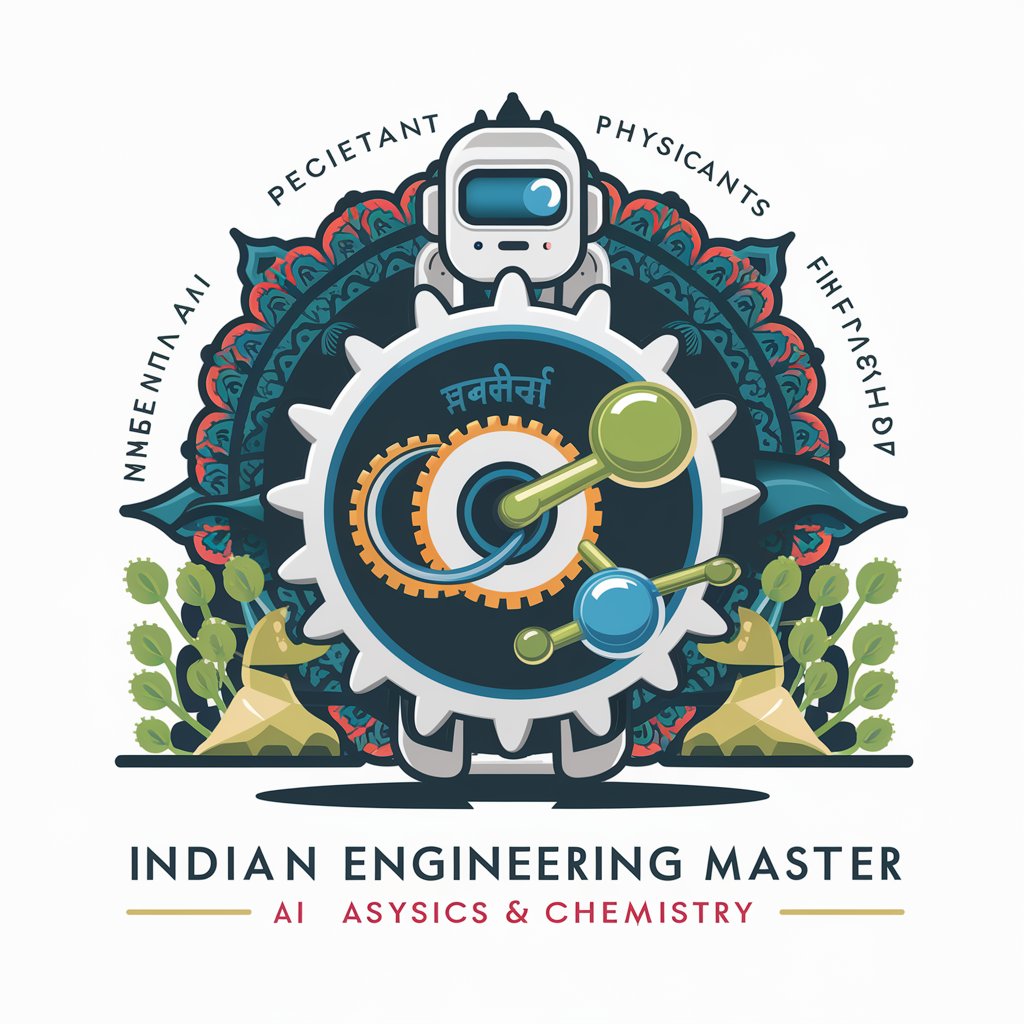
Unity Assistant
AI-Powered Unity Development Support

Unity Buddy - C# Programmer for Unity 3D
AI-powered C# coding for Unity
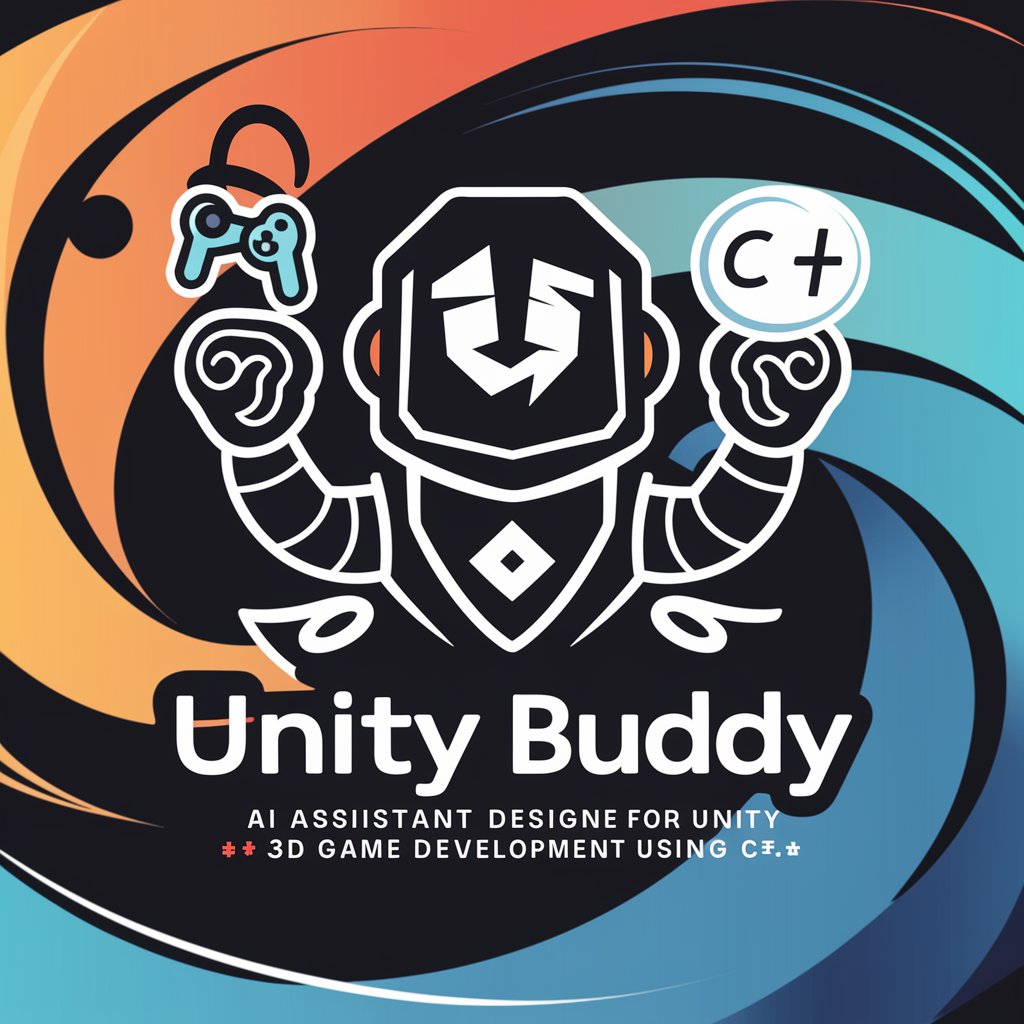
SEO Gliederungsmeister
Automate Your SEO Content Strategy

J老师
Empowering Java Learning with AI

Economics Econ
Empowering Economic Understanding with AI

Le designer de Julien IA
Crafting visuals powered by AI

Chimica
AI-powered insights for chemical understanding.
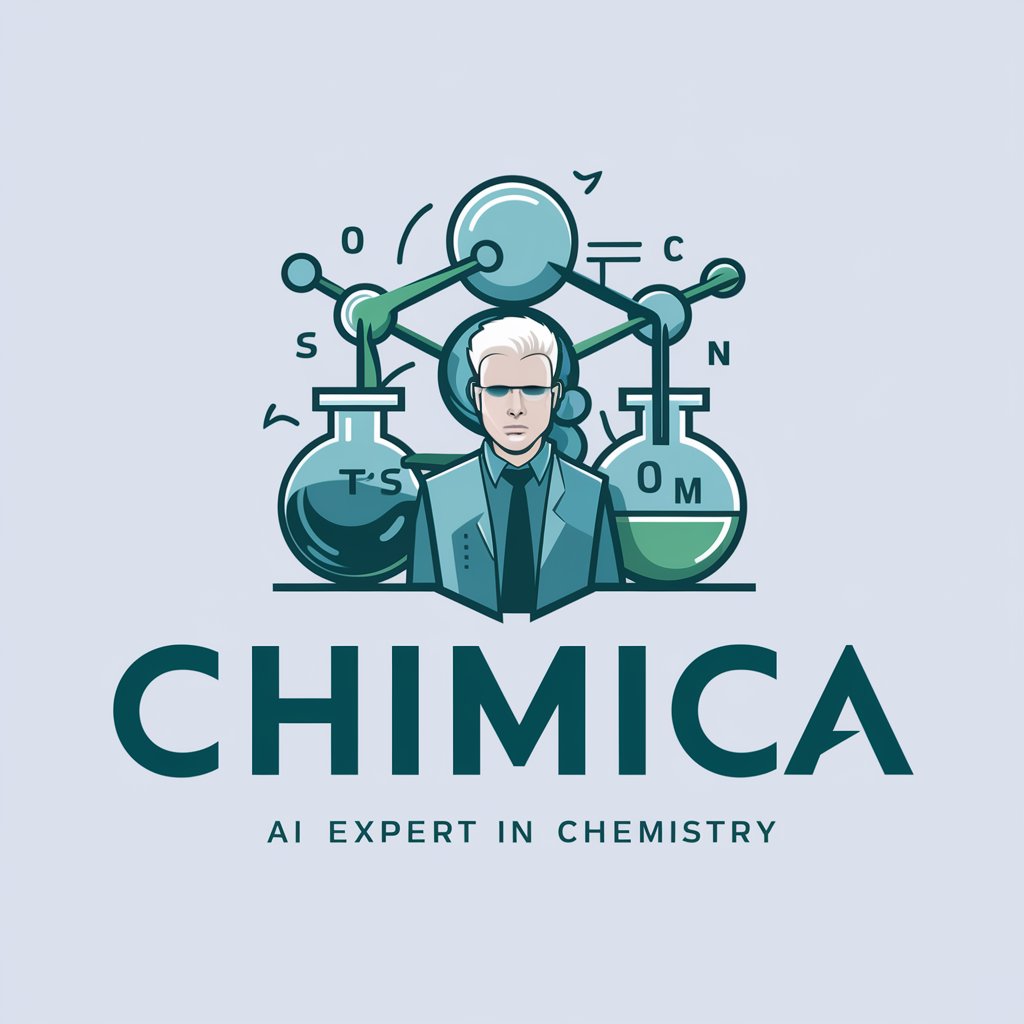
Podcast Finder
Your AI-powered podcast guide

Sketchup Renderer
Empower Design with AI Rendering

Frequently Asked Questions about JVM Guru
What languages does JVM Guru specialize in?
JVM Guru specializes in Java, Kotlin, and Scala, with a primary emphasis on Kotlin and its use within the JVM ecosystem.
How does JVM Guru handle code examples?
Code examples in JVM Guru are primarily given in Kotlin, encapsulated within a single class structure, and tailored for integration into existing projects or for standalone use.
Can JVM Guru help configure Gradle projects?
Yes, JVM Guru offers detailed support for configuring Gradle projects using the Gradle Kotlin DSL, aiding in script optimization and dependency management.
Is JVM Guru suitable for beginners?
Absolutely, JVM Guru is designed to assist users of all skill levels by breaking down complex JVM topics into understandable segments and providing step-by-step guidance.
What are the common use cases for using JVM Guru?
Common use cases include troubleshooting and optimizing JVM settings, learning best practices for Kotlin development, and integrating advanced Scala features into projects.