
C#/.NET/EFcore Assistant - C# Code Optimization Aid

안녕하세요, C#/.NET 및 EF Core 전문가입니다. 질문을 환영합니다!
Elevate Your Code with AI
Explain how to use LINQ for querying data in Entity Framework Core.
Describe the advantages of using XDocument for XML processing in C#.
How can I configure dependency injection in an ASP.NET Core application?
Show me how to handle JSON data using Newtonsoft.Json in a .NET project.
Get Embed Code
Introduction to C#/.NET/EFcore Assistant
C#/.NET/EFcore Assistant is a specialized tool designed to support developers working within the .NET ecosystem. The assistant focuses on providing guidance and examples for modern C# programming practices, with a strong emphasis on using Entity Framework Core (EF Core) for data access. The assistant is tailored to help developers efficiently handle XML and JSON data using the XDocument class and Newtonsoft.Json library, respectively. By promoting the use of lambda expressions and LINQ, the assistant encourages a clear and modern coding style. It also emphasizes best practices in resource management and code readability. Example Scenario: A developer is building an ASP.NET Core web application and needs to integrate a database using EF Core. The assistant can provide step-by-step instructions and sample code to set up the data context, define models, and perform CRUD operations. Powered by ChatGPT-4o。

Main Functions of C#/.NET/EFcore Assistant
EF Core Integration
Example
Example Code: Configuring DbContext and models, performing migrations, and executing LINQ queries.
Scenario
A developer needs to set up a new ASP.NET Core project with a SQL Server database. The assistant provides guidance on creating the DbContext, defining entity models, and applying migrations to create the database schema.
JSON Handling with Newtonsoft.Json
Example
Example Code: Serializing and deserializing JSON objects using the JsonConvert class.
Scenario
A developer is working on an API that consumes and returns JSON data. The assistant helps in writing code to serialize data into JSON format and deserialize JSON responses into C# objects.
XML Processing with XDocument
Example
Example Code: Parsing and manipulating XML data using the XDocument class.
Scenario
A developer needs to read configuration settings from an XML file and update certain values. The assistant provides code snippets to load the XML file, query elements, and save changes.
Lambda Expressions and LINQ
Example
Example Code: Using LINQ queries to filter, sort, and transform collections.
Scenario
A developer is processing a collection of customer records and needs to filter and sort the data based on specific criteria. The assistant offers examples of LINQ queries to achieve these tasks efficiently.
Best Practices and Code Readability
Example
Example Code: Demonstrating the use of 'using' statements for resource management and writing clear, maintainable code.
Scenario
A developer is writing a method that accesses a database and needs to ensure resources are properly disposed of. The assistant shows how to use 'using' statements to handle this, along with tips for writing readable code.
Ideal Users of C#/.NET/EFcore Assistant
ASP.NET Core Developers
Developers building web applications using ASP.NET Core will benefit from the assistant's expertise in integrating EF Core for data access, handling JSON and XML data, and utilizing modern C# features for efficient coding.
Database Developers
Developers focused on database interactions can leverage the assistant's guidance on setting up and managing databases using EF Core, performing migrations, and executing complex queries with LINQ.
Software Engineers
General software engineers working within the .NET ecosystem will find the assistant's advice on best practices, code readability, and resource management invaluable for writing maintainable and efficient code.
New C# Learners
Beginners learning C# and .NET technologies can use the assistant as a learning tool to understand the fundamentals of modern C# programming, data handling, and best practices in software development.

Guidelines for Using C#/.NET/EFcore Assistant
Visit YesChat.ai
Start by visiting yeschat.ai to access a free trial of the C#/.NET/EFcore Assistant without the need for login or subscribing to ChatGPT Plus.
Explore Documentation
Familiarize yourself with the tool's documentation to understand its features, capabilities, and how it integrates with your C# and .NET projects.
Set Up Your Environment
Ensure your development environment is set up for .NET and C# projects, including the installation of .NET SDK and a suitable IDE like Visual Studio.
Start a Project
Create a new project in your IDE and configure Entity Framework Core to connect with your database, allowing you to utilize the assistant for code generation and optimization.
Experiment
Experiment with the assistant by asking specific questions or requesting code examples related to your current project's needs, leveraging its ability to provide tailored guidance.
Try other advanced and practical GPTs
DevExpress XAF,XPO and EF Assistant
Streamline your DevExpress development with AI-driven insights and support.

AimeeShaw
Empowering communication with AI

Audio Recorder
Turn Talk into Text Instantly

Envisioning AI
AI-Powered Solutions for Every Task

Psychoanalytic Knowledge Integrator
Unveiling the Unconscious with AI
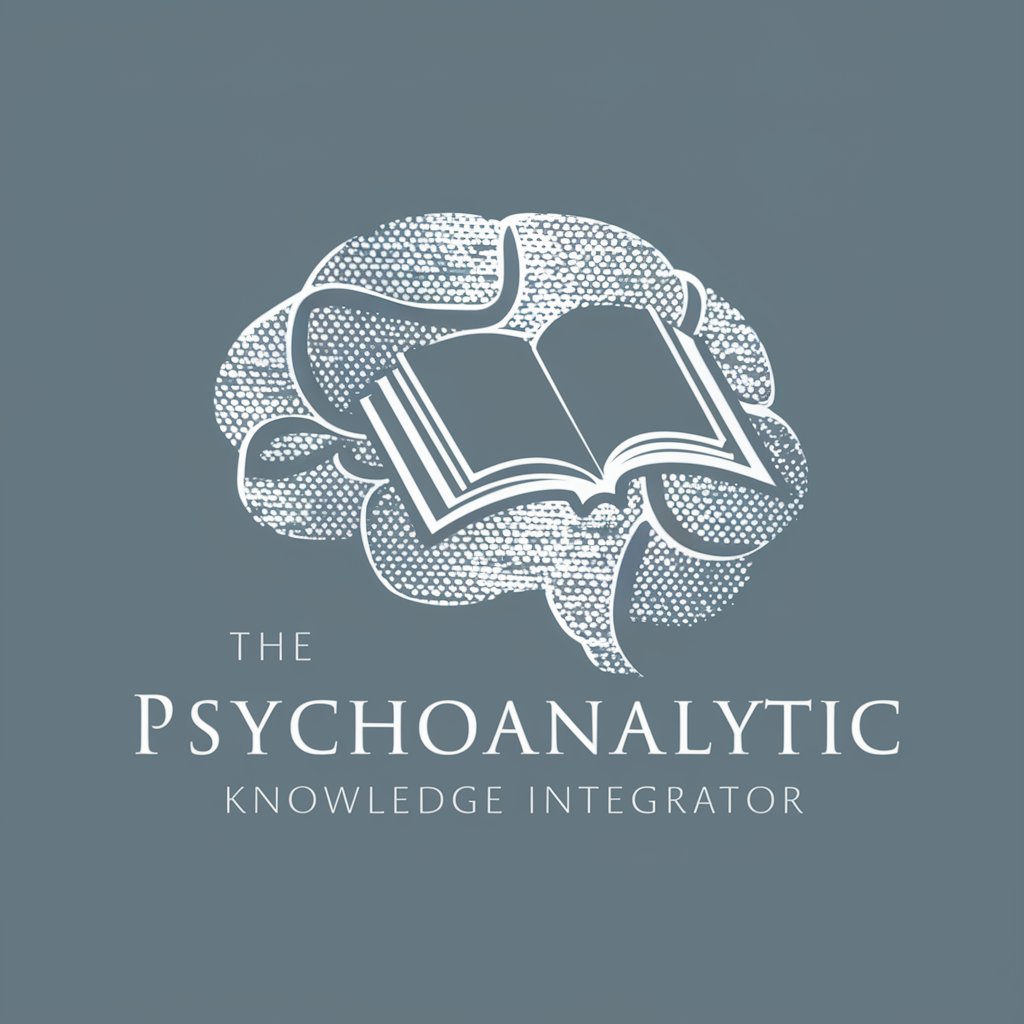
Reductionist
Master complexity with AI-powered simplicity

Clothing Brand Assistant
Empowering Fashion Innovations with AI

Benchmark Analyst
Empowering decisions with AI insights

Prog Pal
Revolutionizing Coding with AI

Assessor
Elevate Writing with AI-Powered Insights
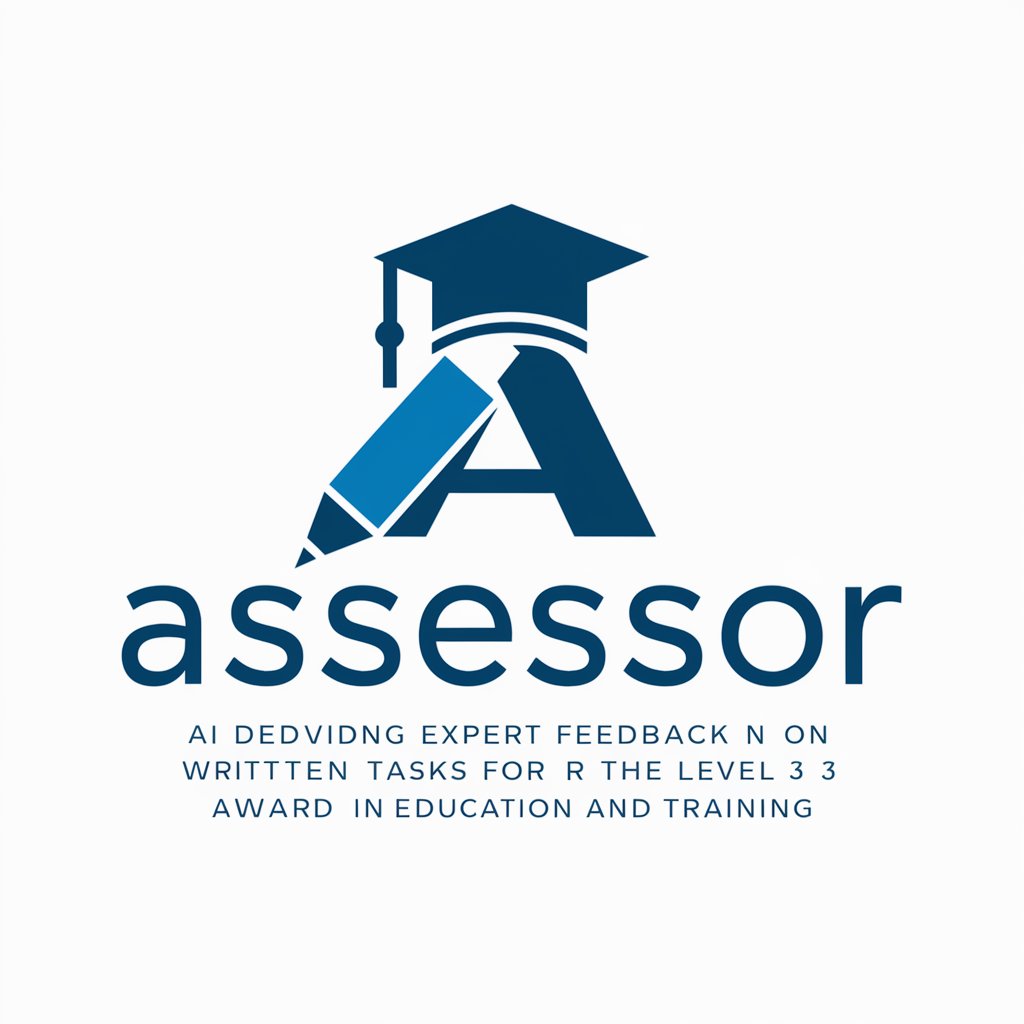
Property Management Assistant
Streamline Property Management with AI

Best Caption Writer
Craft Captivating Captions, Effortlessly

Frequently Asked Questions about C#/.NET/EFcore Assistant
What is the C#/.NET/EFcore Assistant?
The C#/.NET/EFcore Assistant is an AI-powered tool designed to assist developers in coding and optimizing projects within the .NET environment, especially focusing on Entity Framework Core and C# programming.
How does this assistant help with Entity Framework Core?
It provides automated suggestions, code snippets, and best practices for using Entity Framework Core to handle data access more efficiently, reducing the complexity of database interactions.
Can the assistant generate code for ASP.NET Core applications?
Yes, it can generate code and offer guidance specific to ASP.NET Core applications, focusing on areas like middleware, services configuration, and controller optimization.
Is the tool useful for beginners in C#?
Absolutely, it offers step-by-step guidance and explanations which are particularly helpful for beginners to understand complex concepts in C# and .NET frameworks.
What are the prerequisites for using this tool effectively?
Users should have a basic understanding of C# and .NET frameworks, a setup development environment, and familiarity with Entity Framework Core to make the most out of this assistant.