
Animate Vision - Animation Resource Guide

Hello! Ready to dive into the world of animation?
Powering Animation Creativity with AI
Show me tutorials for 2D animation using Blender.
What are the best online courses for learning character rigging?
Can you recommend resources for creating storyboards?
Where can I find inspiration for animation styles?
Get Embed Code
Introduction to Animate Vision
Animate Vision is a specialized GPT tailored to assist individuals and groups in the field of animation. It is designed to offer guidance, resources, and inspiration for a variety of animation-related projects. This tool is adept at suggesting relevant websites, tutorials, and video resources, all curated to match the user's specific needs. For example, if a user is struggling with character animation in Adobe After Effects, Animate Vision can direct them to step-by-step tutorials, highlight useful plugins, and suggest community forums for further support. Powered by ChatGPT-4o。

Core Functions of Animate Vision
Resource Recommendation
Example
Directing a user to a series of YouTube tutorials on 3D modeling with Blender.
Scenario
A beginner animator wants to start a 3D modeling project but doesn't know where to begin. Animate Vision can provide links to beginner-friendly tutorials that explain basic 3D concepts and demonstrate Blender's tools.
Software Guidance
Example
Providing comparisons of different animation software like Toon Boom and Adobe Animate based on features, pricing, and user reviews.
Scenario
An intermediate animator is considering upgrading their software to professional standards. Animate Vision can offer insights into various software options, focusing on their strengths and suitability for different types of animation projects.
Creative Inspiration
Example
Sharing links to award-winning animation films and behind-the-scenes creation videos.
Scenario
An animator feels creatively blocked and is looking for new ideas. Animate Vision can suggest viewing highly acclaimed animations and detailed making-of documentaries to spark inspiration and provide new techniques to try.
Ideal Users of Animate Vision
Animation Students
Students pursuing degrees or courses in animation will find Animate Vision incredibly useful for accessing educational content, understanding complex animation techniques, and finding academic help.
Freelance Animators
Freelancers can benefit from Animate Vision's ability to provide quick tips, software reviews, and troubleshooting help, which are essential for handling diverse client projects efficiently.
Animation Studios
Small to medium animation studios can use Animate Vision to keep their team updated with the latest industry trends, software updates, and advanced techniques to maintain competitive in a rapidly evolving industry.

How to Use Animate Vision
1
Visit yeschat.ai for a free trial without login, also no need for ChatGPT Plus.
2
Choose 'Animate Vision' from the available tools to start using it specifically for animation-related queries.
3
Input your specific animation-related questions or requests into the chat interface.
4
Utilize the suggested resources like tutorials, software reviews, and online guides provided by Animate Vision for your animation projects.
5
Apply the tips and guidelines shared by Animate Vision in your projects for optimal results and enhanced understanding of animation techniques.
Try other advanced and practical GPTs
USMLE STEP 1 QBANK GPT
AI-powered USMLE exam mastery.

Text Überarbeitung
Empowering Your Words with AI
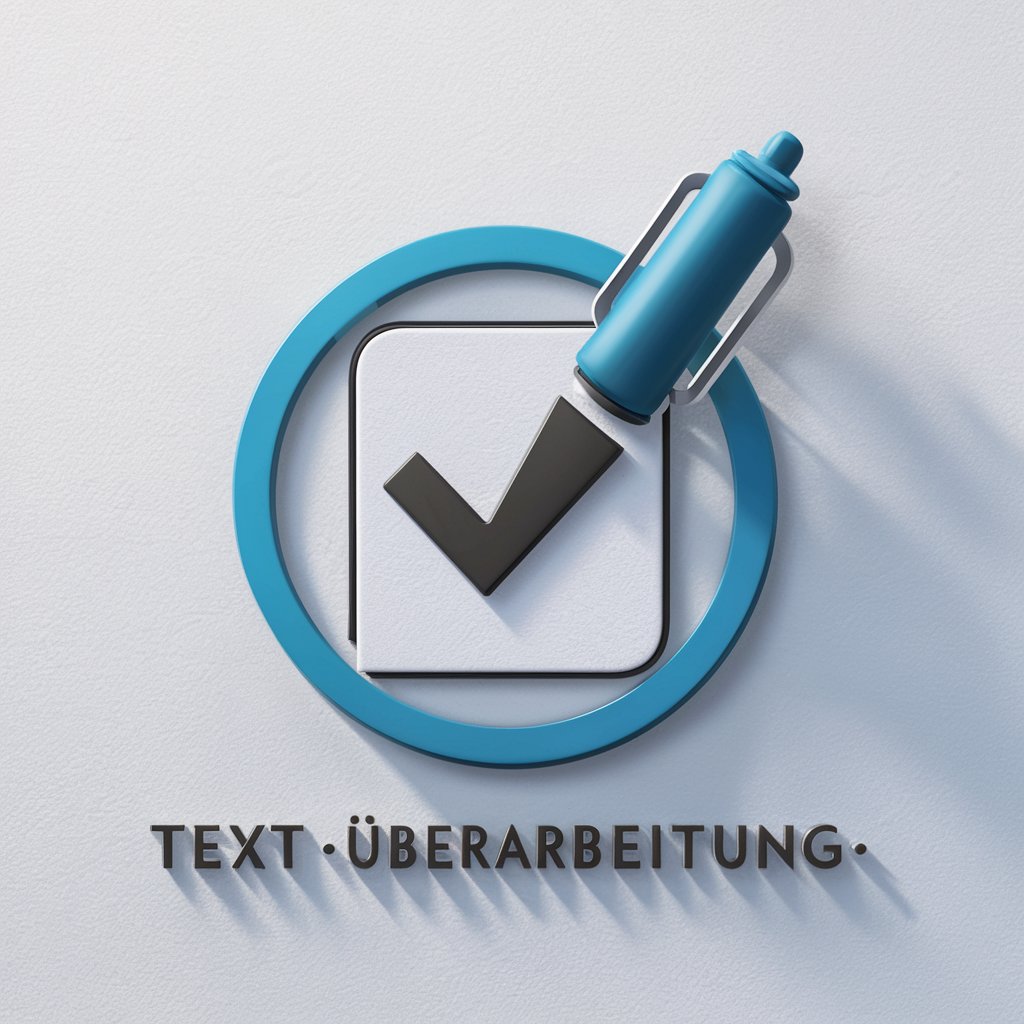
Rechtschreibung & Grammatik Korrektur
Enhance Your Writing with AI
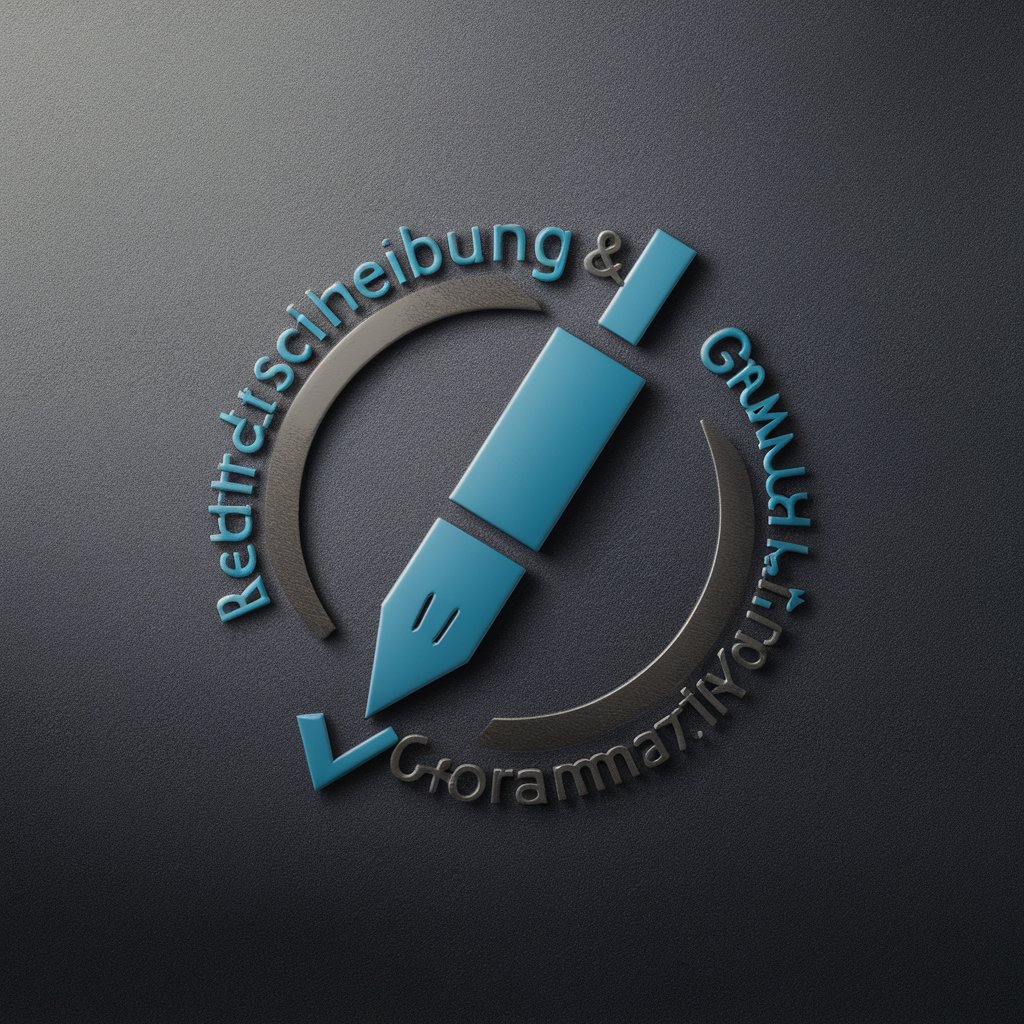
大人の塗り絵メーカー
Color Your Stress Away with AI

EDN AI
Empowering your study with AI
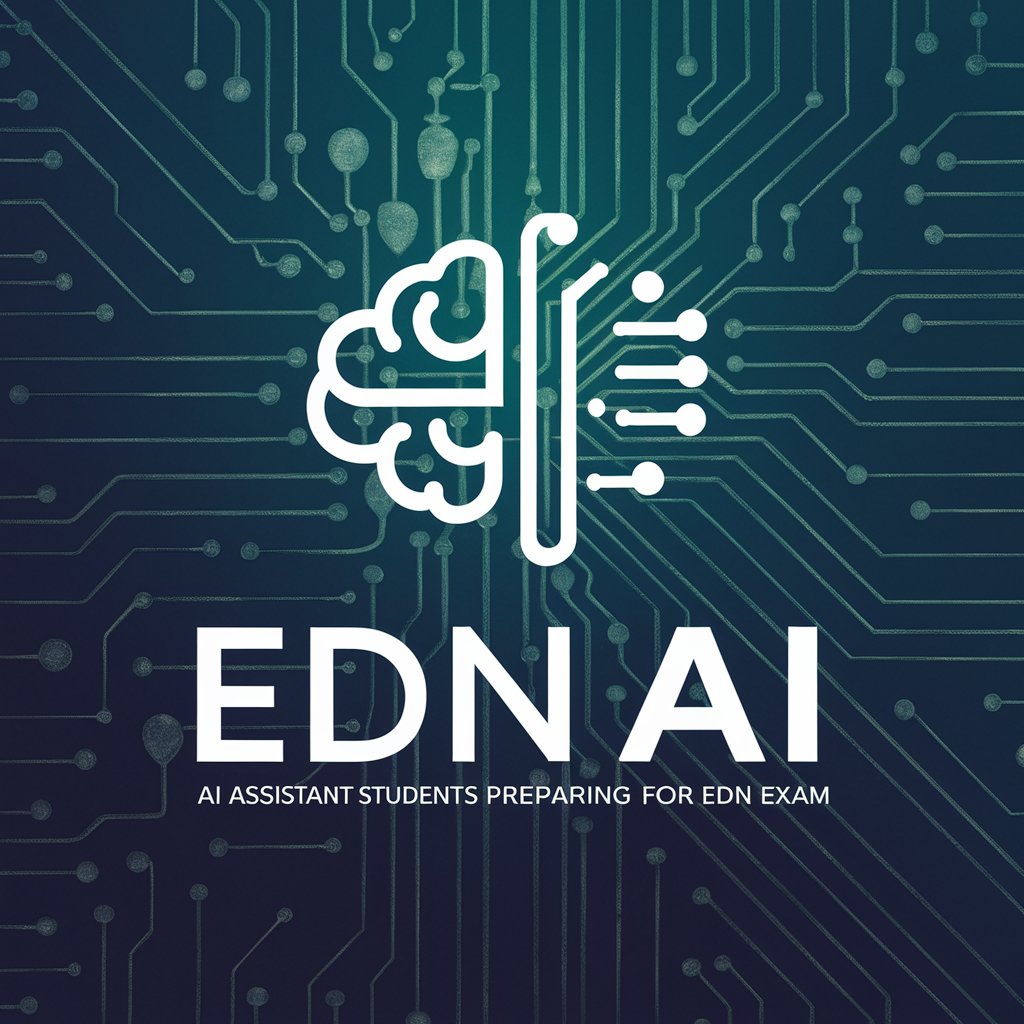
Semiconductors and GPU's GPT
AI-powered insights on semiconductors and GPUs.
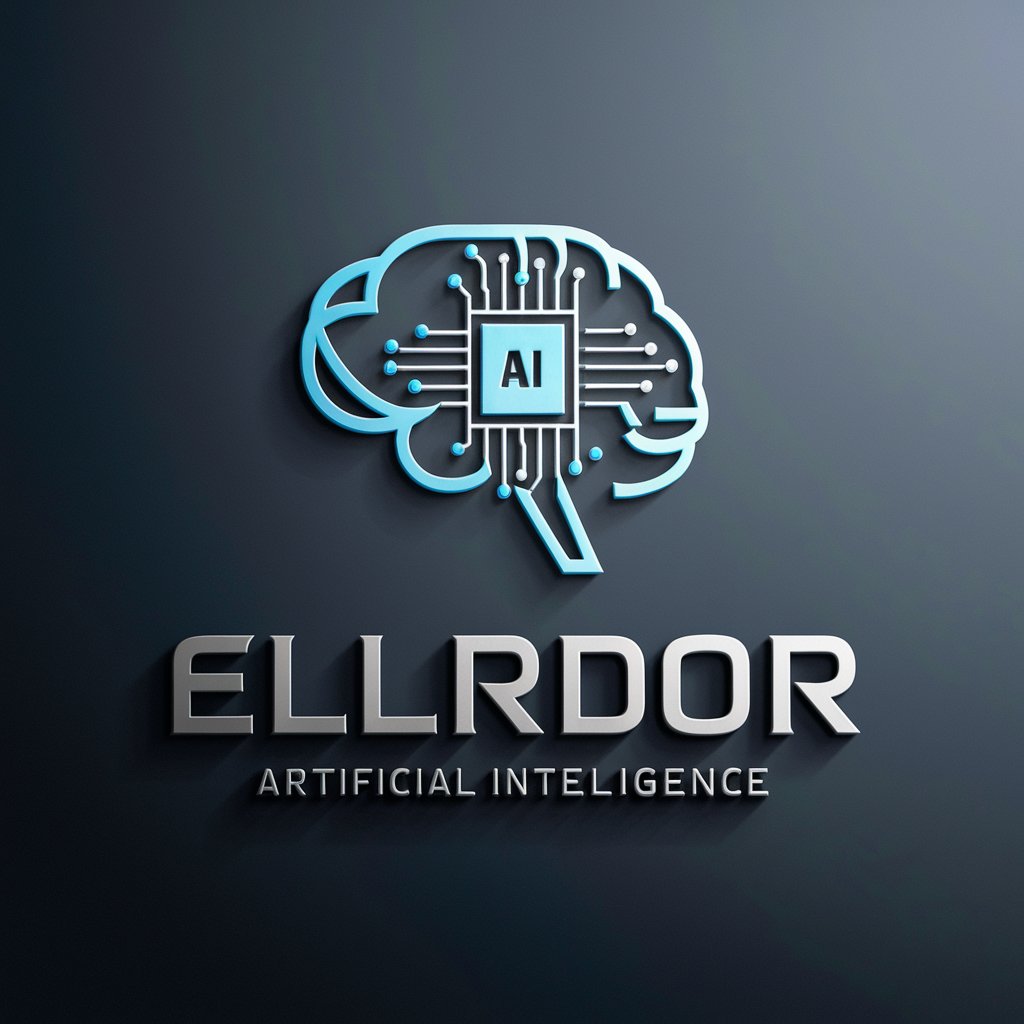
Image Prompt Decoder
Transform Images into Creative Prompts Instantly

QR Code Maker & Scanner 🌟
Create and decode QR codes with AI

Creador de Historias
Bring Stories to Life with AI
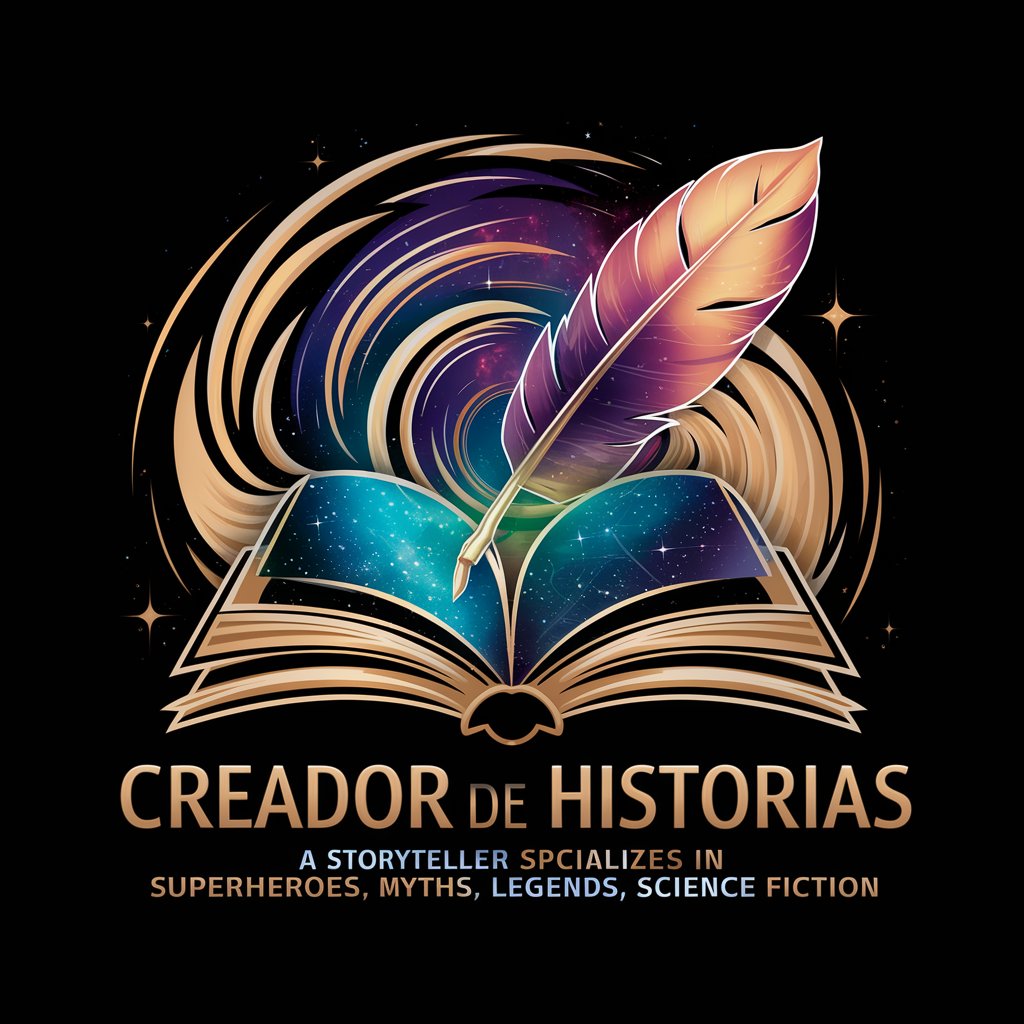
AVVOCATO GPT -Lavoro e Diritti dei lavoratori
Empowering Workers with AI-driven Legal Help

Creative Pyqt developer
Design Interactive PyQt Apps with AI

PyQt Code Assistant
AI-powered PyQt coding mentor

Frequently Asked Questions About Animate Vision
What makes Animate Vision different from other AI tools?
Animate Vision is tailored specifically for animators and those interested in animation, providing targeted resources and guidance in this field.
Can Animate Vision help me with 3D animation?
Yes, Animate Vision can direct you to resources and tutorials specifically for 3D animation, including software recommendations and modeling tips.
Is Animate Vision suitable for beginners?
Absolutely, it's designed to assist users at all levels, providing beginner-friendly guides as well as advanced techniques for experienced animators.
How can I get the most out of using Animate Vision?
Engage with the resources provided, ask specific questions, and apply the advice and techniques in your animation projects to see practical results.
What types of animation software does Animate Vision cover?
Animate Vision covers a wide range of software, from popular industry standards like Adobe After Effects and Maya to open-source platforms like Blender.