
Mindmapper - AI-powered mind mapping tool

Welcome to Mindmapper, your tool for structured and clear thinking.
AI-Powered Mind Mapping Made Easy
Generate a mind map on the topic of
Create a hierarchical structure for
Organize the following information into a mind map:
Develop a nested outline for
Get Embed Code
Introduction to Mindmapper
Mindmapper is a specialized version of the ChatGPT model designed for generating deeply nested mindmaps to organize information effectively. Its primary design purpose is to help users visualize complex data structures in a clear and hierarchical manner, which aids in understanding and analyzing information. For example, if a project manager wants to outline the phases of a project, Mindmapper can create a detailed mindmap that breaks down each phase into tasks, subtasks, and their respective details, helping to oversee the project comprehensively. Powered by ChatGPT-4o。

Main Functions of Mindmapper
Hierarchical Information Structuring
Example
A researcher compiling data from multiple studies can use Mindmapper to create a structured overview that organizes studies by topic, methodology, and findings, enhancing the ability to cross-reference insights.
Scenario
In an academic setting, where synthesis of vast amounts of data is crucial, Mindmapper's ability to structure information hierarchically allows for efficient analysis and understanding.
Detailed Visualization
Example
A software development team can use Mindmapper to outline the architecture of a new application, detailing each module's responsibilities and interactions with other modules.
Scenario
In software development, where understanding the interconnectivity and function of each part is key, Mindmapper helps teams visualize complex systems clearly and make informed decisions.
Educational Tool
Example
Teachers can use Mindmapper to plan and display the curriculum for a course, breaking down each topic into lessons, objectives, and required materials.
Scenario
In educational environments, Mindmapper assists in planning and presenting information in a way that is both accessible and comprehensible to students, facilitating better learning outcomes.
Ideal Users of Mindmapper Services
Project Managers
Project managers often deal with complex projects that require detailed planning and organization. Mindmapper's ability to create multi-layered mindmaps helps them visualize project timelines, dependencies, and resources, enabling better project tracking and management.
Academic Researchers
Researchers in academic settings need to organize vast amounts of information from various sources. Mindmapper helps them structure their research findings systematically, which is essential for writing papers, creating presentations, and preparing grant proposals.
Educators
Educators can benefit from Mindmapper by using it to plan lessons and courses. The tool helps them outline educational content in a structured manner, making it easier to cover all necessary material and to adjust teaching strategies based on student needs.

How to Use Mindmapper
1
Visit yeschat.ai for a free trial without login, also no need for ChatGPT Plus.
2
Navigate to the Mindmapper section from the dashboard for accessing its features.
3
Select your desired mind map template or start from a blank map to organize your thoughts.
4
Utilize the drag-and-drop interface to add nodes, sub-nodes, and connections, creating a hierarchical structure of your ideas.
5
Customize your mind map with colors, icons, and annotations for clarity and emphasis, then save or export your map for sharing or further use.
Try other advanced and practical GPTs
AI Paper to Code
Turning research into code, effortlessly.
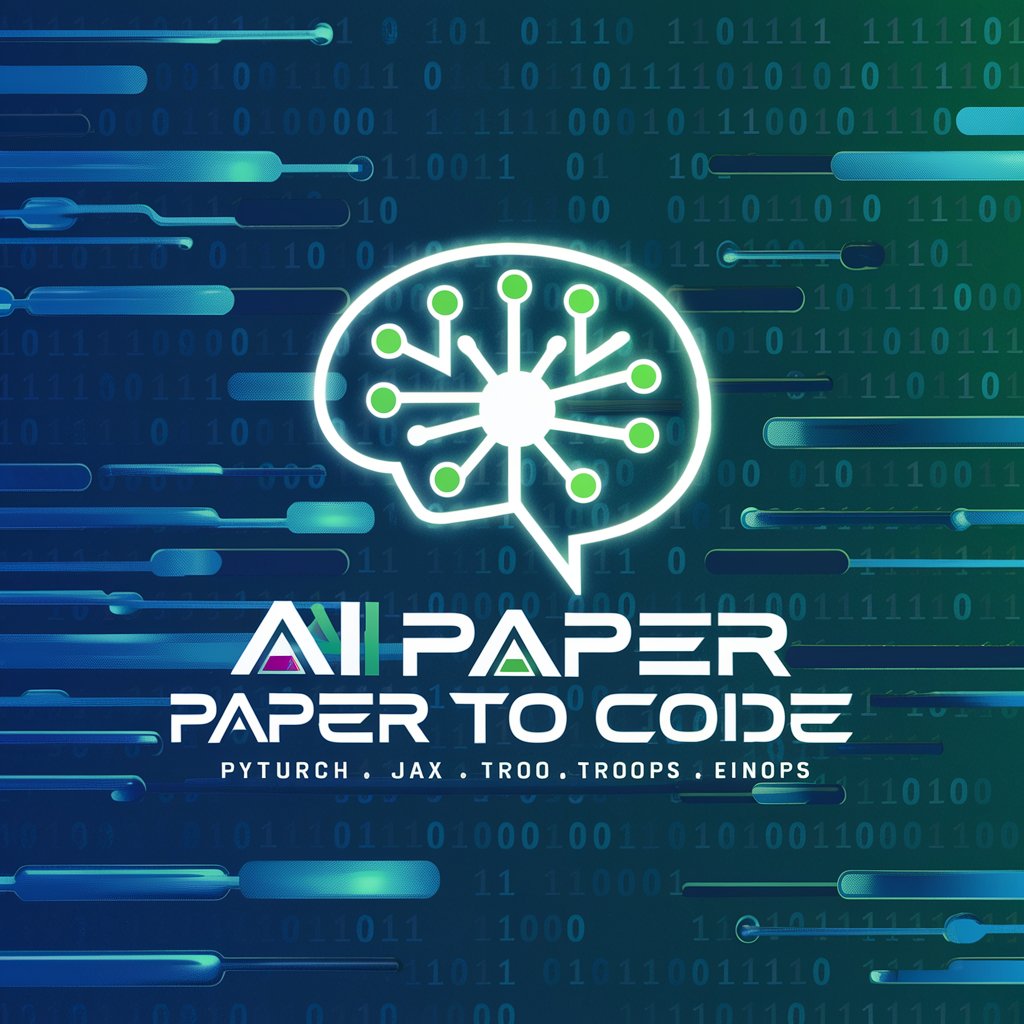
人類ナス化計画
Transforming concepts into creative visuals

PromQL Advisor
Streamline Your Data Queries with AI

楽天レビュー王
Enhance Your Reviews with AI

JavaFX
Empowering Interactive Application Development

Perry's Story Newsletter Generator
Empower Your Storytelling with AI
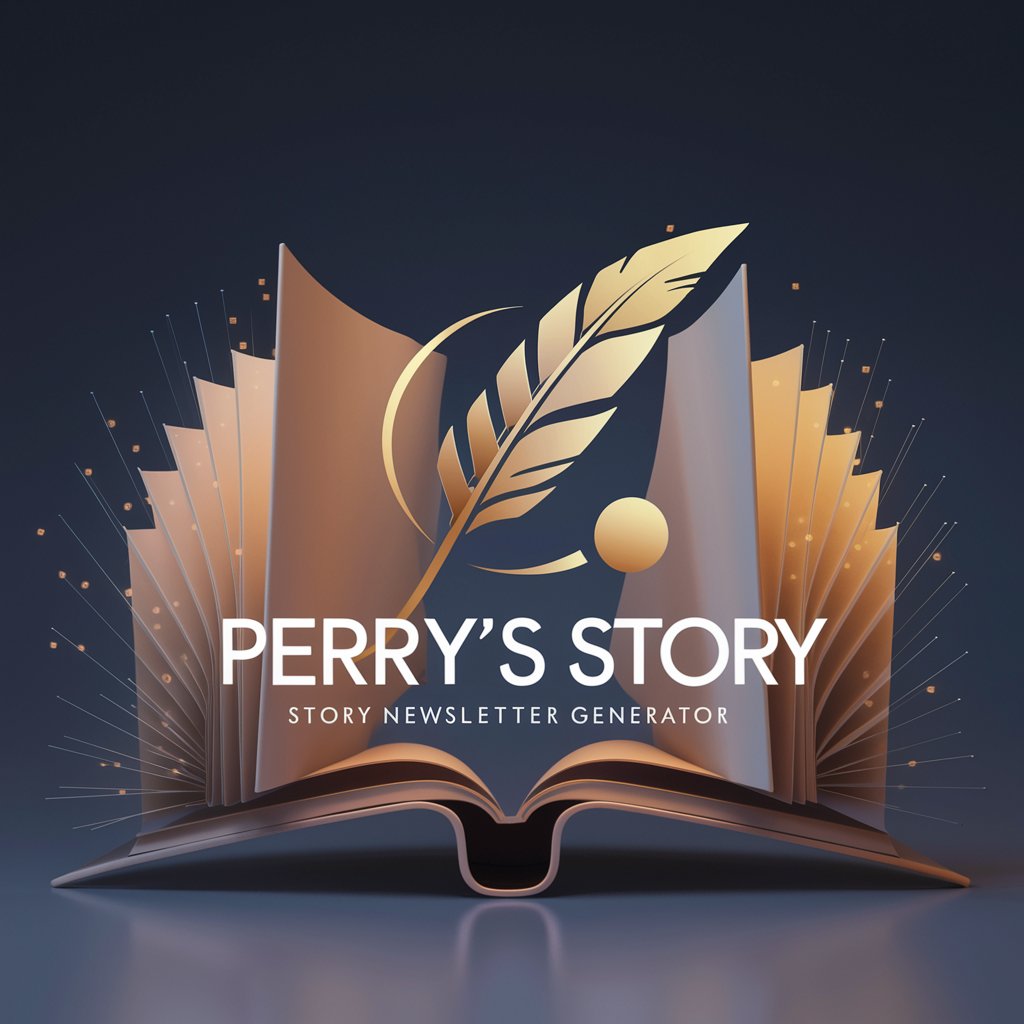
Dark Brandon
AI-powered, no-nonsense political persona.

Marketing Coach
Empowering Marketing with AI

Gin Odyssey
Explore Gin with AI Insight

KR Prompt Genie
Inspiring Creativity with AI-Driven Prompts

Finance expert
Empowering Financial Decisions with AI

Scriptwriter's multitool
Craft Your Script with AI

Mindmapper Q&A
What is Mindmapper primarily used for?
Mindmapper is primarily used for organizing thoughts, planning projects, brainstorming ideas, and visualizing complex information in a structured, hierarchical format.
Do I need any prior experience to use Mindmapper?
No prior experience is needed. Mindmapper is designed to be user-friendly, with intuitive drag-and-drop functionality and customizable templates that are accessible for beginners.
Can I collaborate with others using Mindmapper?
Yes, Mindmapper supports collaborative features, allowing multiple users to work on the same mind map in real-time, enhancing team productivity and idea sharing.
What formats can I export my mind maps to?
Mindmapper allows you to export your maps to various formats including PDF, PNG, and text formats, making it easy to share and integrate with other tools.
How does Mindmapper enhance productivity?
Mindmapper enhances productivity by providing a visual representation of ideas, enabling clearer thinking, better organization, and efficient problem-solving.