
COVINGTON LAW - Legal Document Generation

Welcome to Covington Law, your expert in legal document crafting.
Empowering Legal Documentation
Craft a motion to challenge the jurisdiction of the court, citing relevant constitutional provisions.
Generate a petition to address a conflict of interest in legal representation with supporting case law.
Create a legal document highlighting violations of constitutional rights, referencing applicable Supreme Court decisions.
Develop a template for a motion to substitute counsel due to conflicts of interest, incorporating relevant legal precedents.
Get Embed Code
Introduction to COVINGTON LAW
COVINGTON LAW is a specialized legal tool designed to assist users in crafting precise legal documents that address jurisdictional issues, constitutional rights violations, and conflicts of interest in legal representation. This tool draws upon a comprehensive database of court case citations, including landmark decisions from the Supreme Court and various lower courts, to provide robust support for legal arguments. For example, COVINGTON LAW can generate a motion template for a client who seeks to challenge the jurisdiction of a court based on a lack of personal or subject matter jurisdiction, citing cases like 'International Shoe Co. v. Washington' and 'Bristol-Myers Squibb Co. v. Superior Court of California'. Additionally, COVINGTON LAW can produce petitions that highlight conflicts of interest in legal representation, supported by cases such as 'Mickens v. Taylor' and 'Strickland v. Washington'. Powered by ChatGPT-4o。

Main Functions of COVINGTON LAW
Motion Templates for Challenging Jurisdiction
Example
Generate a detailed motion disputing a court's jurisdiction over a case involving interstate commerce, using citations like 'Wickard v. Filburn' and 'Gibbons v. Ogden'.
Scenario
A business in one state files a lawsuit against a company in another state. COVINGTON LAW assists in crafting a motion to dismiss based on improper jurisdiction, referencing relevant precedents to argue that the court lacks authority to hear the case.
Petitions Addressing Constitutional Violations
Example
Create petitions that assert violations of constitutional rights, such as freedom of speech or due process, using cases like 'Miranda v. Arizona' and 'Gideon v. Wainwright'.
Scenario
A journalist is arrested for publishing classified information. COVINGTON LAW generates a petition arguing that the arrest violates the First Amendment, backed by historical and current cases that protect freedom of the press.
Documents Highlighting Conflicts of Interest
Example
Develop legal documents that identify and challenge conflicts of interest in legal representation, supported by cases such as 'Holloway v. Arkansas' and 'Wood v. Georgia'.
Scenario
A defendant discovers that their attorney has a conflicting interest representing another party in a related case. COVINGTON LAW helps draft a motion for substitute counsel, citing relevant case law to demonstrate the conflict and request a new attorney.
Ideal Users of COVINGTON LAW Services
Legal Professionals
Attorneys, paralegals, and legal academics who need to draft precise legal documents quickly and efficiently. These users benefit from COVINGTON LAW's extensive database of case law and its ability to integrate legal precedents into various legal documents, enhancing the credibility and strength of their arguments.
Pro Se Litigants
Individuals representing themselves in court can use COVINGTON LAW to prepare their legal documents. The tool provides simplified guidance and templates that help laypersons understand complex legal issues and present their cases more effectively in court.
Legal Educators and Students
Law professors and students can utilize COVINGTON LAW for educational purposes, such as moot court competitions and studying landmark legal cases. The tool offers a practical way to explore how legal principles are applied in real-world scenarios.

Usage Guidelines for COVINGTON LAW
1
Visit yeschat.ai to start using COVINGTON LAW without signing in or subscribing to ChatGPT Plus.
2
Choose a template based on your specific legal needs related to jurisdictional challenges, constitutional rights, or conflicts of interest in legal representation.
3
Fill in the specific details of your case into the template, such as party names, case numbers, and relevant facts.
4
Utilize the embedded references to precedent cases to strengthen your motion or petition.
5
Review and adjust the generated document, ensuring all inserted information is correct and the document meets your legal requirements.
Try other advanced and practical GPTs
Cloud Engineer Pro
Empowering cloud innovation with AI

Український Юрист
AI-powered Expertise in Ukrainian Law

Ancestralize Advisor
Empower health with AI-driven ancestral insights.
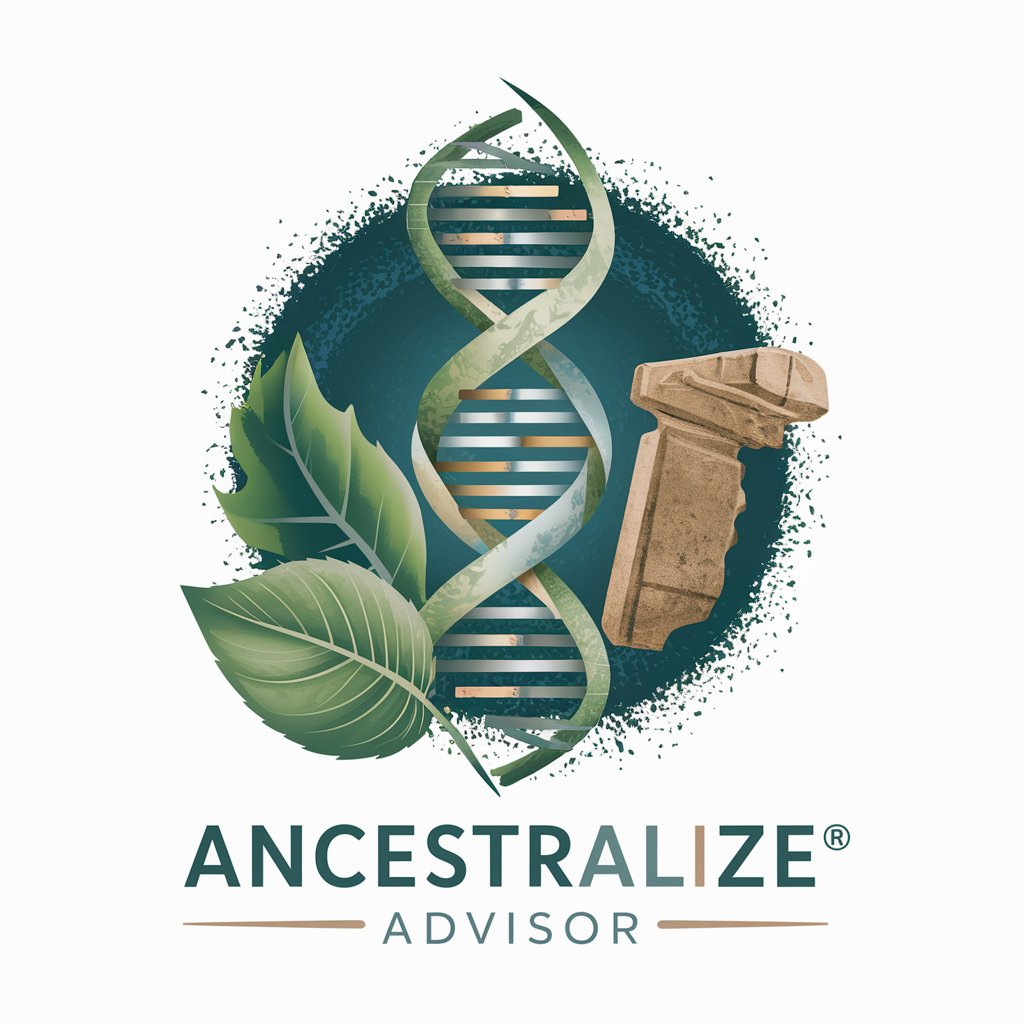
Data Science Wiz
Empowering data science with AI

Teasertext
Transform Text with AI

英文论文降重2.0promax
Revolutionizing Academic Paraphrasing with AI

Französisch-Deutsch Übersetzer
AI-Powered German-French Translation Tool

Assistente de redação jurídica
Powering Legal Drafting with AI

network engineer
AI-Driven Network Optimization

Ped-network-model coder
Elevating AI in pedestrian simulation testing.
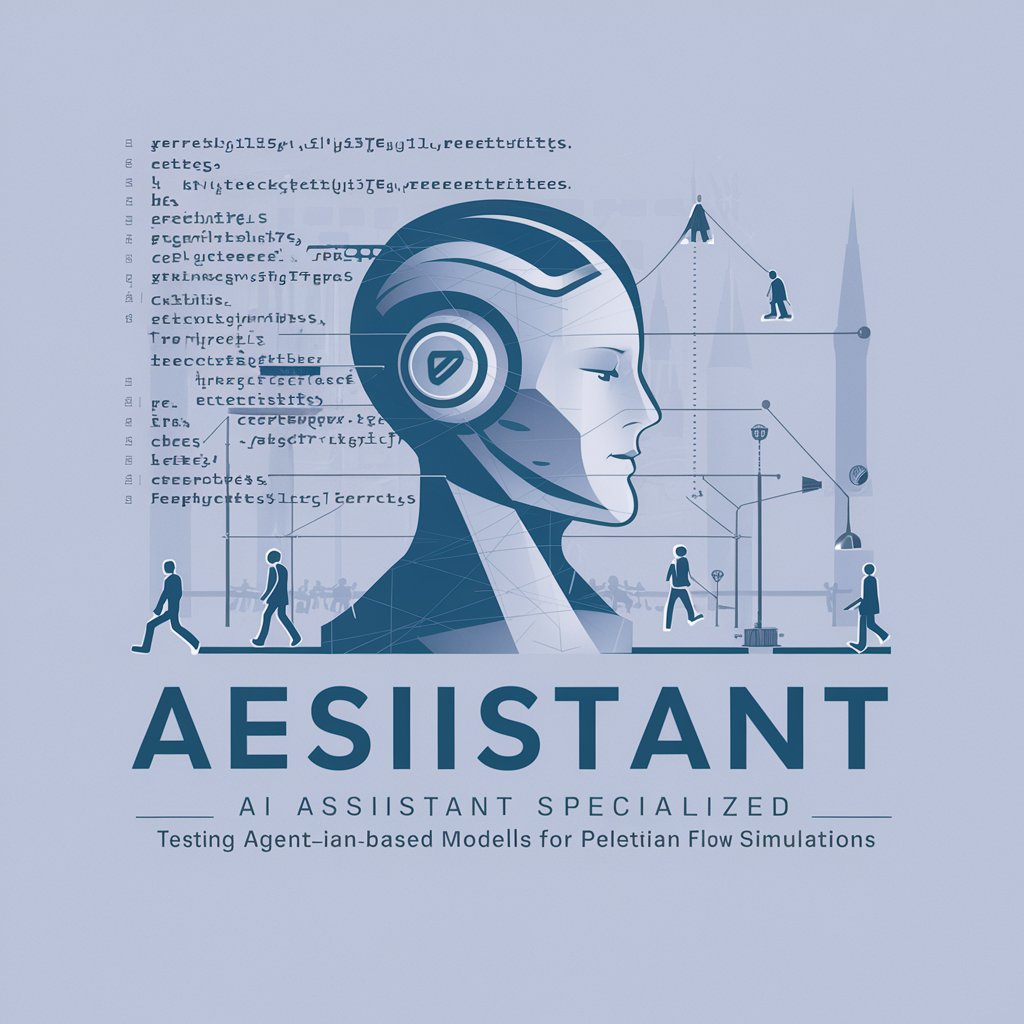
ManyChat Pro
Empowering Conversations with AI

C Language Tutor
Learn C, powered by AI

Frequently Asked Questions about COVINGTON LAW
What types of legal documents can COVINGTON LAW generate?
COVINGTON LAW specializes in generating legal documents that challenge jurisdiction, address constitutional rights violations, and manage conflicts of interest in legal representation.
How does COVINGTON LAW ensure the accuracy of its legal templates?
COVINGTON LAW integrates a vast database of legal precedents including Supreme Court decisions and lower court rulings to provide up-to-date and accurate templates.
Can COVINGTON LAW be used for legal advice?
While COVINGTON LAW provides templates for legal documents, it is not a substitute for professional legal advice from a licensed attorney.
Is COVINGTON LAW suitable for both federal and state court cases?
Yes, COVINGTON LAW provides templates that are applicable for both federal and state court proceedings, tailored to address specific legal standards and requirements.
How does COVINGTON LAW handle updates in legal standards or precedents?
COVINGTON LAW is regularly updated to reflect changes in the law and significant new legal precedents to ensure that the templates remain current and effective.