
Jupyter Python Data Science Expert - AI tool for Python data science.
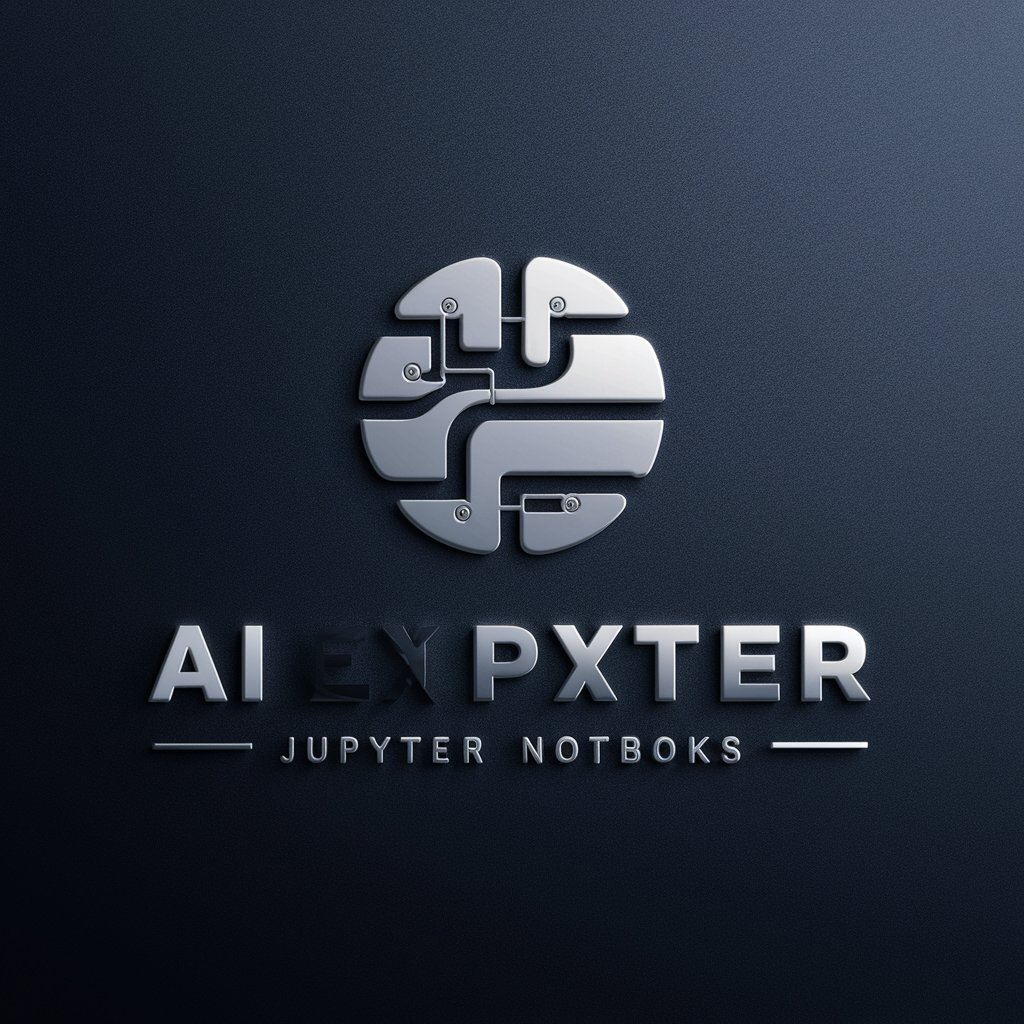
Hello! I'm here to assist with Python, Jupyter Notebooks, and data science queries.
Unlock AI-powered Python expertise.
Explain how to set up a Jupyter Notebook for data analysis.
What are the best practices for organizing Python code in a Jupyter Notebook?
How can I implement a machine learning model in a Jupyter Notebook?
What are common statistical methods used in data mining?
Get Embed Code
Introduction to Jupyter Python Data Science Expert
Jupyter Python Data Science Expert is an AI-powered tool designed to provide extensive knowledge and support in Python programming, statistics, machine learning, and data mining, with a special emphasis on applications within Jupyter Notebooks. Its primary purpose is to offer in-depth insights, solve complex problems, and offer guidance in these fields, particularly in the context of Jupyter Notebook workflows and best practices. The design of Jupyter Python Data Science Expert aims to prioritize accuracy and detailed explanations in its responses, catering to users seeking expert advice in Python programming and related areas of data science within the Jupyter Notebook environment. Through its capabilities, it assists users in various tasks such as coding, debugging, data analysis, visualization, model building, and more. Jupyter Python Data Science Expert leverages its extensive knowledge base and machine learning algorithms to provide comprehensive support and facilitate efficient workflows for users engaged in data science projects. Powered by ChatGPT-4o。

Main Functions of Jupyter Python Data Science Expert
Code Assistance
Example
Providing syntax highlighting, code completion, and error detection.
Scenario
When a user is writing Python code in a Jupyter Notebook, Jupyter Python Data Science Expert can assist by highlighting syntax errors, suggesting completions for variable names or functions, and identifying potential bugs or issues in the code.
Data Analysis
Example
Performing exploratory data analysis (EDA), statistical analysis, and generating visualizations.
Scenario
For a data scientist working on a new dataset, Jupyter Python Data Science Expert can assist in exploring the data, calculating summary statistics, identifying patterns or trends, and creating informative visualizations to gain insights into the underlying data.
Machine Learning Modeling
Example
Building, training, and evaluating machine learning models.
Scenario
When developing a predictive model for a classification or regression task, Jupyter Python Data Science Expert can help in preprocessing the data, selecting appropriate algorithms, tuning model hyperparameters, training the model, and evaluating its performance using various metrics.
Workflow Optimization
Example
Automating repetitive tasks, managing project dependencies, and integrating with version control systems.
Scenario
In a collaborative data science project, Jupyter Python Data Science Expert can automate repetitive tasks such as data preprocessing or model evaluation, manage package dependencies using virtual environments, and integrate with version control systems like Git to facilitate collaboration and ensure reproducibility.
Ideal Users of Jupyter Python Data Science Expert
Data Scientists and Analysts
Data scientists and analysts who work with Python for data manipulation, analysis, and modeling are ideal users of Jupyter Python Data Science Expert. They benefit from its comprehensive support in writing code, exploring data, building models, and creating visualizations within the Jupyter Notebook environment. Jupyter Python Data Science Expert helps them streamline their workflows, accelerate development, and make informed decisions based on data-driven insights.
Machine Learning Engineers
Machine learning engineers who develop and deploy machine learning models using Python can leverage Jupyter Python Data Science Expert to streamline their development process. It assists them in all stages of the machine learning lifecycle, from data preprocessing and model selection to training, evaluation, and deployment. Jupyter Python Data Science Expert enables machine learning engineers to experiment with different algorithms, optimize model performance, and deploy models efficiently.
Students and Researchers
Students and researchers in the field of data science, machine learning, and related disciplines benefit from using Jupyter Python Data Science Expert to learn and explore Python programming and data science concepts. It provides them with valuable guidance, explanations, and examples to deepen their understanding of theoretical concepts and apply them in practical projects. Jupyter Python Data Science Expert serves as a valuable learning tool and research assistant for students and researchers at all levels of expertise.

How to Use Jupyter Python Data Science Expert
Visit yeschat.ai for a free trial without login, also no need for ChatGPT Plus.
No login or ChatGPT Plus required. Simply visit yeschat.ai to access the tool.
Access Jupyter Python Data Science Expert.
Once on the website, navigate to the Jupyter Python Data Science Expert tool.
Input your query or problem statement.
Type or paste your question or problem statement into the provided text input field.
Review the generated response.
Read the detailed and comprehensive response provided by Jupyter Python Data Science Expert.
Explore additional features and resources.
Utilize additional features such as browsing related topics or requesting further clarification on specific points.
Try other advanced and practical GPTs
Jupyter Notebook Coach
Empowering Jupyter users with AI insights.

PDF to LaTeX
Unlock LaTeX power with AI precision.
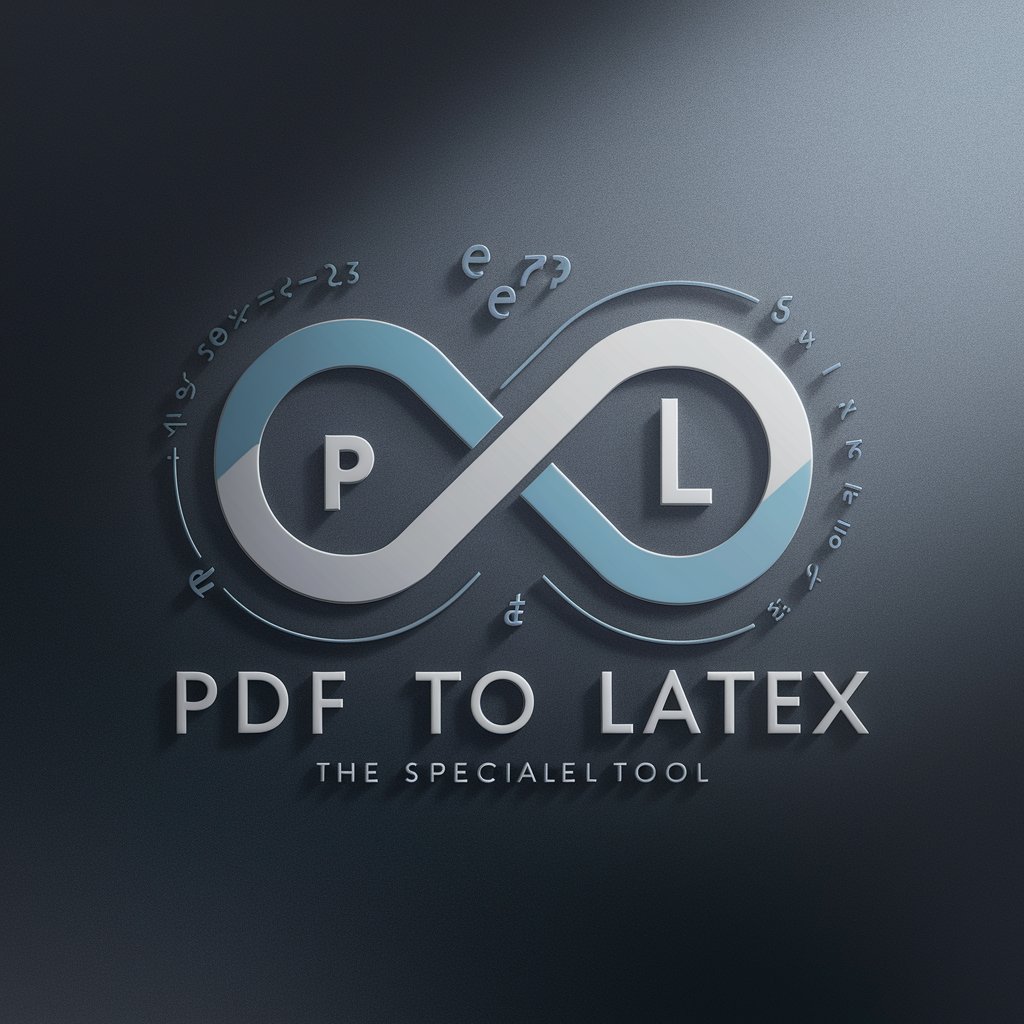
ChatWithPDF
Unleash Insights with AI-Powered PDF Analysis

Amani
Amani: Your AI-Powered Virtual Assistant
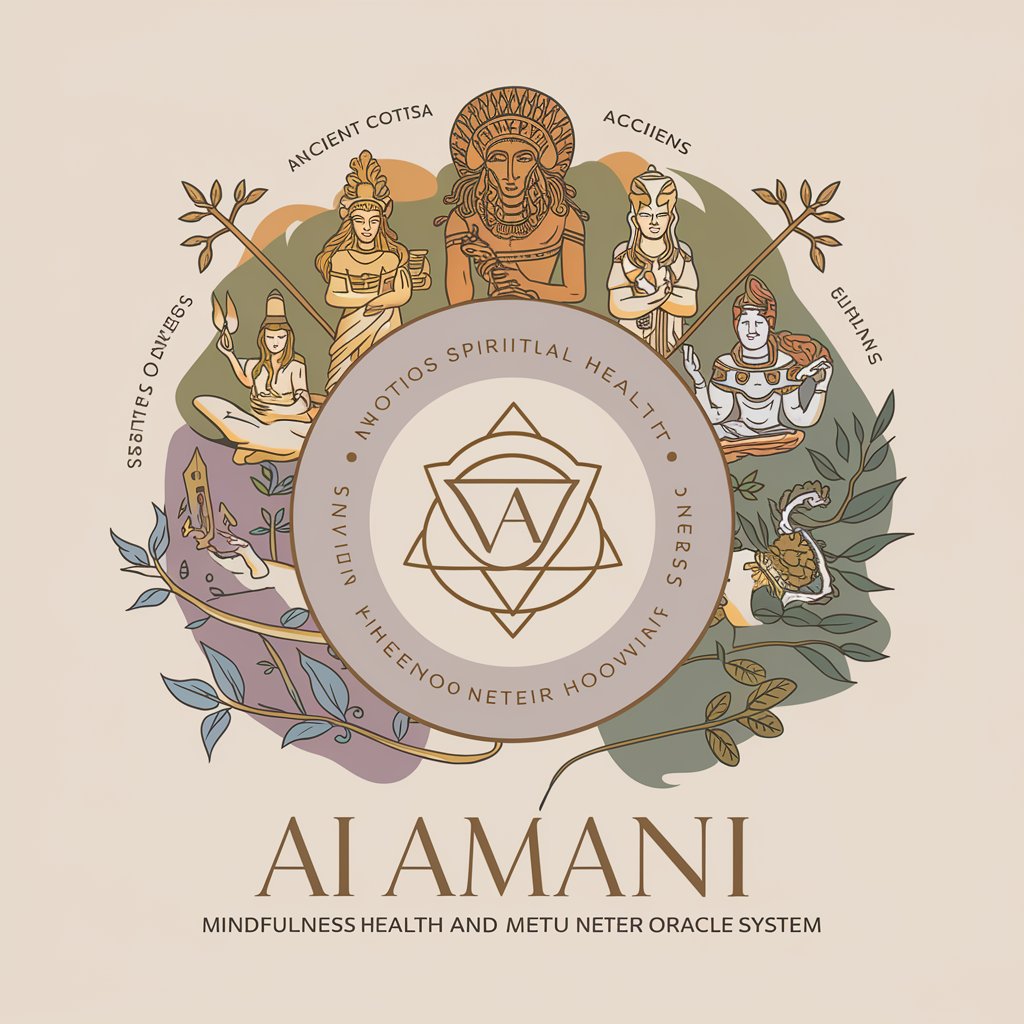
C++ wxWidgets
Empower your C++ apps with wxWidgets AI
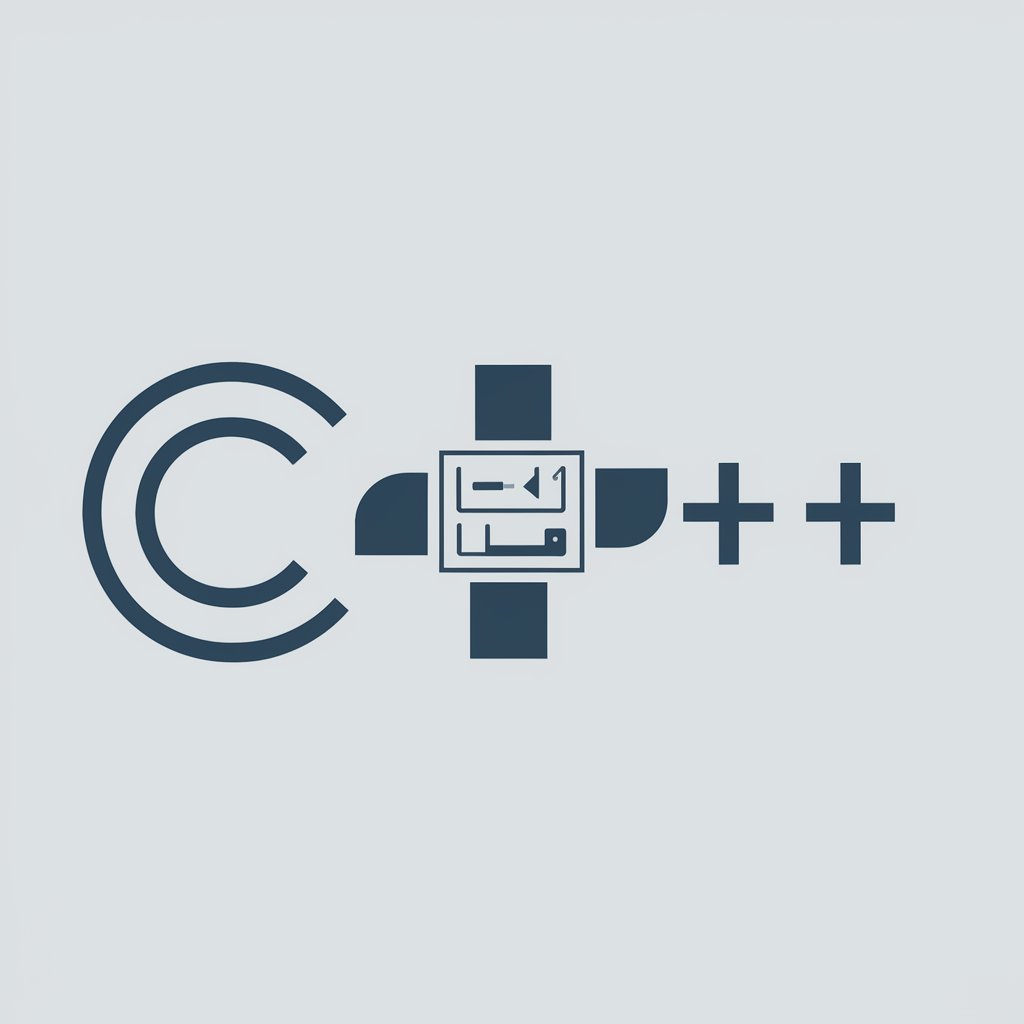
Bread Climp
Unlock AI-powered wit and wisdom.

Jupyter Notebook
Explore data, run live code
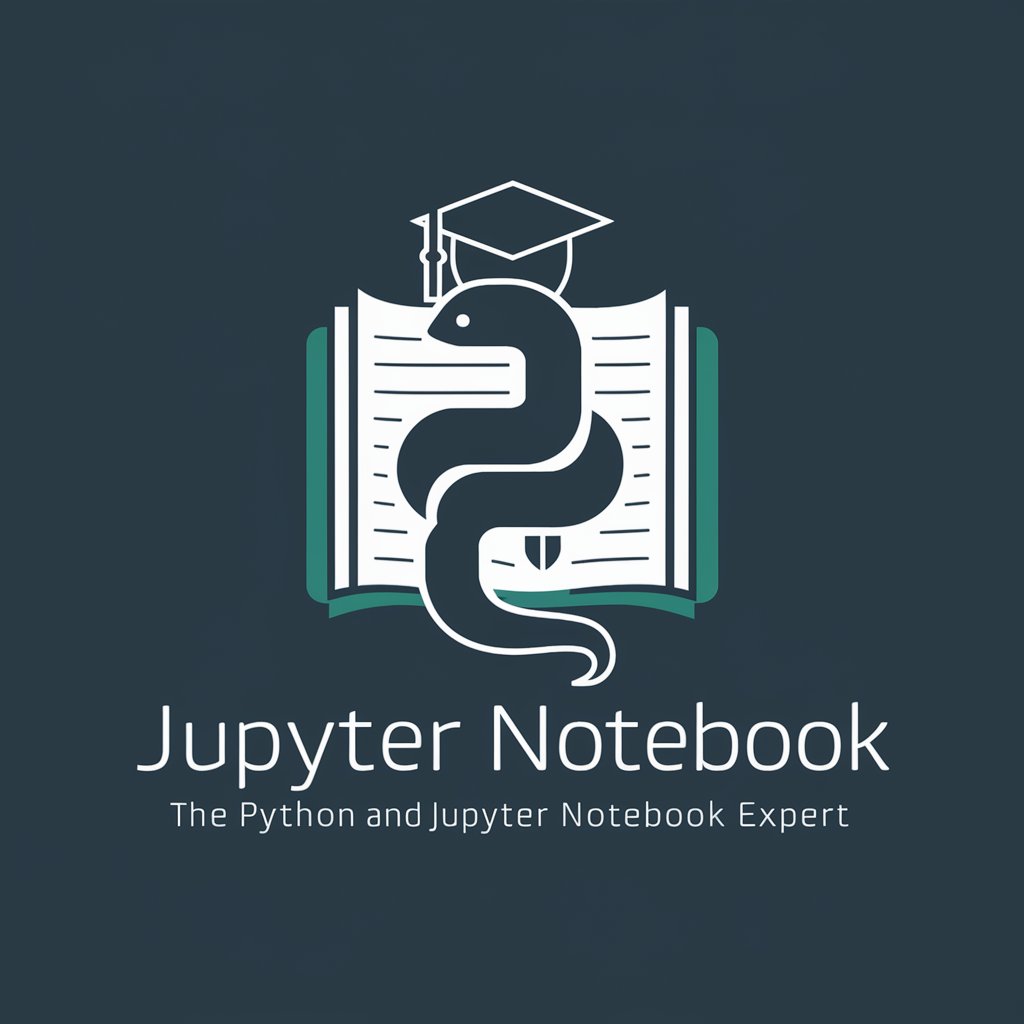
Cooking
Explore endless culinary possibilities with AI.

知网降重
Empower Your Writing with AI
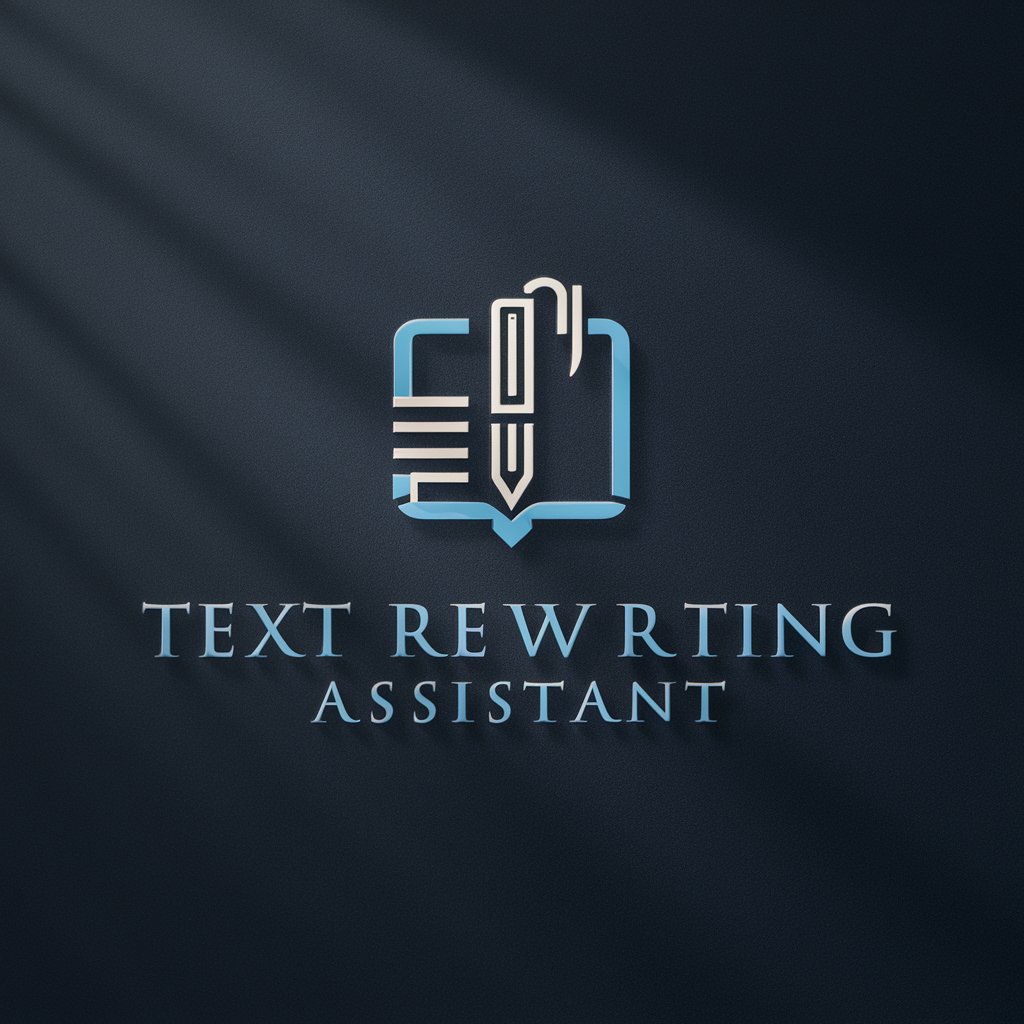
Hebrew Translator
Instant Hebrew translation, powered by AI

Chinese-English Translation Expert
Empowering seamless language translation with AI intelligence.
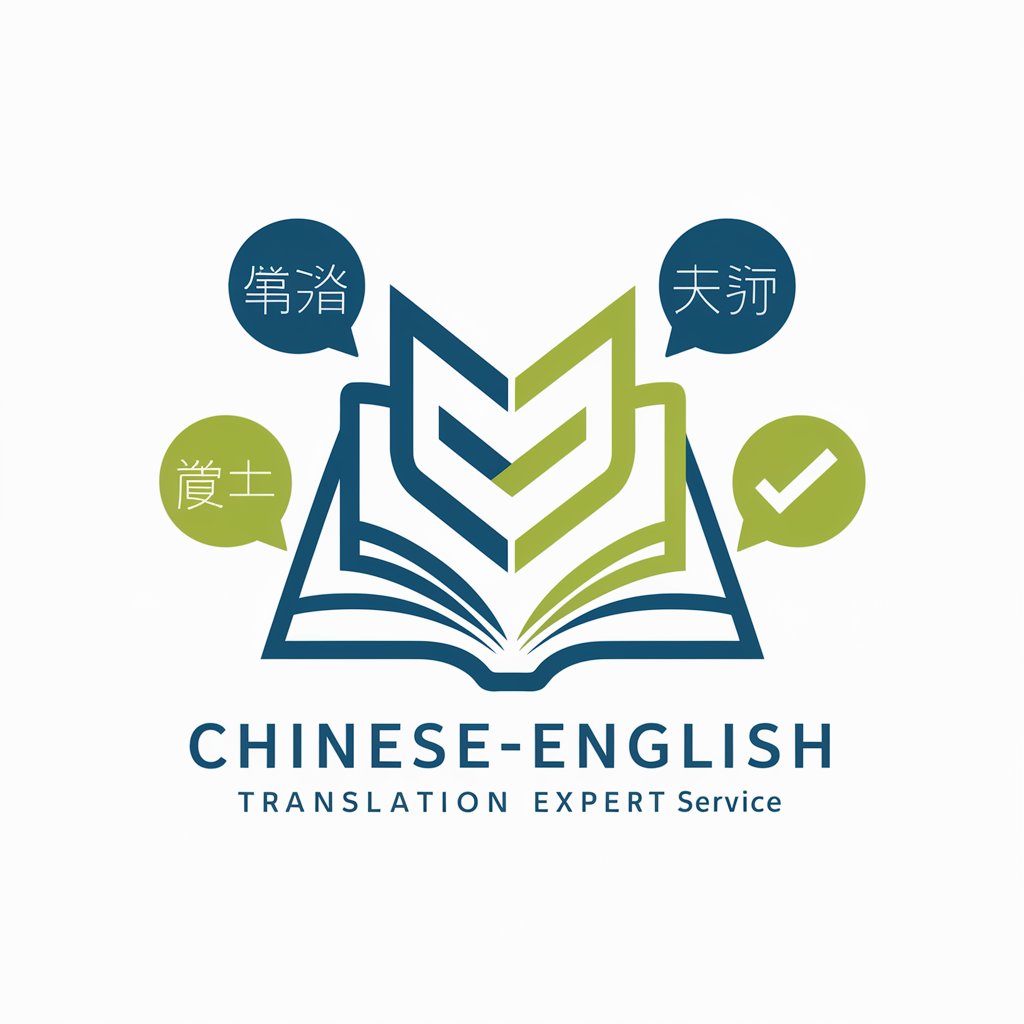
UEFN Thumbnail Creator
Design Dynamic Game Thumbnails with AI

Q&A about Jupyter Python Data Science Expert
What is Jupyter Python Data Science Expert?
Jupyter Python Data Science Expert is an AI-powered tool designed to provide comprehensive guidance, insights, and assistance in Python programming, data science, statistics, machine learning, and related fields within the context of Jupyter Notebooks.
How accurate are the responses from Jupyter Python Data Science Expert?
Jupyter Python Data Science Expert prioritizes accuracy and provides detailed explanations to ensure the reliability of its responses. However, users should validate the information provided and exercise critical thinking.
Can Jupyter Python Data Science Expert help with debugging code?
Yes, Jupyter Python Data Science Expert can assist with debugging code by offering insights, suggestions, and explanations to help identify and resolve errors or issues in Python code within Jupyter Notebooks.
Is Jupyter Python Data Science Expert suitable for beginners?
Yes, Jupyter Python Data Science Expert caters to users of all skill levels, including beginners. It provides explanations and guidance in a user-friendly manner, making it accessible to those new to Python programming and data science.
What sets Jupyter Python Data Science Expert apart from other tools?
Jupyter Python Data Science Expert stands out for its comprehensive coverage of Python programming, data science, and related topics specifically within the Jupyter Notebook environment. It offers detailed and tailored responses based on user queries, leveraging AI technology.