
Eclipse Programming Expert - Expert Eclipse IDE Guidance

Welcome! How can I assist with your Eclipse IDE and Java development today?
Eclipse smarter with AI-driven support
I'm working on a Java project in Eclipse and need help with...
How can I optimize my Eclipse IDE for...
I'm encountering an error in Eclipse where...
Can you suggest some Eclipse plugins for...
Get Embed Code
Introduction to Eclipse Programming Expert
Eclipse Programming Expert is an AI-powered assistant tailored specifically for users of the Eclipse Integrated Development Environment (IDE). Its primary function is to provide comprehensive support and guidance for programming tasks within the Eclipse workspace, particularly focusing on Java development. The design purpose of Eclipse Programming Expert is to enhance users' productivity, streamline their workflow, troubleshoot common issues, and offer personalized recommendations for optimizing their development experience. Unlike generic programming assistants, Eclipse Programming Expert leverages its deep understanding of Eclipse IDE features, Java development best practices, and common pitfalls to offer targeted assistance to users. Powered by ChatGPT-4o。

Main Functions of Eclipse Programming Expert
Troubleshooting
Example
Identifying and resolving compilation errors, runtime exceptions, or configuration issues.
Scenario
When a user encounters a 'NullPointerException' in their Java code, Eclipse Programming Expert can analyze the stack trace, examine the relevant code snippet, and suggest potential causes and solutions, such as checking for uninitialized variables or handling null values appropriately.
Code Optimization
Example
Offering suggestions for improving code readability, performance, and maintainability.
Scenario
Eclipse Programming Expert can recommend refactoring techniques, such as extracting methods, optimizing imports, or applying design patterns, to enhance the quality of the codebase and adhere to best practices.
Workflow Optimization
Example
Providing tips for configuring Eclipse preferences, customizing keyboard shortcuts, or integrating with external tools and plugins.
Scenario
For instance, if a user wants to streamline their debugging process, Eclipse Programming Expert can recommend configuring breakpoints, inspecting variables, or using step-by-step debugging techniques efficiently.
Plugin Recommendations
Example
Suggesting useful Eclipse plugins for specific tasks, such as code analysis, version control, or build automation.
Scenario
When a user needs to improve code quality, Eclipse Programming Expert can recommend plugins like Checkstyle or SonarLint for static code analysis, ensuring adherence to coding standards and identifying potential bugs or vulnerabilities.
Ideal Users of Eclipse Programming Expert
Java Developers
Java developers who use Eclipse IDE for software development projects are ideal users of Eclipse Programming Expert. These developers may range from beginners to advanced practitioners and work on various types of projects, including web applications, desktop software, or enterprise solutions. They benefit from Eclipse Programming Expert's guidance in code writing, debugging, and project management, as well as its ability to address common Java-related issues and recommend best practices.
Students Learning Java Programming
Students who are learning Java programming and using Eclipse IDE for educational purposes can greatly benefit from Eclipse Programming Expert. As they explore programming concepts, practice coding exercises, and work on assignments or projects, Eclipse Programming Expert serves as a valuable learning companion, offering guidance, explanations, and solutions to challenges they encounter. It helps students develop good coding habits, understand debugging techniques, and learn how to navigate the Eclipse environment effectively.
Team Leads or Project Managers
Team leads or project managers overseeing Java development projects within a team or organization can leverage Eclipse Programming Expert to ensure consistency, code quality, and productivity across the team. By incorporating Eclipse Programming Expert into the development workflow, team leads can enforce coding standards, facilitate knowledge sharing, and expedite problem-solving processes. It also assists in onboarding new team members, providing them with personalized guidance and resources to ramp up quickly.

How to Use Eclipse Programming Expert
Step 1
Visit yeschat.ai for a free trial without login, also no need for ChatGPT Plus.
Step 2
Choose the Eclipse Programming Expert from the list of available GPTs to start receiving specialized support for programming in Eclipse.
Step 3
Describe your project details including programming language, nature of the project, and any specific Eclipse plugins you're using.
Step 4
Follow the guided advice for setting up your Eclipse environment, troubleshooting issues, and optimizing your code based on the provided insights.
Step 5
Utilize the customized suggestions for Eclipse plugins and tools that enhance your programming workflow and project efficiency.
Try other advanced and practical GPTs
Lisp Programming Expert
Empowering Lisp programmers with AI-guided expertise.

UEFN Thumbnail Creator
Design Dynamic Game Thumbnails with AI

Chinese-English Translation Expert
Empowering seamless language translation with AI intelligence.
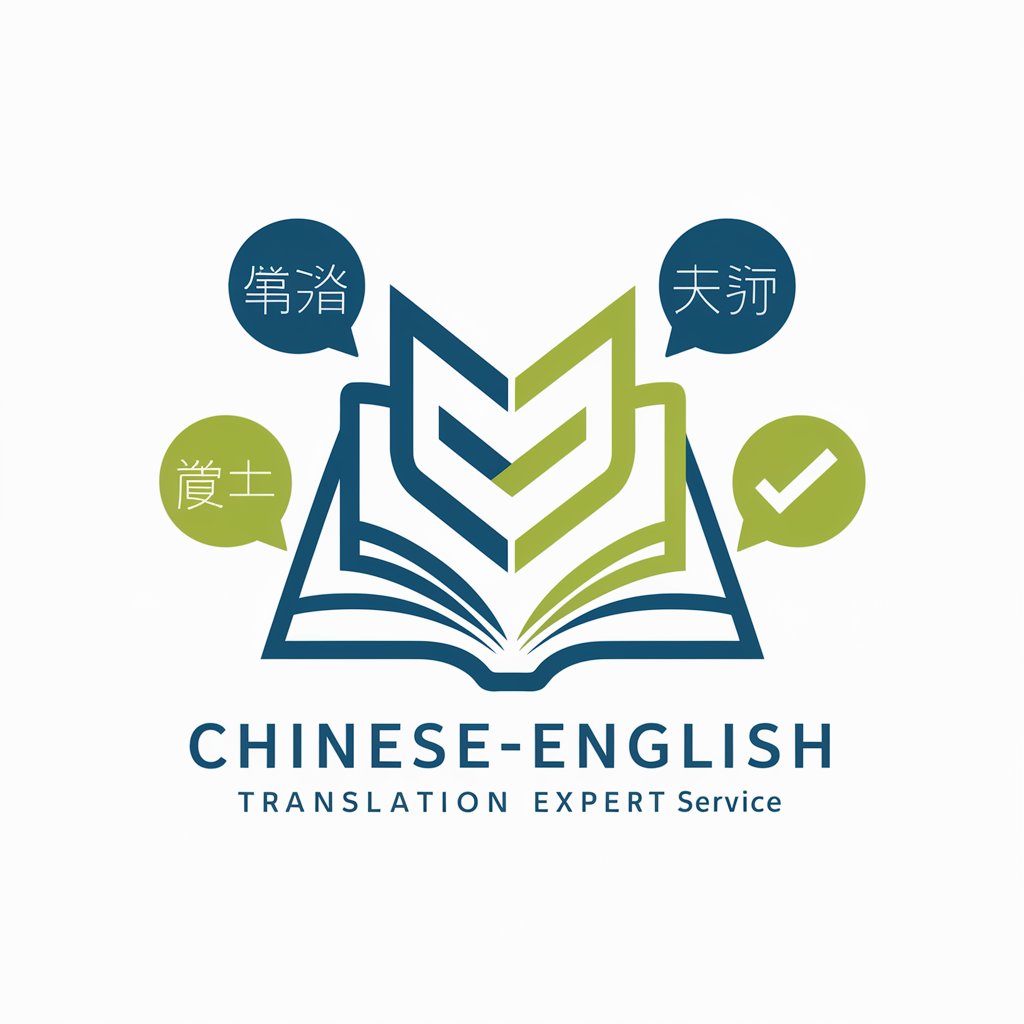
Hebrew Translator
Instant Hebrew translation, powered by AI

知网降重
Empower Your Writing with AI
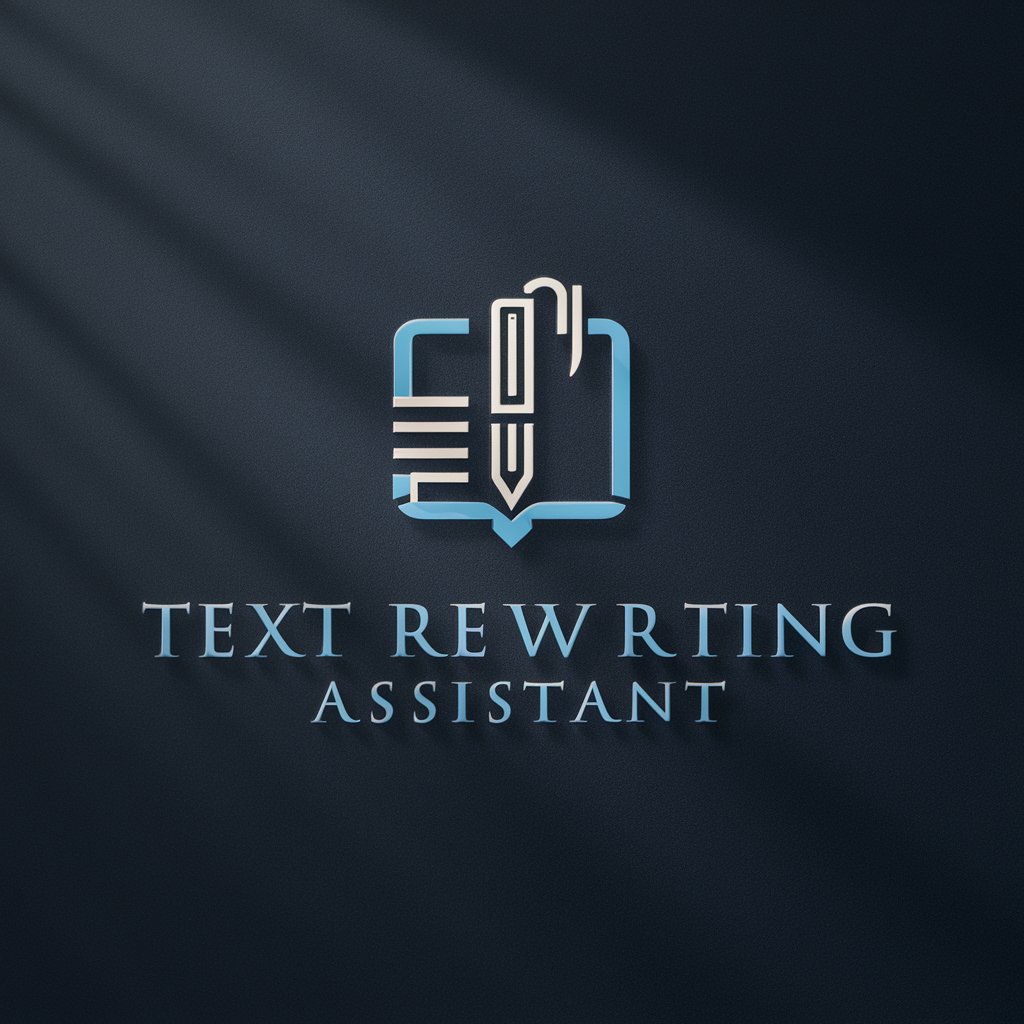
Cooking
Explore endless culinary possibilities with AI.

Daath
Unlock Kabbalistic Wisdom with AI

Chat Islam Bot
AI-powered Islamic & Christian insights

Islam-lab
Illuminate Islamic texts with AI precision.
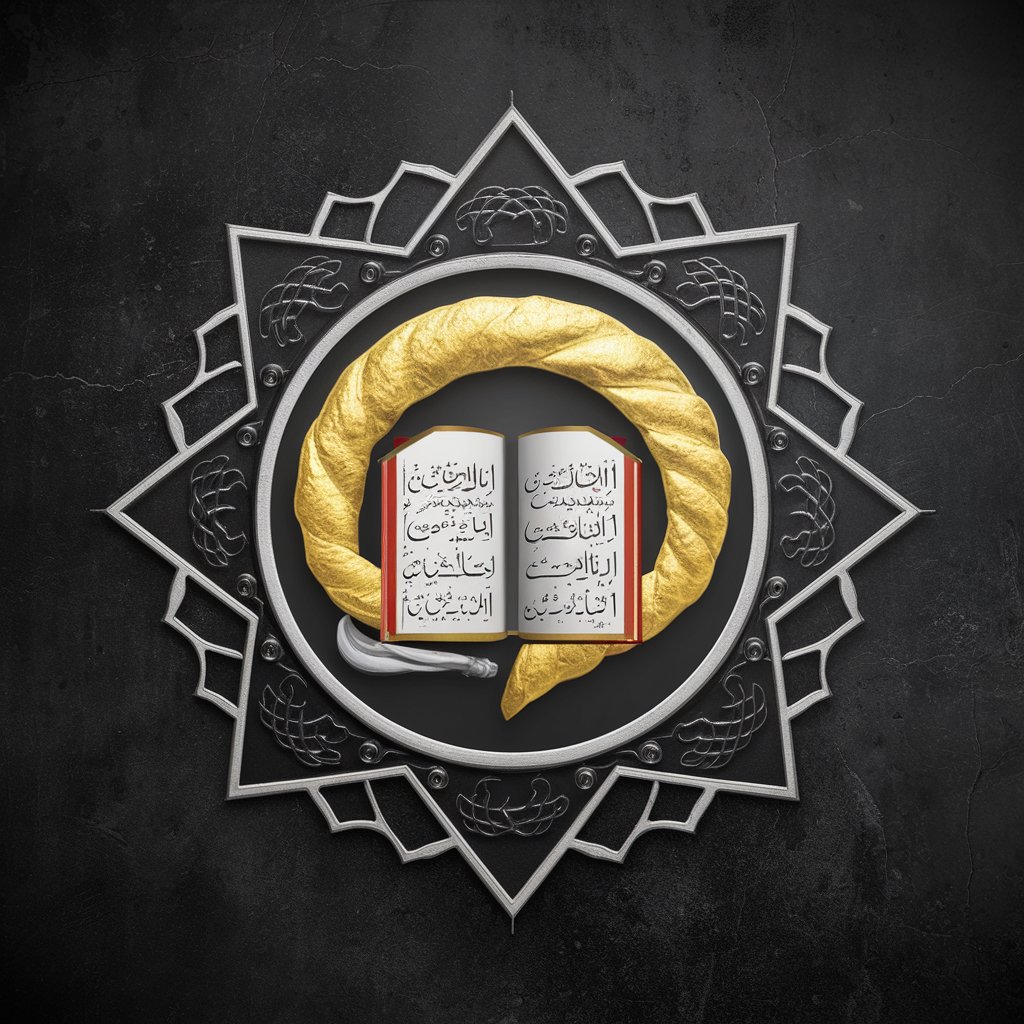
ja <-> en
Unlock seamless translation with AI precision.

L'Expert en Français Soutenu
Refine your French writing with AI precision.

ITSM ITIL COPILOT
Empowering ITSM with AI-driven insights.

Frequently Asked Questions about Eclipse Programming Expert
What exactly is Eclipse Programming Expert?
Eclipse Programming Expert is a specialized GPT designed to help users navigate and optimize their use of the Eclipse IDE for Java development. It offers expert advice on setup, troubleshooting, and best practices.
Can Eclipse Programming Expert help with error resolution?
Yes, it can provide detailed steps to diagnose and fix common errors within the Eclipse environment, helping you to efficiently resolve issues and continue with your development.
What kind of Eclipse plugins does this GPT recommend?
Depending on your project's needs, it can suggest a variety of plugins from code quality tools like Checkstyle and PMD to productivity enhancers like JRebel for live code reloading.
How does Eclipse Programming Expert assist with project setup?
It provides guidance on configuring your Eclipse workspace, setting up build paths, and organizing resources effectively to optimize development workflow and performance.
Is Eclipse Programming Expert suitable for beginners?
Absolutely, it's designed to help users of all skill levels, from beginners needing guidance on the basics to experienced developers looking for advanced tips and optimizations.