
MAXQDA Content Analyst - MAXQDA Content Analyst: Qualitative data analysis software.

Welcome to your qualitative research assistant, MAXQDA Content Analyst!
Unlock Insights with AI-Powered Qualitative Analysis
How can I create a research question for a qualitative study using MAXQDA?
What are the best practices for coding qualitative data in MAXQDA?
Can you guide me on how to conduct a literature review with MAXQDA?
What visualization tools does MAXQDA offer for qualitative data analysis?
Get Embed Code
Introduction to MAXQDA Content Analyst
MAXQDA Content Analyst is a specialized tool designed for qualitative content analysis, tailored to the needs of researchers conducting rigorous and transparent qualitative research in the social sciences. It offers a range of features and functionalities to facilitate the process of coding, organizing, analyzing, and interpreting qualitative data. MAXQDA Content Analyst is equipped with advanced text analysis capabilities, allowing users to uncover patterns, themes, and insights within their data. With its user-friendly interface and robust analytical tools, MAXQDA Content Analyst empowers researchers to delve deep into their data, extract meaningful insights, and generate reliable findings. Powered by ChatGPT-4o。

Main Functions of MAXQDA Content Analyst
Coding and Annotation
Example
Researchers can code segments of text, audio, video, or images based on themes, concepts, or categories of interest. For example, a researcher studying social media interactions may code posts according to sentiment (positive, negative, neutral) or topics (politics, entertainment, sports).
Scenario
A researcher conducting a qualitative study on the experiences of cancer survivors codes interview transcripts to identify themes related to coping mechanisms, support networks, and treatment experiences.
Data Organization and Management
Example
MAXQDA allows users to import, organize, and manage various types of data sources, including documents, PDFs, audio and video files, surveys, and social media data. Researchers can create hierarchical structures, memos, and annotations to keep their data organized and accessible.
Scenario
A research team working on a multi-site ethnographic study imports field notes, interview transcripts, and observational data into MAXQDA, organizing them into project folders and subfolders for each site or participant group.
Text Analysis and Visualization
Example
MAXQDA provides tools for text analysis, including word frequency analysis, word clouds, and text search capabilities. Researchers can visualize their data using graphs, charts, and maps to identify trends, patterns, and relationships.
Scenario
A researcher analyzing open-ended survey responses explores word frequency to identify key terms and concepts mentioned by participants, then creates a word cloud to visually represent the most commonly used words.
Team Collaboration
Example
MAXQDA offers collaboration features that allow multiple researchers to work on the same project simultaneously. Users can share project files, coding schemes, and annotations, and track changes made by team members.
Scenario
A research team comprising members from different institutions collaborates on a qualitative meta-analysis project. They use MAXQDA to share coding frameworks, discuss findings, and integrate multiple datasets into a comprehensive analysis.
Report Writing and Exporting
Example
Researchers can generate reports, summaries, and visualizations directly within MAXQDA, facilitating the communication of findings to stakeholders. MAXQDA supports exporting data and reports in various formats, including Word, Excel, PDF, and PowerPoint.
Scenario
A doctoral student writing a thesis on educational psychology exports coded data and visualizations from MAXQDA to include in their research manuscript. They use MAXQDA's report writing tools to draft sections on data analysis and interpretation.
Ideal Users of MAXQDA Content Analyst
Academic Researchers
Academic researchers in fields such as sociology, psychology, education, anthropology, and communication studies can benefit from MAXQDA Content Analyst. They can use the software to conduct qualitative research studies, analyze interview transcripts, survey data, focus group discussions, and textual documents. MAXQDA's robust analytical tools and features facilitate data management, coding, analysis, and interpretation, enabling researchers to generate rich insights and produce high-quality research outputs.
Graduate Students
Graduate students pursuing master's or doctoral degrees in the social sciences often engage in qualitative research projects as part of their coursework or thesis/dissertation requirements. MAXQDA Content Analyst provides an accessible platform for students to organize, analyze, and interpret qualitative data collected for their research projects. It offers guidance and support throughout the research process, helping students develop advanced analytical skills and produce scholarly work of high quality.
Applied Researchers and Practitioners
Applied researchers and practitioners working in fields such as public health, social work, market research, and program evaluation can leverage MAXQDA Content Analyst to analyze qualitative data relevant to their professional practice. They can use the software to explore themes, patterns, and trends in data collected from interviews, focus groups, case studies, or program evaluations. MAXQDA's intuitive interface and versatile functionalities support evidence-based decision-making and program improvement efforts.
Policy Analysts and Consultants
Policy analysts, consultants, and professionals involved in policy development, advocacy, or evaluation can utilize MAXQDA Content Analyst to analyze qualitative data related to policy issues, public opinion, or stakeholder perspectives. They can code and analyze textual documents, media content, or stakeholder interviews to identify emerging themes, evaluate program effectiveness, or assess public sentiment. MAXQDA's robust analytical tools facilitate evidence-based policy recommendations and strategic decision-making.

How to Use MAXQDA Content Analyst
Visit yeschat.ai for a free trial without login, also no need for ChatGPT Plus.
You can access MAXQDA Content Analyst through yeschat.ai without the need for a login or ChatGPT Plus subscription.
Download and install MAXQDA Content Analyst software.
Download the MAXQDA Content Analyst software from the official website and follow the installation instructions provided.
Import your qualitative data into MAXQDA.
You can import various types of qualitative data, including text, audio, video, and images, into MAXQDA for analysis.
Code and annotate your data.
Use MAXQDA's coding and annotation features to systematically analyze your data by identifying themes, patterns, and relationships.
Generate reports and visualize findings.
Utilize MAXQDA's reporting and visualization tools to present your findings effectively, including charts, graphs, and textual summaries.
Try other advanced and practical GPTs
SEO Technical Blog Writer
Empowering Technical Content Creation with AI

GPTの開発スキルで【月30万円稼ぐ】具体的方法を伝授してくれるGPT!!
Unlock AI-powered income potential with GPTの開発スキル!

Copenhagen Copywriter
Your AI writing assistant for quality content.

Sales Closer Pro
Unlock Sales Success with AI Assistance.

Matlab
Empowering Innovation with AI-driven Matlab

Comment HUG Bot
Empowering video creators with AI-generated comments.
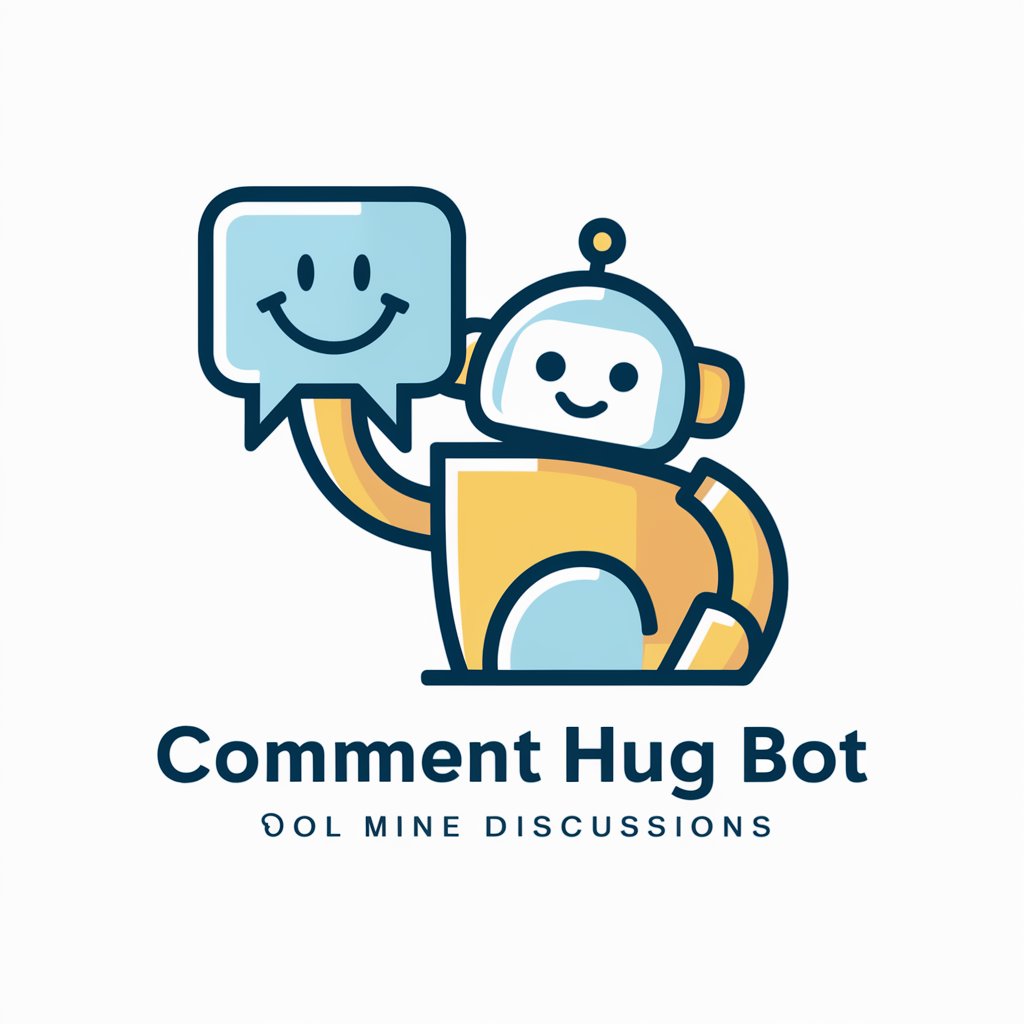
SSB Utforsker
Unlock Norwegian statistics with AI.

Build🏗-Ship🚢-Share 🚀 GPT
Empowering AI-driven projects, together.

Understanding Every Code
Enhance code understanding with AI explanations

EduFeedback Manager BB
Empowering Business Students with AI Feedback

Kolorowanki dla Dzieci
Unleash creativity with AI-generated coloring books.
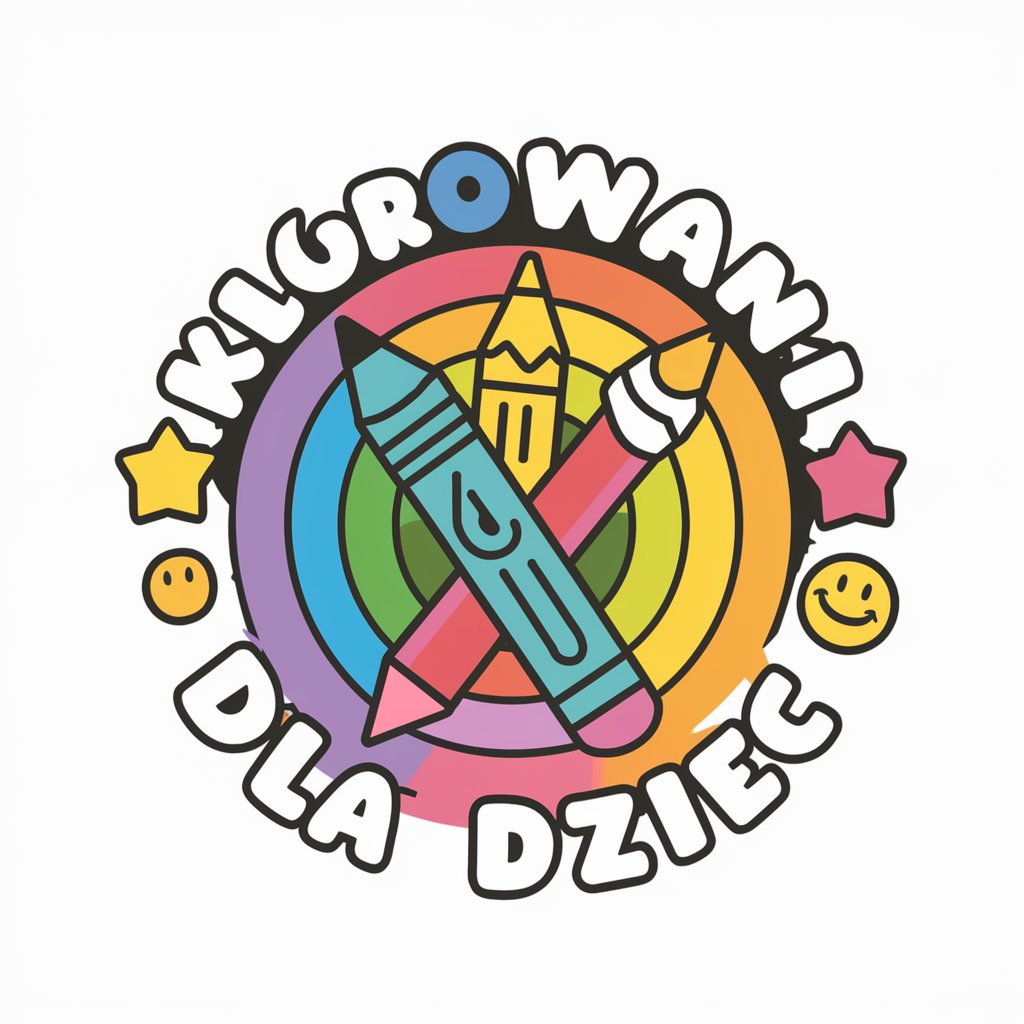
Rédaction fiche produit
Transforming Product Descriptions with AI Power

Q&A about MAXQDA Content Analyst
What types of data can I analyze with MAXQDA Content Analyst?
MAXQDA Content Analyst supports the analysis of various types of qualitative data, including text, audio, video, and images.
How can I collaborate with others using MAXQDA Content Analyst?
MAXQDA Content Analyst offers collaboration features such as shared projects, allowing multiple users to work on the same dataset simultaneously.
Can I export my coded data from MAXQDA Content Analyst?
Yes, you can export your coded data from MAXQDA Content Analyst in various formats, including Excel, Word, and PDF, for further analysis or sharing with others.
Does MAXQDA Content Analyst provide automated analysis features?
MAXQDA Content Analyst offers advanced text analysis tools, including automatic coding and text search capabilities, to streamline the analysis process.
Is MAXQDA Content Analyst suitable for qualitative research in social sciences?
Yes, MAXQDA Content Analyst is widely used in qualitative research across various disciplines, including social sciences, anthropology, psychology, and more.