
UX Design Resume Wizard - AI-powered tool for crafting personalized UX design resumes.

Welcome! Let's create a standout UX design resume together.
Craft standout UX resumes with AI guidance.
Describe your most impactful UX design project and the problem it solved.
List the top three design tools you use and how they enhance your workflow.
Explain a time when you had to advocate for user-centered design in a project.
Share a case study where you improved user experience through research and testing.
Get Embed Code
Overview of UX Design Resume Wizard
The UX Design Resume Wizard is a specialized tool designed to assist UX Designers and Product Designers in crafting compelling resumes and cover letters. This tool diverges from generic resume builders by offering a personalized approach, focusing on the unique skills and experiences of individuals within the UX/Product Design field. It employs design thinking principles to help users present their qualifications in a way that highlights their problem-solving capabilities and strategic value to potential employers. For example, a user can input their job experiences, and the tool provides specific guidance on how to articulate these experiences effectively, emphasizing the impact of their work on user satisfaction and business outcomes. Powered by ChatGPT-4o。

Key Functions of UX Design Resume Wizard
Personalized Resume Crafting
Example
A senior UX designer with 10 years of experience can use the tool to highlight leadership in large-scale projects, focusing on their role in developing user-centric strategies that increased customer engagement for their previous companies.
Scenario
The tool prompts the user to describe specific projects and outcomes, helping them construct a narrative that demonstrates their expertise and results-driven approach.
Tailored Cover Letter Assistance
Example
A junior product designer can input the job description they are applying for, and the tool will guide them in aligning their limited experience with the job requirements, emphasizing their fresh perspective and innovative problem-solving skills.
Scenario
Through interactive prompts, the tool helps the user reflect on relevant coursework or personal projects that align with the job's demands, structuring a cover letter that compensates for their lack of extensive professional experience.
Interactive Skill Assessment
Example
A user can list their skills in the tool, which then suggests how to categorize and present these skills based on their relevance to the roles they are targeting, such as emphasizing user research or prototyping skills.
Scenario
The tool evaluates the user's skills and provides feedback on how to prioritize and present them within the resume to match industry trends and job expectations.
Target User Groups for UX Design Resume Wizard
Emerging UX/Product Designers
These are individuals who are either recent graduates or professionals transitioning to UX/Product Design from other fields. They benefit from the tool's guidance on how to effectively present entry-level or non-traditional experiences that relate to UX principles.
Experienced UX Designers
These professionals have several years of experience and need to showcase complex projects and leadership roles. The tool helps them articulate their strategic value and the impact of their design decisions on business outcomes.
Product Designers Seeking Advancement
This group includes mid-level designers aiming to ascend to senior roles. They benefit from the tool’s ability to help them demonstrate their readiness for higher responsibilities, focusing on their ability to mentor others and lead design strategies.

How to Use UX Design Resume Wizard:
Visit yeschat.ai for a free trial without login, also no need for ChatGPT Plus.
Go to yeschat.ai and access the UX Design Resume Wizard without the need for login or ChatGPT Plus subscription.
Input your job experiences and skills.
Enter your relevant job experiences, including past roles, responsibilities, and achievements, along with your skills and qualifications.
Follow the prompts to customize your resume.
Respond to prompts and questions to tailor your resume to specific job positions or industries, ensuring it highlights your unique strengths and experiences.
Review and refine your resume.
Take time to review your resume, ensuring all information is accurate, relevant, and effectively communicates your expertise in UX design and product development.
Download or share your polished resume.
Once satisfied, download your resume in your preferred format or share it directly with potential employers or collaborators.
Try other advanced and practical GPTs
Eco Intellect - The Climate Tech Expert
Harnessing AI for Climate Tech Insights

Rédaction fiche produit
Transforming Product Descriptions with AI Power

Kolorowanki dla Dzieci
Unleash creativity with AI-generated coloring books.
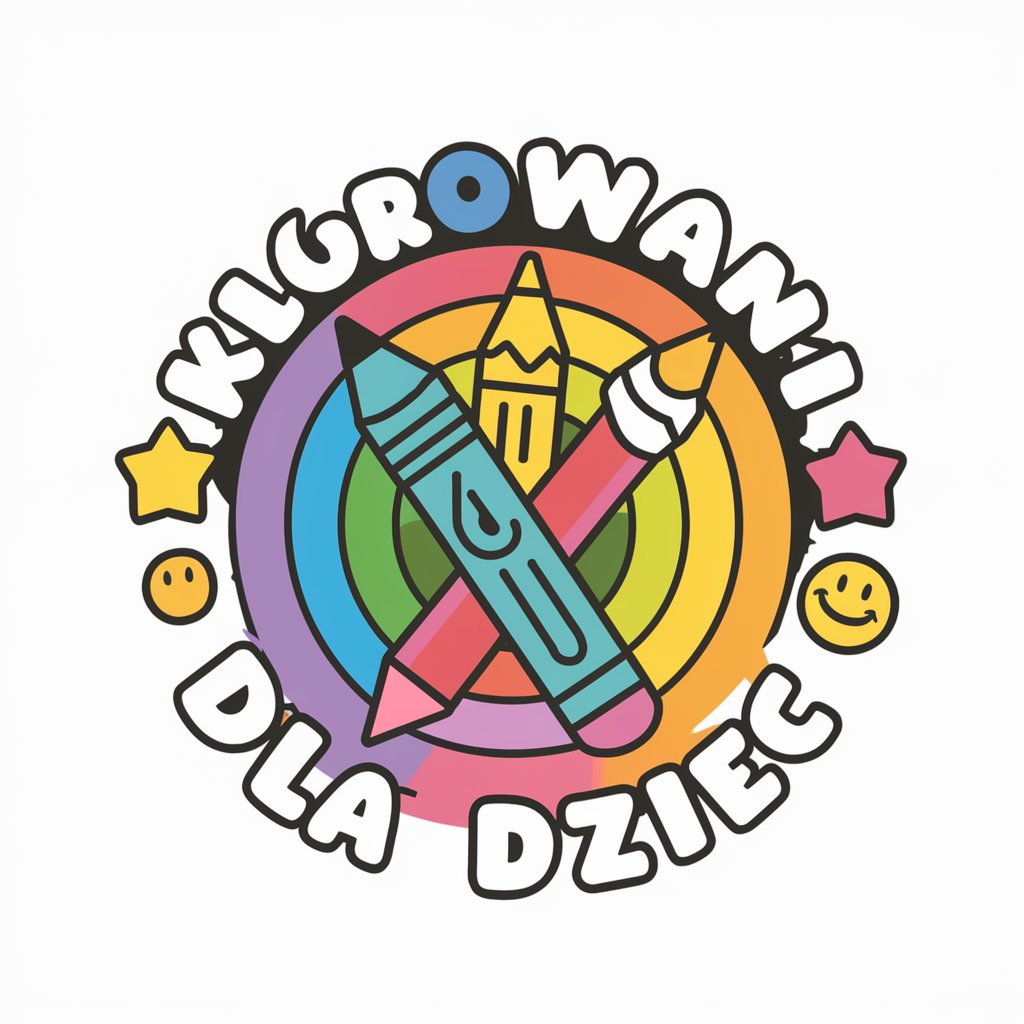
EduFeedback Manager BB
Empowering Business Students with AI Feedback

Understanding Every Code
Enhance code understanding with AI explanations

Build🏗-Ship🚢-Share 🚀 GPT
Empowering AI-driven projects, together.

MyCraft
Empower your writing with AI intelligence.

C# Guru
Your AI-powered C# expert.

動画要約くんv1.0.2
Summarize videos with AI precision.

Avatar Utópico de Reels | Conteúdos
Engage with AI-generated Instagram reel scripts.

EXCEL TABELE WIZARD (SPG) 📊
Effortlessly create and customize Excel tables with AI power!

Film Insight Analyst
Unraveling Stories with AI Insight

Q&A about UX Design Resume Wizard:
What makes UX Design Resume Wizard unique?
UX Design Resume Wizard stands out for its AI-powered customization, guiding users to craft personalized resumes tailored to specific job roles and industries.
Can I use UX Design Resume Wizard without prior resume-building experience?
Yes, UX Design Resume Wizard is designed to be user-friendly, making it accessible even for individuals with limited resume-building experience. Its intuitive interface and guided prompts walk users through the process step by step.
Is UX Design Resume Wizard suitable for experienced UX designers?
Absolutely! UX Design Resume Wizard caters to professionals at all levels, including experienced UX designers. It allows them to showcase their expertise, accomplishments, and design philosophy effectively.
Does UX Design Resume Wizard support multiple resume formats?
Yes, UX Design Resume Wizard offers flexibility in resume formats, allowing users to choose from various templates and download their resumes in popular file formats such as PDF, DOCX, or TXT.
How does UX Design Resume Wizard help in optimizing resumes for applicant tracking systems (ATS)?
UX Design Resume Wizard provides tips and insights to ensure resumes are ATS-friendly, optimizing keywords and formatting to increase visibility and improve the chances of passing through automated screening processes.