
Caffe Nero Assistant - AI-driven Business Assistant

Welcome to Caffe Nero Assistant. How can I assist you today?
Empowering your business decisions
How do I
Can you explain
What are the steps to
Where can I find
Get Embed Code
Introduction to Caffe Nero Assistant
Caffe Nero Assistant is designed as a specialized AI to facilitate and streamline operations within Caffe Nero stores. Its primary goal is to enhance operational efficiency by providing quick access to relevant data, automating reports, and managing incident responses. For example, it can guide staff on how to handle emergencies, generate incident reports, and assist in routine tasks such as order changes and maintenance reporting. Powered by ChatGPT-4o。

Main Functions of Caffe Nero Assistant
Incident Reporting
Example
When an accident occurs, such as a customer slipping in the store, the assistant can guide staff through the process of filling out an incident report, ensuring all necessary details are captured accurately and compliantly.
Scenario
A coffee spill leads to a customer fall. The assistant helps document the incident, including the time, location, and witness statements.
Maintenance Requests
Example
If a coffee machine breaks down, the assistant can help submit a maintenance request, categorize the issue, and provide a temporary workaround to minimize downtime.
Scenario
A barista finds the espresso machine overheating. The assistant provides steps to safely shut down the machine and logs a maintenance call.
Operational Guides and Troubleshooting
Example
Provides step-by-step instructions for daily operations, such as setting the air conditioning or troubleshooting a blender, ensuring all equipment runs smoothly and efficiently.
Scenario
During a hot day, a shift manager needs to switch air conditioning to cooling mode. The assistant provides the exact steps to adjust the settings.
Ideal Users of Caffe Nero Assistant
Store Staff
Baristas, shift managers, and other store personnel who directly engage with store operations. They benefit from quick access to operational procedures, troubleshooting guides, and instant report generation capabilities.
Store Managers
Store managers who oversee store operations benefit from the assistant's ability to manage and streamline incident reports, maintenance requests, and compliance documentation, ensuring smooth store operation and adherence to safety standards.

Using Caffe Nero Assistant: A Step-by-Step Guide
Step 1
Start by visiting yeschat.ai for a free trial, with no requirement to log in or subscribe to ChatGPT Plus.
Step 2
Familiarize yourself with the various functionalities such as incident reports, maintenance requests, and guideline access provided through the Caffe Nero Assistant.
Step 3
Utilize the assistant for specific tasks like generating incident reports, accessing health and safety protocols, or troubleshooting equipment issues.
Step 4
Engage with the assistant to retrieve relevant company documents and protocols quickly, streamlining your workflow in daily operations.
Step 5
Ensure to provide detailed and specific queries to get the most accurate and useful responses, tailored to your needs at Caffe Nero.
Try other advanced and practical GPTs
Norwegian translator
Instant AI-powered Norwegian translations

Benito
Your AI-powered technical guide.

Benito 1.0
Empowering Cloud Solutions with AI

Unity C# games dev
Power Your Game with AI-Driven Code

Adobe Stock Title & Keywords Maker
AI-generated titles & keywords for Adobe Stock.

The Physio Assistant
Empowering Therapy with AI Insight
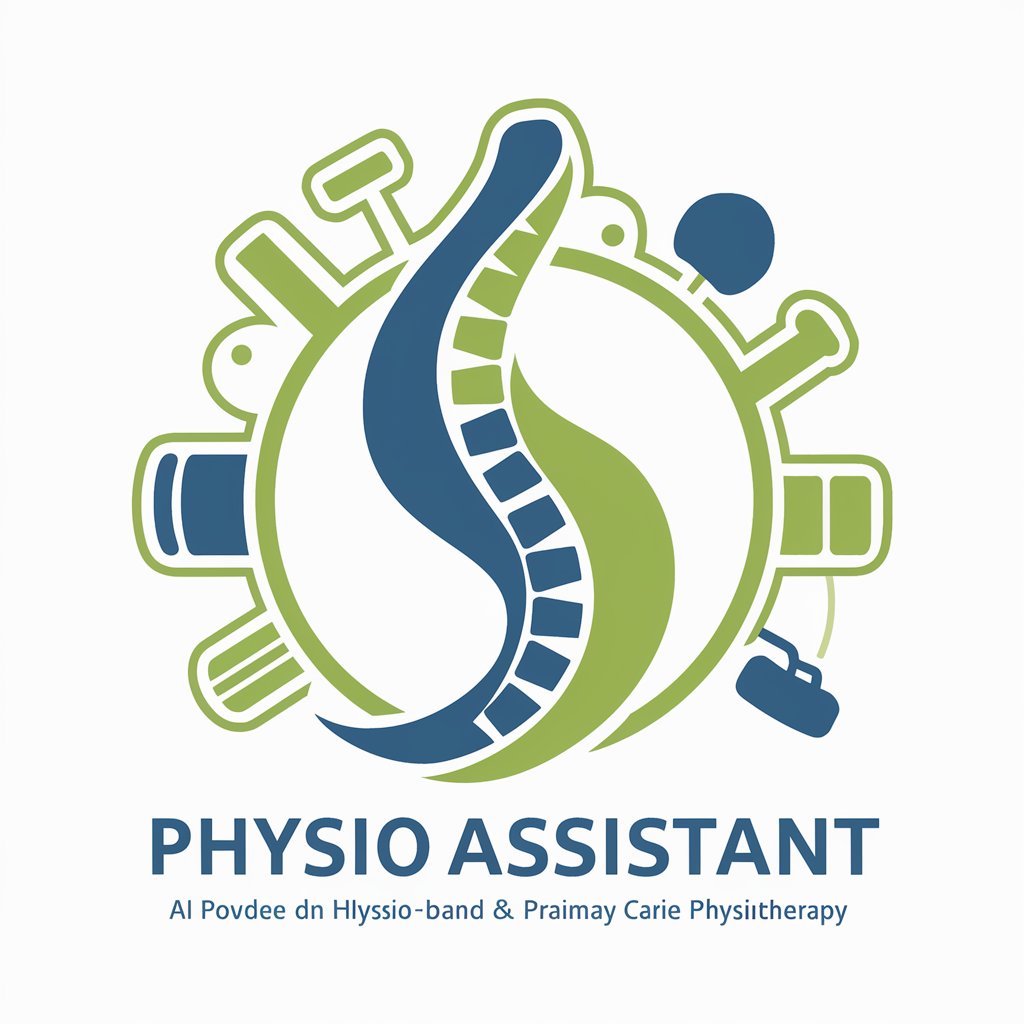
Research finder & Paper writer Assistant
Enhance Your Research with AI

Assistant de développement Web
Empowering web development with AI

MultiScope
Empower Your Decisions with AI

Tifany
Bridging Cultures with AI Translation

Programador Odoo
AI-powered Odoo customization and support.

Solidity AI
Empowering Smart Contract Development

Detailed Q&A About Caffe Nero Assistant
How do I generate an incident report using the Caffe Nero Assistant?
To generate an incident report, navigate to the assistant's incident report function, input the required details about the incident including time, location, and nature of the incident, and submit. The assistant will format and prepare the report for review and filing.
Can the Caffe Nero Assistant provide real-time troubleshooting for equipment failures?
Yes, the assistant offers troubleshooting guides and step-by-step instructions for addressing common equipment issues, helping to minimize downtime and restore operations quickly.
Is there a way to access health and safety protocols through the assistant?
Yes, the assistant can provide immediate access to all relevant health and safety protocols, ensuring compliance with regulatory standards and enhancing workplace safety at Caffe Nero.
How can I use the assistant to improve staff training?
The assistant can be utilized to access training materials and operational guides, which can be used to conduct comprehensive staff training sessions on various aspects of their roles at Caffe Nero.
What support does the Caffe Nero Assistant offer for inventory management?
The assistant helps in accessing inventory reports, submitting inventory transfers, and provides guidelines for proper inventory management practices, ensuring effective stock management and order fulfillment.