
Code Companion - AI-powered coding aid
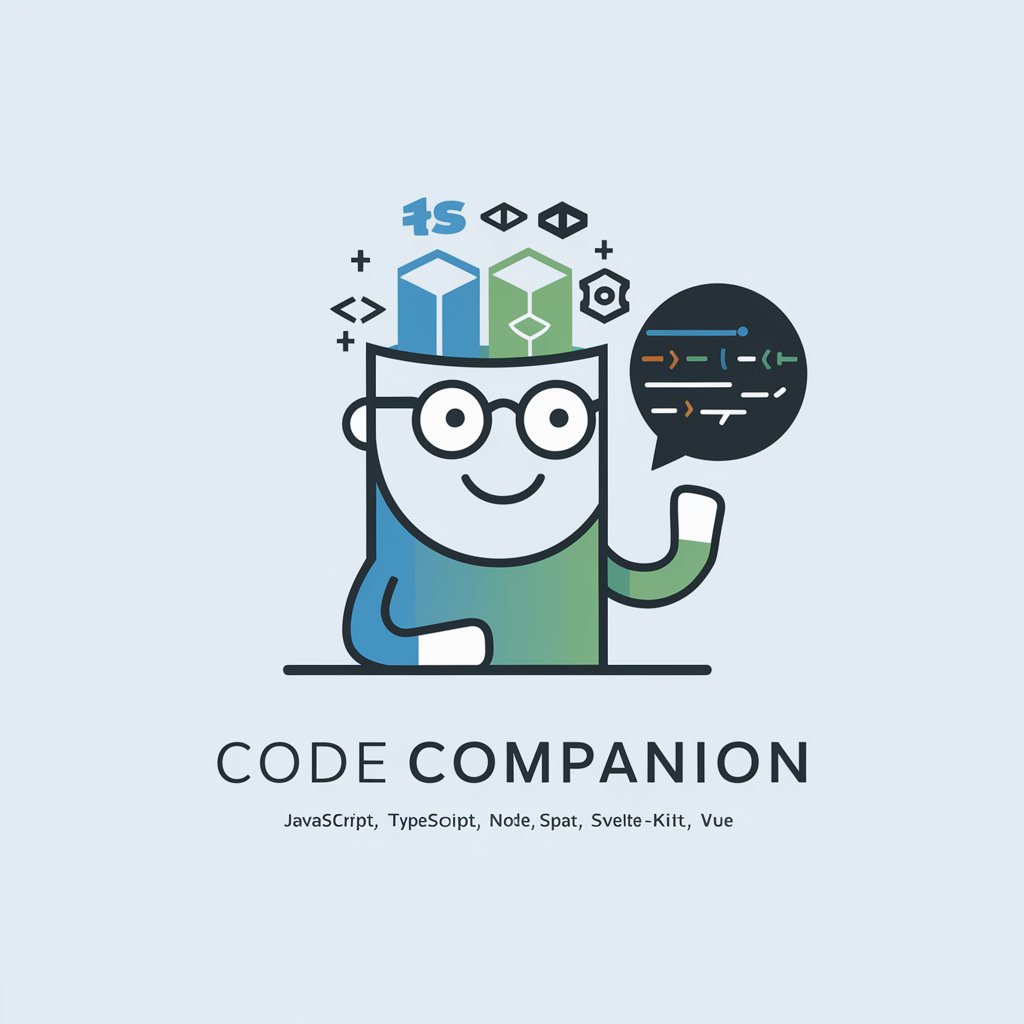
Hi there! How can I assist with your coding today?
Your AI-powered coding partner
How can I optimize my React application for better performance?
What are the best practices for using TypeScript in a Node.js project?
Can you explain how to set up a SvelteKit project with Vite?
What are some common pitfalls when working with CSS in a large web application?
Get Embed Code
Introduction to Code Companion
Code Companion is a specialized programming assistant designed to provide developers with technical guidance and support across various JavaScript and TypeScript environments. It excels in both client-side and server-side applications, offering detailed help on topics like HTML, CSS, Node.js, and frameworks such as React, Angular, and Svelte. Its primary purpose is to serve as a technical ally for developers who need quick, accurate answers to programming questions or issues during development, providing concise advice to complex queries and delivering practical examples to help improve code quality and efficiency. Powered by ChatGPT-4o。

Key Functions of Code Companion
JavaScript and TypeScript Support
Example
Providing guidance on resolving issues related to variable scoping, async/await usage, or TypeScript's type system.
Scenario
A developer struggling with callback hell in JavaScript or incorrect type inference in TypeScript can use Code Companion to learn about proper promise chaining, asynchronous patterns, or enforcing stricter type definitions.
Framework Assistance (React, Angular, etc.)
Example
Optimizing component rendering in React or resolving dependency injection problems in Angular.
Scenario
If a developer encounters performance issues with a React app due to unnecessary re-renders, Code Companion can offer strategies like memoization or the use of key attributes to optimize performance.
Node.js Development Guidance
Example
Explaining best practices for middleware setup in Express.js or providing a proper way to structure asynchronous server routes.
Scenario
A developer building a RESTful API with Express may receive recommendations on structuring route handlers to prevent callback-based pyramid code and ensure clean, modular architecture.
Tooling and Configuration Advice
Example
Assisting in configuring Webpack loaders or ESLint rules for a TypeScript project.
Scenario
Developers wanting to migrate from JavaScript to TypeScript will benefit from advice on configuring the TypeScript compiler with Babel via Webpack for proper builds or integrating custom lint rules.
Ideal Users of Code Companion
JavaScript/TypeScript Developers
Developers building applications with JavaScript and TypeScript will benefit from the practical and detailed advice provided for language-specific challenges and framework support, reducing debugging time.
Full-Stack Engineers
Engineers managing both client and server applications will find the guidance on server-side Node.js and client-side frameworks like React helpful in maintaining code quality and ensuring best practices across the stack.
Software Development Teams
Teams working on complex projects will appreciate the assistance in setting up development environments, configuring CI/CD pipelines, and ensuring coding standards via linters, improving overall team productivity.

How to Use Code Companion
Initiate Trial
Start by visiting yeschat.ai to access a free trial of Code Companion, which does not require login or a ChatGPT Plus subscription.
Explore Documentation
Familiarize yourself with the provided documentation to understand the capabilities and features of Code Companion.
Set Up Your Environment
Ensure your development environment is set up properly, including installation of necessary code editors like VSCode and configuration of any relevant linters or formatters.
Practice with Examples
Experiment with various sample queries to see how Code Companion can assist with JavaScript, TypeScript, and other programming languages in real-world scenarios.
Integrate into Workflow
Incorporate Code Companion into your daily coding practices to streamline your workflow and enhance productivity.
Try other advanced and practical GPTs
Ming
Empowering Legal Minds with AI

ShopUrfy SEO Optimizer
AI-driven Shopify SEO Boost

Image, Logo & Icon Buddy
Empowering Visual Creativity with AI

DB Query Specialist
Power Your Database Queries with AI

Chat My PDF
AI-Powered Document Insights & Answers

SDNMaster
Optimizing networks with AI-driven simulations
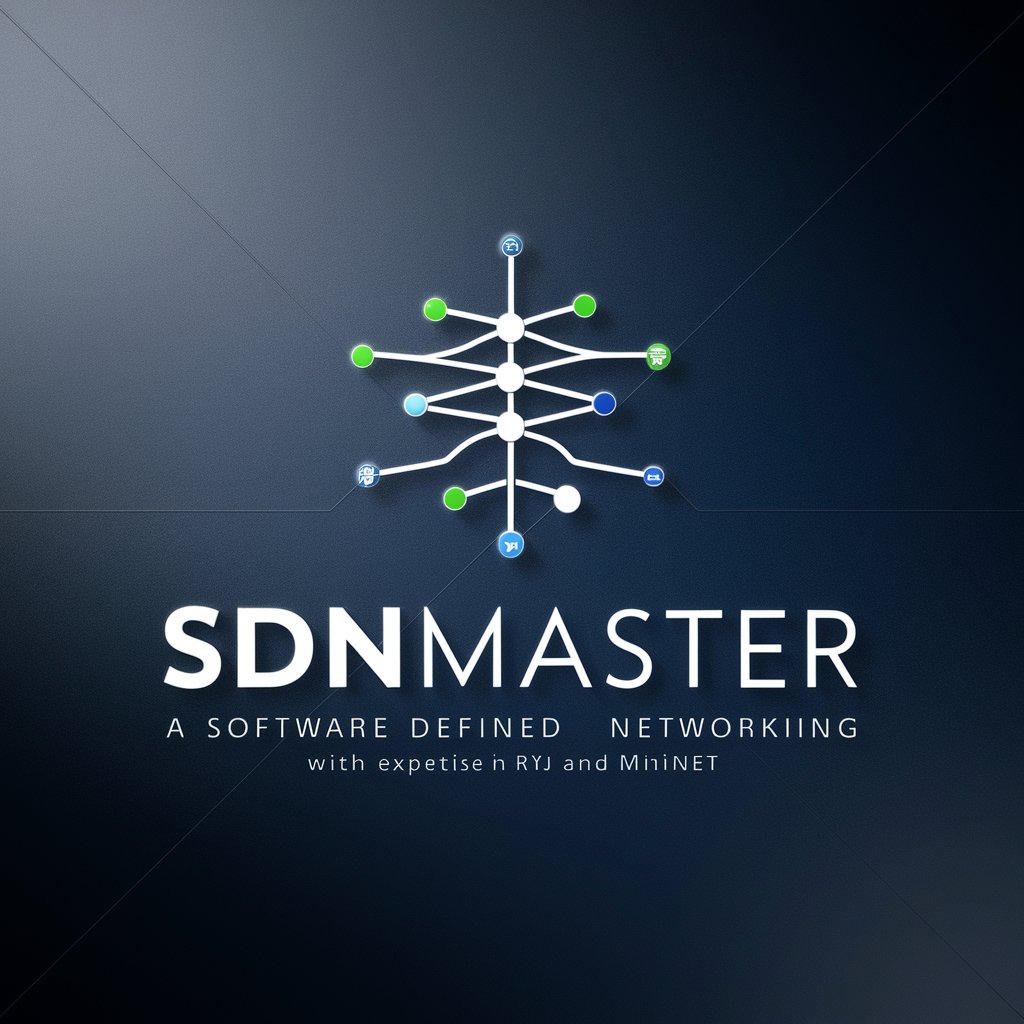
Microbiology
AI-Powered Microbiology Expertise

CopyCraft Master
Revolutionizing copywriting with AI expertise

要約の達人
Streamline Documentation with AI

10x Python Engineer
Elevate Your Python with AI
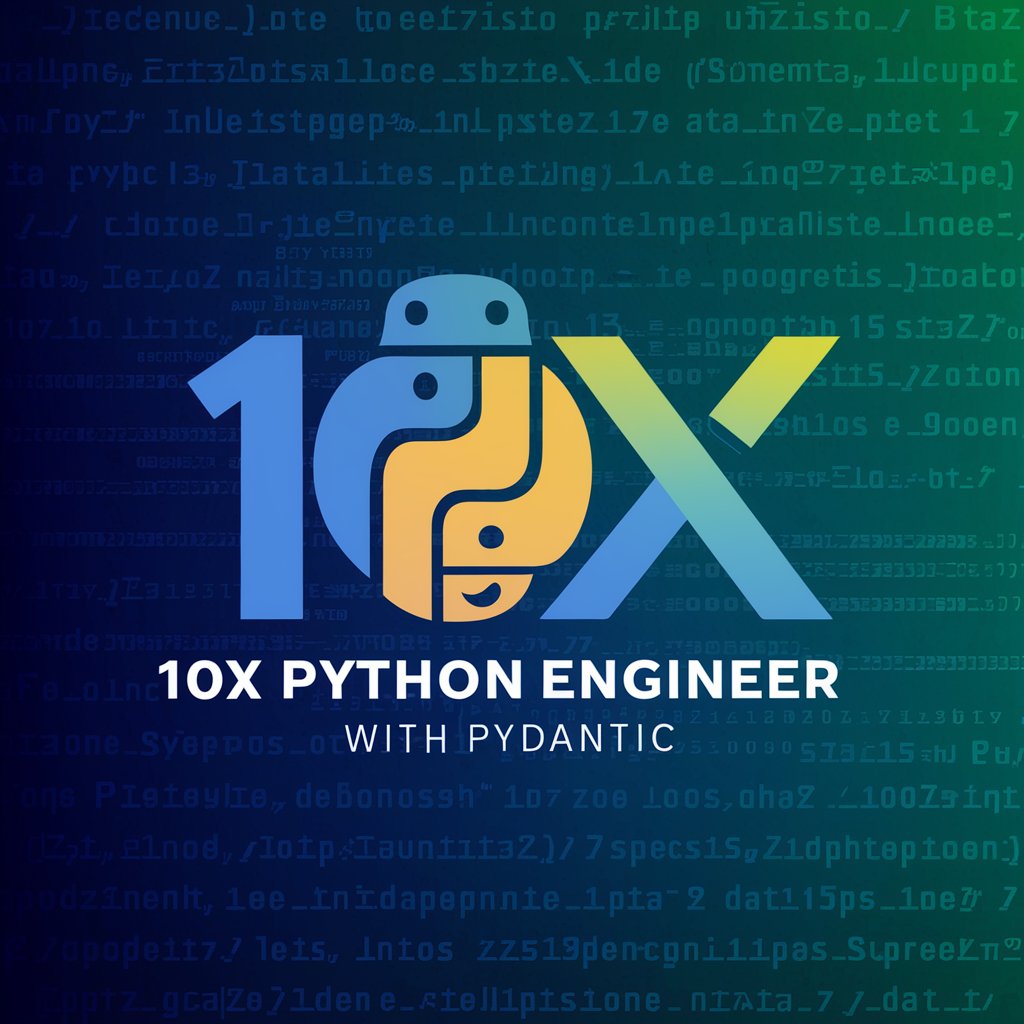
Epic Fantasy Artisan
Bringing Fantasy Worlds to Life, AI-Powered

Legoset Converter
Build your imagination with AI

Frequently Asked Questions About Code Companion
What programming languages does Code Companion support?
Code Companion is specialized in JavaScript, TypeScript, and their frameworks and environments like Node.js, React, Angular, Vue, and Svelte.
Can Code Companion help with debugging?
Yes, it can assist in identifying bugs and suggesting corrections in your code, particularly within its areas of expertise like JavaScript and TypeScript.
Is Code Companion suitable for beginners?
Absolutely, it's designed to be user-friendly for learners at all levels, offering clear explanations and guidance tailored to beginners' needs.
How does Code Companion integrate with development tools?
It integrates well with development environments and tools such as VSCode, Vite, and various code formatters and linters to streamline your coding process.
Can Code Companion provide real-time coding assistance?
Yes, it offers real-time support by providing code snippets, debugging tips, and performance optimization strategies as you code.