
Swifty - iOS Development Assistant

Hello! Need help with Swift or iOS development? Let's get started!
AI-powered iOS Programming Mentor
How can I optimize my Swift code for better performance?
What's the best way to implement a custom UI component in Swift?
Can you explain how to use Combine framework in Swift?
What are some effective debugging techniques for iOS development?
Get Embed Code
Overview of Swifty
Swifty is a specialized AI tool designed to assist users with iOS development, focusing specifically on Swift programming, debugging tips, and app design best practices. This tool aims to provide iOS developers with accurate, concise, and practical information and guidance tailored to their needs. For example, if a developer is struggling with implementing a complex user interface or needs advice on best practices for data persistence in Swift, Swifty can provide targeted advice and code snippets to help solve these issues efficiently. Powered by ChatGPT-4o。

Key Functions of Swifty
Code Assistance
Example
Swifty can offer code snippets to demonstrate how to integrate Core Data into an iOS app. This includes setting up the persistent container, managing context, and performing data fetch requests.
Scenario
A developer working on a Swift application that requires local data storage and retrieval can use Swifty to understand and implement Core Data integration.
Debugging Help
Example
Swifty can assist in identifying common errors in Swift code, such as memory leaks or reference cycles, and suggest ways to use tools like Instruments to find and fix these issues.
Scenario
When a developer encounters performance issues in their iOS app, Swifty can guide them through the process of profiling the app using Instruments to optimize performance and resource usage.
Best Practices Guidance
Example
Swifty provides insights on MVC, MVVM, and Coordinator patterns, explaining when and how each should be used in app development to enhance maintainability and scalability.
Scenario
An iOS developer designing a new app might consult Swifty to decide on the architectural pattern that best fits their app's needs, considering factors like team size, app complexity, and future maintenance.
API Integration
Example
Swifty can explain and show how to use URLSession to handle network requests, manage HTTP sessions, and parse JSON data effectively in a Swift application.
Scenario
A developer needing to fetch data from a remote server will find Swifty's guidance on setting up a robust network layer using URLSession invaluable, particularly when dealing with asynchronous data loading and error handling.
Target User Groups for Swifty
iOS App Developers
This group includes both novice and experienced developers who are actively developing iOS applications. They benefit from Swifty's tailored advice on Swift programming, debugging, and architectural best practices, which can help streamline their development process and improve app quality.
Software Development Students
Students learning iOS development or Swift programming can use Swifty as a supplementary educational tool. It offers detailed explanations and examples that can enhance their learning experience and provide a practical context for theoretical knowledge.
Technical Architects
Technical architects designing iOS app infrastructure benefit from Swifty's guidance on software design patterns and architecture. This helps in planning scalable, maintainable app structures suitable for larger teams and complex projects.

How to Use Swifty
1
Visit yeschat.ai to start using Swifty with no login required and free access.
2
Choose your specific area of interest such as iOS development, Swift programming, or app design to focus the session.
3
Use the chat interface to type your questions or describe the problems you're facing in detail.
4
Receive responses with code snippets, debugging tips, or design best practices tailored to your query.
5
Apply the provided solutions in your development environment and iterate based on feedback from Swifty.
Try other advanced and practical GPTs
Japanese Grammar Analyzer
AI-Powered Japanese Linguistic Deep Dive

Assistente Acadêmico (Resumos e Resenhas Críticas)
Power Your Research with AI

Project Management Unleashed
Empowering Projects with AI

Quiz Creator
Effortlessly create quizzes with AI
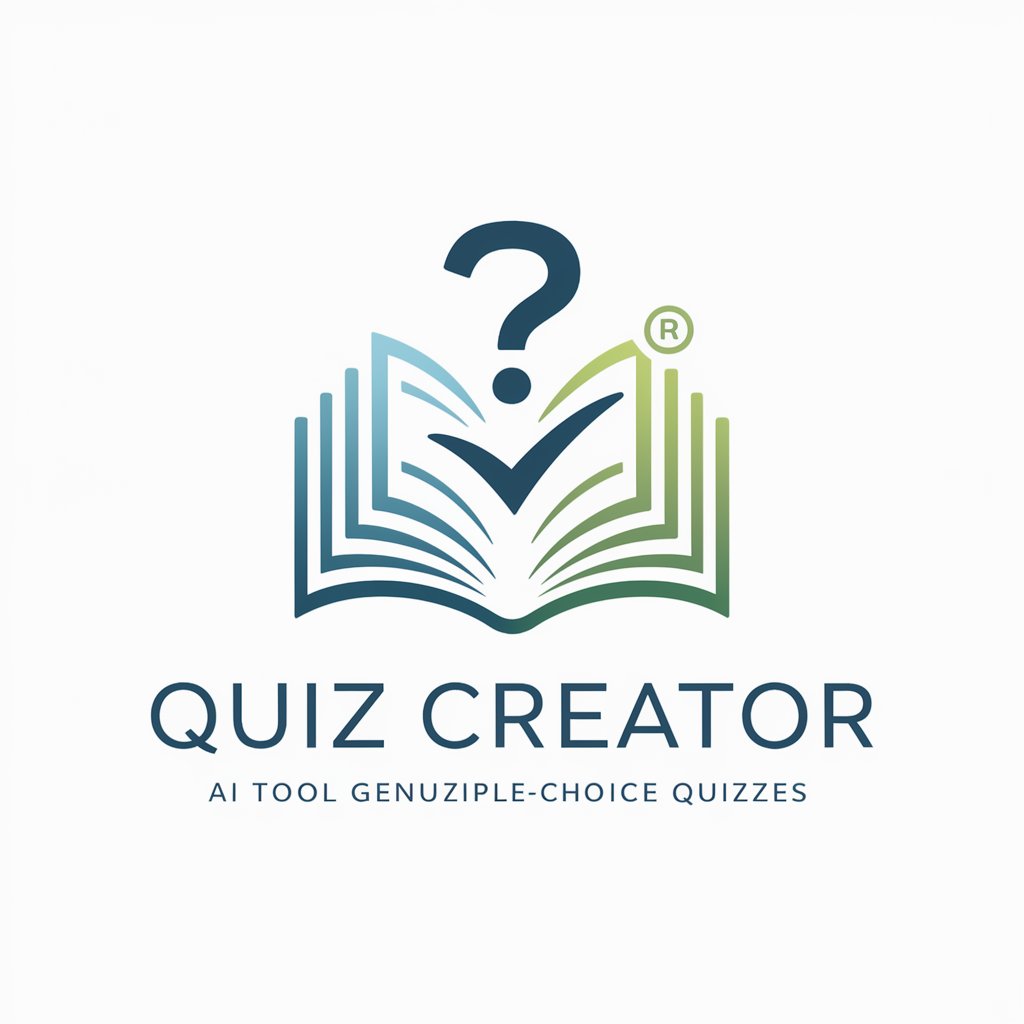
Medical Manuscript Enhancer
Elevate Your Research with AI

Medical Physics
Empowering medical physics exploration with AI
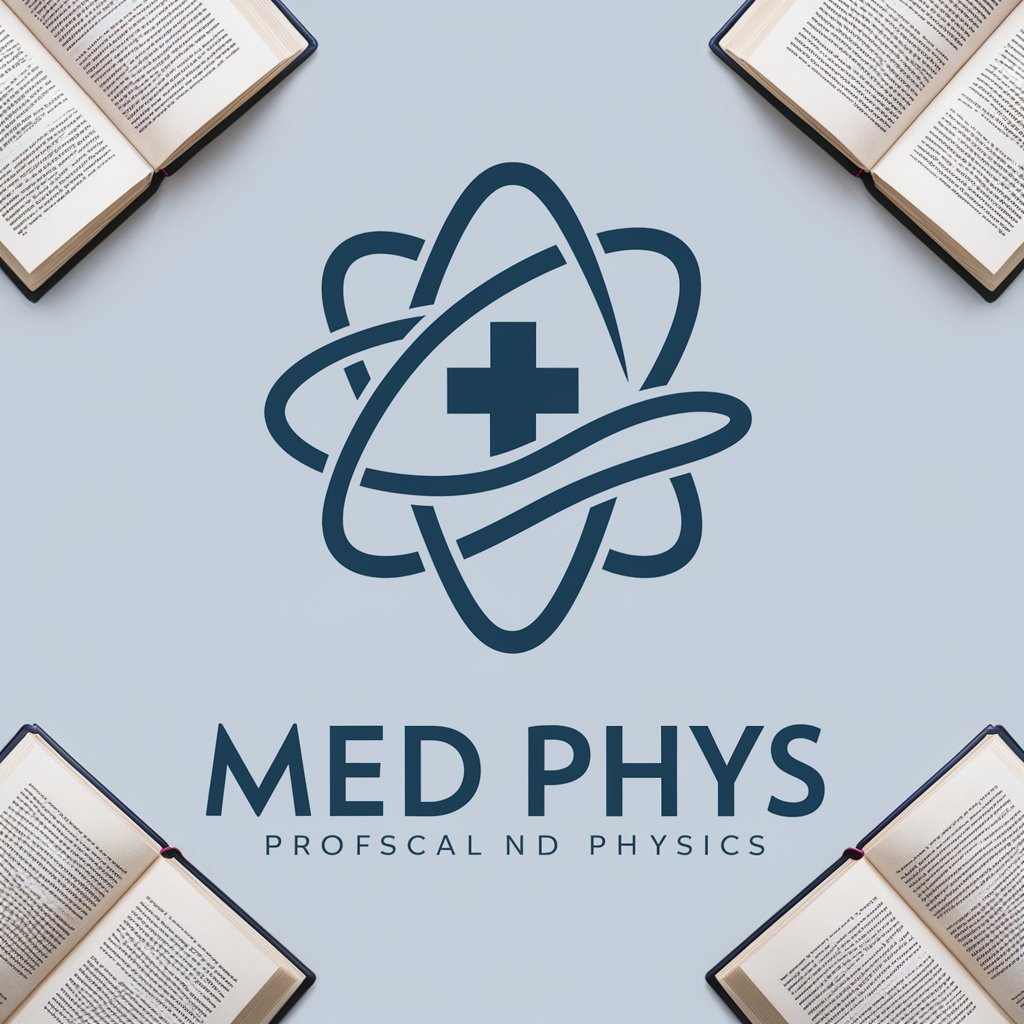
Human Writer-Humanizer-Paraphraser (Human GPT) 🖊️
Refining Text, Enhancing Humanity
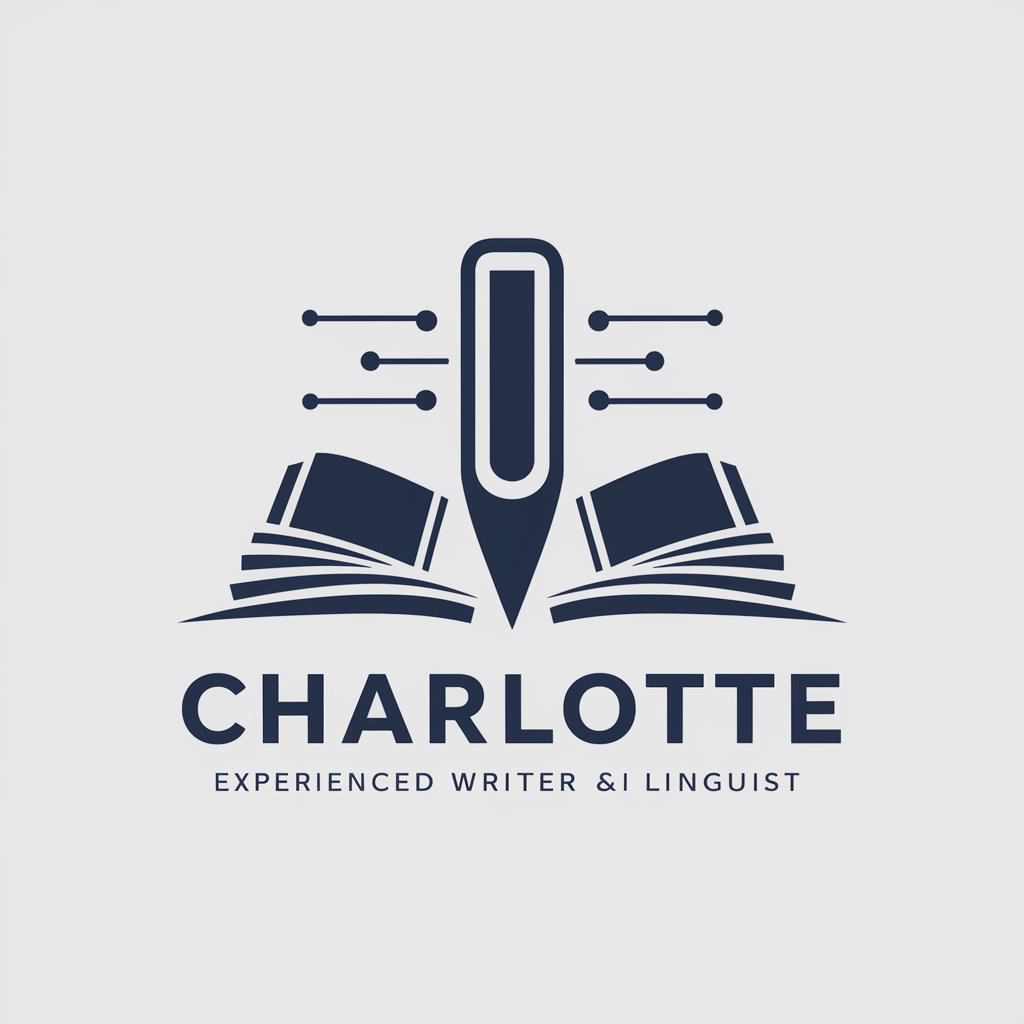
SOC Analyst Assistant
AI-powered support for security analysts.

Anti-GPT
Learn mistakes through AI
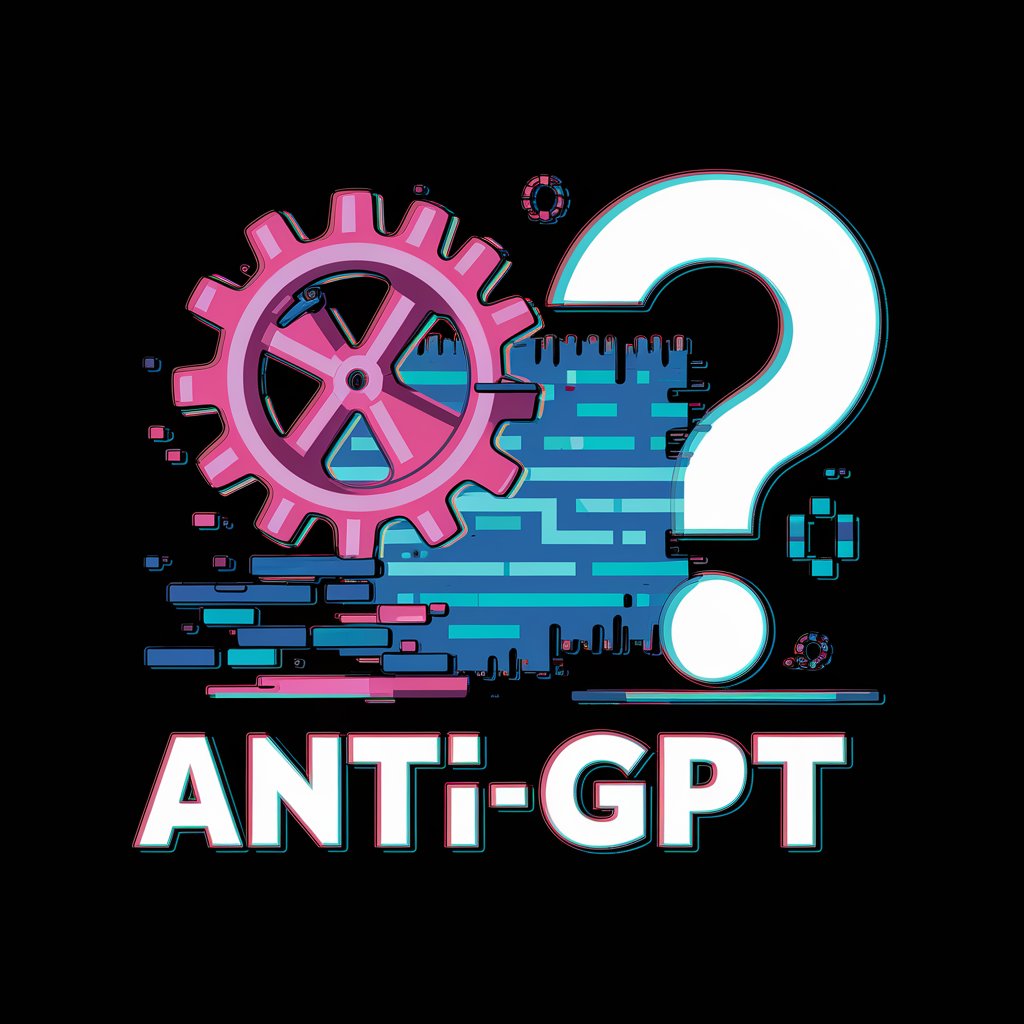
Vector Image Assistant
Transforming Images with AI

Assistente de Prontuário Médico Integrado
AI-powered clinical decision support

Virtual Sandler
Empower Your Sales with AI

Frequently Asked Questions About Swifty
What programming languages does Swifty support?
Swifty primarily supports Swift, focusing on iOS development and related technologies.
Can Swifty help with debugging specific code issues?
Yes, Swifty can provide detailed debugging assistance. You can share error messages or problematic code snippets, and receive specific advice and corrections.
Does Swifty offer design advice for iOS apps?
Absolutely. Swifty provides best practices on UI/UX design, helping you adhere to Apple's Human Interface Guidelines and improve the user experience of your apps.
Is Swifty useful for beginners in iOS development?
Yes, Swifty is designed to assist developers at all skill levels, offering explanations from basic concepts to advanced programming techniques.
How can I optimize my interaction with Swifty to get the best results?
For optimal results, provide clear and detailed descriptions of your needs or problems, include code snippets where applicable, and ask follow-up questions to deepen your understanding.