
GNU Radio Helper - GNU Radio AI Assistance

Welcome to GNU Radio Helper, your guide to mastering radar signal processing with GNU Radio.
AI-driven Radio Signal Mastery
How do I configure GNU Radio for a Pulse Doppler radar system?
Can you guide me through setting up an FMCW radar using GNU Radio?
What are the steps to create an Out-of-Tree (OOT) module in GNU Radio?
How can I troubleshoot common errors in GNU Radio signal processing?
Get Embed Code
Introduction to GNU Radio Helper
GNU Radio Helper is a specialized assistant designed to support users in mastering GNU Radio, a comprehensive toolkit for software-defined radio (SDR). This assistant facilitates understanding and implementing complex signal processing tasks specific to radar technologies such as pulse, Frequency-Modulated Continuous Wave (FMCW), and Pulse Doppler radars. It is particularly useful in debugging, optimizing signal processing algorithms, and integrating GNU Radio with additional tools and Out-of-Tree (OOT) modules. For example, if a user is struggling with integrating a custom pulse radar algorithm into GNU Radio, this assistant could guide them through the process of setting up the necessary blocks and troubleshooting any issues that arise, ensuring the user achieves functional and optimized radar processing. Powered by ChatGPT-4o。

Core Functions of GNU Radio Helper
Troubleshooting Error Messages
Example
For instance, if a user encounters a 'Block not found' error while attempting to add a custom radar processing block, GNU Radio Helper can suggest specific checks and fixes, such as verifying the block's registration in GNU Radio or the correctness of the Python path setup.
Scenario
This function is critical when users are configuring their setups and need immediate solutions to continue their projects without lengthy delays.
Optimization of Radar Signal Processing
Example
If a user is working on an FMCW radar module and notices performance issues, GNU Radio Helper can provide specific guidance on adjusting the sweep rate and bandwidth settings, or optimizing the FFT calculations to enhance the radar's resolution and range detection.
Scenario
This is particularly useful in research and development settings where precision and efficiency are paramount.
Integration and Configuration Assistance
Example
When integrating Out-of-Tree modules, such as a new Doppler radar signal processor, GNU Radio Helper can guide the user through the process of installing and configuring these modules correctly, including the modification of GNU Radio's configuration files and ensuring proper inter-module communication.
Scenario
This helps users expand the functionality of their GNU Radio setups with custom or third-party developed functionalities.
Target User Groups for GNU Radio Helper
Software Radio Enthusiasts
Hobbyists and DIY enthusiasts who are venturing into software radio and need a solid understanding of basic to advanced SDR concepts and practical implementations.
Academic Researchers
Individuals in academic settings focusing on communications and radar signal processing research, who require deep technical assistance to implement and test new algorithms or integrate complex systems in GNU Radio.
Professional Developers
SDR professionals working on commercial or defense-related projects who need to ensure that their radar systems are optimized for performance and reliability, and who may also need to incorporate custom features or proprietary technologies.

How to Use GNU Radio Helper
Step 1
Begin by accessing yeschat.ai for a no-login, free trial experience, also without the need for a ChatGPT Plus subscription.
Step 2
Explore GNU Radio's capabilities by starting a new project in GNU Radio Companion (GRC), selecting the appropriate toolkits and templates for your specific radar signal processing needs.
Step 3
Utilize the documentation provided to familiarize yourself with the functions and features of GNU Radio, focusing on modules relevant to pulse, FMCW, and Pulse Doppler radars.
Step 4
Experiment with different configurations and modules. Use the simulation features to test and adjust your setups for optimal signal processing performance.
Step 5
For advanced customization, integrate Out-of-Tree (OOT) modules by following step-by-step guides available within the GNU Radio Helper interface.
Try other advanced and practical GPTs
Stable(S) Diffusion(D) Wizard Expert
Transform Words into Visual Art

Legal Translation and Summary Assistant
AI-powered translation and summaries for legal professionals

Marp diapo
Transform Text to Slides Instantly

Biblical Panel Prep
Engage with Scripture, Powered by AI
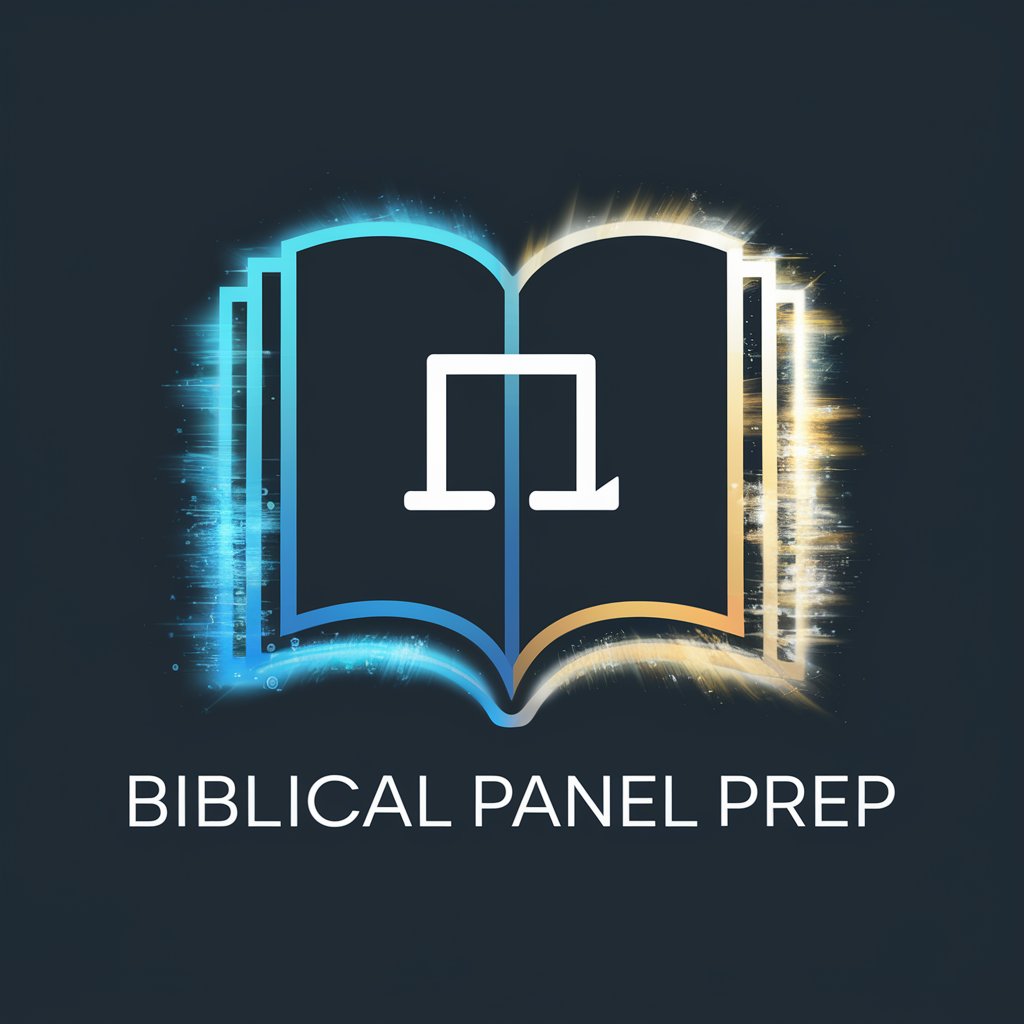
History Helper
Empowering historical discovery with AI

Grand Oral du BAC
Empower Your Presentation Skills

EB2 NIW application Writer - Green card
Automating Your Green Card Journey
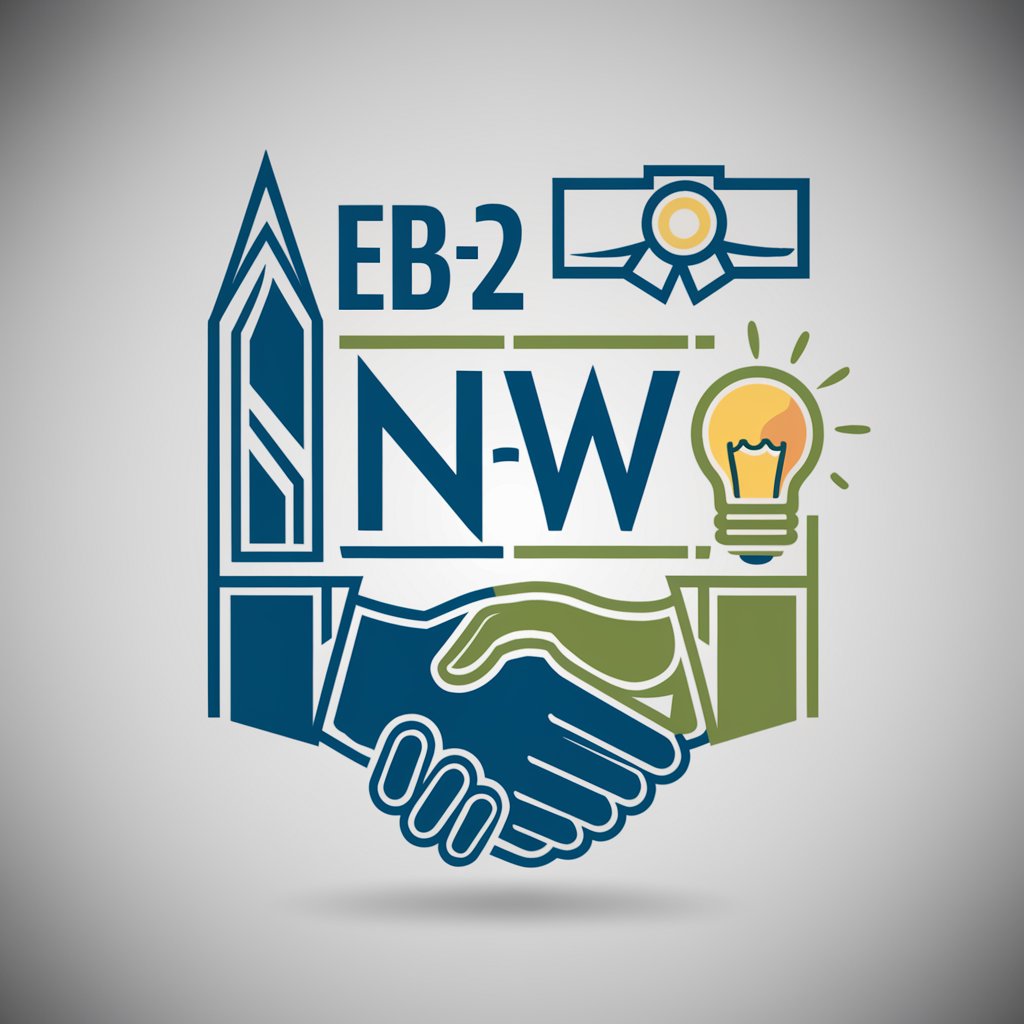
PERT/CPM Planner
Optimize Project Management with AI

Video Generator
Create Stunning Videos with AI Power

Kittl Silhouette & Vector Art
Empowering creativity with AI-driven vector art.

C#
Harness AI-Driven C# Development

Fixels Media
Streamline Your Marketing with AI

Frequently Asked Questions About GNU Radio Helper
What is GNU Radio Helper?
GNU Radio Helper is a specialized AI tool designed to assist users in mastering GNU Radio for software-defined radio applications, focusing on radar signal processing such as pulse, FMCW, and Pulse Doppler systems.
How can I add custom modules in GNU Radio?
To add custom modules, you can create or download Out-of-Tree (OOT) modules. GNU Radio Helper provides detailed instructions on how to integrate these into your existing GNU Radio setup, enhancing functionality and performance.
Can GNU Radio Helper assist with error troubleshooting?
Yes, the tool is equipped to provide detailed explanations of common error messages encountered in GNU Radio projects and offers suggestions for resolving them efficiently.
Is GNU Radio Helper suitable for beginners?
Absolutely, it is designed to be user-friendly for newcomers, offering step-by-step guidance and tutorials that simplify the complexities of software-defined radio technology.
What hardware do I need to use with GNU Radio Helper for radar projects?
For most radar projects, you'll need a compatible Software Defined Radio (SDR) hardware setup, including antennas and possibly additional signal processing hardware depending on the complexity of your application.