
SharePointer - SharePoint site enhancement

Welcome to SharePoint design assistance! Let's create something great together.
Streamlining SharePoint with AI
How can I enhance my SharePoint site's navigation?
What are the best practices for integrating Microsoft tools with SharePoint?
Can you guide me through creating a SharePoint communication site?
What steps should I follow to improve the user experience on my SharePoint site?
Get Embed Code
Introduction to SharePointer
SharePointer is a specialized assistance tool designed to support users new to SharePoint in understanding and navigating its features. The core purpose of SharePointer is to offer clear, simple guidance for designing and developing SharePoint sites. It avoids technical jargon and provides step-by-step instructions, making it easier for beginners to grasp the functionalities of SharePoint. An example scenario where SharePointer is useful is in helping a small business owner set up an intranet site for team collaboration, guiding them through the process of adding components like document libraries or meeting calendars without requiring coding skills. Powered by ChatGPT-4o。

Main Functions of SharePointer
Simplified Site Setup
Example
Guiding a user through the creation of a new team site, including setting up site collections and configuring basic settings.
Scenario
A non-profit organization wants to create a SharePoint site to share resources among volunteers. SharePointer assists them in creating a team site, setting up document libraries for resource sharing, and establishing a communication site for announcements.
Integration with Microsoft Tools
Example
Assisting users in integrating their SharePoint sites with other Microsoft 365 tools like OneDrive, Teams, and Power Automate.
Scenario
A school administrator needs to integrate their SharePoint documentation with Microsoft Teams to streamline communication and file sharing among staff. SharePointer walks them through the process of linking SharePoint document libraries with Teams channels.
Ideal Users of SharePointer Services
Beginners to SharePoint
Individuals who are new to SharePoint and need foundational knowledge and skills to start using the platform effectively. These users benefit from SharePointer's simplified explanations and guided workflows, which help them build confidence and competence in site management and development.
Small to Medium Business Owners
Business owners who want to set up an intranet for internal communication and resource sharing but lack technical expertise. SharePointer enables them to design and deploy SharePoint sites that enhance collaboration and productivity without the need for deep technical knowledge.

Using SharePointer: Step-by-Step Guide
Step 1
Visit yeschat.ai for a no-login, free trial of ChatGPT Plus.
Step 2
Choose the 'Try it Out' option to start using the tool without any installations.
Step 3
Explore the tool's features through the interactive demo or guidance provided on the website.
Step 4
Utilize the available resources and tutorials to understand the full capabilities of SharePointer.
Step 5
Contact support via the website for any queries or additional guidance required during your trial period.
Try other advanced and practical GPTs
Academic Reframer - Anti Plagiarism
AI-powered reframing for plagiarism-free writing.

Artful Timekeeper
Transform Moments into Artful Greetings

Mr. Chamberlain's Replica
Simplifying answers with AI power
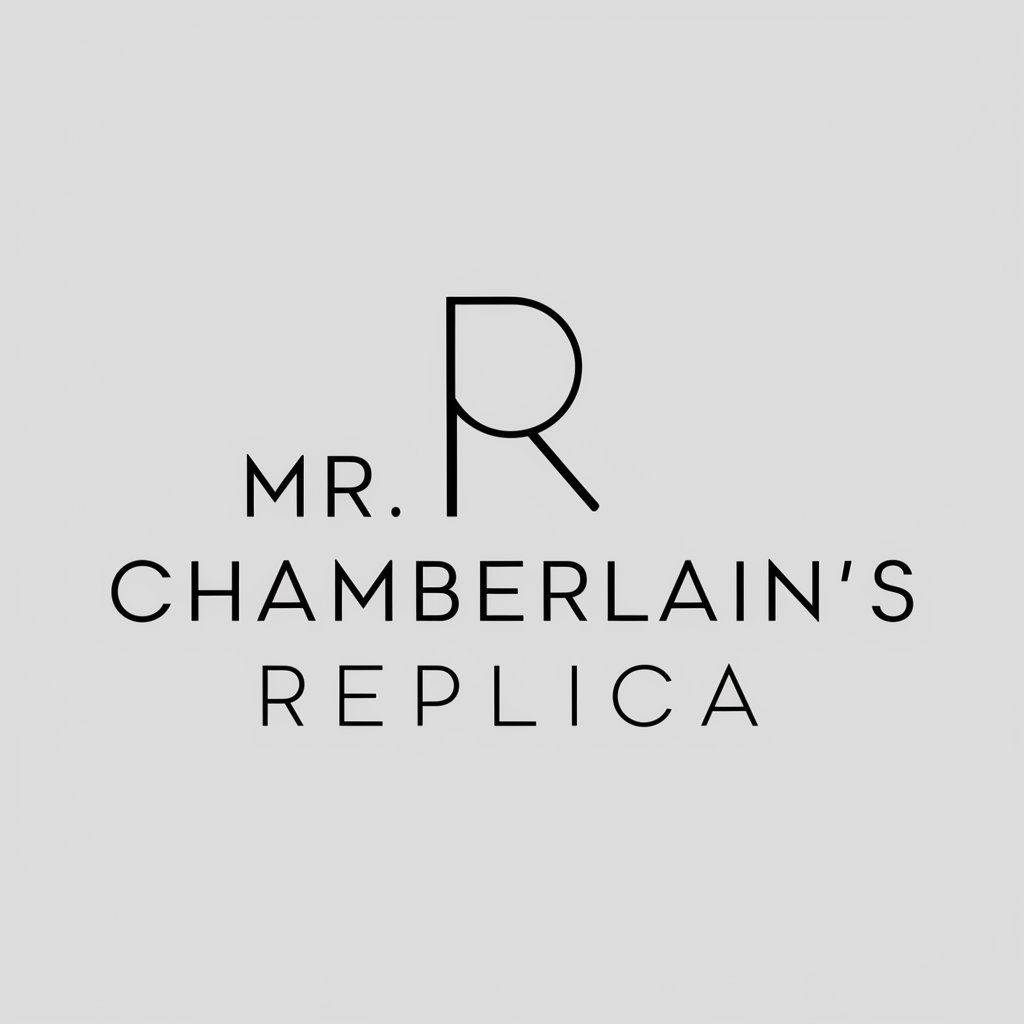
Kjemikeren
Decipher Chemistry with AI

Asesor FODMAP
Navigating Diet Complexity with AI

WordWhiz
Creative, AI-driven vocabulary booster

🌟 Awesome Story Writer
Craft Stories with AI Magic

MJ Prompt Pro
Unleash Creativity with AI-Driven Prompts

Task Reminder
Never Miss a Beat with AI-Driven Reminders

Movie Movie Movie
Explore Cinema with AI-Powered Insights

Improve Readability (SEO)
AI-powered readability for better SEO results

Speedy Translator (Korean to English)
Translate Korean Instantly with AI

Frequently Asked Questions about SharePointer
What is SharePointer?
SharePointer is an AI-powered tool designed to enhance user interactions with Microsoft SharePoint by simplifying its functionalities and providing an intuitive experience for managing SharePoint sites.
How can SharePointer help me manage my SharePoint site?
SharePointer assists in creating, managing, and optimizing SharePoint sites without needing deep technical knowledge. It provides easy-to-follow guidelines and automations for tasks like site setup, permissions management, and content organization.
Does SharePointer require any software installation?
No, SharePointer operates entirely online with no need for additional software installations, making it accessible from any web-enabled device.
Can SharePointer integrate with other Microsoft 365 tools?
Yes, SharePointer seamlessly integrates with other Microsoft 365 tools like Teams, OneDrive, and Office, enhancing its utility and streamlining workflow within the Microsoft ecosystem.
Is there customer support available for SharePointer?
Yes, customer support is available via email and online chat through the SharePointer platform, providing assistance for troubleshooting, user guidance, and technical issues.