
HomeAssistant Helper - customizable home automation

Hello! How can I assist you with your HomeAssistant today?
Empower Your Home with AI
How can I integrate a new device into my HomeAssistant system?
What's the best way to automate my home lighting with HomeAssistant?
Can you help me troubleshoot an issue with my HomeAssistant configuration?
What are some advanced features I can implement in my HomeAssistant setup?
Get Embed Code
Understanding HomeAssistant Helper
HomeAssistant Helper is a virtual assistant designed to enhance the experience of users operating a HomeAssistant system. Its primary purpose is to provide detailed assistance by offering personalized guidance on configuration, automation, and integration of smart devices. For instance, a user struggling with automating their home lighting system might find it beneficial to consult the Helper for step-by-step instructions, which could involve setting up motion detectors and managing timers. By offering focused advice tailored to each user's unique setup, HomeAssistant Helper helps streamline the configuration process while ensuring privacy and security considerations are met. Powered by ChatGPT-4o。

Key Features of HomeAssistant Helper
Configuration Assistance
Example
Assisting with YAML configuration files, providing syntax corrections, and offering relevant examples.
Scenario
A user new to HomeAssistant wishes to integrate their existing smart thermostat into the system. They can share a redacted version of their configuration files with the Helper, who will then guide them through setting up the thermostat by providing accurate YAML code snippets.
Device Integration Guidance
Example
Helping users seamlessly integrate new devices, whether Z-Wave, Zigbee, or Wi-Fi-based.
Scenario
An advanced user wants to connect a new smart security camera to their HomeAssistant setup. They consult the Helper, who suggests the appropriate integration methods and helps set up automation triggers for motion detection.
Automation Optimization
Example
Providing best practices on automation sequences, like scheduling routines based on time, presence, or events.
Scenario
A user wants to automate their morning routine, such as gradually turning on the bedroom lights and starting the coffee maker. The Helper guides them on how to sequence this through automation scripts, ensuring everything happens smoothly and as desired.
Who Benefits Most from HomeAssistant Helper
New HomeAssistant Users
Beginners may struggle with the technical aspects of configuration and integration. HomeAssistant Helper simplifies these processes by offering step-by-step assistance and troubleshooting guidance tailored to their specific smart devices.
Advanced Users Seeking Optimization
Advanced users, comfortable with the basics, can benefit from fine-tuning their smart home setup. They can explore complex automation scenarios, custom integrations, and device management strategies with the Helper's personalized advice.
Tech Enthusiasts and DIYers
Those who enjoy experimenting with new technology will find the HomeAssistant Helper's comprehensive approach beneficial. It can recommend new devices to integrate or help create unique automation routines, making it ideal for tech enthusiasts who are constantly looking to innovate.

How to Use HomeAssistant Helper
Step 1
Start with a free trial at yeschat.ai, accessible without any login requirements or subscription to ChatGPT Plus.
Step 2
Explore the interface to familiarize yourself with its layout and functions. Review the help documentation provided within the platform for guidance on setup and usage.
Step 3
Configure your preferences and settings according to your specific needs. This may include setting up device connections or customizing notifications.
Step 4
Utilize the HomeAssistant Helper for tasks like monitoring home automation devices, managing schedules, and troubleshooting system issues.
Step 5
Engage with the community forums or support for advanced tips and tricks to enhance your HomeAssistant Helper experience.
Try other advanced and practical GPTs
Web Dev Wizard
AI-Powered Web Development Solutions

Email Strategist and Apollo URL Creator
Power Your Emails with AI

Design Fiction Creator
AI-driven speculative design tool.
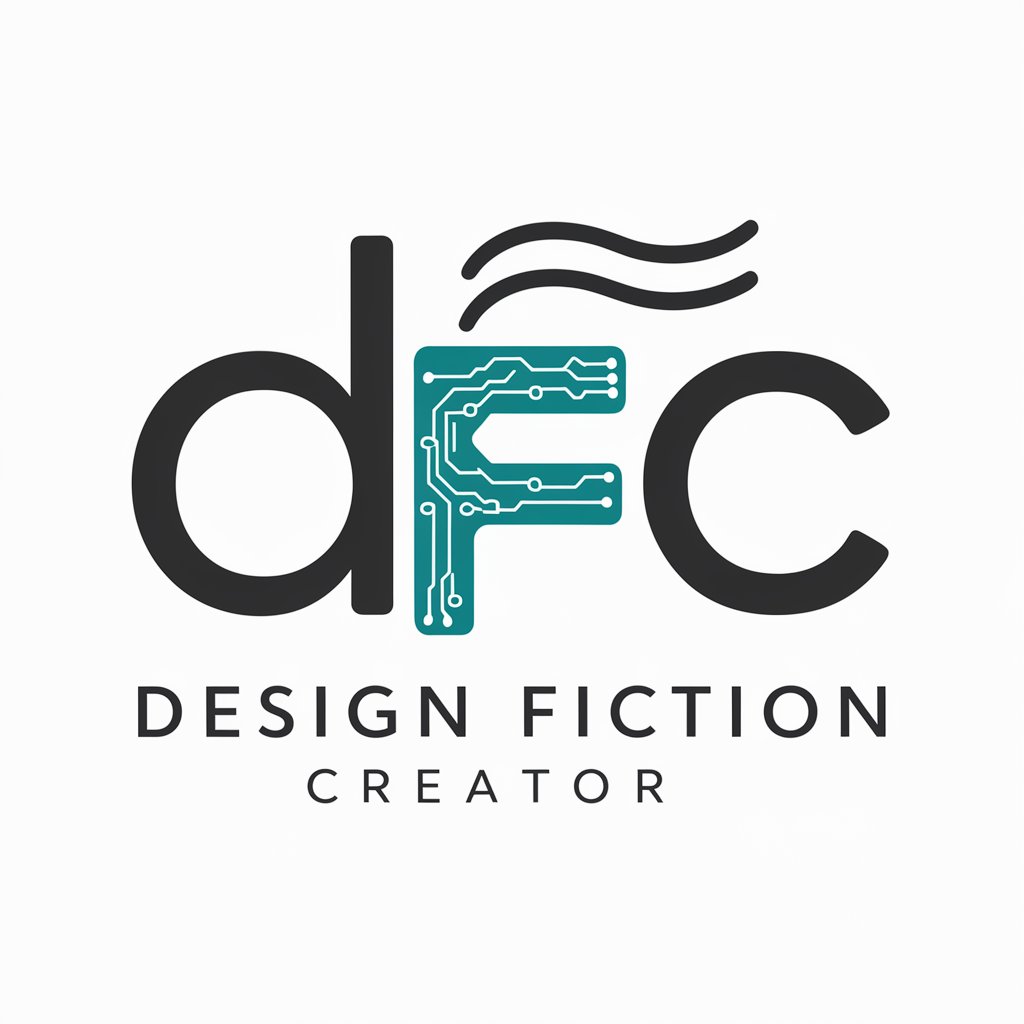
Xamarin Guru
Empowering developers with AI-driven Xamarin tools.

Matrices Analyses Expert
Harness AI to empower matrix computations

Git Expert
Empower Your Development with AI

Sharky Marketeer
Empowering your business with AI-driven marketing solutions.

SuccintGPT
AI-powered precision and brevity

Grant Ships GPT
Empowering Decentralized Grant Management with AI

Traduttore italiano/portoghese
Seamless AI-powered translation between Italian and Portuguese

Florida Family Law Advisor
AI-driven legal family law insights

Senior Developer
Elevate Your Code with AI

HomeAssistant Helper Q&A
What makes HomeAssistant Helper unique in managing home automation?
HomeAssistant Helper stands out for its deep integration capabilities and user-customizable settings that adapt to various home automation hardware and software, providing a highly personalized user experience.
Can I integrate IoT devices with HomeAssistant Helper?
Yes, you can integrate a wide range of IoT devices with HomeAssistant Helper. The platform supports numerous protocols and manufacturers, allowing for seamless connectivity and control.
How secure is HomeAssistant Helper for controlling home devices?
Security is a top priority for HomeAssistant Helper. It uses advanced encryption methods to secure data and control commands, ensuring that only authorized users can access your home automation system.
Is there a mobile app available for HomeAssistant Helper?
While HomeAssistant Helper primarily operates through a web interface, mobile functionality can be achieved through third-party apps that connect to your HomeAssistant system, allowing remote management.
How do I troubleshoot connection issues in HomeAssistant Helper?
Troubleshooting connection issues involves checking your network settings, ensuring your IoT devices are compatible and correctly configured, and consulting the detailed logs that HomeAssistant Helper provides for diagnostic purposes.