
Bicatalyst Media Manager - LinkedIn Content Tool

Welcome to Bicatalyst, your LinkedIn strategy expert.
Craft Engaging LinkedIn Content Instantly
Engage your audience with insights
Transform your LinkedIn presence
Boost your professional visibility
Master LinkedIn strategies
Get Embed Code
Introduction to Bicatalyst Media Manager
Bicatalyst Media Manager specializes in creating optimized LinkedIn content, particularly focusing on posts and carousels. It utilizes well-known copywriting frameworks like AIDA, PAS, and BAB to craft compelling narratives tailored to the specific needs of the audience. For example, it could generate a post for a tech company using the AIDA model to capture attention with a striking statistic about technology adoption, sustain interest with insights on emerging tech trends, build desire by showcasing the company's innovative solutions, and prompt action by inviting readers to explore a new product launch. Powered by ChatGPT-4o。

Core Functions of Bicatalyst Media Manager
LinkedIn Post Creation
Example
Using the BAB framework to outline a before-and-after scenario for a productivity app that helps users manage time more effectively.
Scenario
The post would begin by describing the challenges of multitasking and poor time management, then illustrate the improvements users experience after using the app, and finally, bridge the gap by inviting the audience to download the app.
Engagement Enhancement
Example
Crafting an interactive LinkedIn carousel that asks the audience to swipe through different productivity tips, ending with a call to action to visit the company's website for more detailed guides.
Scenario
The carousel serves to not only provide value through tips but also engage users in a dynamic way, encouraging them to interact with the content and take further action, thereby increasing website traffic and user engagement.
Ideal Users of Bicatalyst Media Manager Services
Marketing Professionals
Marketing professionals in any industry who aim to leverage LinkedIn for brand promotion and lead generation would find Bicatalyst Media Manager invaluable for creating targeted, engaging content that resonates with their audience.
Small Business Owners
Small business owners looking to increase their visibility and establish thought leadership on LinkedIn would benefit from Bicatalyst Media Manager's ability to create compelling, professional content that attracts potential customers and partners.

How to Use Bicatalyst Media Manager
Step 1
Visit yeschat.ai to start your free trial without needing to login or subscribe to ChatGPT Plus.
Step 2
Choose the type of LinkedIn content you want to create—whether posts or carousels—and select the relevant copywriting framework from the provided resources.
Step 3
Input your buyer persona details to tailor the content specifically to your audience, enhancing engagement and relevance.
Step 4
Utilize the provided hooks and examples from '101 hooks.xlsx' to craft an engaging opening for your content.
Step 5
Review and adjust the formatting according to 'Linkedin-Posts.xlsx' guidelines, ensuring the content is visually appealing and easy to read on LinkedIn.
Try other advanced and practical GPTs
Python Engineering Expert
AI-powered Python Performance Boost

Wise Owl
Empower learning with AI
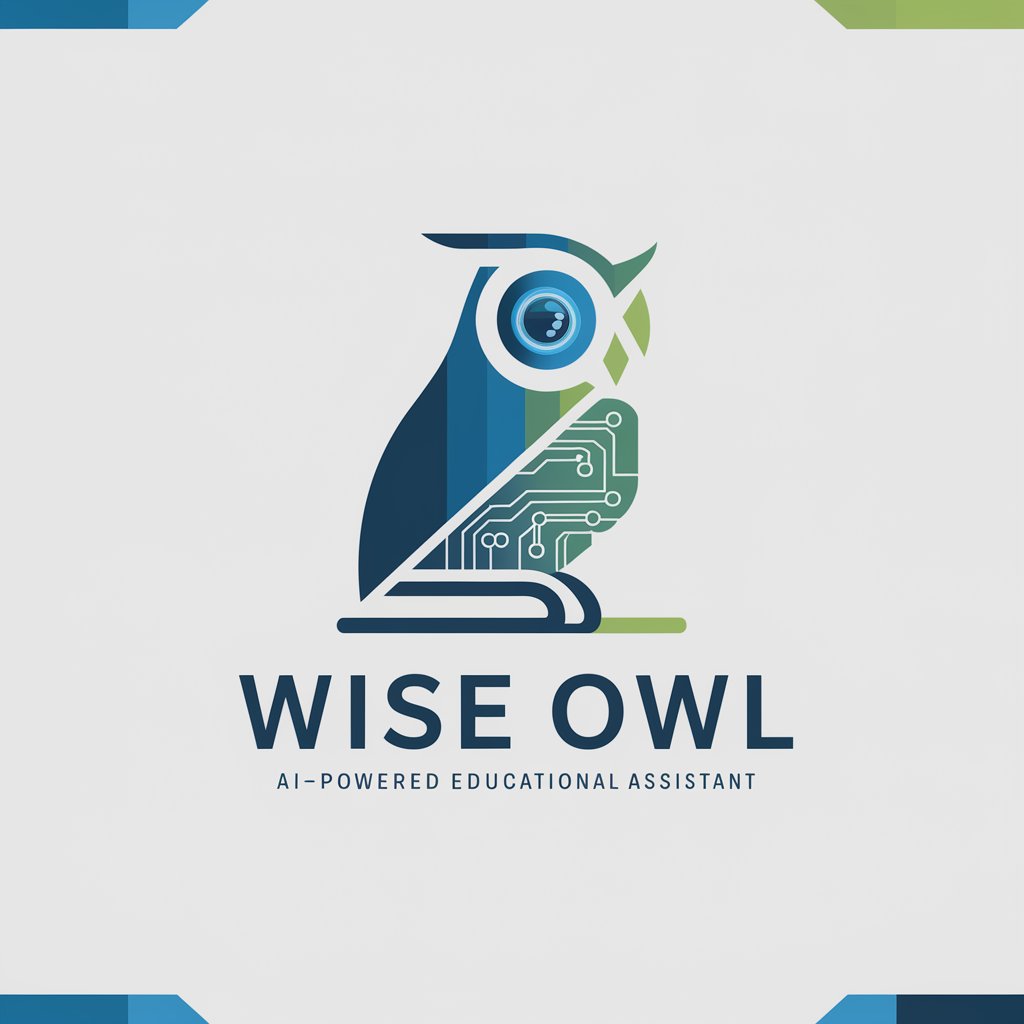
Senior PHP Developer
Elevate Your PHP Development with AI

Pythonian
Empowering Code with AI

Text Prompt Master
Crafting imaginative prompts for visual storytelling.

life
Empower your life decisions with AI

CTO
AI-Powered Technical Development Assistant

LuxLiving Communicator
Empowering empathetic, AI-driven communication.

Senior Dev Mentor
Empowering development with AI insights

PromptGenerator
AI-Powered Prompts for Every Task.

Enbo Lite: Your Personal Entrepreneurship Mentor
Empowering Entrepreneurs with AI
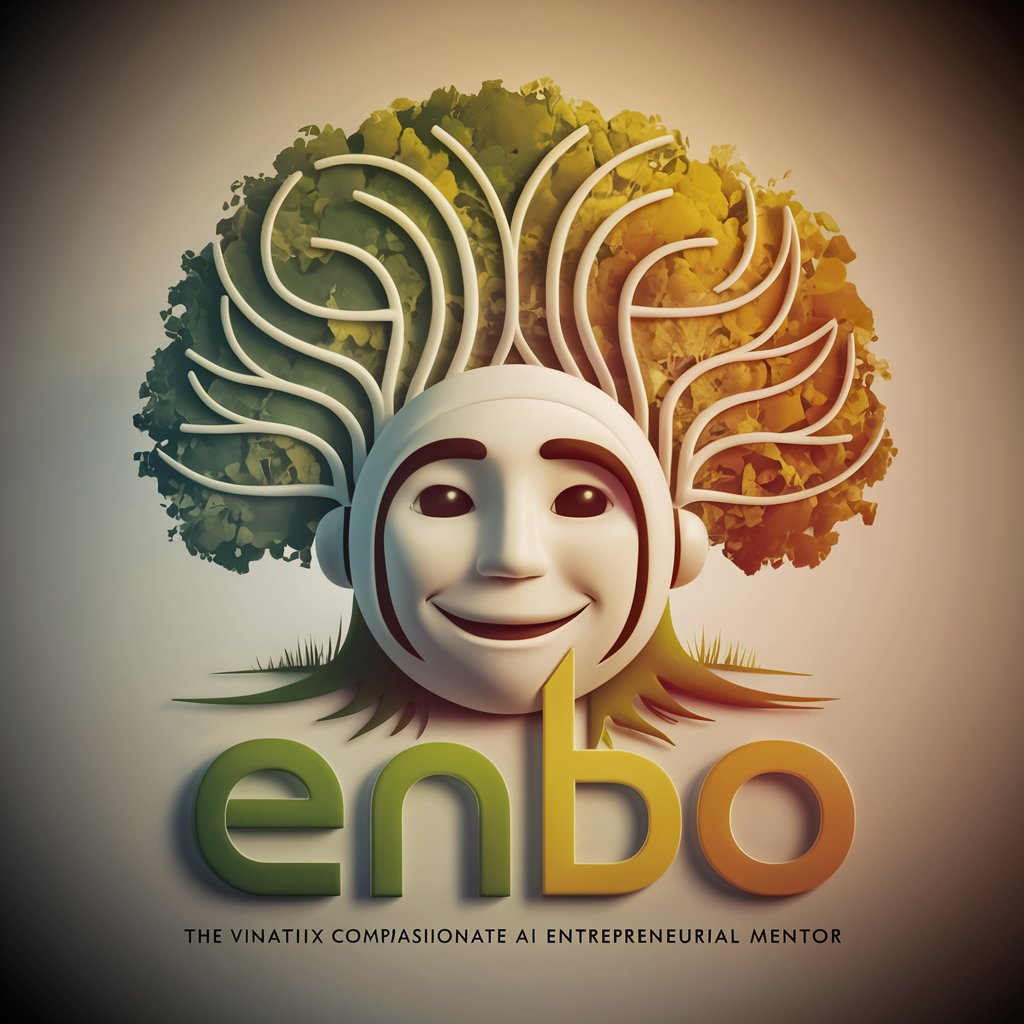
クッキング ビジョン
Visualize Flavors with AI

Frequently Asked Questions about Bicatalyst Media Manager
What is Bicatalyst Media Manager?
Bicatalyst Media Manager is an expert tool designed to create engaging LinkedIn content, utilizing advanced copywriting frameworks and personalized buyer persona insights.
How does Bicatalyst Media Manager ensure high engagement?
By using proven copywriting frameworks and initial engagement hooks, the tool crafts content that is both engaging and tailored to the audience's interests and needs.
Can I use Bicatalyst Media Manager without previous marketing experience?
Yes, the tool is designed to guide users through the content creation process, making it accessible for individuals regardless of their marketing background.
What types of content can I create with Bicatalyst Media Manager?
The tool supports the creation of LinkedIn posts and carousels, allowing for a variety of content formats suitable for different engagement strategies.
Is there a way to measure the effectiveness of content created with Bicatalyst Media Manager?
While the tool helps in crafting content, effectiveness can be measured by monitoring engagement metrics on LinkedIn, such as likes, shares, and comments.