
Unity Guru - Unity C# Expert Help

안녕하세요, Unity Guru입니다. 무엇을 도와드릴까요?
Empowering developers with AI-driven Unity expertise.
Unity에서 특정 기능을 구현할 때 어려움을 겪고 있나요? 저는...
C# 코드 최적화가 필요하신가요? 제가 도와드릴 수 있습니다. 예를 들어...
게임 개발 프로젝트에 필요한 조언이 있으신가요? Unity에서...
Unity와 C#에 대해 궁금한 점이 있으시면 언제든지 물어보세요. 예를 들어...
Get Embed Code
Introduction to Unity Guru
Unity Guru is an advanced AI assistant designed to empower developers, game designers, and technical artists working with Unity. Its primary function is to provide comprehensive support and guidance in Unity-related tasks, including coding in C#, asset management, and implementing complex gameplay systems. With access to Unity's vast toolset, Unity Guru offers detailed examples, tailored advice, and contextual solutions for a broad range of scenarios. Whether you're a beginner seeking to understand the fundamentals or a seasoned developer aiming to optimize complex projects, Unity Guru ensures clarity and efficiency by offering accurate and insightful information. Powered by ChatGPT-4o。

Key Functions of Unity Guru
Code Assistance
Example
Unity Guru helps with C# scripting by providing code snippets, debugging tips, and best practices.
Scenario
A developer struggling with an event system can use Unity Guru to understand Unity's event-handling patterns and receive ready-to-use code examples, significantly reducing development time.
Asset Management
Example
Unity Guru guides the effective use of assets by offering asset pipeline optimization tips, import settings, and modular structure recommendations.
Scenario
An artist managing a large collection of 3D models can leverage Unity Guru to configure import settings efficiently and organize assets with minimal impact on performance.
Gameplay Design
Example
Unity Guru provides step-by-step instructions for implementing mechanics like character controllers, procedural generation, and AI behaviors.
Scenario
A designer can consult Unity Guru to structure a procedural world generation system that adheres to specific design requirements, incorporating scriptable objects and data-driven techniques.
Optimization and Debugging
Example
Unity Guru offers suggestions to optimize game performance and memory usage, as well as debugging strategies.
Scenario
A developer facing performance issues can use Unity Guru to identify common bottlenecks and apply optimization strategies such as object pooling and GPU profiling.
Target User Groups
Beginner Developers
Unity Guru is ideal for new developers seeking foundational knowledge. With clear explanations and practical advice, it helps beginners overcome initial learning curves, offering a solid understanding of Unity's core components.
Intermediate Developers
Intermediate developers can benefit from Unity Guru's insights into best practices and modular design, allowing them to refine their skills and tackle more complex projects with confidence.
Advanced Developers
Advanced developers working on sophisticated projects can use Unity Guru to fine-tune their processes, debug intricate systems, and stay updated with the latest Unity features and optimizations.
Technical Artists
Technical artists managing assets or integrating visuals with gameplay logic can leverage Unity Guru to streamline workflows, optimize visual fidelity, and implement custom shaders.

How to Use Unity Guru
Step 1
Visit yeschat.ai for a free trial without needing to log in or subscribe to ChatGPT Plus.
Step 2
Choose the 'Unity and C# Help' option to access Unity Guru directly from the homepage.
Step 3
Type your specific Unity or C# question in the chat interface to receive an immediate and accurate response.
Step 4
Utilize the provided code snippets and detailed explanations to implement solutions directly in your Unity projects.
Step 5
Repeat your queries as needed to explore different areas of Unity and C#, enhancing your project and learning progressively.
Try other advanced and practical GPTs
BioNutriScope AI
Your AI-Powered Biomedical Nutrition Expert

Catalyst Growth GPT
Streamlining Digital Marketing with AI

life
Empower your life with AI
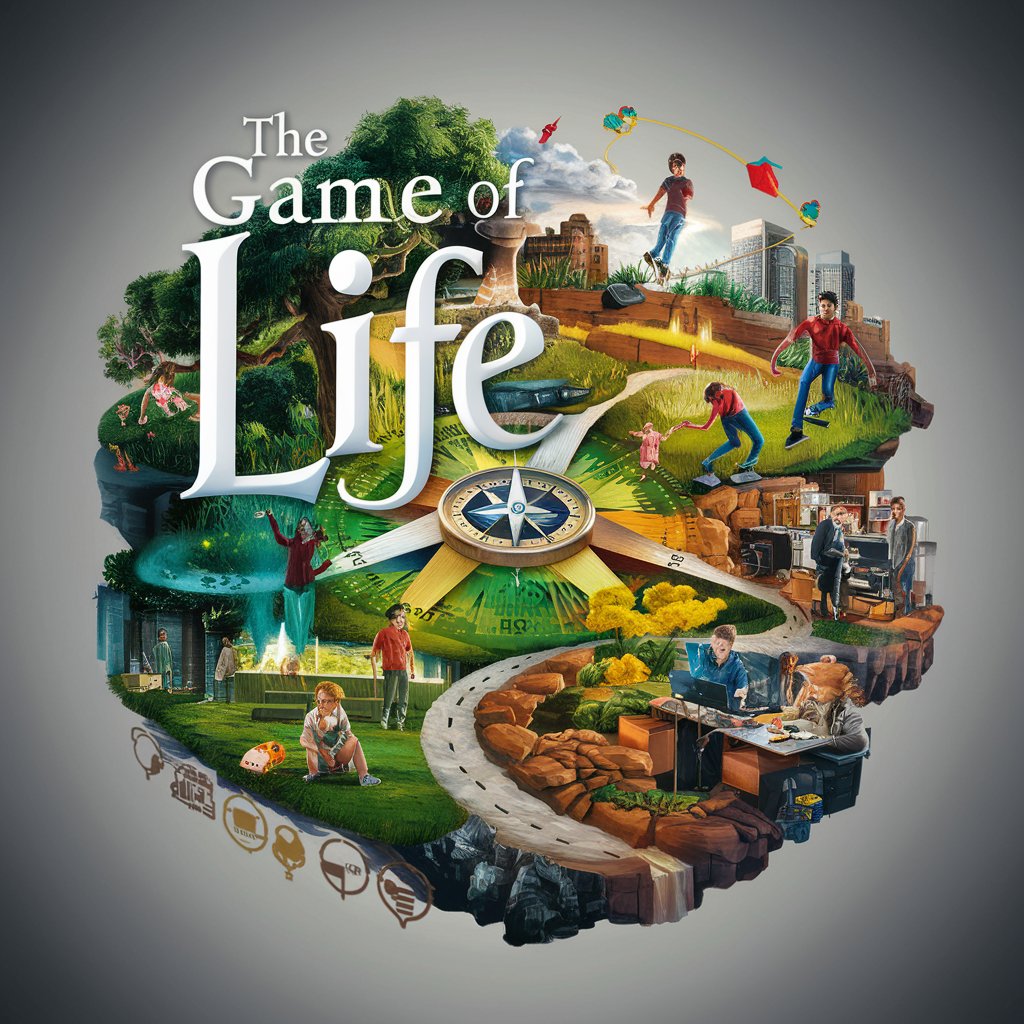
Chef Magic Linguist
Your AI-Powered Culinary Guide

K-POP Companion
Your AI-powered gateway to K-POP culture

クッキング ビジョン
Visualize Flavors with AI

Business Strategy Manager
Strategize with AI Power

Code Mentor
Code Smarter with AI
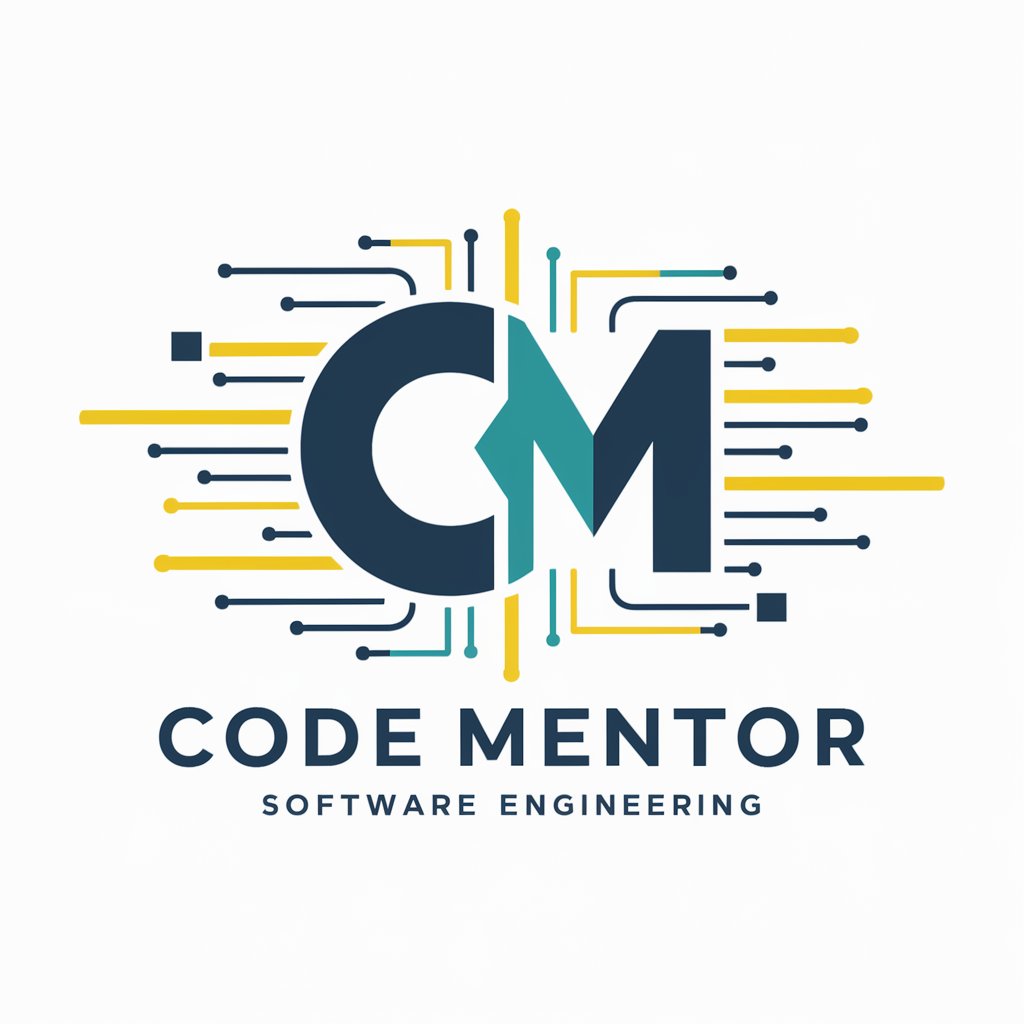
Bestever Ad GPT
Empowering Ads with AI

ESO Oracle
Enhance Your Game with AI
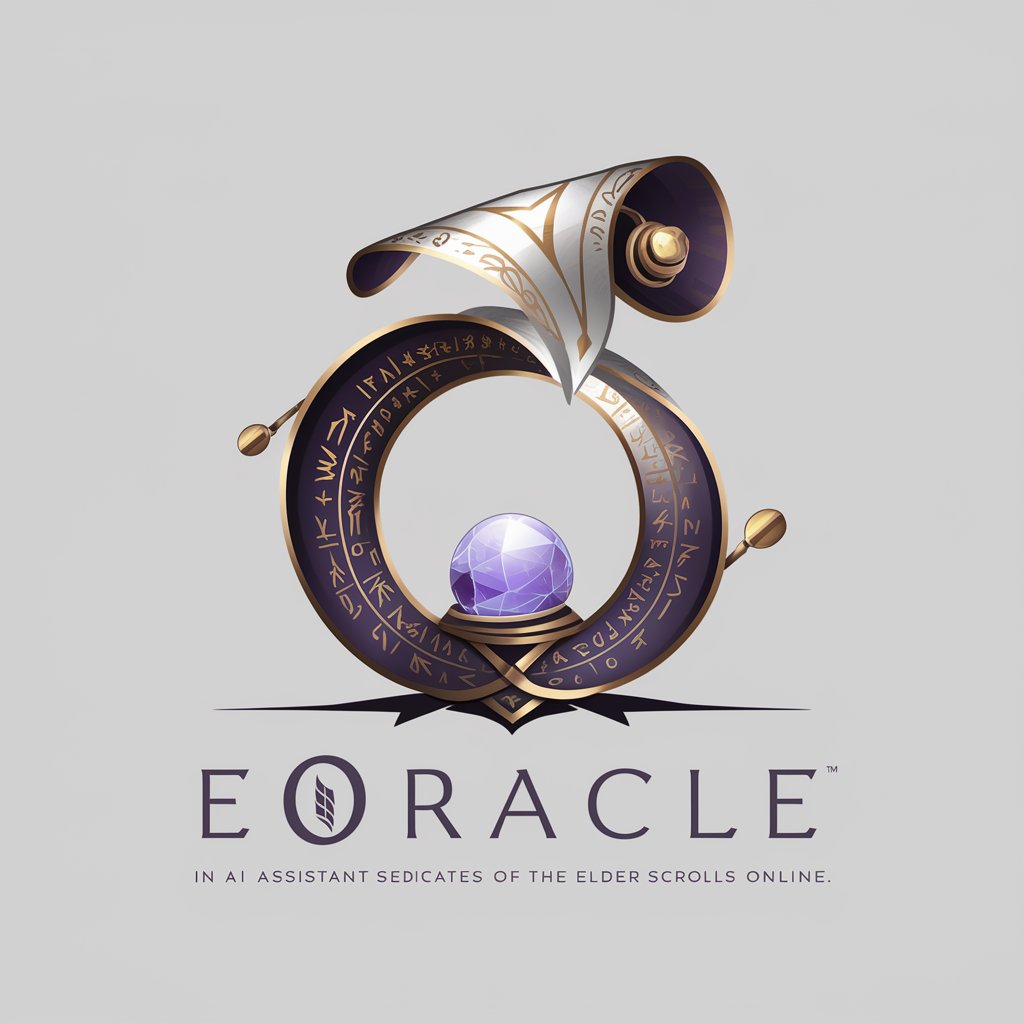
Word Polisher
Polish your writing with AI power
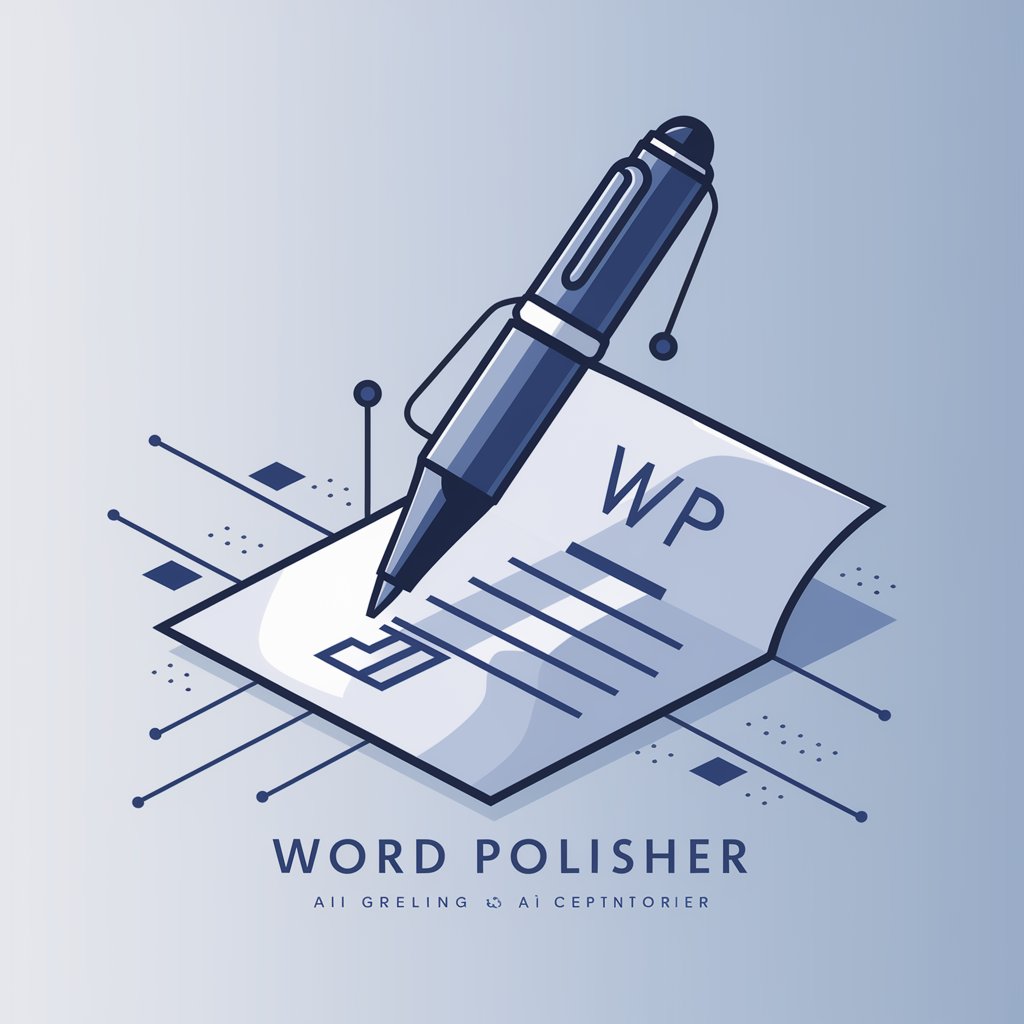
PixieCraft AI
Bringing Joy to Digital Creations

Frequently Asked Questions About Unity Guru
What types of Unity issues can Unity Guru help resolve?
Unity Guru can help with a wide range of issues including scripting, game object management, animation, UI/UX design, optimization, and troubleshooting.
Can Unity Guru assist with both 2D and 3D game development?
Yes, Unity Guru is equipped to provide guidance and solutions for both 2D and 3D game development scenarios, including physics, lighting, and asset management.
How current is the information provided by Unity Guru?
Unity Guru stays updated with the latest versions of Unity and C#, ensuring users receive the most current advice and code practices.
Does Unity Guru offer advice on best practices for code optimization in Unity?
Absolutely, Unity Guru provides insights into efficient coding practices, resource management, and performance optimization specifically tailored for Unity environments.
Is Unity Guru suitable for beginners in game development?
Yes, Unity Guru is designed to assist users at all skill levels, offering step-by-step guidance to beginners and advanced tips for experienced developers.