
AHK Script Wizard - AutoHotkey Script Generation

Welcome to AHK Script Wizard! How can I assist with your scripting needs today?
Automate your tasks with AI-driven scripts
How can I automate...
Can you help me create a script that...
What's the best way to use AHK for...
I need a script to...
Get Embed Code
Overview of AHK Script Wizard
AHK Script Wizard is designed to facilitate the creation and deployment of AutoHotkey (AHK) scripts. It serves as a tool for generating and optimizing scripts that automate repetitive tasks, manage hotkeys, and create basic graphical user interfaces (GUIs). This tool is particularly useful in environments where efficiency and rapid task completion are crucial. For instance, it can convert a complex series of actions into a single hotkey, making tasks such as data entry, file management, or system control both faster and less prone to error. Powered by ChatGPT-4o。

Core Functions of AHK Script Wizard
Hotkey Management
Example
Create a script that binds the combination 'Ctrl + Shift + S' to launch a specific application, like a spreadsheet program.
Scenario
In an office environment, where accessing different software quickly is essential, binding complex software launches to simple hotkey combinations can save valuable time.
Text Expansion
Example
Develop a script that automatically replaces abbreviations like 'addr' with '1234 Example Street, City, State, ZIP' when typed.
Scenario
For professionals such as customer support agents who frequently type out standard information, text expansion can drastically reduce the number of keystrokes required and increase the accuracy of the data entered.
GUI Creation
Example
Design a simple user interface with buttons for submitting data to a database and receiving confirmation of successful entry.
Scenario
In scenarios where non-technical users need to interact with backend systems, a simple GUI can provide an easy-to-use interface, reducing training time and minimizing errors.
Target User Groups for AHK Script Wizard
Tech Professionals
Developers, IT administrators, and other technology-oriented professionals who need to streamline repetitive tasks, manage multiple software environments, or configure systems frequently. AHK Script Wizard aids in automating many of their routine tasks, thereby enhancing productivity.
Office Workers
Individuals in roles that involve frequent data entry or usage of complex software suites. They benefit from automated scripts that simplify processes, reduce physical strain from repetitive tasks, and ensure accuracy in repetitive data manipulation.
Gamers and Creative Professionals
Gamers often use AHK to map complex in-game actions to simple keys, while creative professionals like video editors might automate repetitive tasks in content creation software. Both groups benefit from reduced complexity and increased efficiency.

Using AHK Script Wizard: A Guide
Start Your Experience
Go to yeschat.ai for a no-login-required, free trial, skipping the need for ChatGPT Plus.
Download AutoHotkey
Install AutoHotkey from its official website to ensure compatibility with the scripts generated by the AHK Script Wizard.
Familiarize with Basics
Learn basic AutoHotkey syntax and functionality to better understand and modify the scripts you will generate.
Define Your Automation Goals
Identify repetitive tasks you perform on your computer that you would like to automate, such as form filling, data entry, or software operation.
Use AHK Script Wizard
Input your automation requirements into the AHK Script Wizard interface to generate customized scripts, then test and refine these as needed.
Try other advanced and practical GPTs
Core
Revolutionizing Interaction with AI

Odoo16
Empower Your Business with AI-Driven ERP

FIBS Copywriting Assistant
AI-Powered Copywriting Simplified

Code Mentor C# & Python
Empower Your Code with AI
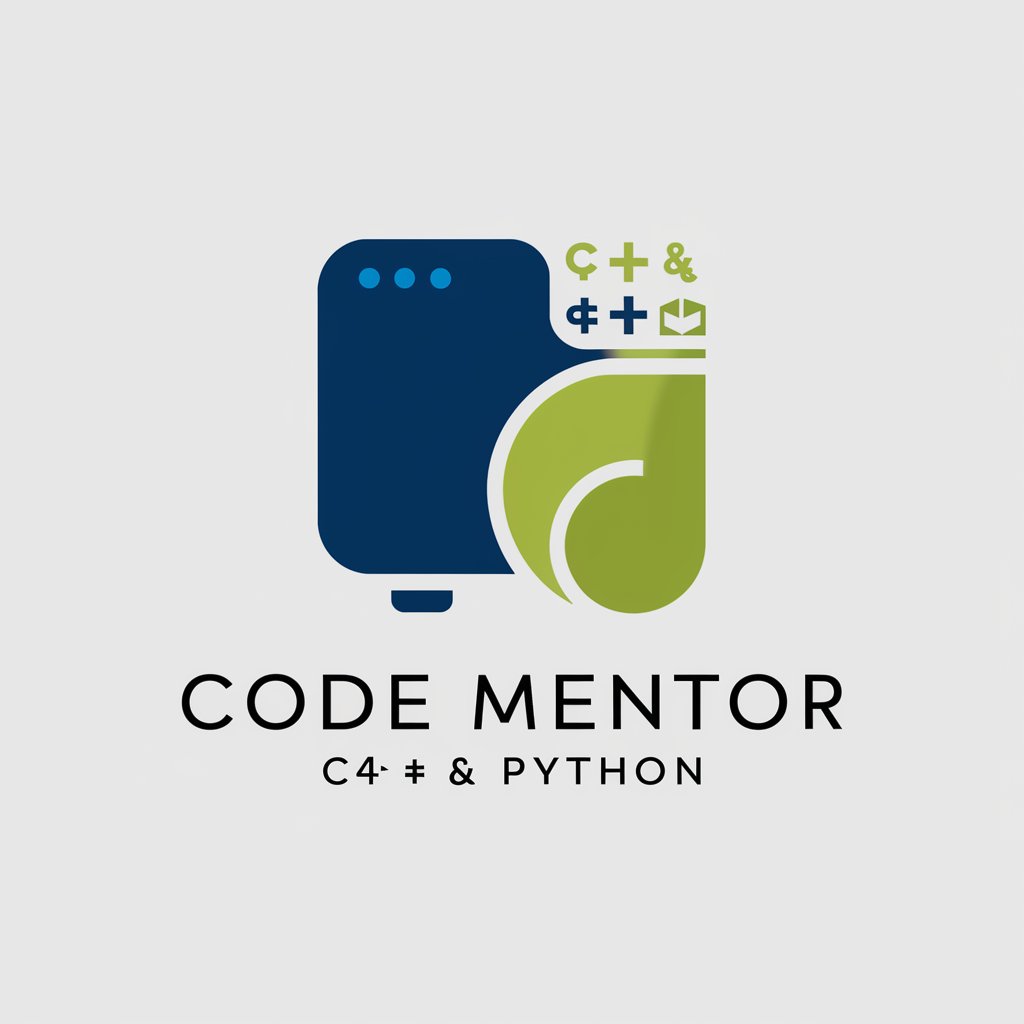
Juiz
Navigating Brazilian Law with AI

PixieCraft AI
Bringing Joy to Digital Creations

FineArtByNumbers Creative Coach
Unleash creativity with AI

Détecteur de Plagiat
AI-powered plagiarism detection tool

Design Mate
Revolutionizing Design Feedback with AI

FreeCAD Beginner
Empower your design with AI-driven CAD learning.

Deep Thinker
Empowering smarter creativity with AI
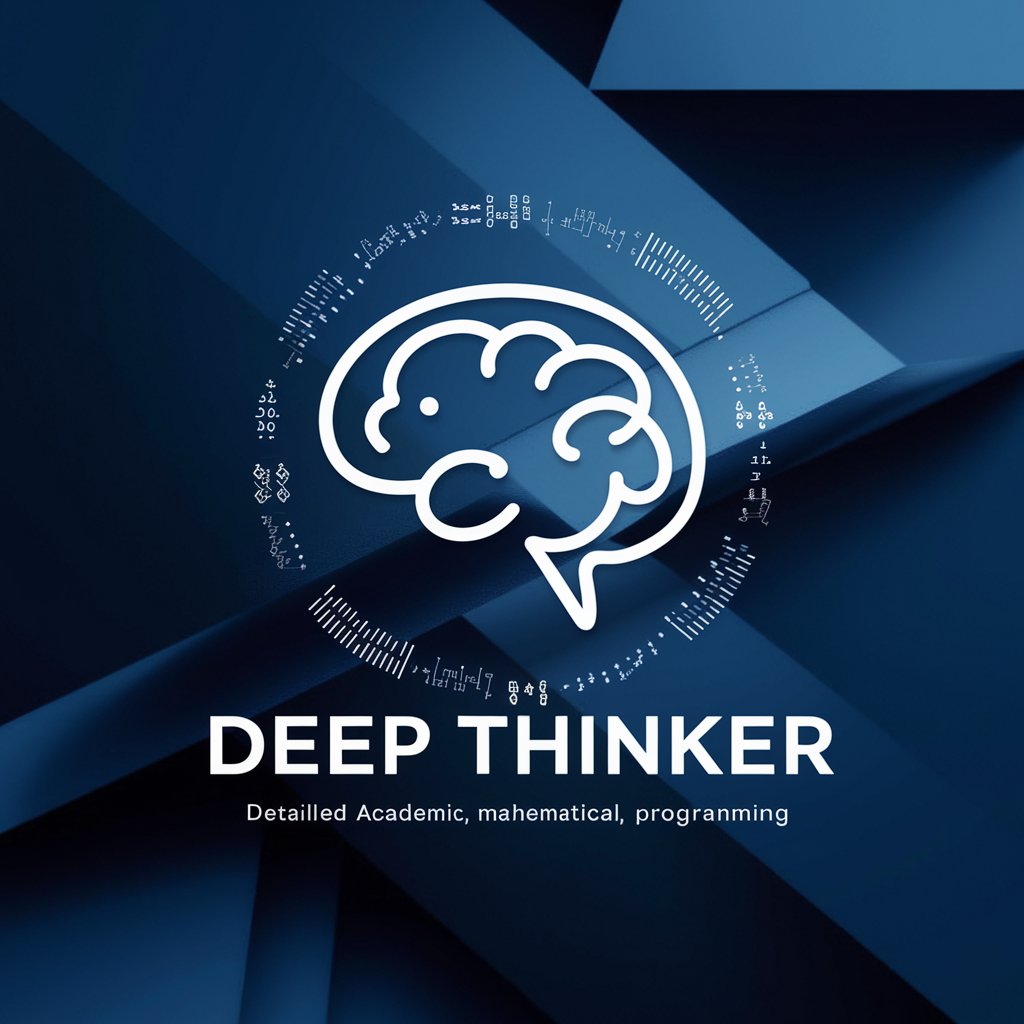
English Tutor
AI-powered precision for English writing

Frequently Asked Questions about AHK Script Wizard
What is AHK Script Wizard?
AHK Script Wizard is a tool designed to help users generate AutoHotkey scripts tailored to their specific automation needs. It utilizes AI to understand and translate user requirements into functional AHK code.
How does AHK Script Wizard ensure script accuracy?
The tool uses advanced AI algorithms to interpret user inputs and convert them into efficient and accurate AHK scripts, minimizing the need for manual coding and reducing errors.
Can AHK Script Wizard create scripts for complex tasks?
Yes, it can handle a variety of complex automation scenarios, including multi-step processes and integrations with various software applications.
What are the system requirements for using AHK Script Wizard?
The only requirement is having AutoHotkey installed on your Windows system. AHK Script Wizard itself runs in a web-based interface, requiring no additional installations.
Is there support available for AHK Script Wizard users?
Support for users is primarily available through online forums and the documentation provided on the yeschat.ai platform, with community-driven advice and troubleshooting.