
Creador de Gráficos - Graph Image Analysis Tool

Welcome! Ready to transform your data into stunning visuals?
Transform Graphs with AI Precision
Analyze the data to generate a...
Create a detailed graph that illustrates...
Using Python libraries, replicate the chart...
Design a sophisticated visualization that...
Get Embed Code
Introduction to Creador de Gráficos
Creador de Gráficos is designed as a sophisticated tool that assists users in transforming graphical data from images into datasets, which can then be used to recreate or enhance the visual representation of the data using various Python libraries. The primary purpose of this GPT is to analyze images of graphs or charts, extract quantitative information visually (not through OCR), and generate a corresponding dataset. This dataset can then be manipulated to reproduce the graph in a more refined or stylized format according to the user's needs. For example, if a user uploads a bar chart showing sales data, Creador de Gráficos can extract the sales figures, recreate the chart with enhanced aesthetics, or even transform it into a different type of graph like a line chart for trend analysis. Powered by ChatGPT-4o。

Main Functions of Creador de Gráficos
Image Analysis and Data Extraction
Example
Analyzing an image of a pie chart that shows market share and extracting the data to a usable format.
Scenario
A market analyst uploads an image of a pie chart from a printed report to understand competitive positioning. Creador de Gráficos extracts this data, enabling the analyst to manipulate it further or integrate it with other digital datasets.
Data Visualization
Example
Using the extracted data to create various types of graphs like histograms, scatter plots, or custom visualizations.
Scenario
A data scientist wants to present historical temperature data in a more interactive way. After extracting the data from an existing chart, they use Creador de Gráficos to create an animated time-series plot that illustrates temperature changes more vividly.
Customization and Styling
Example
Enhancing the visual appeal of a basic graph using advanced styling options.
Scenario
A business consultant needs to prepare a visually appealing presentation for stakeholders. They use Creador de Gráficos to refine the aesthetics of their charts, choosing specific color schemes and fonts that align with the company's branding.
Ideal Users of Creador de Gráficos
Data Analysts and Scientists
Professionals who deal with large volumes of data and require tools to visually interpret complex datasets efficiently. They benefit from the ability to quickly transform visual data from static formats into dynamic, manipulable datasets.
Marketing Professionals
Marketers often need to present data in a visually engaging manner to communicate insights effectively to clients or stakeholders. Creador de Gráficos allows them to upgrade the visual quality of their presentations with enhanced graphics.
Academic Researchers
Researchers in academia often encounter graphs in published papers that they need to analyze further. Creador de Gráficos can help them extract these data for deeper analysis or for inclusion in their own publications or presentations.

How to Use Creador de Gráficos
Start the Trial
Visit yeschat.ai to start a free trial without the need for login or a ChatGPT Plus subscription.
Upload Your Graph Image
Upload an image of the graph you want to analyze. Ensure the image is clear and the graph is fully visible to facilitate accurate data extraction.
Review Extracted Data
Verify the accuracy of the data extracted from the graph image. You may need to adjust or correct details to ensure the data set reflects the original graph's information accurately.
Customize Graph Design
Choose from various graph types and customize the design according to your preference, including colors, labels, and annotations for a more visually appealing output.
Generate and Download
Generate the new graph based on the adjusted data and your design preferences. Download the graph in your desired format for presentations, publications, or further analysis.
Try other advanced and practical GPTs
MonŒil
Your AI-powered eye health guide.

Sweet PEA - Python in Excel Advisor
Empowering Excel with AI-powered Python

MVC Expert with TCPDF, JS, AJAX, PHP
Streamlining web development with AI

HACER CV
Streamline Your Resume Creation

自动搜索
Powering smarter GitHub searches with AI
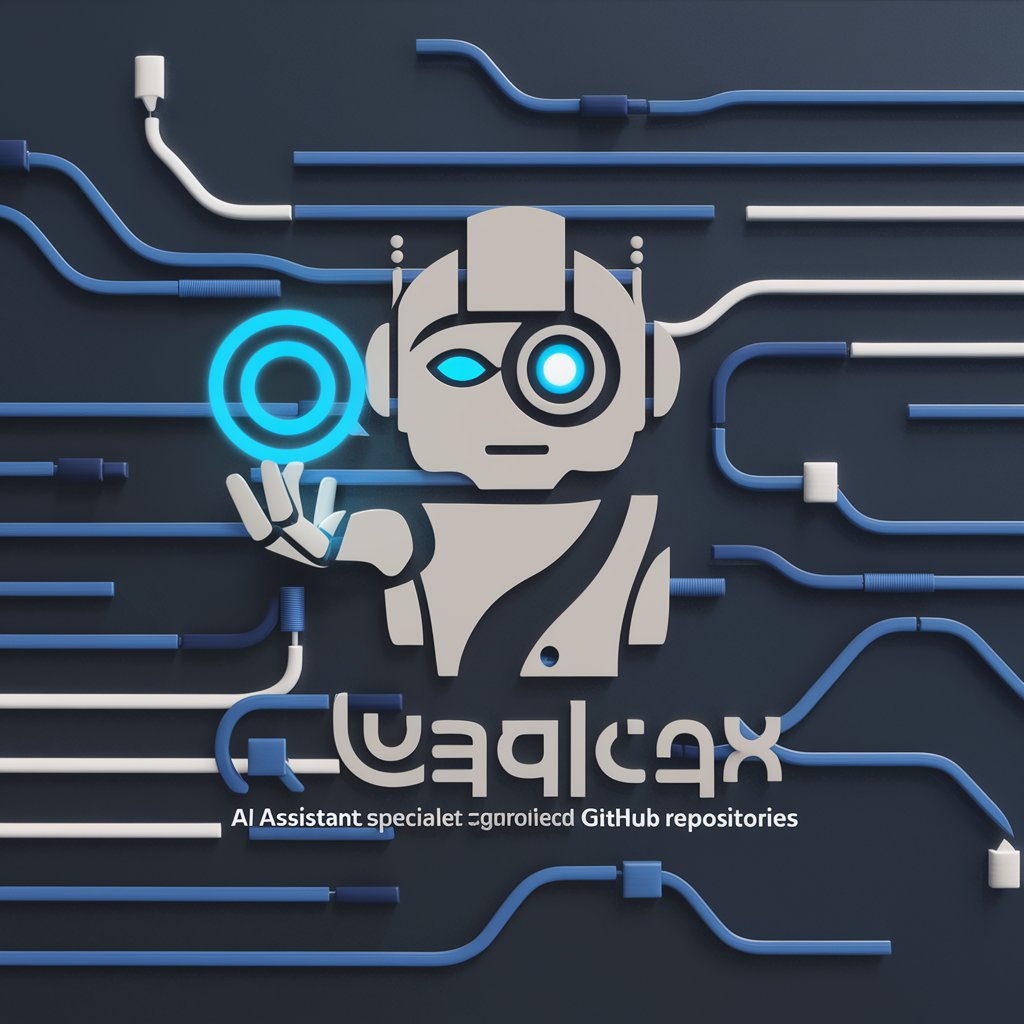
MegnusGPT
Mapping Complexity with AI Precision
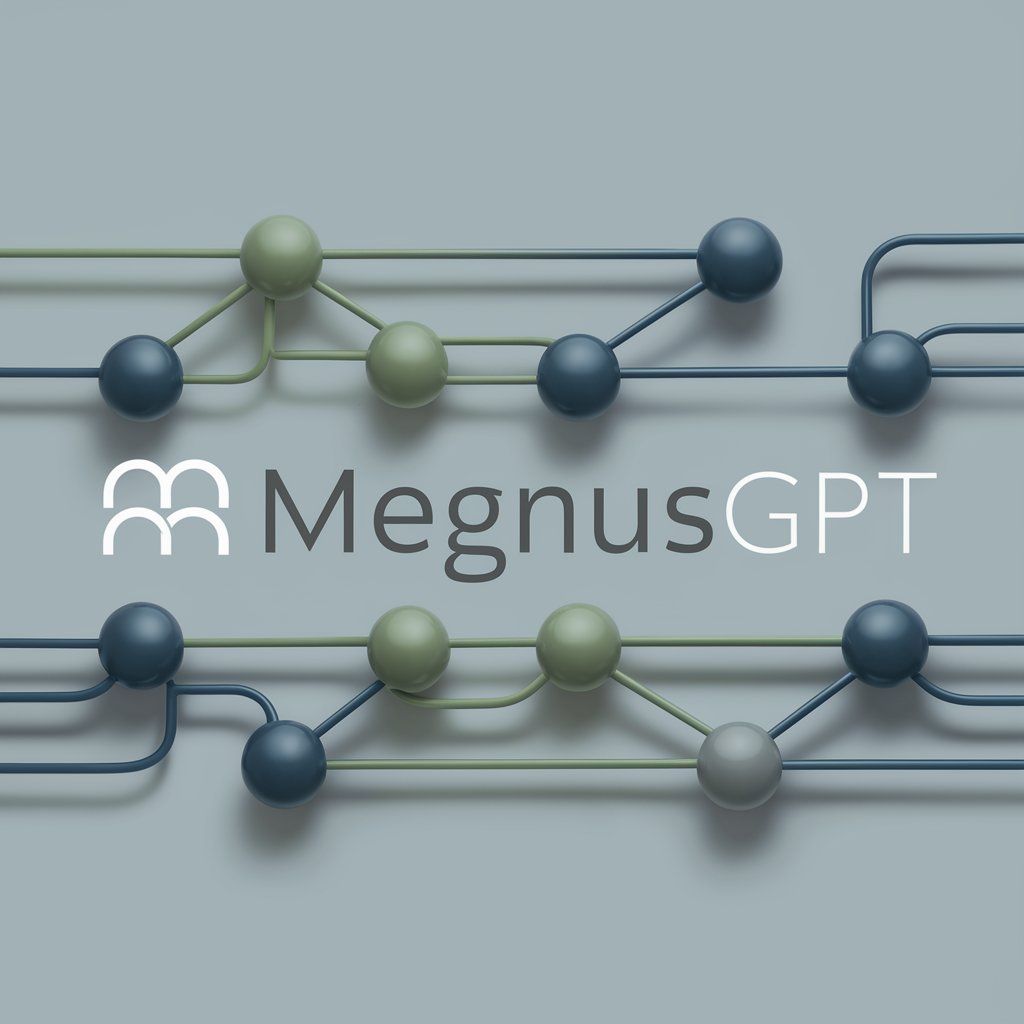
Prisjakt Shopping Assistant
Streamline your shopping with AI-powered advice.

中文论文阅读
AI-Powered Academic Paper Summarizer

Master Physic
Revolutionizing Physics Learning with AI

Dictionary
Your AI-powered translation assistant
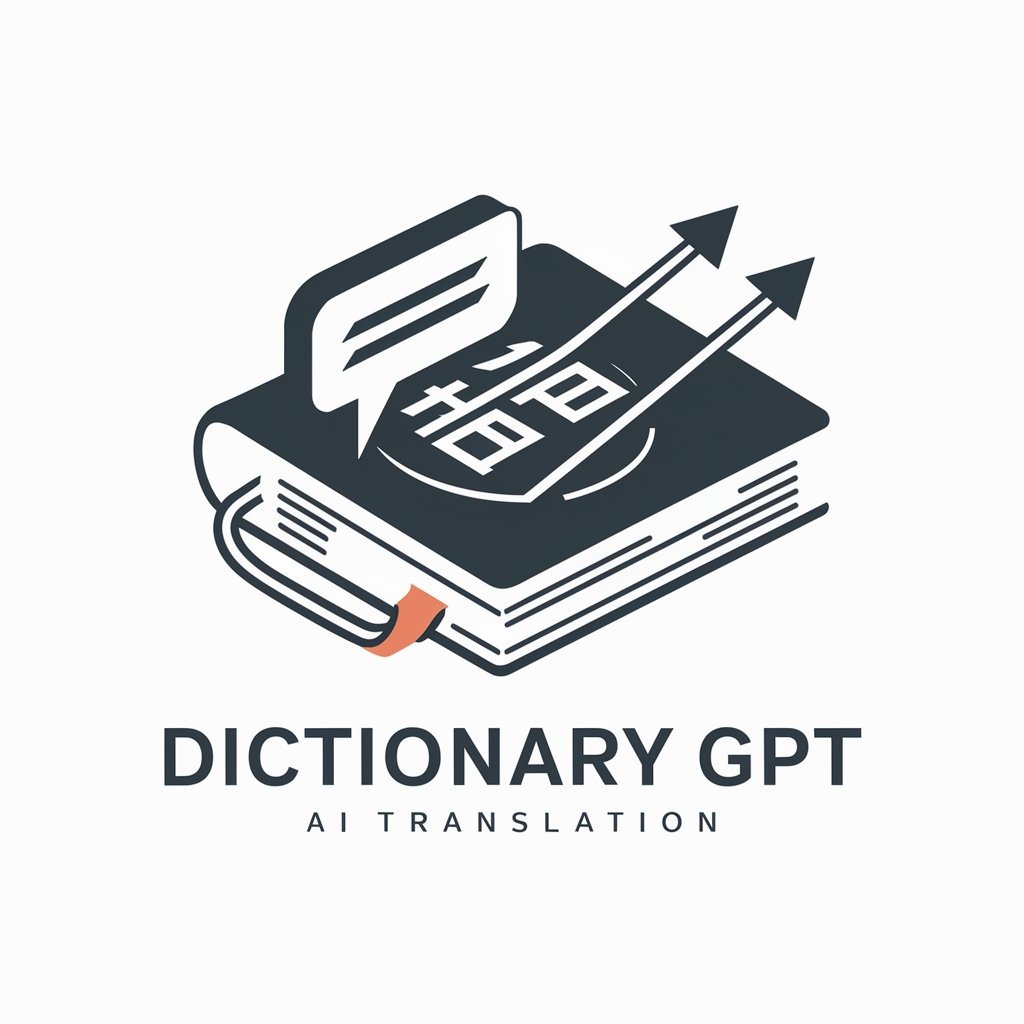
平面设计助手
Empowering Creativity with AI

CustDev helper
Understand Your Customers Better

Frequently Asked Questions About Creador de Gráficos
What types of graphs can Creador de Gráficos recreate?
Creador de Gráficos can recreate a wide variety of graphs including bar, line, pie, scatter, and area charts, among others. It is versatile enough to handle complex data visualizations.
How accurate is the data extraction from graph images?
The accuracy of data extraction depends on the quality of the image uploaded. Clear, high-resolution images yield better results. Users are encouraged to review and adjust the extracted data for the best outcomes.
Can I customize the graphs generated by Creador de Gráficos?
Yes, the tool allows for extensive customization of graphs. Users can adjust colors, scales, labels, and even the type of graph to best suit their data presentation needs.
Is Creador de Gráficos suitable for academic use?
Absolutely, it is particularly useful in academic settings where visual representation of data is crucial for papers, presentations, and research documentation.
What file formats can I download my generated graphs in?
Graphs can be downloaded in various formats including PNG, JPEG, SVG, and PDF, providing flexibility for different usage scenarios like web publishing or high-quality printing.