
PyGame Mentor - Python Game Development Aid

Welcome! Let's build an amazing game with PyGame.
Elevate your game with AI-powered coding insights.
How can I optimize my game's performance using PyGame?
What are the best practices for organizing my PyGame project files?
Can you help me understand collision detection in PyGame?
What are some advanced techniques for creating game animations in PyGame?
Get Embed Code
Overview of PyGame Mentor
PyGame Mentor is designed as a specialized guidance tool for Python game development, with a focus on utilizing PyGame, a popular Python library for creating video games. It serves as a virtual mentor, offering detailed advice on software architecture, game programming patterns, and the practical aspects of game development. The guidance provided helps users build games that are efficient, maintainable, and robust. A key aspect of PyGame Mentor is its ability to provide custom advice based on the user's project details, ensuring relevance and efficacy. For example, if a user is struggling with implementing sprite animations in PyGame, PyGame Mentor would offer detailed code snippets and architectural advice tailored to integrate animations smoothly into their game project. Powered by ChatGPT-4o。

Core Functions of PyGame Mentor
Architecture Planning
Example
Guiding the structuring of a game project into modules and packages to enhance maintainability.
Scenario
A user is developing a large-scale RPG game and needs a scalable and efficient project structure. PyGame Mentor advises on organizing game assets, scripts, and character modules, ensuring that the game's components are well-organized and easily manageable.
Code Optimization
Example
Offering optimization techniques for PyGame loops to reduce CPU usage.
Scenario
A developer notices performance lag in their arcade-style game. PyGame Mentor suggests specific optimizations in the event handling and rendering processes to streamline the game loop, thus improving the frame rate and responsiveness.
Debugging and Troubleshooting
Example
Providing strategies and tools for identifying and fixing bugs specific to game development contexts.
Scenario
When a user faces frequent crashes during the game's loading phase, PyGame Mentor could help diagnose the issue, potentially identifying resource loading errors, and advise on implementing asynchronous loading to solve the problem.
Best Practices
Example
Educating users on best programming practices tailored for game development to ensure code quality and performance.
Scenario
For a user new to game development, PyGame Mentor provides foundational best practices like using sprites efficiently and managing game states, which help in building a solid base for their game application.
Target User Groups of PyGame Mentor
Independent Game Developers
Solo developers or small teams often lack extensive resources. PyGame Mentor can compensate by providing expert guidance and efficient development practices, particularly useful in accelerating development and refining game mechanics.
Educational Institutions
Educators and students in game development courses can use PyGame Mentor to enhance learning experiences by integrating it into curriculum for practical insights and real-time problem solving in game programming assignments.
Hobbyists and Beginners
Individuals starting their journey in game development benefit from PyGame Mentor's structured approach to learning game development fundamentals, ensuring they adopt good habits and methodologies from the start.

How to Use PyGame Mentor
1
Visit yeschat.ai for a free trial without login, also no need for ChatGPT Plus.
2
Select 'PyGame Mentor' from the available tools list to access Python game development support.
3
Describe your specific game development challenge or question in the chat interface to receive targeted advice.
4
Apply the provided Python and PyGame code snippets directly to your project to enhance functionality and performance.
5
Use the iterative feedback feature to refine your code based on continuous guidance from PyGame Mentor.
Try other advanced and practical GPTs
Cite Them Right Harvard Style
AI-powered Harvard citation assistant

Webマーケティング(ツンデレ)クイズ
Learn Marketing with Attitude!

Vuelos
AI-powered smart flight finder

のGitHub
Empower collaboration with AI-driven GitHub tools.

Tara
Engage, Laugh, and Reflect

ニュース予測くんNeo
AI-powered insights for strategic forecasting.

Dragonfly
Empowering Creativity with AI

Kotlin
Revolutionize Development with AI-Powered Kotlin

付强三段式
Transform Text with AI Precision

제로 안드로이드
Elevate Android development with AI-powered insights

物語メーカー【睡眠導入バージョン】
Dream stories, peaceful sleep.

美国老师
Master English with AI Guidance
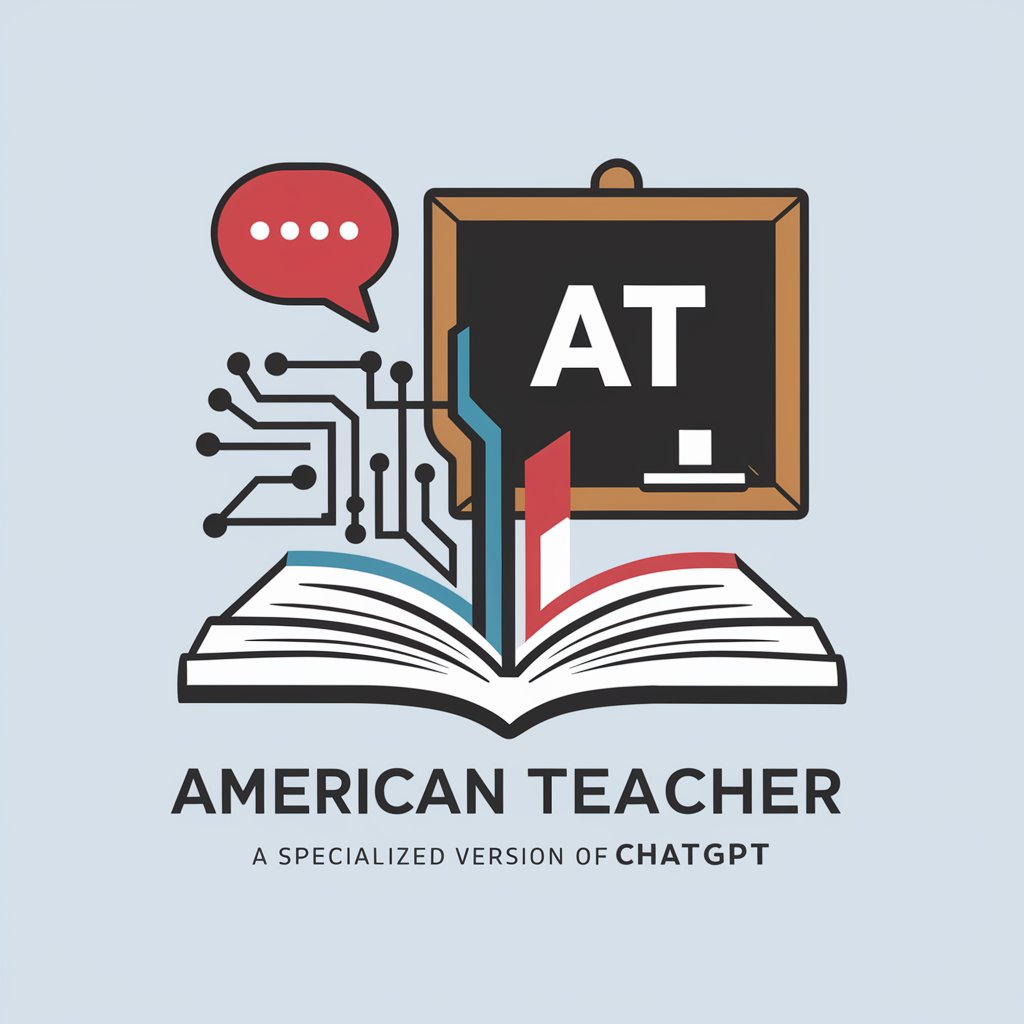
Detailed Q&A About PyGame Mentor
What kind of Python game development issues can PyGame Mentor assist with?
PyGame Mentor specializes in troubleshooting and optimizing Python code for game development, providing solutions for issues like sprite handling, collision detection, and game loop efficiency.
Can PyGame Mentor help with game design as well as coding?
While primarily focused on coding, PyGame Mentor also offers guidance on game architecture and design patterns that influence the overall structure and performance of the game.
What is the best way to get the most out of PyGame Mentor?
To maximize benefits, users should provide clear, specific descriptions of their development challenges, and actively apply the coding advice and examples provided to their projects.
Is PyGame Mentor suitable for beginners in game development?
Absolutely, PyGame Mentor is designed to assist developers at all levels, offering step-by-step guidance and explanations that are particularly helpful for beginners.
How does PyGame Mentor stay updated on the latest in PyGame development?
PyGame Mentor is continually updated with the latest PyGame modules and Python features, ensuring users receive the most current and effective programming advice.