
UMLGPT - UML diagram creation tool

Hello! I'm ready to assist with your UML Use Case diagrams.
Streamline Java into UML with AI
Design a UML Use Case diagram for a Java class...
Generate a PlantUML syntax for the provided Java project...
Create a detailed Use Case diagram using the following Java code...
Analyze the Java classes and produce a comprehensive UML Use Case diagram...
Get Embed Code
Introduction to UMLGPT
UMLGPT is an AI-based software tool designed to help Java developers and software engineers create UML Use Case diagrams from Java class codes using PlantUML syntax. It streamlines the translation of Java code into detailed, precise UML diagrams, particularly focusing on Use Case diagrams. It caters to developers who need to visualize the interactions and functionalities of their software projects effectively. Example scenarios include a software developer inputting Java classes to visualize the user interactions with a system, or a team generating a UML diagram to discuss system functionalities. Powered by ChatGPT-4o。

Main Functions of UMLGPT
Create Use Case Diagrams
Example
Given Java class code that includes a user system with roles such as Administrator and Guest, UMLGPT generates a Use Case diagram illustrating how these actors interact with the system.
Scenario
A development team can use this functionality during the planning phase to map out how different user roles interact with their application.
Translate Java Code to PlantUML
Example
Users provide Java class definitions and UMLGPT converts these into PlantUML syntax representing each class's operations and interactions as Use Cases.
Scenario
Software engineers refine system design by visualizing how components interact, making it easier to identify necessary changes or improvements.
Support OOP Concepts
Example
UMLGPT understands Object-Oriented Programming concepts, enabling it to effectively represent inheritance, encapsulation, and polymorphism in diagrams.
Scenario
When redesigning a system for better code reusability, engineers can visualize inheritance hierarchies to plan refactorings.
Ideal Users of UMLGPT
Java Developers
Individuals or teams developing in Java who need to create or maintain documentation of their software architectures. They benefit from UMLGPT's ability to automatically generate Use Case diagrams from Java code.
Software Architects
Professionals responsible for the high-level design of software systems. They use UMLGPT to visually communicate complex system designs and ensure alignment with business requirements.
Educators and Students
Academic professionals and students learning about software design and object-oriented programming can use UMLGPT to enhance their understanding of system interactions through UML diagrams.

Using UMLGPT: A Guide
Visit yeschat.ai
Start by visiting yeschat.ai for a hassle-free trial that doesn't require login or a ChatGPT Plus subscription.
Select UMLGPT
Choose the UMLGPT from the list of available tools to start creating UML Use Case diagrams for your Java projects.
Upload Java Code
Upload your Java class files. UMLGPT will analyze these files to identify actors, use cases, and relationships.
Review and Modify
Examine the automatically generated Use Case diagram and make any necessary modifications to better suit your project's requirements.
Download or Share
Once you're satisfied with the UML diagram, download the PlantUML code or share it directly from the platform.
Try other advanced and practical GPTs
旅游规划助手
AI-powered travel planning for all destinations

PC / Computer Parts Picker
Build Smarter with AI-Powered Part Selection
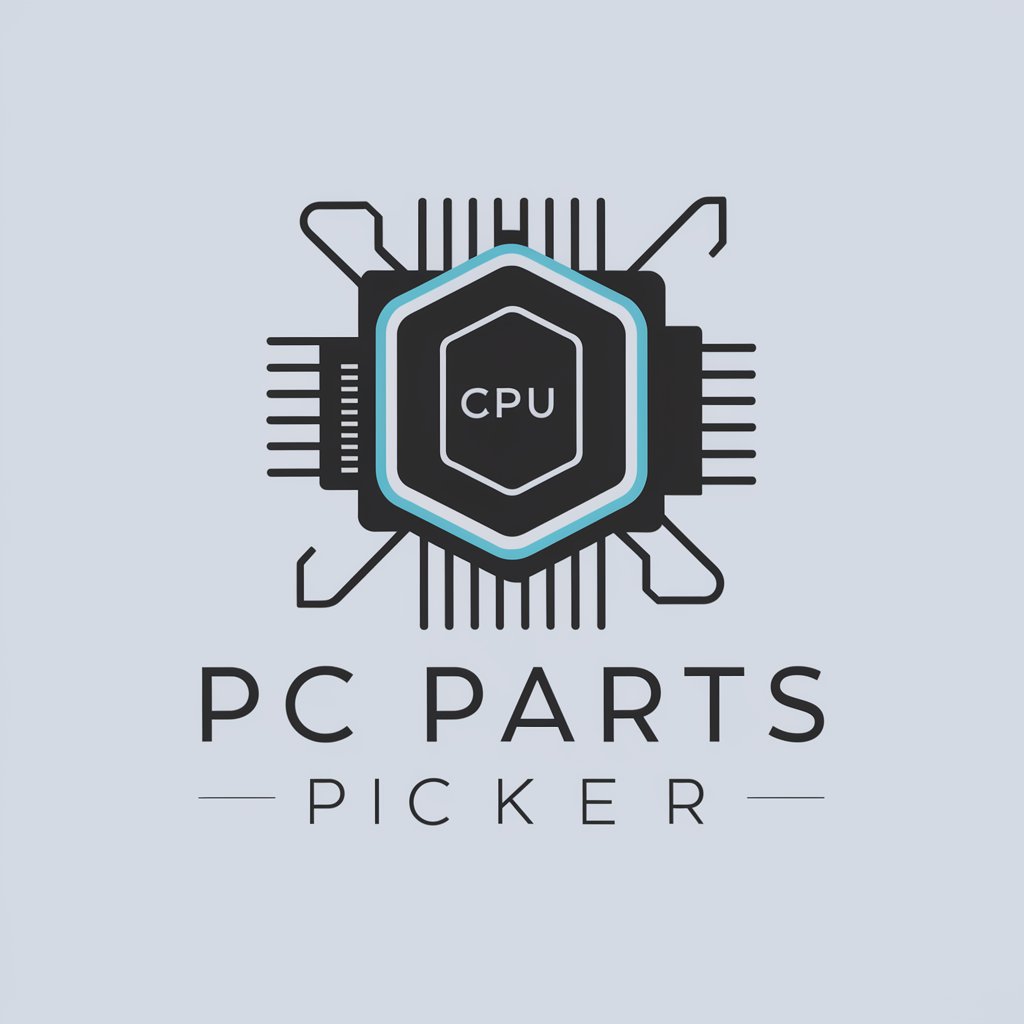
vertaling
Your AI-Powered Translation Expert

SinCensura voz de la experienciaGPT
AI-Powered Brutal Honesty Advisor

Keycloak Guide
Empower your Keycloak setup with AI-driven insights

CIPD bot v1
Streamlining HR with AI-Driven CIPD Insights

ギャルナビ!ニュース記事の要約ポスト生成
AI-crafted summaries for instant sharing.

Dịch Anh Việt
AI-powered translations for medical and academic texts

PPT制作
AI-driven tool for effortless presentations

programador
AI-powered coding help for developers.

criador de imagem
Bring Ideas to Life with AI

toolCodeMaster
Automate Coding with AI Power

FAQs about UMLGPT
What is UMLGPT?
UMLGPT is an advanced tool designed for generating UML Use Case diagrams from Java code using PlantUML syntax, focusing on ease of use and integration.
How does UMLGPT ensure accurate diagrams?
UMLGPT analyzes the Java code to identify use cases and actors based on OOP principles, ensuring diagrams accurately reflect the system's functionality.
Can UMLGPT handle complex Java projects?
Yes, UMLGPT can handle complex Java projects by simplifying them into comprehensive UML diagrams, making it easier to understand system interactions.
Is any specific knowledge required to use UMLGPT?
Basic understanding of Java and UML is beneficial, but UMLGPT simplifies the process to make it accessible even for those with minimal UML experience.
How can I share the diagrams I create with UMLGPT?
Diagrams generated by UMLGPT can be downloaded as PlantUML code or shared directly through the platform for easy collaboration.