
SpellChecker - Spell and Grammar Check

Welcome! Input your text, and I'll correct it for you.
Perfect Your English with AI
Correct the spelling and grammar in this text:
Please check the following text for any errors:
Proofread this passage and correct any mistakes:
Review and correct the spelling and grammar in this document:
Get Embed Code
Overview of SpellChecker
SpellChecker is a specialized tool designed to assist users by correcting spelling and basic grammatical errors in English text. Its primary function is to ensure written content adheres to the conventions of Standard English. This includes the correction of common misspellings, punctuation mistakes, and grammatical inconsistencies. For example, if a user submits the text 'I cant believe its not butter!', SpellChecker would correct it to 'I can't believe it's not butter!' by fixing the contraction errors. Powered by ChatGPT-4o。

Core Functions of SpellChecker
Spelling Correction
Example
Input: 'Their happy to meat you.', Output: 'They're happy to meet you.'
Scenario
Used in email writing, ensuring professional communication is free from spelling errors.
Grammar Correction
Example
Input: 'She do not like that.', Output: 'She does not like that.'
Scenario
Helpful for students submitting academic papers, ensuring their submissions are grammatically correct.
Punctuation Correction
Example
Input: 'What are you doing', Output: 'What are you doing?'
Scenario
Useful in crafting dialogue within creative writing to ensure correct punctuation usage.
Target Users of SpellChecker
Students
Students benefit from using SpellChecker to improve the quality of their essays and research papers, ensuring they are free from spelling and grammatical errors, which can impact their grades.
Professionals
Professionals use SpellChecker to maintain a high level of accuracy and professionalism in business communications, including emails, reports, and presentations.
Writers
Writers, especially those in editing and publishing, use SpellChecker to polish manuscripts, ensuring clarity and correctness in their work before publication.
Non-native English speakers
This group uses SpellChecker to enhance their English writing skills by learning from corrections made to their text, thereby improving their language proficiency over time.

How to Use SpellChecker
First Step
Visit yeschat.ai for a free trial, no ChatGPT Plus or login required.
Second Step
Copy and paste the text you want to check into the designated input area on the SpellChecker interface.
Third Step
Press the 'Check' button to begin analyzing your text for any spelling and grammatical errors.
Fourth Step
Review the corrections suggested by SpellChecker. These will be highlighted or listed depending on the interface layout.
Fifth Step
Apply the suggested changes to your original text manually, or utilize any provided features to automatically correct errors.
Try other advanced and practical GPTs
Ardupilot Ace
AI-Powered Drone Design and Operation

A Level Economics Helper
Master Economics with AI

bilingual translator
Seamlessly Bridging Languages with AI

Product Manager Resume Reviewer
Enhance Your Resume with AI Insights

Think Tank
Expertise at Your Fingertips

Basketball Analysis
Empower your game with AI-driven insights

IT Manager Assistant
AI-powered IT insights and guidance.

CashCow 2 Images-GPT
Crafting Art with AI Precision

GPT 4 Turbo
Power Your Code with AI

GPT Prompt Optimizer
Optimize AI interactions effortlessly.

data.gv.at Opendata Buddy
AI-driven open data exploration
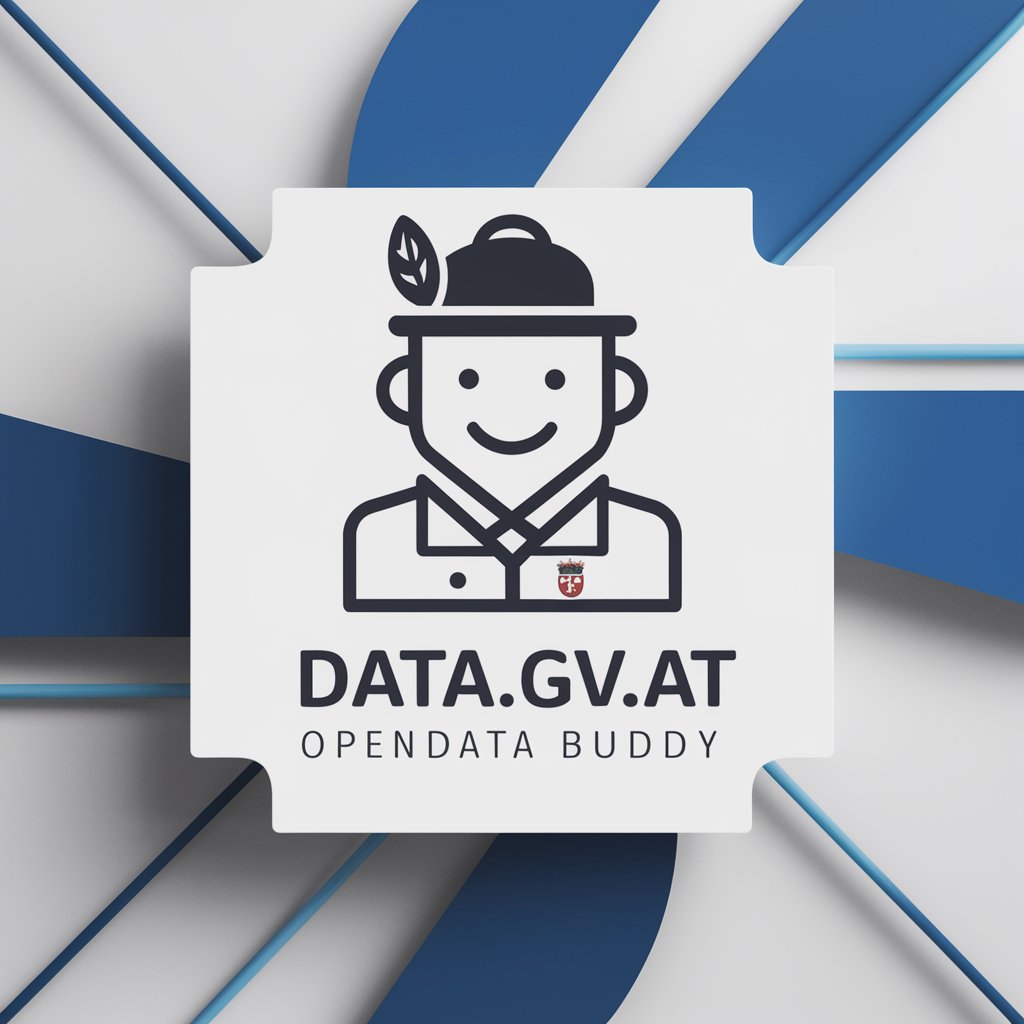
P5js Visual Coder
Unleash creativity with AI-powered coding.

Frequently Asked Questions about SpellChecker
What types of errors can SpellChecker detect and correct?
SpellChecker is designed to identify and correct a wide range of common spelling and grammatical errors, including misused words, verb tense issues, and punctuation mistakes, among others.
Is SpellChecker suitable for non-native English speakers?
Absolutely. SpellChecker is an excellent tool for non-native speakers looking to improve the accuracy and readability of their English writing by correcting common errors and suggesting standard language conventions.
Can SpellChecker handle professional or technical documents?
Yes, SpellChecker can be utilized for a variety of document types, including professional, technical, and academic texts. It helps ensure clarity and correctness in specialized and everyday writing.
Does SpellChecker offer any features beyond spelling and grammar checking?
While SpellChecker primarily focuses on spelling and grammatical errors, it may also offer readability assessments and style suggestions depending on the version or settings selected by the user.
How does SpellChecker compare to other grammar checking tools?
SpellChecker is tailored to provide fast and accurate corrections using advanced AI technology, making it competitive with other leading grammar checkers by focusing on user-friendly interactions and precise corrections.