
BPMN Diagram Assistant - BPMN Diagram Creation Tool
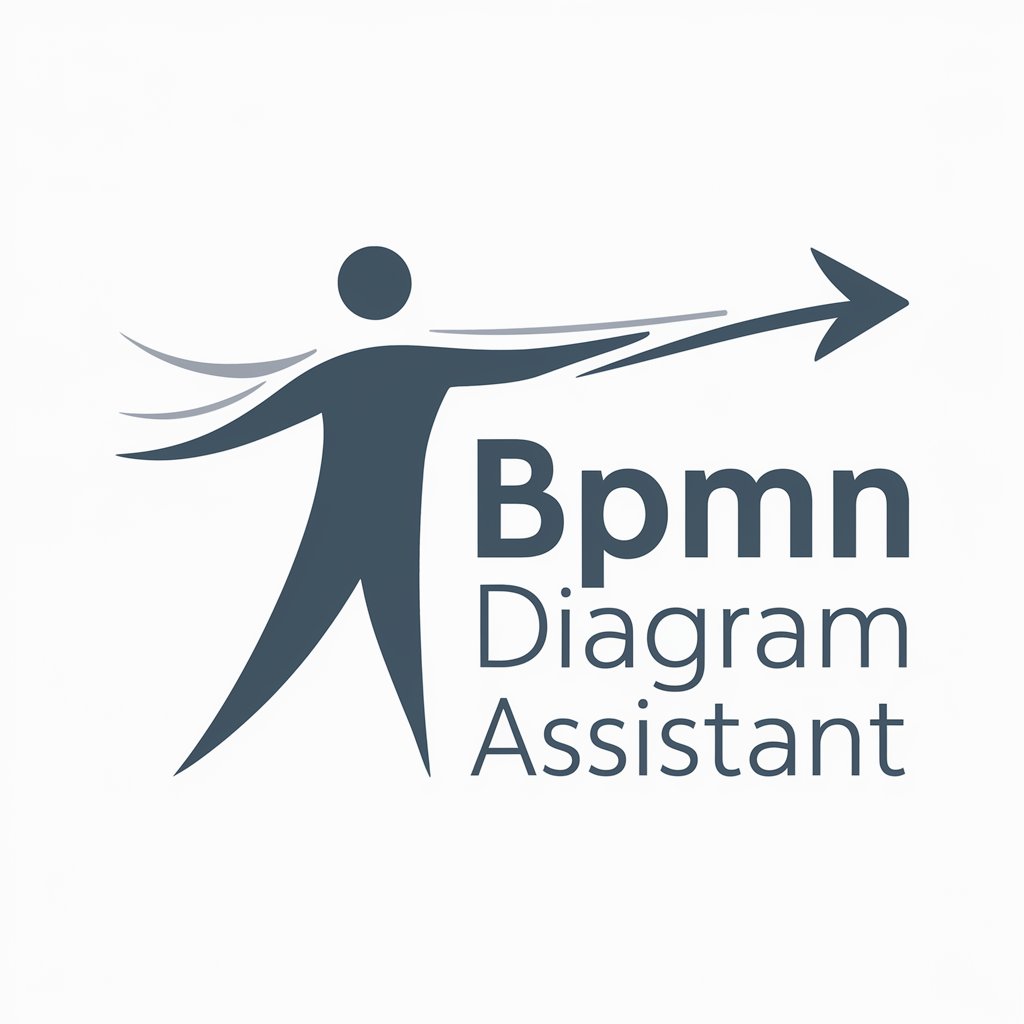
Hello! How can I assist with your BPMN diagram today?
Streamlining Processes with AI-Powered Diagramming
Can you explain how to model a business process using BPMN?
What are the key elements in a BPMN diagram?
How can I represent decision points in a BPMN workflow?
Could you help me understand the differences between tasks and subprocesses in BPMN?
Get Embed Code
Overview of BPMN Diagram Assistant
The BPMN Diagram Assistant is designed to aid in the creation, understanding, and optimization of Business Process Model and Notation (BPMN) diagrams. This tool serves as a digital assistant that enhances the efficiency and clarity of designing business processes. It assists users by explaining BPMN elements, providing examples of diagram configurations, and offering solutions to common BPMN challenges. For instance, if a user is unsure how to represent a complex transaction process involving multiple departments, the Assistant can demonstrate using elements like pools, lanes, and message flows to create a clear, organized diagram. Powered by ChatGPT-4o。

Core Functions of BPMN Diagram Assistant
Diagram Validation
Example
Ensures that BPMN diagrams adhere to the standard syntax and semantics, highlighting errors such as missing connections or incorrectly used symbols.
Scenario
A business analyst creates a BPMN diagram to streamline the customer onboarding process but is unsure about the correct usage of gateways. The Assistant can identify and suggest corrections for any improper gateway usage, ensuring the process logic is correctly depicted.
Educational Guidance
Example
Provides detailed explanations and definitions of BPMN symbols and their appropriate use cases, helping users understand and apply BPMN elements correctly.
Scenario
A new project manager is tasked with documenting a business process. The Assistant offers step-by-step guidance on selecting and implementing the correct symbols, such as events, tasks, and gateways, to represent the process accurately.
Process Optimization Suggestions
Example
Analyzes existing BPMN diagrams and suggests optimizations to improve process efficiency or clarity.
Scenario
A company looks to reduce the processing time within its procurement department. The Assistant reviews the current BPMN diagram and suggests reducing steps or rearranging the workflow to eliminate bottlenecks.
Target Users of BPMN Diagram Assistant
Business Analysts
These professionals often engage in process modeling and improvement. The Assistant helps them accurately depict and optimize business processes, making it easier to communicate and implement changes across departments.
Project Managers
Project managers benefit from using the BPMN Diagram Assistant to plan, monitor, and report on various project activities, ensuring all team members understand the workflows involved.
Process Engineers
Process engineers can utilize the Assistant to design and refine manufacturing or administrative processes, ensuring that every part of the workflow is clearly and efficiently mapped out, aiding in process standardization and improvement.

How to Use BPMN Diagram Assistant
Step 1
Visit yeschat.ai to start using BPMN Diagram Assistant for free without needing to log in or subscribe to ChatGPT Plus.
Step 2
Select a template or start with a blank canvas to create your BPMN diagram. Consider the process you need to map, identifying key activities, decisions, and interactions.
Step 3
Utilize the tool's drag-and-drop features to place BPMN elements on your canvas. Use pools, lanes, tasks, gateways, and events to accurately represent your business process.
Step 4
Leverage the collaboration feature by inviting team members to view or edit the diagram, enhancing the accuracy and relevance of the process map.
Step 5
Finalize and export your BPMN diagram in a variety of formats for presentation or integration into documentation. Review and iterate on the diagram as needed to reflect any process changes.
Try other advanced and practical GPTs
ARCHITECT AI Pro v1.1.1
Crafting Futures with AI-Powered Design

Instant Music Playlist
AI-powered Music Tailoring

The Sourdough School by Vanessa Kimbell
AI-powered support for baking mastery
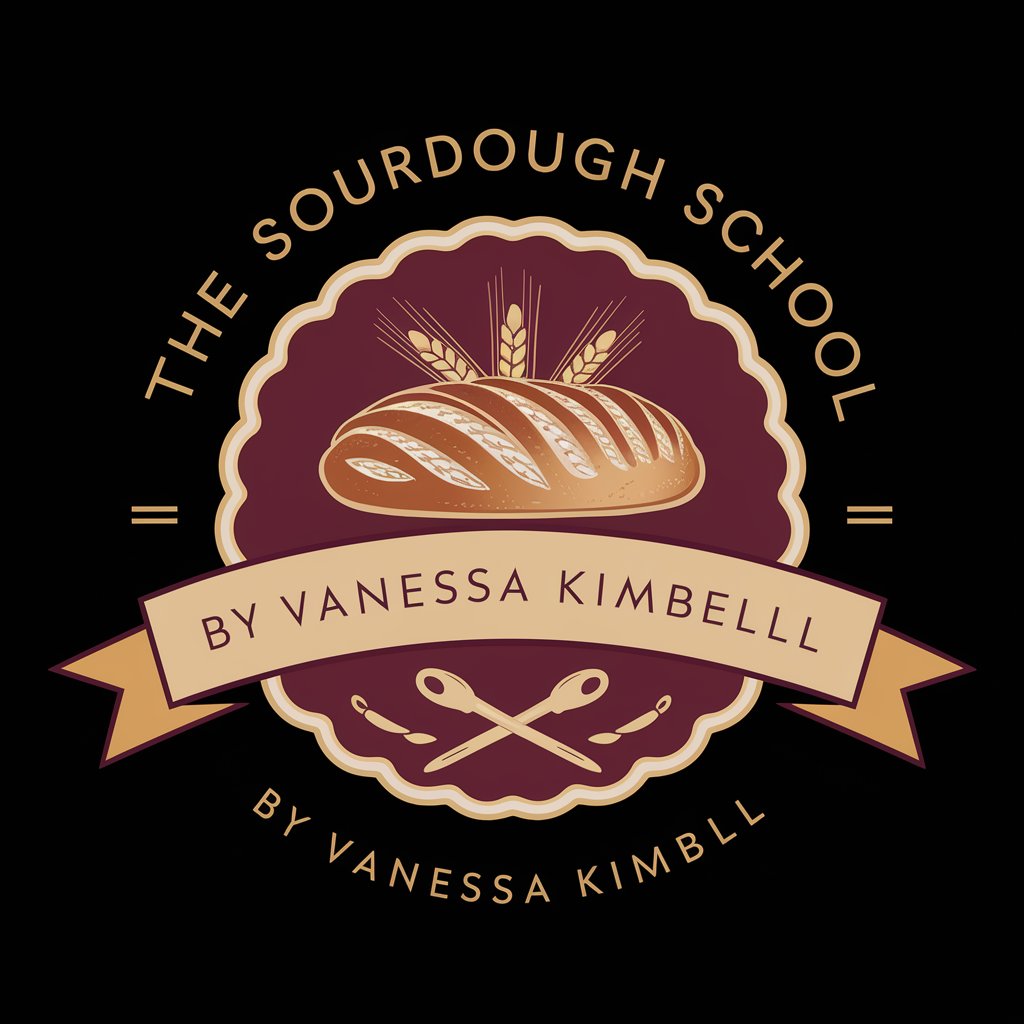
Node.js Pro
Empowering Node.js Development with AI

My AI Legal Assistant
Streamline Legal Work with AI

W.Editor GPT
Empowering Precision with AI

My Academic Writer
Enhance Writing with AI-powered Simplicity

Synapse_TTI
AI-powered image generation made easy.

Parafrazator
Transform Text Seamlessly with AI

M.A.R.C
Revolutionizing Digital Marketing with AI

Copywriter Assistant
Craft Perfect Copy, Powered by AI

Check My English
Enhance Your English with AI

Frequently Asked Questions About BPMN Diagram Assistant
What types of BPMN elements can I use with the BPMN Diagram Assistant?
The BPMN Diagram Assistant supports a wide range of BPMN elements including tasks, subprocesses, gateways, events, and connectors. This allows you to model complex business processes with precision.
Can I collaborate with others using the BPMN Diagram Assistant?
Yes, the tool supports real-time collaboration. You can invite team members to view or edit your BPMN diagrams, making it easier to refine and validate process maps collaboratively.
Is it possible to export diagrams created in BPMN Diagram Assistant?
Absolutely, you can export your BPMN diagrams in various formats such as PDF, PNG, or directly integrate them into other documents or presentations to share with stakeholders.
Does BPMN Diagram Assistant offer templates to speed up the diagram creation process?
Yes, the tool provides a variety of templates for common business processes which can be used as a starting point to quickly build your own customized process diagrams.
What kind of support does BPMN Diagram Assistant offer for beginner users?
The tool includes comprehensive guides and tutorials that explain BPMN notation and best practices for diagram creation, which are invaluable for users new to process modeling.