
EasyGPTsMaker - tool to create tailored GPTs

Welcome! Let's create a custom AI together.
Personalize your AI with EasyGPTsMaker
How can I create an AI for task automation?
What are the best practices for customizing a GPT?
Can you help me generate instructions for a customer service AI?
What should I consider when setting constraints for an AI?
Get Embed Code
Introduction to EasyGPTsMaker
EasyGPTsMaker is a specialized tool designed to streamline the creation of custom AI models, known as GPTs (Generative Pre-trained Transformers), tailored to specific tasks or industries. It facilitates users in designing AI instructions and related documentation effortlessly. This tool is particularly useful for users who wish to develop AI without deep technical knowledge of AI programming. For example, an educator could use EasyGPTsMaker to create an AI that assists with generating educational content or quizzes. Similarly, a business analyst might use it to develop an AI that can automate responses to frequently asked customer queries, thereby improving response time and accuracy. Powered by ChatGPT-4o。

Main Functions of EasyGPTsMaker
Custom Instruction Creation
Example
A user can create detailed instructions for their AI, such as a Shopping Assistant GPT that suggests products based on user preferences.
Scenario
In a retail setting, the Shopping Assistant GPT can guide customers through product catalogs and provide personalized shopping advice, enhancing the customer experience.
Multi-language Support
Example
EasyGPTsMaker allows the creation of AIs that can operate in multiple languages, aiding users in global communication tasks.
Scenario
For international companies, this function enables the creation of customer service AIs that can interact with customers in their native languages, thus broadening market reach and improving customer satisfaction.
Integration with Existing Systems
Example
The tool can be integrated with existing databases or CRM systems to fetch or write data as needed by the AI.
Scenario
A company could integrate a custom GPT with their CRM to automatically update customer profiles based on interactions, saving time and reducing the chance of human error.
Ideal Users of EasyGPTsMaker
Educators and Academic Institutions
These users can benefit from custom AIs for creating educational content, automating administrative tasks, or providing tutoring services.
Business Analysts and Customer Service Managers
These professionals can use EasyGPTsMaker to automate routine queries and generate reports, enhancing efficiency and service quality.
Developers and Tech Enthusiasts
This group can explore advanced customizations and integrations, using EasyGPTsMaker to experiment and prototype new AI services quickly.

How to Use EasyGPTsMaker
1
Visit yeschat.ai for a free trial without login, also no need for ChatGPT Plus.
2
Explore the interface and review the available prompts, guidelines, and examples to understand how EasyGPTsMaker can help.
3
Choose the specific task you need to complete, such as creating instructions for a custom AI assistant, and start entering your requirements.
4
Refine your requirements based on the guidelines provided, ensuring clarity and specificity for optimal results.
5
Generate your personalized GPT prompt set, test the responses, and adjust the instructions for further optimization.
Try other advanced and practical GPTs
Interview
Ace Your Interviews with AI

Coloring Book Creationz
Diversity in Art, Powered by AI

婧枫(Tsundere Girlfriend)
Embrace the Warmth Beneath the Cold

AI PhotoEditor Wizard
AI-powered wizard for photo creativity

The SEO Assistant
Powering SEO with AI

Le Tisseur d'Histoires
Craft Stories Powered by AI

Scriptsmith
Empower Your Words with AI

Philosophy
Explore Philosophy, Empowered by AI
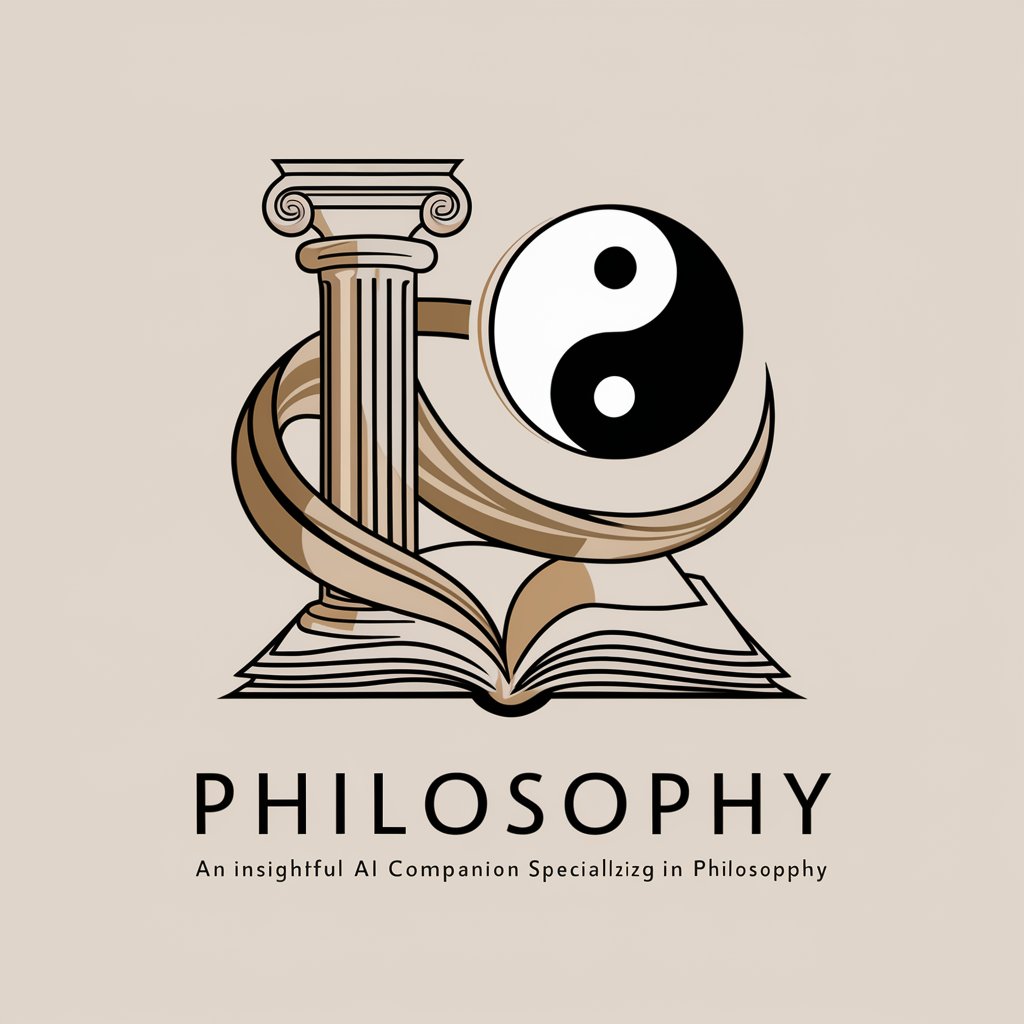
AIDA
AI-Powered Executive Communication Assistant

Webpack GPT
Streamlining Web Development with AI

MCAT Psych Soc Guru
Empowering MCAT Success with AI

ShortGPT
Streamline your communication with AI

EasyGPTsMaker Q&A
What is EasyGPTsMaker?
EasyGPTsMaker is a tool that simplifies the process of creating tailored GPTs by providing structured instruction templates, examples, and guidelines for personalized assistant creation.
How can EasyGPTsMaker benefit me?
EasyGPTsMaker can help you quickly create personalized AI assistants with clear instructions, making it ideal for tasks like content generation, coding help, customer support, and more.
Are there any prerequisites to using EasyGPTsMaker?
No, you don't need any special prerequisites. You can access EasyGPTsMaker freely via yeschat.ai without a login or ChatGPT Plus subscription.
What types of tasks can EasyGPTsMaker assist with?
EasyGPTsMaker can assist with tasks like academic writing, research assistance, technical troubleshooting, productivity boosting, and creative idea generation.
How can I improve the quality of the prompts generated by EasyGPTsMaker?
Be as specific as possible in your instructions, use examples to illustrate desired output, and review generated responses to refine your prompts.