
Make.com GPT ❤️ - AI-powered automation tool

Welcome! Let's unlock the power of AI automation with Make.com.
Automate Anywhere with AI
Imagine a scenario where you need to automate a task using make.com and AI. Describe your process.
What are the key benefits of using AI automation tools in your workflow?
Describe a complex workflow you have automated using make.com. What were the challenges and outcomes?
How would you integrate make.com with other tools to enhance your business operations?
Get Embed Code
Overview of Make.com GPT ❤️
Make.com GPT ❤️ is a specialized version of ChatGPT tailored for use with Make.com, focusing on code-free automation. This GPT is designed to enhance understanding and execution of automated workflows using Make.com, an online automation platform that integrates various services via APIs. It assists users in creating, modifying, and optimizing automated scenarios without needing to write code. An example scenario could be a small business owner using Make.com GPT ❤️ to automate their e-commerce processes, like syncing new orders from Shopify to a Google Sheets document and then notifying the logistics team through Slack. Powered by ChatGPT-4o。

Core Functions of Make.com GPT ❤️
Automation Scenario Guidance
Example
A user wants to automate the collection of tweets mentioning their brand into a database.
Scenario
Make.com GPT ❤️ provides step-by-step instructions on setting up a scenario where Make.com monitors Twitter for specific keywords, stores relevant tweet data in an Airtable database, and alerts the user via email whenever a new tweet is collected.
Error Resolution and Optimization
Example
A user encounters an error that a Make.com scenario is not triggering as expected.
Scenario
The GPT suggests checks and modifications, such as verifying the trigger settings, ensuring API limits are not exceeded, and using logic elements to filter data correctly, thereby optimizing the workflow for reliability.
Integration Suggestions
Example
A marketing team needs to integrate their CRM, email marketing tool, and customer feedback into a seamless flow.
Scenario
Make.com GPT ❤️ advises on integrating tools like Salesforce, Mailchimp, and Typeform into a single workflow on Make.com, automating data transfer between these apps, and setting up conditions to segment and target customers based on their feedback and interaction history.
Target User Groups for Make.com GPT ❤️
Small to Medium Business Owners
These users benefit from automating repetitive tasks such as order processing, customer communications, and inventory management, which saves time and reduces errors.
Marketing Professionals
They can automate the distribution of targeted campaigns, track engagement across platforms, and analyze customer data to refine strategies, thereby enhancing marketing efficiency and personalization.
IT and Support Teams
These groups use Make.com GPT ❤️ to automate ticketing processes, synchronize data across support tools, and trigger alerts for system outages, streamlining operations and improving response times.

How to Use Make.com GPT ❤️
1
Visit yeschat.ai for a free trial without requiring login or a subscription to ChatGPT Plus.
2
Explore the available templates and integrations. Choose a scenario template that closely aligns with your automation needs or start from a blank scenario.
3
Connect your apps and services by adding the necessary modules like HTTP, JSON, or specific apps like Gmail or Slack to the scenario.
4
Configure triggers and actions by setting up logical conditions and actions that respond to data or events from your connected services.
5
Test and optimize your scenario by running it in debug mode to monitor its execution and make adjustments for efficiency and effectiveness.
Try other advanced and practical GPTs
Aurora
Empowering Conversations with AI

Kimi
Enhance Your Content with AI

Assistant document word
Styling Docs with AI Precision

💻Picture AI / Image IA
AI-Powered Image Generation, Simplified
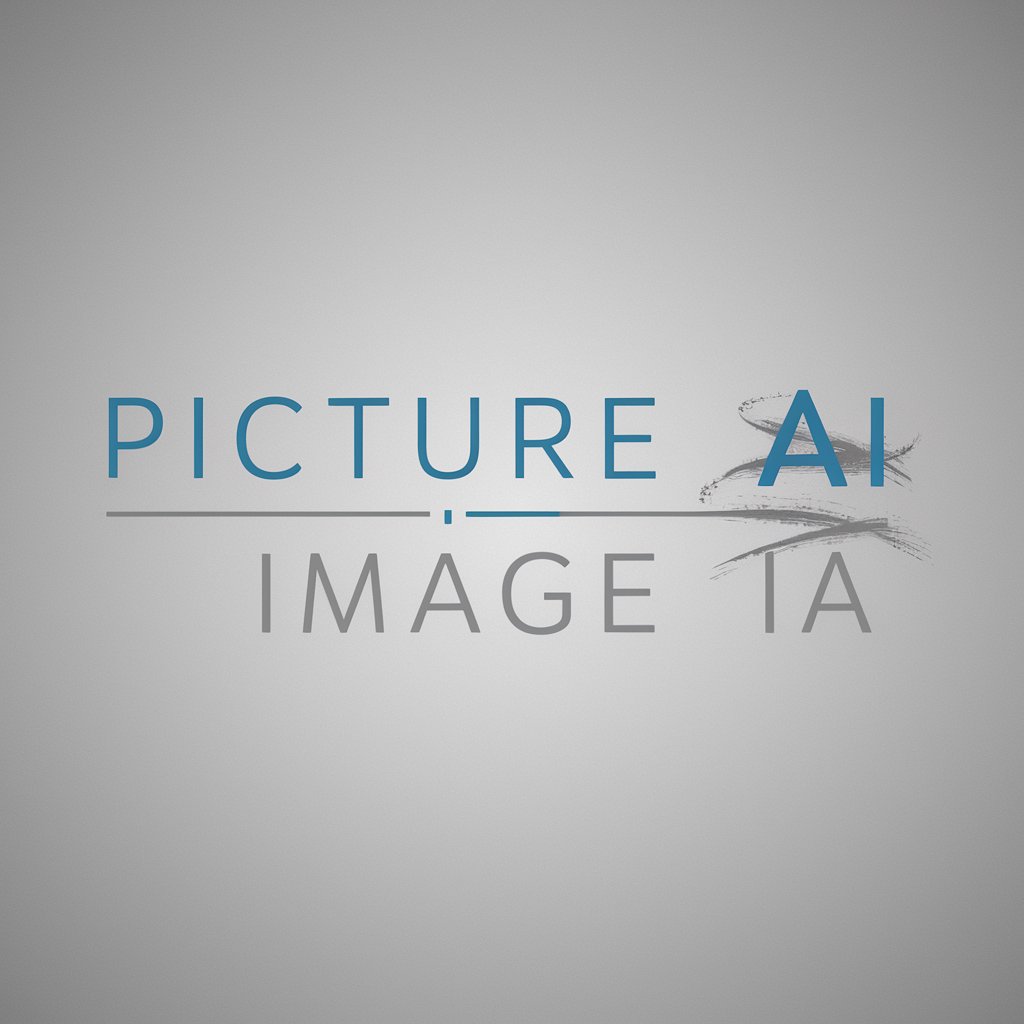
编程分析师
Your AI-powered analysis companion

Personal Assistant PLANner (Планировщик / SMART)
Organize Your Time, Enhance Your Life

Make.com
Harness AI to Automate Your Workflow

Make.com Wizard
Automate More, Code Less

阿韩图片
Power Your Projects with AI Content

小红书封面达人
Craft Your Perfect Xiaohongshu Cover

Worksheet Wizard
Revolutionizing Education with AI

のYouTube 👉🏼 Roast version
Turn Critique into Comedy

Frequently Asked Questions About Make.com GPT ❤️
What exactly is Make.com GPT ❤️?
Make.com GPT ❤️ is an AI-powered tool designed to help users create complex, code-free automations using make.com. It leverages AI to suggest optimizations and enhancements, making it easier to integrate services and automate workflows.
How can I integrate Make.com GPT ❤️ with other services?
You can integrate Make.com GPT ❤️ with hundreds of services using the built-in modules for each service on make.com. This includes popular tools like Slack, Google Sheets, and more, which can be seamlessly connected within your automation scenarios.
Can Make.com GPT ❤️ handle multiple automation scenarios?
Yes, Make.com GPT ❤️ can manage multiple automation scenarios simultaneously. It allows you to build, manage, and optimize several workflows, making it ideal for both simple and complex tasks across various applications.
Is there support available for Make.com GPT ❤️ users?
Support for Make.com GPT ❤️ users is available through make.com's extensive help center, community forums, and direct customer service channels to assist with setup, troubleshooting, and optimization of automations.
What are the benefits of using Make.com GPT ❤️ over other automation tools?
Make.com GPT ❤️ offers a deep integration with a wide range of applications, an intuitive interface for creating automations without code, and advanced AI capabilities to suggest improvements and new automation pathways, making it a powerful tool for enhancing productivity and efficiency.