
Create 2D Video Game Art Assets - AI-Powered Game Art Creation

Hello. What would you like to create today.
Craft Pixel Perfect Game Art, Powered by AI
Create a pixelated male character holding a sword in blue armor.
Design a red fishing boat with a white stripe in pixel art style.
Generate a pixelated pumpkin with a spooky face.
Make a flying saucer with green lights in 2D pixel art.
Get Embed Code
Overview of Create 2D Video Game Art Assets
Create 2D Video Game Art Assets is a specialized tool designed for game developers and artists who require pixel art assets for their projects. This tool focuses on generating 2D pixelated art suitable for video games, particularly those with side-scrolling perspectives. The assets created range from characters to environmental elements, all characterized by a retro, pixelated style reminiscent of early video games. For example, developers creating a new platformer game can use this tool to design unique characters, obstacles, and background elements that are visually cohesive and tailored to the game’s aesthetic. Powered by ChatGPT-4o。

Key Functions of Create 2D Video Game Art Assets
Custom Asset Creation
Example
Character sprites
Scenario
A developer working on an 8-bit style adventure game needs a protagonist character. Using this tool, they can specify attributes like clothing, colors, and equipment, resulting in a custom sprite that fits the game’s theme.
Environmental Design
Example
Pixelated trees and buildings
Scenario
For a cityscape level in a retro cyberpunk game, the tool can generate various building designs and street elements that maintain the game's pixel art style, ensuring visual consistency across levels.
Prop and Item Design
Example
Weapons and tools
Scenario
Creating interactive items like swords and potions with specific styles and color palettes to match the game's world, aiding in the immersion and gameplay experience.
Ideal Users of Create 2D Video Game Art Assets
Indie Game Developers
Small teams or solo developers who may lack the resources to hire full-time artists. This tool allows them to rapidly prototype and refine visual elements for their games, facilitating a smoother development process.
Hobbyists and Educators
Enthusiasts teaching game design or individuals learning about game development can use these assets to understand and demonstrate the visual aspects of game creation without needing advanced artistic skills.

How to Use Create 2D Video Game Art Assets
1
Visit yeschat.ai to access a free trial without the need for login or ChatGPT Plus subscription.
2
Select the type of 2D art asset you need from the provided categories, such as characters, environments, or objects.
3
Customize your asset by specifying the style (e.g., pixelated, hand-drawn), dimensions, and color palette.
4
Use the preview feature to view your asset and make any necessary adjustments before finalizing.
5
Download the finished asset in a format suitable for your game development platform, such as PNG or SVG.
Try other advanced and practical GPTs
Frontend Code Assistant
Empowering Code, AI-Driven Insights
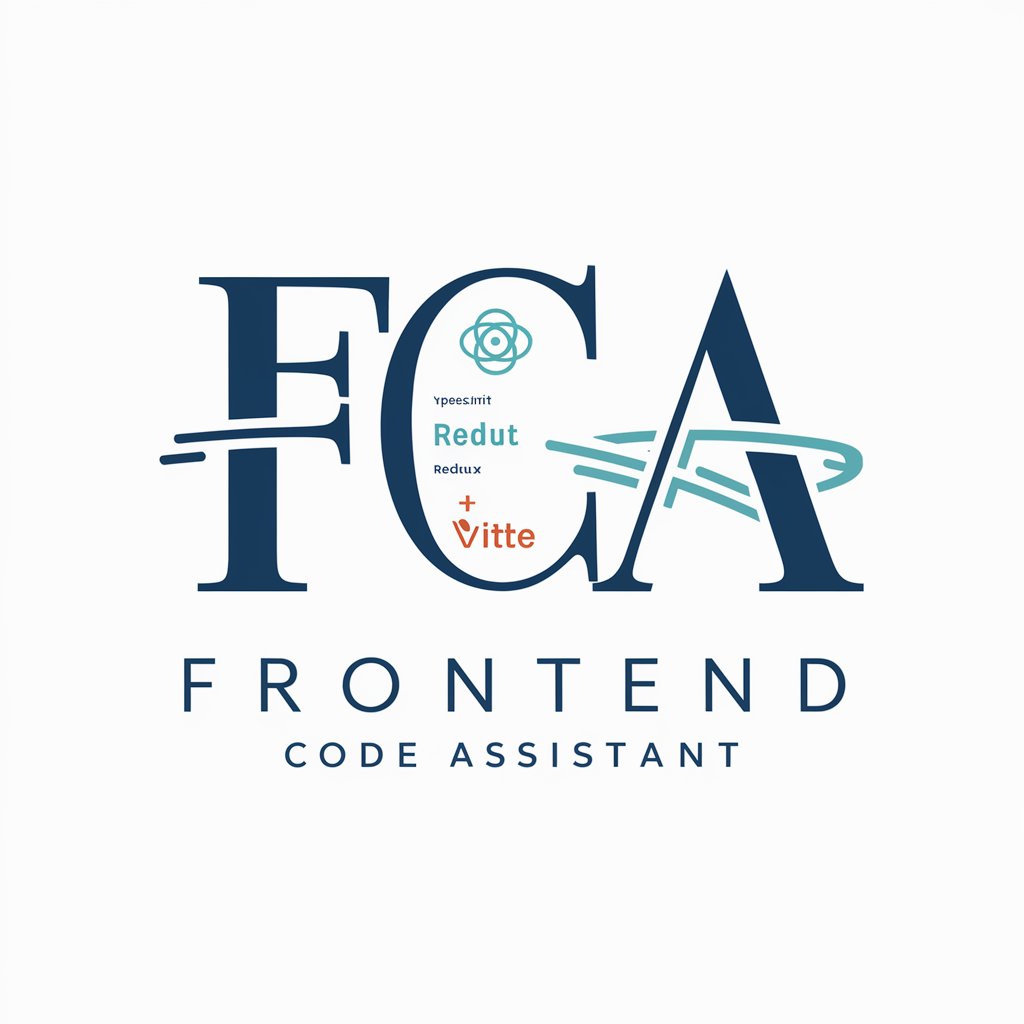
Euclid
Learn Math with AI-driven Insights
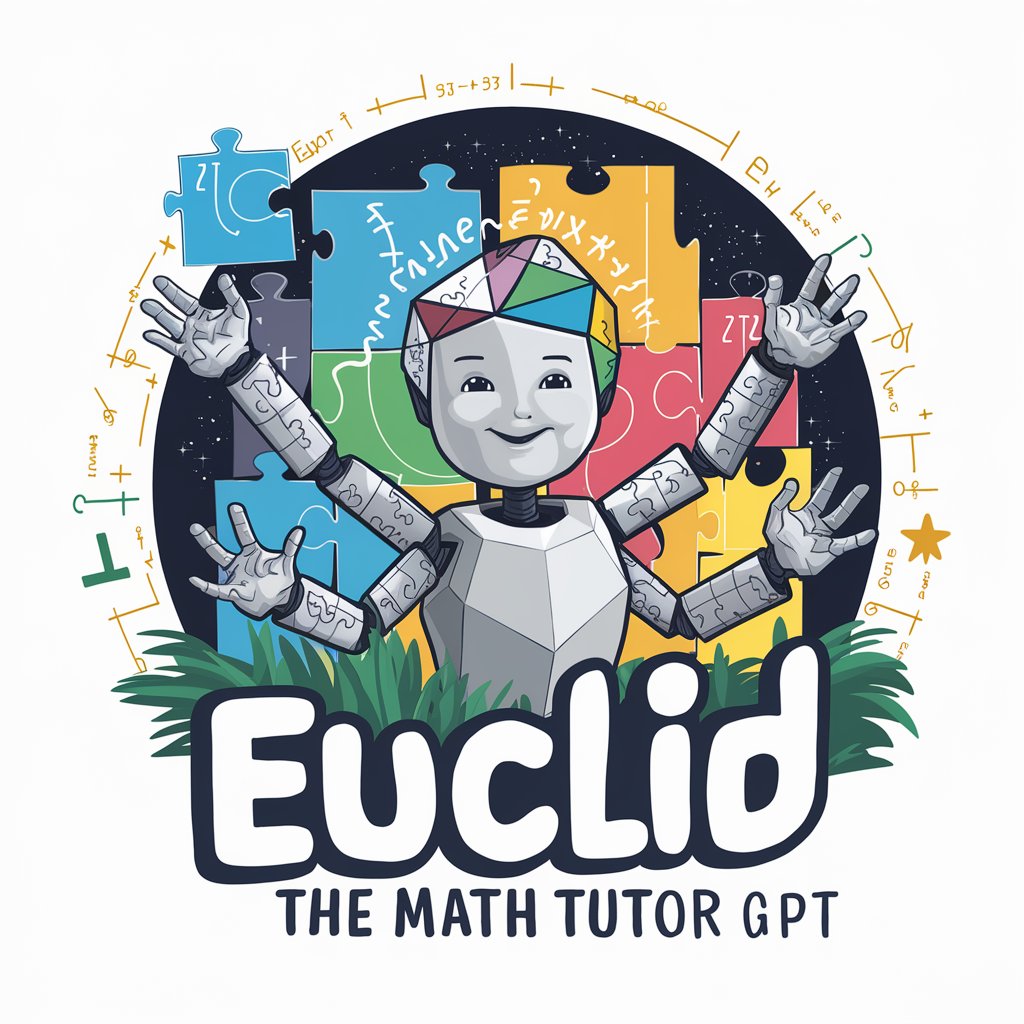
Recipes
AI-powered Culinary Creativity

Domo Bot
Enhance Data Insights with AI

Correct and Rephrase a Sentence
Revise and refine with AI power.

Unity Meta Quest 3 Developer GPT
Empower VR Development with AI

CollegeHound Admission Buddy
Navigating college admissions with AI

Sketch to Image 🟢 ✎ᝰ
Turn Sketches into Art with AI

DCPR GPT
Your AI-powered guide to Mumbai's development regulations.

Angular Expert
Empowering Angular Development with AI

Tal's Lead Magnet Prompt 🧲
AI-driven email generation for leads

Blog Post Simplifier
Enhance Readability with AI-Powered Simplification
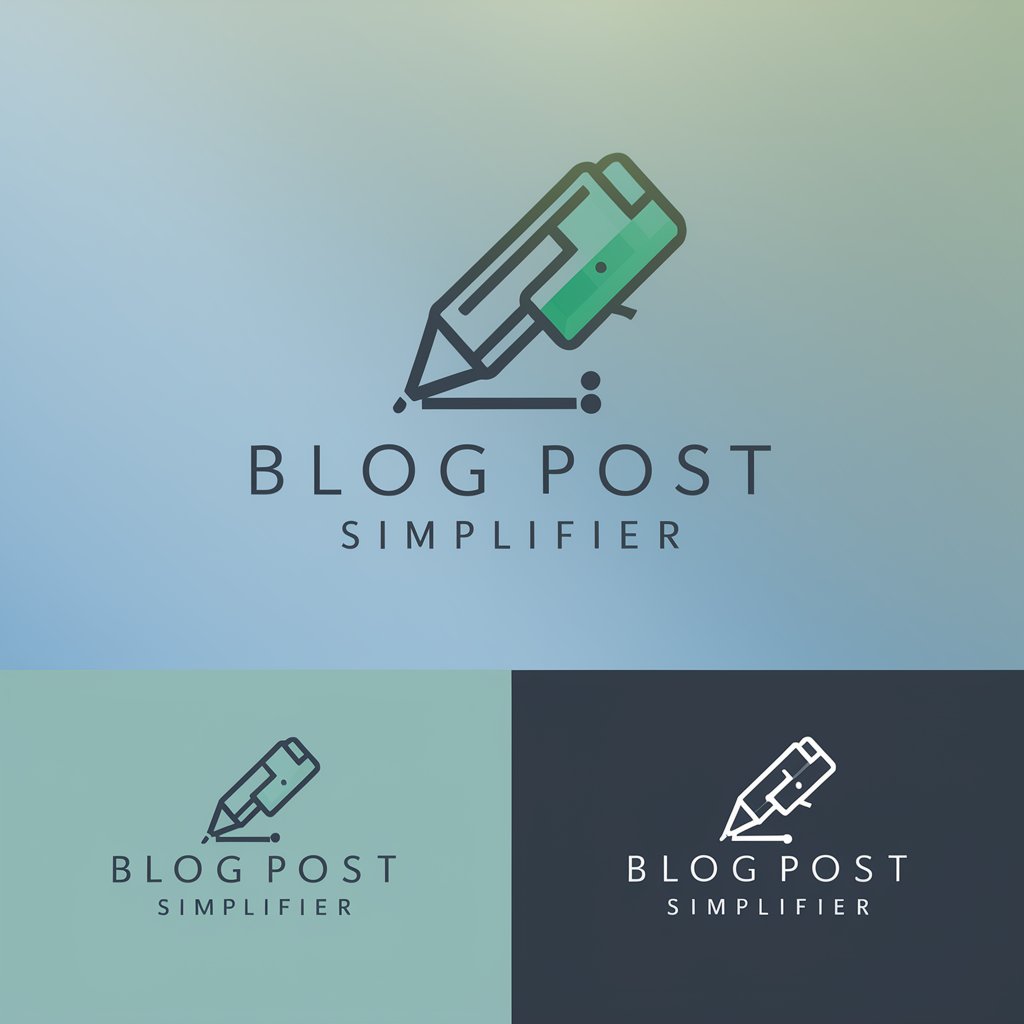
Frequently Asked Questions about Create 2D Video Game Art Assets
What file formats can I export my art assets in?
The tool supports multiple file formats, including PNG, JPEG, and SVG, suitable for various game engines and development environments.
Can I create animated sprites with this tool?
Yes, the tool allows you to design and export animated sprites by defining keyframes and animations within the asset creator.
Is it possible to collaborate with others on a project within the tool?
While the tool primarily focuses on individual creation, it offers features like asset sharing and comments to facilitate team collaboration.
How does the tool handle asset scaling for different game resolutions?
The tool includes a feature to automatically scale assets to fit multiple resolutions, ensuring your graphics look sharp on any device.
What support is available if I encounter issues with the tool?
Technical support is provided through an online help center, live chat, and email to assist with any problems or questions you may have.