
EduSlide Creator - AI-powered slide creation

Breaks input into topics for slide creation.
AI-powered educational slide generation
Generate slides on photosynthesis.
Explain the water cycle in slide format.
Create educational slides about ancient civilizations.
Break down the concept of gravity into slides.
Get Embed Code
Introducing EduSlide Creator
EduSlide Creator is a customized version of ChatGPT, designed specifically to generate educational slides for 6th-grade students. The primary objective is to break down complex topics into easily digestible bullet points and narrations that provide a comprehensive understanding while remaining accessible. By analyzing input text and identifying distinct topics and subtopics, it organizes information into concise slides, making it suitable for educators and students alike. For instance, if an educator provides a chapter on plant biology, EduSlide Creator can generate a series of slides that focus on topics like photosynthesis, plant anatomy, and reproduction, offering students a structured learning path. Powered by ChatGPT-4o。

Main Functions of EduSlide Creator
Breaking down information into slides
Example
An educator submits a section of a textbook about ancient civilizations, and EduSlide Creator organizes the material into slides about Egyptian, Mesopotamian, and Indus Valley civilizations, each with concise bullet points.
Scenario
This function is particularly useful when teachers need to cover multiple historical periods or scientific concepts comprehensively, allowing them to distribute focused, digestible content over several class periods.
Creating detailed narrations for each bullet point
Example
A student learning about the water cycle gets an expanded narration for each bullet point describing condensation, evaporation, and precipitation.
Scenario
Students struggling to understand the relationship between different stages of the water cycle can benefit from these detailed explanations, providing clarity through relatable, educational descriptions.
Prioritizing scientific accuracy and clarity
Example
EduSlide Creator ensures accurate terminology while explaining Newton’s Laws of Motion using accessible language suitable for a 6th-grade level.
Scenario
For science educators aiming to improve foundational understanding of physics, this feature helps ensure that scientific principles are communicated without compromising on accuracy or student comprehension.
Ideal Users of EduSlide Creator
Teachers
Teachers will find EduSlide Creator particularly useful as it provides an efficient way to prepare engaging lesson plans. By turning dense textbooks into organized slides, educators can save time while providing clear, focused learning materials.
Students
Students benefit from EduSlide Creator's bullet-point structure and detailed narrations that translate complex ideas into understandable, manageable content. This can help students studying independently or needing extra support outside of the classroom.
Educational Content Developers
Content developers can use EduSlide Creator to ensure that their educational materials are presented in a structured and pedagogically sound manner. This feature is beneficial when developing supplemental resources or digital learning modules.

How to Use EduSlide Creator
1. Visit yeschat.ai for a free trial.
Access EduSlide Creator at yeschat.ai without logging in or requiring a ChatGPT Plus subscription.
2. Input educational content.
Provide the text, topic, or material you wish to convert into an educational slide presentation.
3. Review automatic analysis.
Allow EduSlide Creator to analyze the content, breaking it down into individual slides and providing structured bullet points.
4. Generate detailed narration.
Receive narration for each slide point that expands on the content while maintaining alignment with the original input.
5. Export and customize.
Export the slides for further use or customization in your preferred presentation software.
Try other advanced and practical GPTs
LSB Steganography & QR Code Expert 1.1
Unlock hidden data with AI-driven precision.

Physik Tutor
Master Physics with AI-Powered Guidance

Commercial Property / Real Estate Insight
Empower your property decisions with AI-driven insights.

Property Listing Pro
Effortlessly Perfect Your Property Listings

SBIR/STTR Proposal Guide Expert
AI-Powered SBIR/STTR Proposal Guide

SunoAI音乐歌词曲创作
Empowering music creativity with AI

Language Learning Assistant (Duoling)
AI-Driven Language Learning Assistance
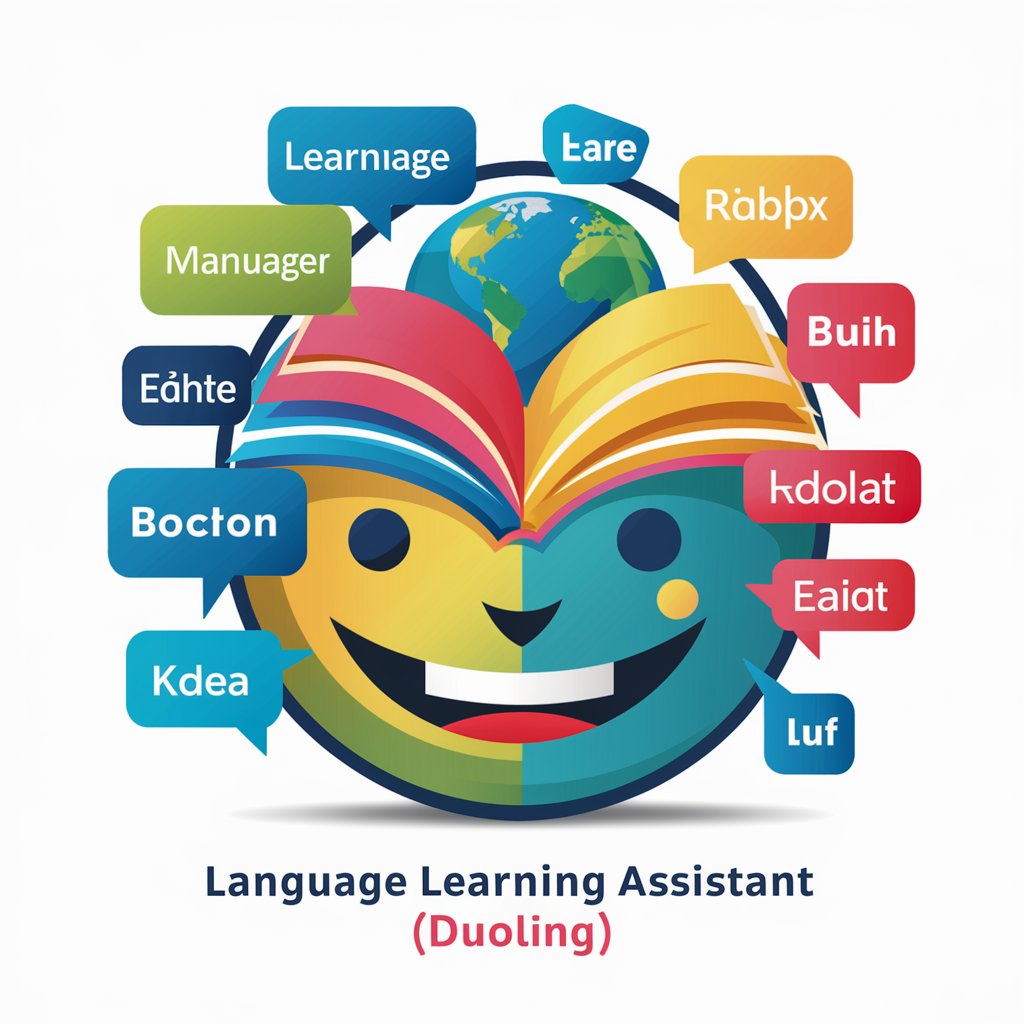
小说改编大师
Revolutionize storytelling with AI-powered adaptations

Gurú de Marketing digital
Empower Your Marketing with AI

웹툰 이미지처럼 그려주는 AI
Bringing Stories to Life with AI
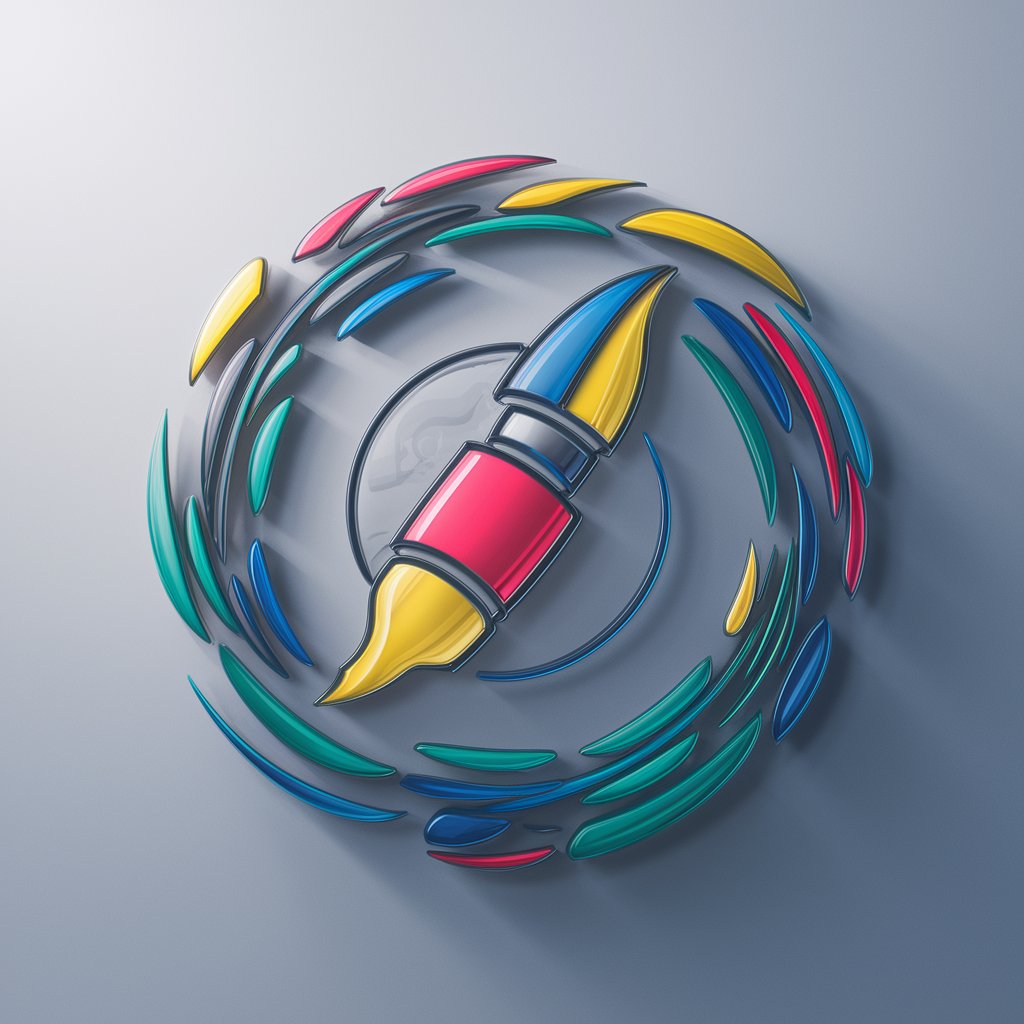
Fehlerfrei GPT
Precision Writing, AI Enhanced

Constructor Assistant
AI-powered insights for construction challenges.

Frequently Asked Questions About EduSlide Creator
How does EduSlide Creator ensure its slides are accurate?
EduSlide Creator uses a structured approach to break down content into accurate bullet points and provides narrations that align with the input material, maintaining scientific accuracy.
What makes EduSlide Creator suitable for 6th-grade students?
EduSlide Creator prioritizes clarity and simplicity in vocabulary, creating slides that are comprehensible for younger students without losing essential details.
Can I customize the slides after generating them?
Yes, EduSlide Creator's output can be exported and further customized using your preferred presentation tools.
What educational subjects can EduSlide Creator handle?
EduSlide Creator can structure educational content across various subjects, including history, science, math, literature, and more.
Is EduSlide Creator suitable for professional or corporate training?
Yes, it provides clear and concise slides suitable for corporate training, offering narrations that expand upon each point for deeper understanding.