
のFigma 😃 Assistant - Design to Code - Figma to Code Conversion

Hello! Ready to transform your designs into code? Let's get started!
AI-Powered Design to Code Automation
Can you help me convert this Figma design into Flutter code?
What is the best practice for integrating APIs in a React project?
How do I optimize performance in a Flutter application?
Which state management library should I use for a complex React app?
Get Embed Code
Overview of のFigma 😃 Assistant - Design to Code
のFigma 😃 Assistant - Design to Code is designed to assist developers and designers in converting Figma design images into ready-to-use code for Flutter and React applications. This tool streamlines the workflow between design and development stages by generating code snippets directly from design elements, enabling a smoother transition from visual concepts to functional prototypes. It is especially useful in scenarios where rapid prototyping or iterative development is required, facilitating quick updates and adjustments based on evolving design requirements. Powered by ChatGPT-4o。

Core Functionalities of のFigma 😃 Assistant - Design to Code
Figma to Flutter Conversion
Example
Converts a Figma design of a login page into Flutter widgets, including TextFields for username and password inputs, and a RaisedButton for the login button.
Scenario
A Flutter developer can directly generate the code for a new app's user interface by simply uploading the Figma design file, saving time and reducing errors in translation from design to code.
Figma to React Conversion
Example
Translates a Figma mockup of a dashboard into React components using JSX and styled-components for layout and styling.
Scenario
A web developer working with React can implement changes in a website’s layout by extracting the updated design components from Figma, turning visual updates into code seamlessly.
Optimized Code Structure
Example
Generates React code in either JavaScript or TypeScript, tailored to fit into existing projects using frameworks like Next.js or Create React App.
Scenario
Developers can specify the structure and syntax preferences (e.g., TypeScript with Next.js), ensuring that the generated code aligns with the current project standards and configurations.
Target User Groups of のFigma 😃 Assistant - Design to Code
Web and Mobile App Developers
Developers looking to streamline the transition from design to development, reducing the time required to turn UI/UX designs into functional code. Ideal for those working in fast-paced environments or on projects requiring frequent updates to the user interface.
UI/UX Designers
Designers who wish to see their designs implemented accurately without losing fidelity in the development process. This tool allows them to provide more actionable assets to development teams.

How to Use のFigma 😃 Assistant - Design to Code
Start your trial
Visit yeschat.ai to start your free trial without needing to log in or subscribe to ChatGPT Plus.
Upload a design
Upload your Figma design image directly to the interface. Ensure that the image is clear and the design components are distinguishable for accurate code generation.
Select the code base
Choose between Flutter or React for the output format. Specify your programming preferences such as JavaScript or TypeScript if you opt for React.
Generate code
Initiate the code conversion process. The tool analyzes the design elements and structure, then outputs optimized code for the selected framework.
Review and integrate
Review the generated code for accuracy and efficiency. Integrate it into your project environment, making adjustments as needed to fit into the existing architecture or to enhance functionality.
Try other advanced and practical GPTs
Articlemeister
Craft engaging content with AI

Linkonomics
Insightful learning with a touch of humor
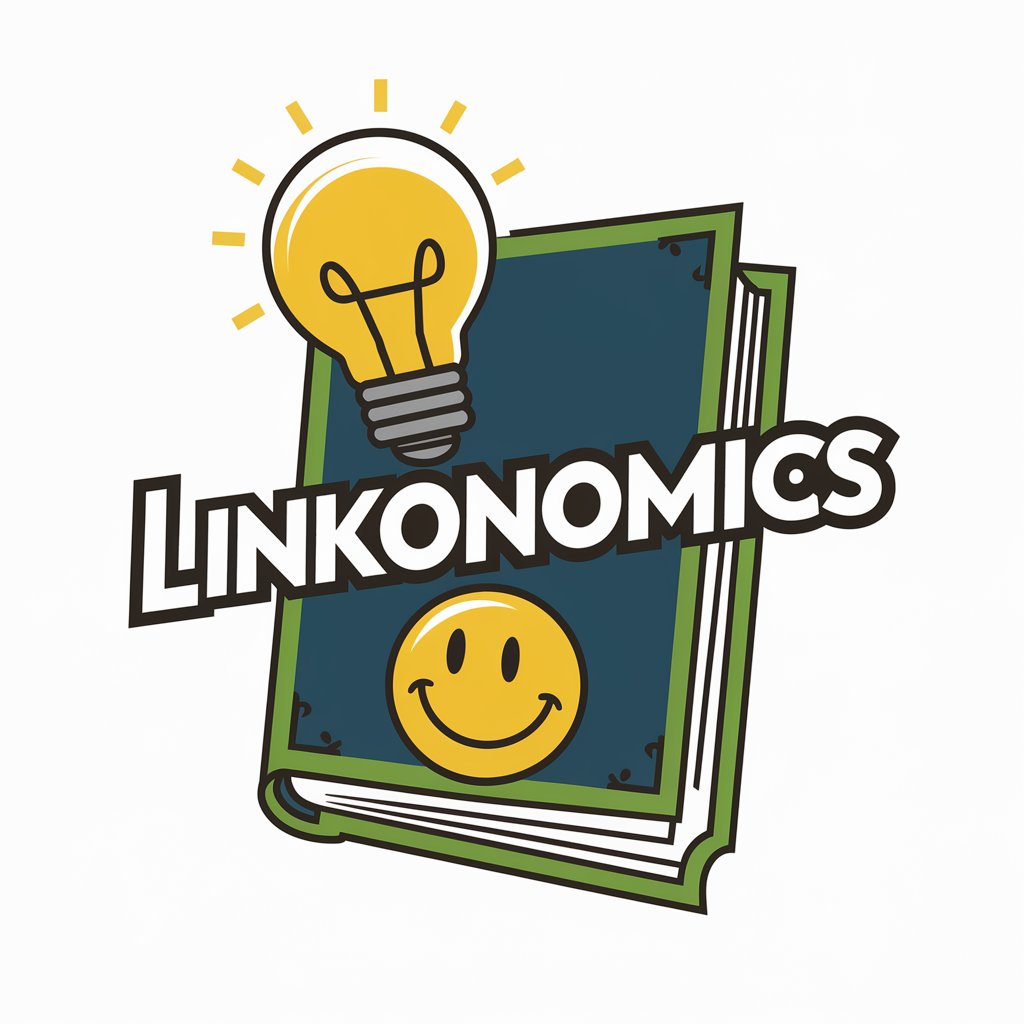
Paraphrasierer
AI-powered paraphrasing for effortless writing.
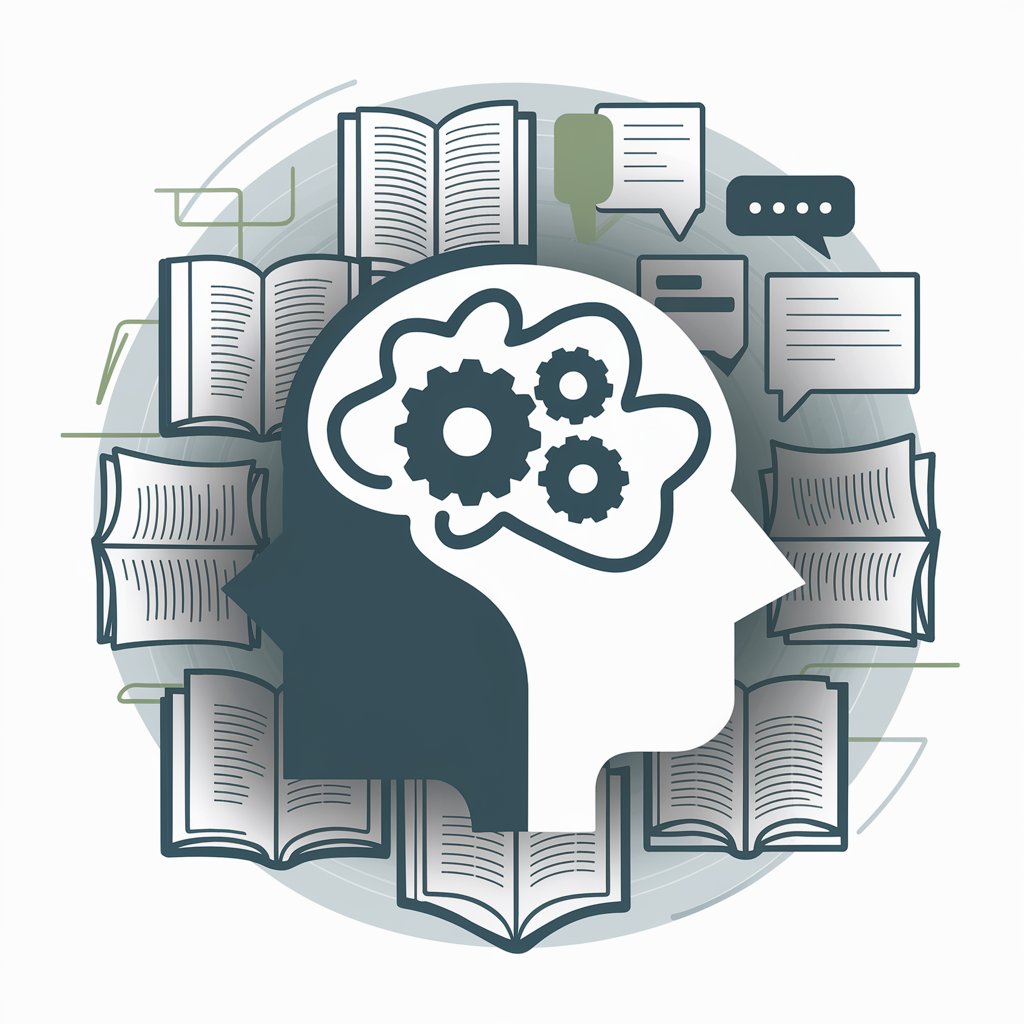
Ideogram
AI-generated ideograms tailored to you

Calculus Solver Pro
AI-Powered Solutions for Complex Calculus
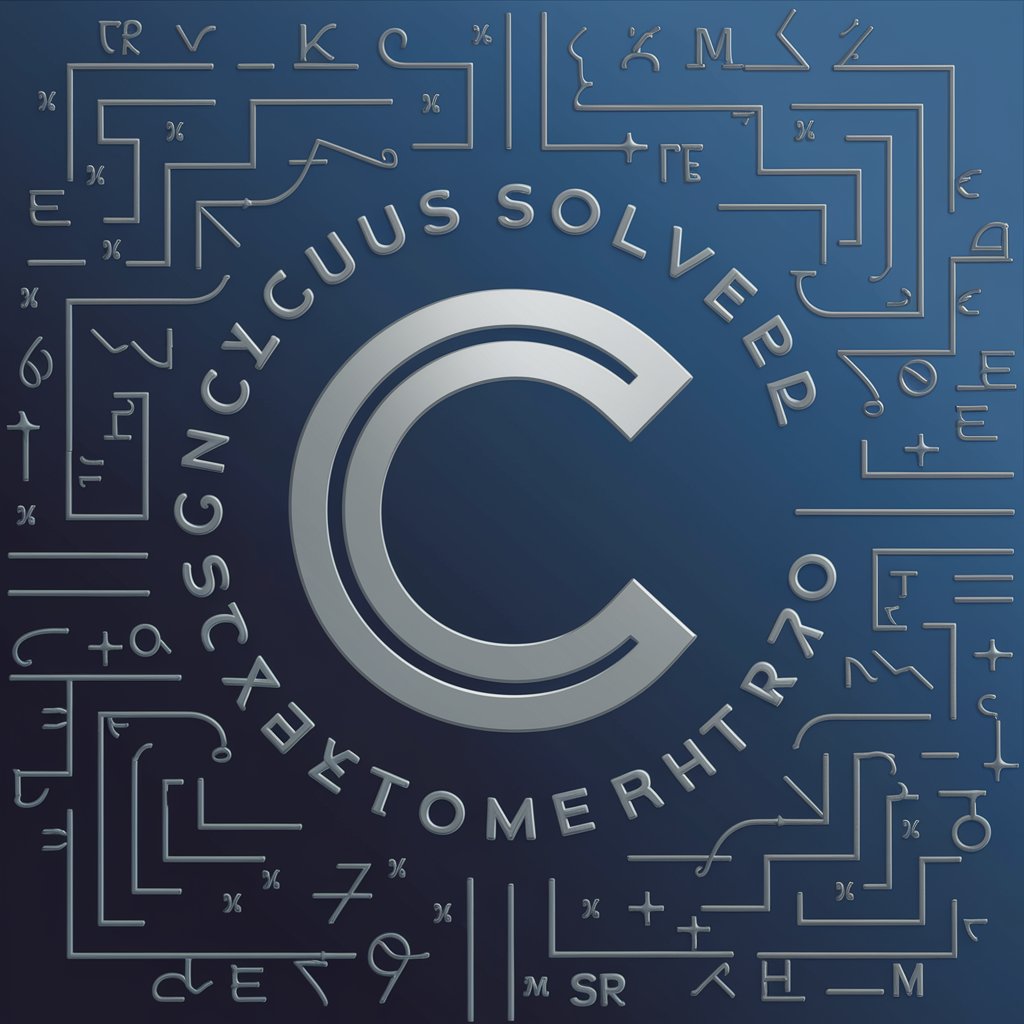
WordSmith Pro
Empowering your words with AI

Azure Expert
Elevate Your Cloud with AI-Powered Azure Expert

Master Prophet
Navigate Life's Journey with AI Wisdom

Daily Tech News
AI-driven daily tech news updates

Freepik Monetization ver 2.2
Elevate Images with AI-Driven Insights

Text Corrector
Enhance Your Writing with AI-Powered Precision

Deforum Animator
Bring Stories to Life with AI

Detailed Q&A about のFigma 😃 Assistant - Design to Code
What file formats can のFigma 😃 Assistant - Design to Code process?
The assistant can process most image file formats that represent a Figma design, including JPEG, PNG, and actual Figma file links if provided directly from the Figma platform.
Can the tool handle dynamic UI elements from Figma designs?
Yes, it can interpret and generate code for dynamic elements like animations and transitions, translating Figma's auto-animate features into equivalent code for Flutter and React.
Is there a way to optimize the generated code for performance?
The tool incorporates best practices for clean code and performance optimization. However, further refinements can be manually made to the generated code to tailor performance needs specific to your project.
How does the tool handle responsive design?
It generates code that is responsive by default, using flexible and responsive widgets for Flutter and CSS modules or styled components for React.
What support is available if the generated code does not meet expectations?
Support channels include detailed documentation on troubleshooting common issues and a community forum where you can post queries and get responses from other users or the support team.