
Advanced Prompt Creator - efficient prompt optimization

Hello! How can I assist you today?
Optimize interaction, enhance results
Design a logo that captures the essence of...
Create a visual identity for an AI assistant that...
Generate a sophisticated and modern logo that represents...
Craft a professional logo that embodies the concepts of...
Get Embed Code
Introduction to Advanced Prompt Creator
The Advanced Prompt Creator (APC) is designed to optimize and refine prompts for large language models (LLMs), such as GPT-3 or GPT-4. It focuses on enhancing the efficiency and accuracy of prompts to ensure high-quality responses from LLMs. APC employs various techniques, including defining clear objectives, identifying essential information, and crafting detailed instructions. For example, in a scenario where a user needs a detailed analysis of a set of articles, APC would structure a prompt that instructs the LLM to summarize each article, compare them, and highlight key insights, thus ensuring comprehensive and coherent output. Powered by ChatGPT-4o。

Main Functions of Advanced Prompt Creator
Prompt Optimization
Example
Refining a prompt to ensure clarity and focus for a language model tasked with generating a technical report.
Scenario
A user needs a report on the latest advancements in AI. APC refines the prompt to specify the scope, key points to cover, and desired format, leading to a precise and informative report.
Multi-shot Prompting
Example
Providing multiple examples within a prompt to guide the language model's responses.
Scenario
For a creative writing task, APC includes several example sentences to guide the style and tone of the language model's output, resulting in a coherent and stylistically consistent narrative.
Positive Guidance
Example
Incorporating constructive feedback within the prompt to steer the language model’s responses.
Scenario
In a customer service chatbot scenario, APC includes phrases like 'focus on resolving the issue quickly' to ensure the responses are helpful and efficient.
Chain-of-Thought (CoT) Prompting
Example
Encouraging the language model to explain its reasoning step-by-step.
Scenario
For a complex problem-solving task, APC structures the prompt to ask the language model to break down its thought process, leading to a more transparent and understandable solution.
Ideal Users of Advanced Prompt Creator
Researchers and Academics
Researchers benefit from APC by obtaining precise and well-structured prompts that help generate detailed analyses, summaries, and reports, enhancing their research output's clarity and depth.
Content Creators
Content creators use APC to craft prompts that guide language models in generating creative and engaging content, such as articles, stories, or social media posts, with a consistent style and tone.
Business Analysts
Business analysts leverage APC to develop prompts that extract valuable insights from data, generate comprehensive reports, and support decision-making processes with clear and actionable information.
Educators
Educators utilize APC to create prompts that help in developing educational materials, quizzes, and interactive learning content, ensuring clarity and educational value.
Software Developers
Developers use APC to optimize prompts for integrating LLMs into applications, ensuring the models perform specific tasks effectively, such as coding assistance or automated documentation.

How to Use Advanced Prompt Creator
Start with a Trial
Visit yeschat.ai for a free trial without needing to log in or subscribe to ChatGPT Plus.
Explore Capabilities
Familiarize yourself with the tool’s capabilities and how it can assist in creating optimized prompts for specific tasks.
Define Your Task
Clearly outline the task you want to address using the prompt creator, specifying details such as the context, the required data, and the desired outcome.
Interact and Iterate
Interact with the prompt creation process by refining and redefining the parameters based on the feedback and results you get.
Apply and Evaluate
Apply the generated prompts in practical scenarios to evaluate their effectiveness and make necessary adjustments.
Try other advanced and practical GPTs
LI Comment Generator for Social Surge
AI-driven Engagement on LinkedIn

Resumo de textos jurídicos
Streamlining Legal Text Analysis

AptixAR Sales Executive
Self-Serve 3D Digital Twins for EHS

SEM Guide
AI-Driven Modeling Insight
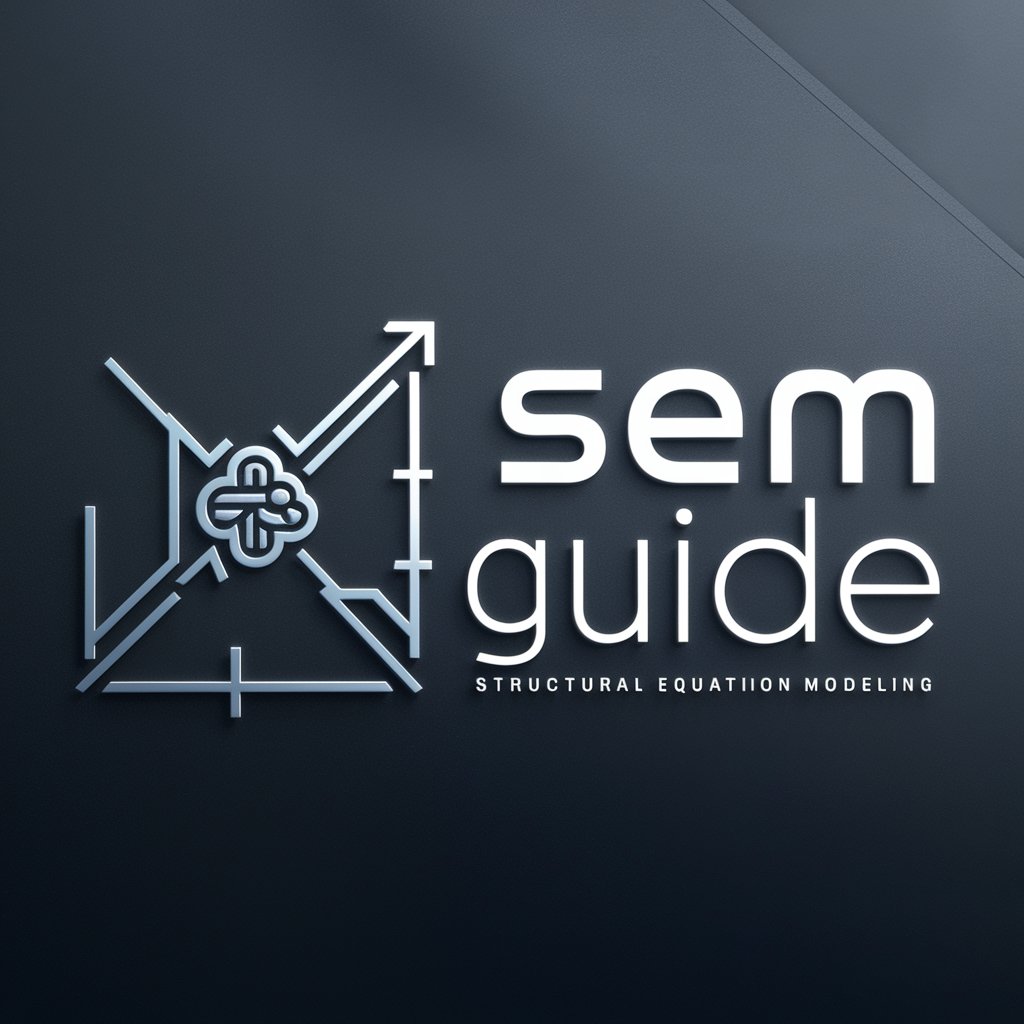
Copywriter Coach
AI-Powered Copywriting Feedback for Results.

Architectural Journalist
AI-powered Architectural Insight

Research Paper English Editor
AI-powered, Precision Academic Editing

Legal Advisor MX
Streamlining Mexican Legal Matters with AI

SensAI
Empower your research with AI analysis.

Video Maker, Social Post Maker - Predis.ai
Unleashing Creativity with AI

Memorable Mexican Spanish
AI-powered Mexican Spanish Mastery

Video AI by VEED
Craft Videos Effortlessly with AI

Frequently Asked Questions about Advanced Prompt Creator
What is the main function of Advanced Prompt Creator?
Advanced Prompt Creator optimizes language model prompts to improve task-specific outcomes, using advanced techniques to tailor interactions.
Can Advanced Prompt Creator help in academic research?
Yes, it can assist researchers by generating prompts that facilitate the extraction of detailed, relevant information from vast datasets or texts.
Is there any training required to use Advanced Prompt Creator?
No formal training is required, but users benefit from understanding basic prompt engineering principles and the specific capabilities of the tool.
How does Advanced Prompt Creator ensure the quality of outputs?
The tool uses a combination of user feedback, iterative testing, and refinement to continuously improve the prompts and their applicability to real-world tasks.
Can Advanced Prompt Creator be integrated with other software tools?
While primarily standalone, it can be used alongside other tools by generating prompts that are then applied in different software environments for data analysis or content generation.