
Visual Descriptor - AI-Powered Image Description

Hello! I can help you with detailed image descriptions.
Bringing Images to Words with AI
Describe the contents of this image in detail.
What do you see in this picture?
Provide a comprehensive description of the image.
Analyze and describe the visual elements in this photo.
Get Embed Code
Overview of Visual Descriptor
Visual Descriptor is designed to analyze images and provide detailed textual descriptions of their content. It effectively converts visual data into a comprehensive textual format, making information accessible in scenarios where visual interpretation may be challenging or infeasible. This capability is particularly useful in fields where detailed, accurate documentation of images is necessary. For instance, in digital archiving, where maintaining precise records of visual artifacts is crucial, Visual Descriptor can generate descriptions that serve as searchable, textual representations of the images. Powered by ChatGPT-4o。

Core Functions of Visual Descriptor
Image Description
Example
If provided with an image of an urban park scene, Visual Descriptor would detail elements such as the number of people, the activities occurring (like walking or picnicking), types of vegetation, and notable structures (benches, pathways).
Scenario
This function is vital in content management systems where metadata for images needs to be generated automatically to improve searchability and indexing.
Text File Creation
Example
After analyzing an image of a historical document, Visual Descriptor not only describes the document's visible characteristics (like handwriting style, paper condition, and ink color) but also generates a text file with this description, preserving the document's details in a textual archive.
Scenario
This is particularly useful in digital archiving where preserving every aspect of historical documents in a searchable format is essential.
Target User Groups for Visual Descriptor
Digital Archivists and Librarians
These professionals can use Visual Descriptor to create detailed, searchable archives of visual materials, aiding in preservation and research activities. The technology helps them convert vast amounts of visual data into manageable, indexed, and easily retrievable textual formats.
Content Managers and SEO Specialists
For individuals managing online content, Visual Descriptor aids in generating image descriptions that enhance web accessibility and SEO. By providing text alternatives to visual content, these users can improve website accessibility for visually impaired users and enhance the metadata for search engines.

How to Use Visual Descriptor
Step 1
Visit yeschat.ai to start using Visual Descriptor with a free trial, no login or ChatGPT Plus required.
Step 2
Upload an image file directly onto the platform using the provided interface.
Step 3
Review the generated textual description of the uploaded image for accuracy and detail.
Step 4
Download the text file containing the description, automatically named after the original image file.
Step 5
Use the description for your specific needs, such as documentation, academic research, or digital asset management.
Try other advanced and practical GPTs
Explainer Video Script Ideas
AI-powered scripts for explainer videos

AI Inspector Observations 🔥FanaticInspections.Com
Automating Home Inspection Insights

Deep Thinker
Elevate Intelligence with AI

Immersive Roleplay
Bring Stories to Life with AI

Sei AI : Wondrous
Empower your decisions with AI wit.

Video AI by VEED
Craft Videos Effortlessly with AI

DoubleGPT (Beta)
Empowering Efficient Task Management

Software Requirement Specification Analyst
Uncover, define, and structure software needs.

Suno AI 専用 Idol Pops ビルダー
Automate Your Idol Hits
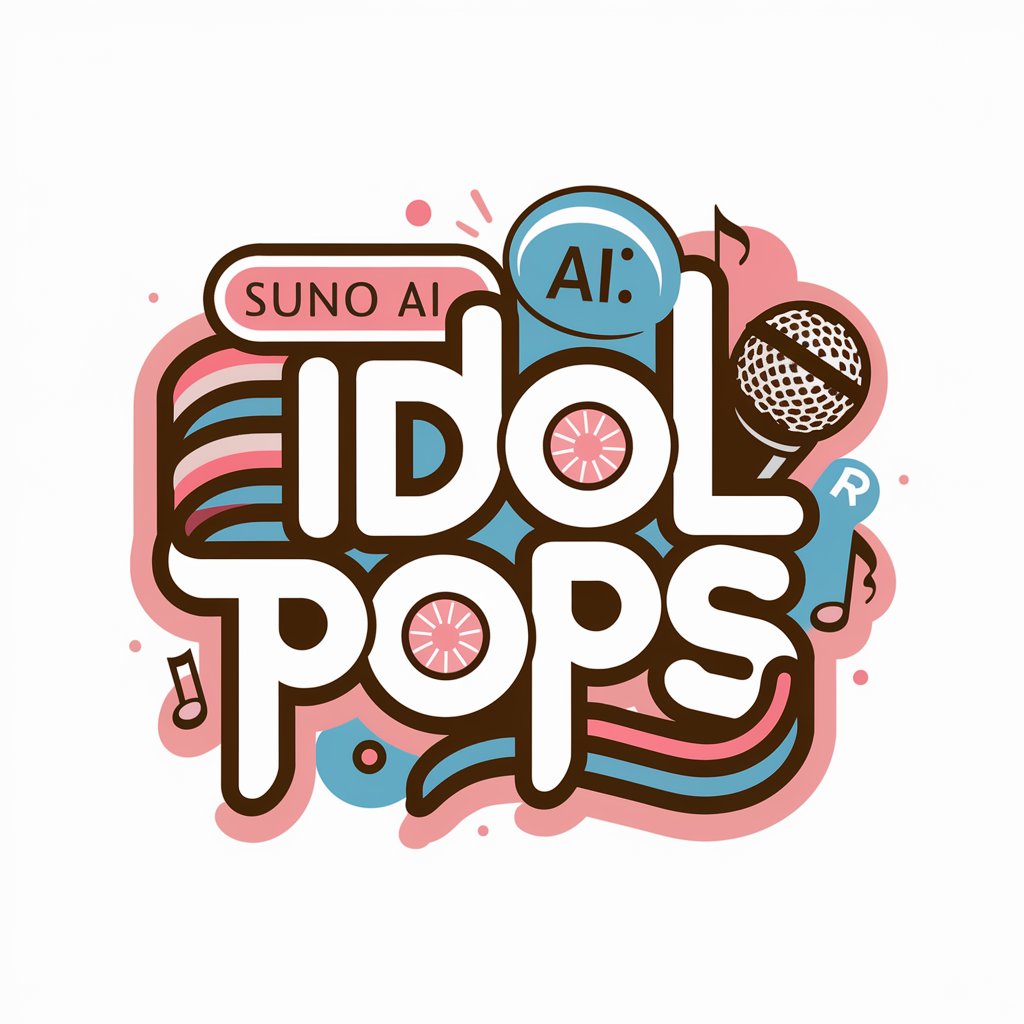
PROMPT FACTORY by NMA
Empowering creativity with AI-generated prompts
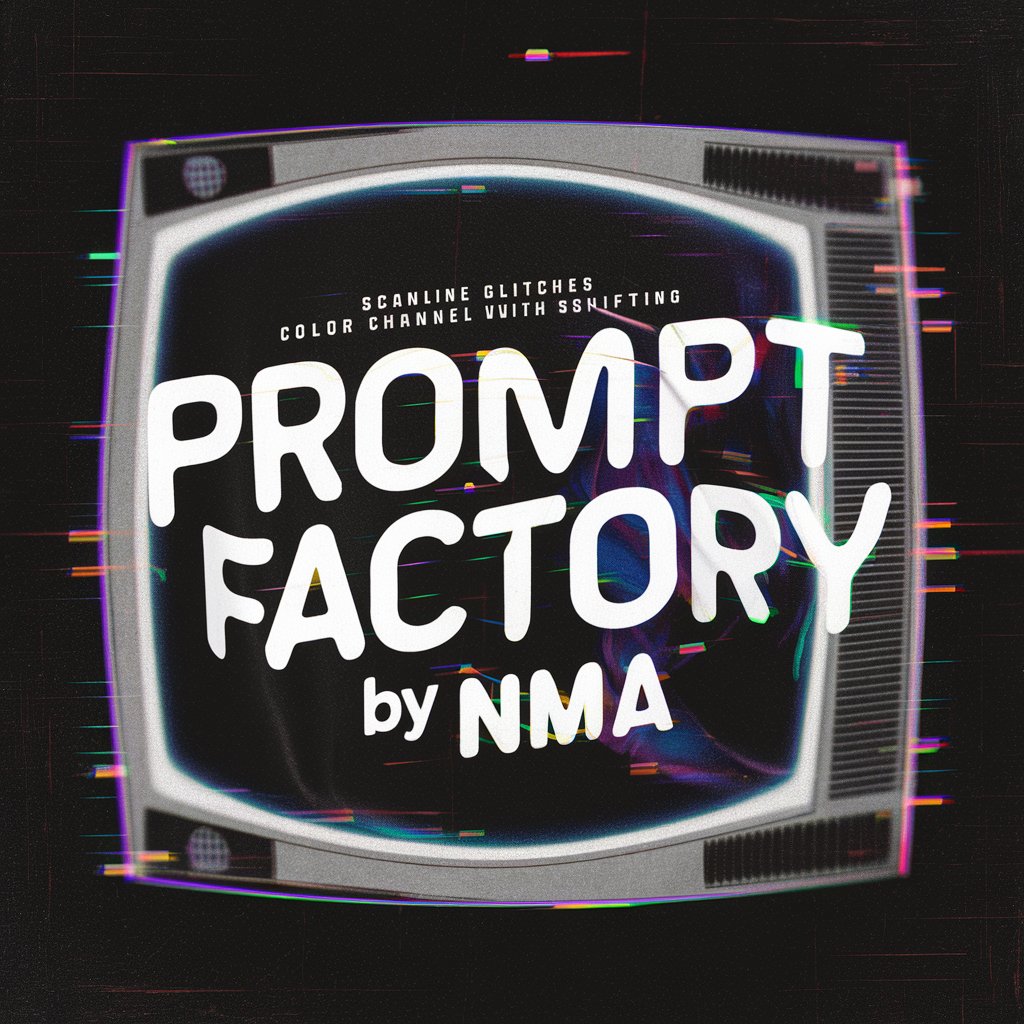
8bit Image Generator
AI-powered 8-bit Image Creation

不扫兴的父母
Empowering Parents, Delighting Children
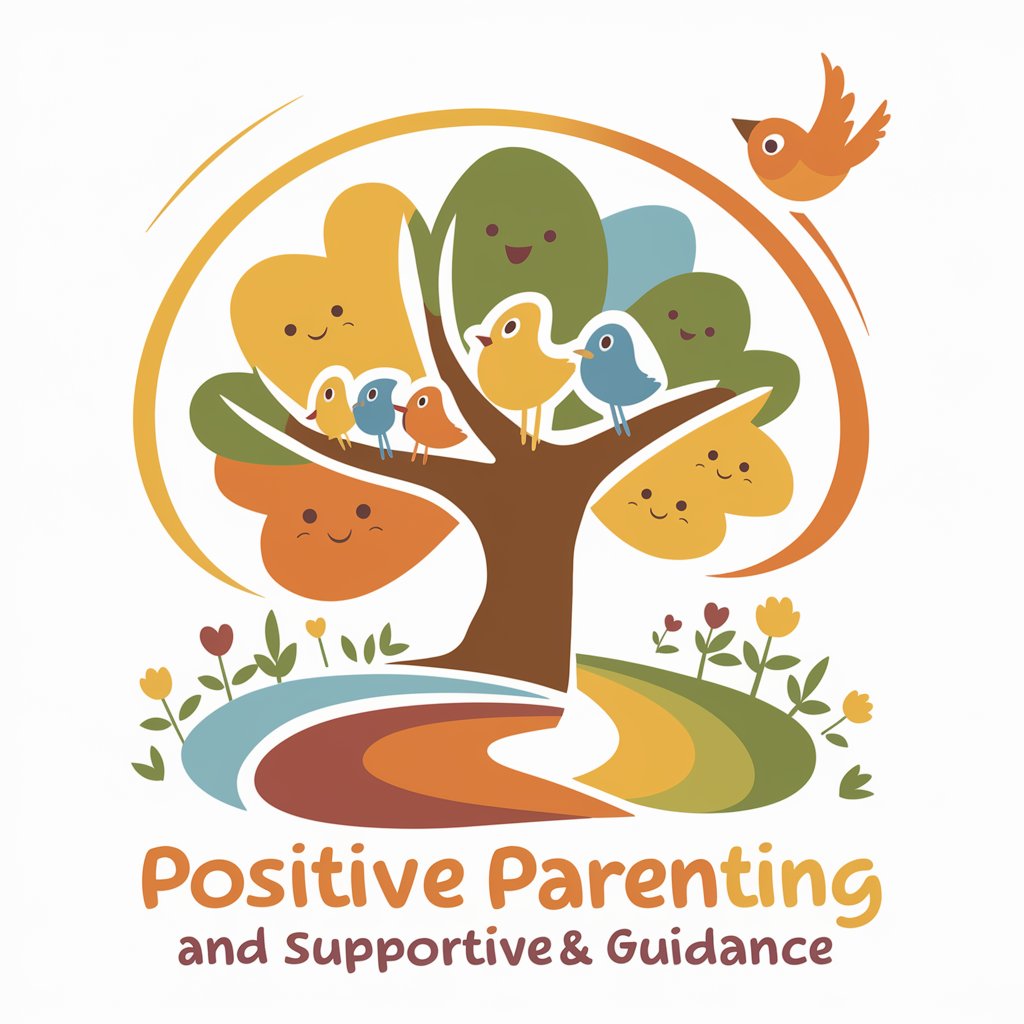
Frequently Asked Questions about Visual Descriptor
What file formats does Visual Descriptor support for image uploads?
Visual Descriptor supports most common image formats, including JPEG, PNG, and BMP.
How detailed are the descriptions generated by Visual Descriptor?
The descriptions are highly detailed, focusing on the visible elements in the image and describing them with precision.
Can Visual Descriptor handle images with multiple objects?
Yes, it can accurately identify and describe each object within an image, noting their relationships and positions.
Is Visual Descriptor suitable for professional use?
Absolutely, it's designed to aid professionals in fields like archiving, cataloging, and content management by providing precise image descriptions.
What is the turnaround time for generating a description after an image is uploaded?
The description is generated almost instantaneously, usually within a few seconds after the image is uploaded.