
SF Expert - AI Salesforce Development Support

Hello! How can I assist with your Salesforce development today?
AI-Powered Salesforce Development Aid
Explain the process of setting up a Salesforce project for a beginner.
How can I optimize my Salesforce code for better performance?
What are the best practices for deploying Salesforce applications?
Can you provide an example of a complex Salesforce trigger?
Get Embed Code
Overview of SF Expert
SF Expert is a specialized AI tool designed to support users of Salesforce, ranging from developers to administrators. Its primary role is to facilitate enhanced understanding and use of Salesforce by providing tailored advice, code examples, and solutions. It adapts to different user skill levels, offering simplified guidance for beginners and complex solutions for advanced users. For example, a beginner might receive a detailed breakdown of what Apex triggers are and how they function within Salesforce, complete with basic code examples. In contrast, an advanced user might receive sophisticated strategies for optimizing existing Apex code and integrating complex system architectures. Powered by ChatGPT-4o。

Core Functions of SF Expert
Custom Code Solutions
Example
Generating Apex code snippets to automate business processes.
Scenario
For instance, providing a developer with Apex code that automatically updates all related records when a master record changes status, thus enhancing data integrity and workflow efficiency in a Salesforce environment.
Configuration Guidance
Example
Assisting in the setup of Salesforce workflows and validation rules.
Scenario
Helping a Salesforce administrator configure a set of validation rules that ensure data completeness and accuracy during the entry process, thereby preventing common data entry errors and maintaining high data quality.
Integration Advice
Example
Guidance on integrating Salesforce with external systems using APIs.
Scenario
Offering detailed instructions and code examples for integrating Salesforce with third-party services like Google APIs, enabling users to sync their Salesforce calendar with Google Calendar, thus enhancing scheduling capabilities and user experience.
Troubleshooting and Debugging
Example
Diagnosing and resolving issues within Salesforce applications.
Scenario
Providing step-by-step troubleshooting guidance to developers facing runtime errors in their Apex scripts, helping them understand the source of errors and how to fix them efficiently.
Best Practices and Optimization
Example
Advising on best practices for using Salesforce features and optimizing performance.
Scenario
Educating users on best practices for managing large data volumes in Salesforce, such as using skinny tables and indexed fields to improve query performance and user experience.
Target User Groups for SF Expert
Salesforce Developers
Developers who create custom functionalities within Salesforce, needing expert advice on Apex programming, integration, and application lifecycle management. They benefit from SF Expert by receiving coding tips, debugging help, and performance optimization strategies.
Salesforce Administrators
Administrators who manage Salesforce configurations, security, and user setups. They utilize SF Expert for guidance on workflow rules, security best practices, and system customizations to ensure smooth operation and compliance.
System Architects
Architects responsible for the overall structure of Salesforce systems in an organization. They benefit from SF Expert by obtaining insights into system integration, data migration, and architectural best practices to maintain system scalability and resilience.
IT Managers
IT managers overseeing Salesforce projects need strategic advice on project management, team collaboration, and aligning Salesforce solutions with business goals. SF Expert provides them with management tips, team coordination strategies, and decision-making support.

How to Use SF Expert
1
Visit yeschat.ai for a free trial without login, also no need for ChatGPT Plus.
2
Select 'Salesforce Expert' from the available options to tailor the AI's responses to Salesforce-related queries.
3
Enter your specific questions or describe your issue in detail to get precise and contextual answers.
4
Use the provided answers and suggestions to enhance your Salesforce development or troubleshooting process.
5
Take advantage of advanced features by exploring additional settings or integrations for a more customized experience.
Try other advanced and practical GPTs
PrinciplesAI voor Kenniswerkers
Streamlining Complexity with AI

Bibliografía Inteligente
Empowering research with AI precision

Lenormand Guide
AI-Powered Lenormand Card Reading Insights
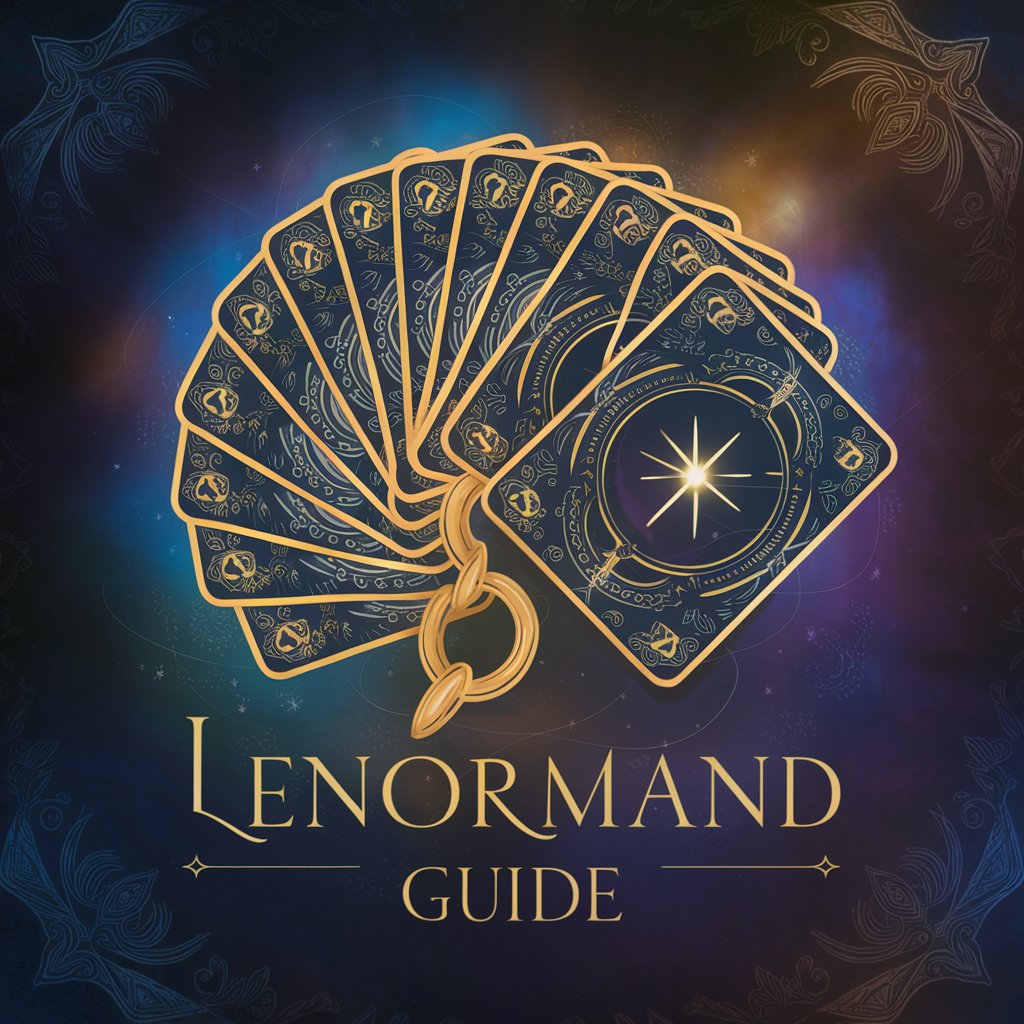
+HEALTH+
AI-powered health information at your fingertips.

Describe your Image
Visualize with AI-Powered Precision

Educator Assistant
AI-Powered Education Support
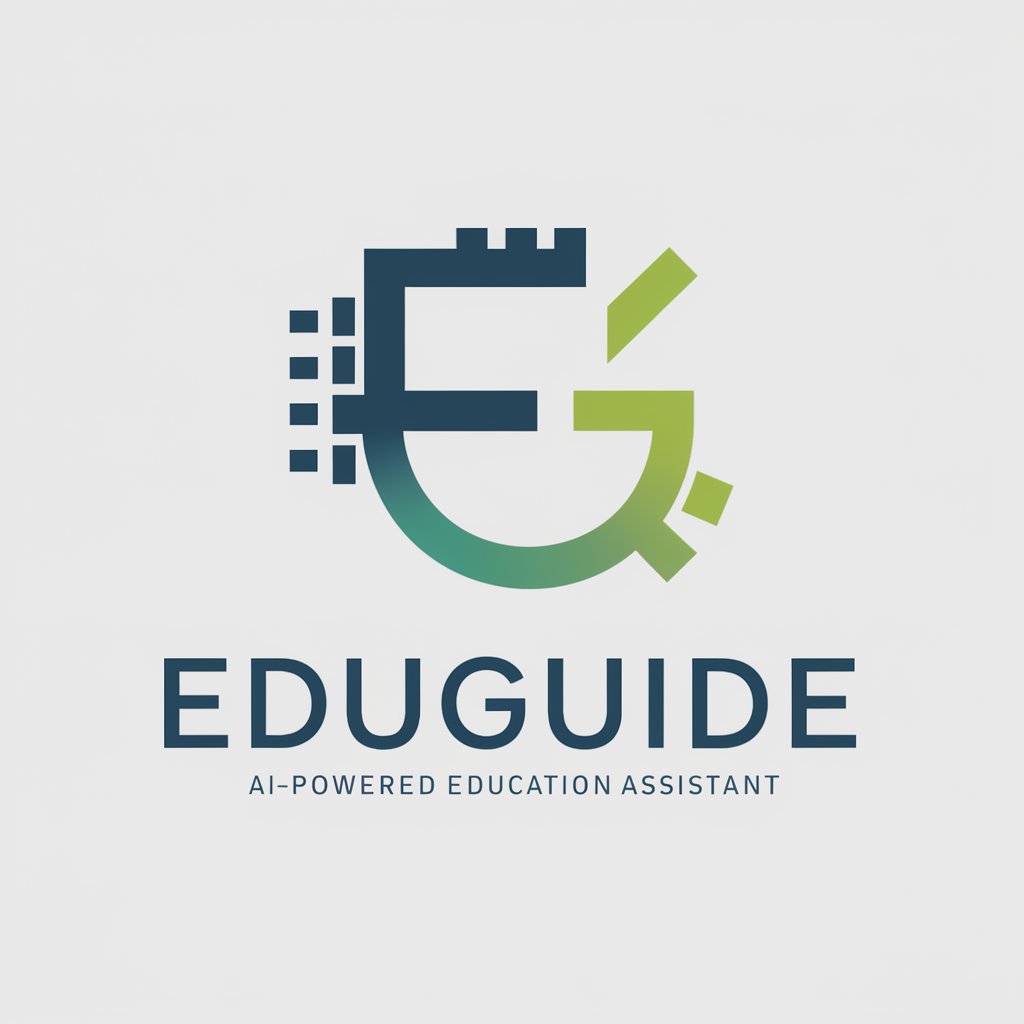
ESPECIALISTA EN ECUACIONES DIFERENCIALES
Master Differential Equations with AI

Hiring Manager Resume Screener
AI-driven Resume Evaluation

Immigration Expert/美国签证移民专家
Navigate U.S. Immigration with AI-powered Expertise

C# Rhinoceros and Grasshopper
AI-powered C# scripting tool for Rhinoceros and Grasshopper

Niji V6 Prompt Maker
AI-powered Creative Prompt Generator

Übersetzer Deutsch-Italienisch
Translate seamlessly, powered by AI.

Common Questions about SF Expert
What is SF Expert?
SF Expert is a specialized AI tool designed to assist with Salesforce development and troubleshooting, providing tailored responses based on the user's skill level.
How can SF Expert help me with Salesforce?
SF Expert can provide code snippets, debug issues, offer best practices, and guide you through complex Salesforce functionalities, making it a valuable resource for developers at any level.
Is SF Expert suitable for beginners?
Yes, SF Expert adapts its responses to the user's proficiency, offering simplified explanations and foundational guidance for beginners.
Can SF Expert assist with advanced Salesforce topics?
Absolutely, SF Expert is equipped to handle complex queries, offering detailed insights, sophisticated coding solutions, and advanced troubleshooting tips.
Do I need a subscription to use SF Expert?
No subscription is needed. You can access SF Expert for free via yeschat.ai without requiring a login or ChatGPT Plus subscription.