
LogoCreator - AI-powered Logo Creation

Welcome! Ready to craft a unique logo for your domain.
Craft Your Brand, Power Your Identity
Design a logo for the domain
Create a distinct logo for the site
Generate a round or square logo for
Produce a visually appealing logo for
Get Embed Code
Overview of LogoCreator
LogoCreator is a specialized tool designed exclusively for generating logos for domain parking pages. Its primary focus is on crafting logos that are either round or square, ensuring simplicity and clarity in design. This specific orientation helps avoid the complexity and visual clutter often associated with more elongated or intricate logos. By analyzing and extracting unique elements from domain names, LogoCreator ensures that each logo is not only visually appealing but also closely aligned with the domain's core essence. This approach is particularly beneficial for creating instant brand recognition and making domain parking pages more engaging and memorable. Powered by ChatGPT-4o。

Core Functions of LogoCreator
Domain Name Analysis
Example
For the domain 'EcoBloom.com', LogoCreator would extract key elements such as 'eco' and 'bloom' to emphasize environmental and growth themes in the logo design.
Scenario
A user setting up a temporary webpage for 'EcoBloom.com' while developing their site would use LogoCreator to generate a logo that immediately conveys the domain's focus on sustainability and natural products.
Logo Design Generation
Example
Using geometric shapes and a restricted color palette to create a simple yet effective logo for 'TechSphere.com', emphasizing technological and global aspects.
Scenario
Tech startups often need quick branding solutions for their landing pages during the early funding rounds. LogoCreator provides a fast, relevant logo that supports the startup’s branding on its temporary webpage.
Target Users of LogoCreator
Domain Investors and Resellers
Individuals or companies that hold a portfolio of domain names often need distinct logos for each parked domain to enhance marketability and domain value. LogoCreator is ideal for them as it provides a quick and easy way to generate logos that are both unique and relevant to each domain.
Startup Businesses
Startups frequently require temporary branding solutions as they develop their main websites or test market interest. LogoCreator offers an efficient way to create professional logos that can be used to attract early visitors and potential investors, without a significant investment of time or resources.

How to Use LogoCreator
1
Visit yeschat.ai for a free trial without login, also no need for ChatGPT Plus.
2
Enter your domain name into the provided field to serve as the basis for the logo creation.
3
Select from available logo shapes (round or square) to match your preference and design need.
4
Review the generated logo options and choose the one that best fits your brand identity.
5
Download your chosen logo in various formats for web or print use, ensuring versatility across all media.
Try other advanced and practical GPTs
Proofreader Pro
AI-powered Precision Editing

pt1
Empower your tasks with AI

From Latex, Unicode format to word document
Transform Formulas with AI
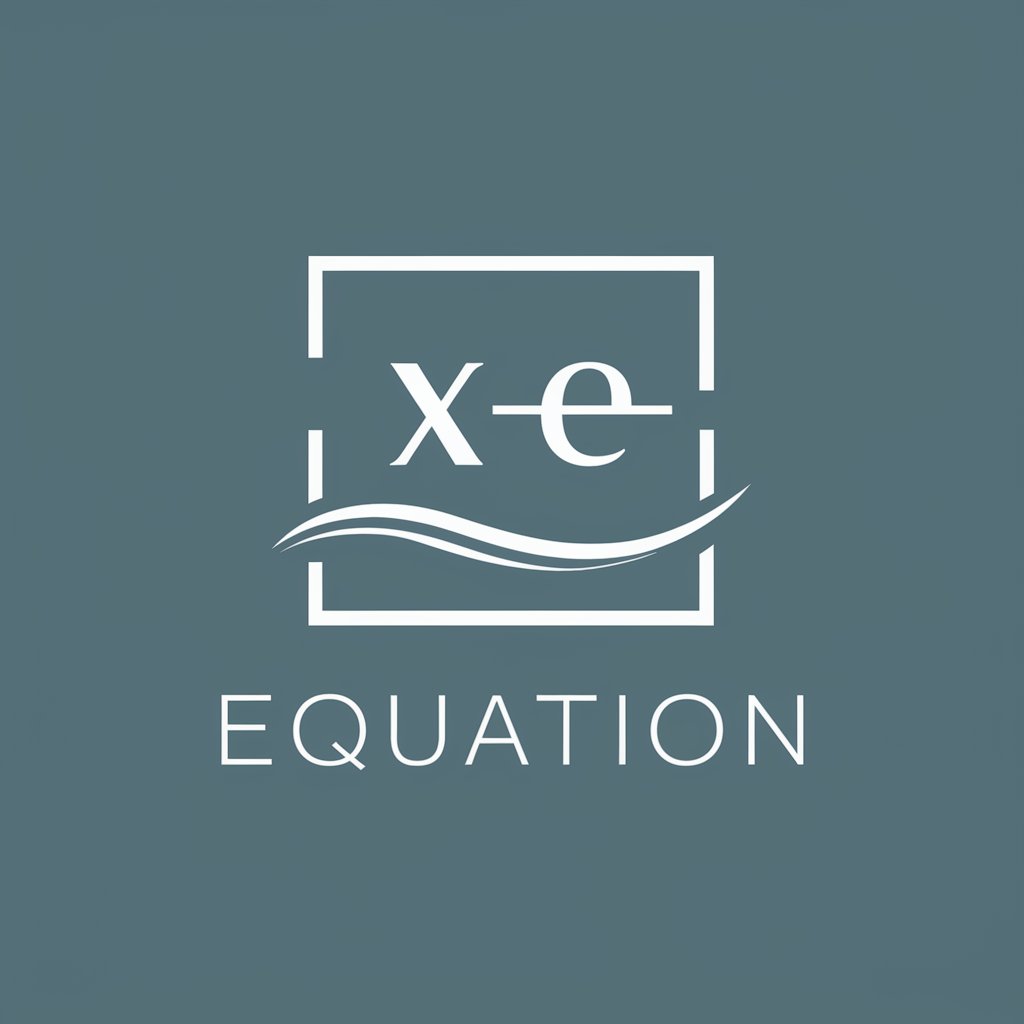
GPT Wizard by RDD
Empowering decisions with AI intelligence

HousePlanGPT
Design Smarter, Build Better with AI

CodeMaster Mentor
AI-Powered Coding Solutions

Email Assistant
Enhance Your Emails with AI-Powered Precision

CMO GTP Pro
AI-Powered Marketing Intelligence

InfraAI
Empowering Cloud Architects with AI

Sheet Script Expert
Automate Sheets with AI

Code Architect
Power Your Development with AI

SEO Product Text Creator
Empower your product listings with AI

Frequently Asked Questions about LogoCreator
What types of logos can I create with LogoCreator?
LogoCreator specializes in generating logos based on domain names, focusing on round or square designs to ensure clarity and simplicity.
Is there a cost to use LogoCreator?
LogoCreator is available for a free trial on yeschat.ai, which does not require any login or the need for a ChatGPT Plus subscription.
How can I customize my logo with LogoCreator?
While customization options are limited to shape selection (round or square), the tool extracts unique elements from the provided domain name to ensure each logo is distinct.
In what format can I download my logo?
You can download your logo in various formats suitable for both web and print media, providing flexibility for different usage scenarios.
Can I use LogoCreator for any type of business?
Yes, LogoCreator is versatile enough to generate logos for any type of business or personal project that requires a unique, domain-based logo design.