
Grammar - AI-powered Grammar Correction

Hello, I'm G, here to perfect your grammar!
Perfect Your Text with AI
Correct the grammar in the following sentence:
Identify and fix any grammatical errors in this text:
Revise the following passage for grammatical accuracy:
Proofread the following content for any grammatical mistakes:
Get Embed Code
Overview of Grammar
Grammar, also known as G, is a specialized digital tool designed to identify and correct grammatical errors in text. Its core purpose is to enhance written communication by ensuring clarity, correctness, and precision in language use. An example scenario illustrating Grammar's function would be a user writing an important email or document. The user inputs their draft into Grammar, which then analyzes the text for any grammatical inaccuracies or ambiguities and suggests corrections, thus improving the overall quality and effectiveness of the communication. Powered by ChatGPT-4o。

Core Functions of Grammar
Error Correction
Example
Input: 'She don't like going there.' Corrected: 'She doesn't like going there.'
Scenario
This function is commonly used in academic writing and business communication, where precision and correctness are crucial.
Consistency Checking
Example
Input: 'The data center and the centre are well equipped.' Corrected: 'The data center and the center are well equipped.'
Scenario
Ideal for multinational corporations preparing documents to be shared across regions with different English spelling conventions.
Syntax Improvement
Example
Input: 'He quickly running.' Corrected: 'He is running quickly.'
Scenario
Useful for non-native English speakers aiming to refine their writing for professional or educational purposes.
Target User Groups for Grammar
Students and Academics
This group benefits from using Grammar to ensure their essays, research papers, and publications are grammatically correct, thereby increasing their work's credibility and readability.
Professionals
Professionals use Grammar to create error-free reports, presentations, and emails, which helps maintain a professional image and clear communication within and outside their organization.
Non-native English Speakers
This user group utilizes Grammar to improve their English writing skills, ensuring their written communications in English are grammatically correct and more likely to be understood by native speakers.

How to Use Grammar
Start Free
Visit yeschat.ai for a free trial without needing to log in, nor any requirement for ChatGPT Plus.
Input Text
Enter any text into the provided field on Grammar's interface. This can range from sentences, paragraphs, to full documents.
Analyze Errors
Submit the text for analysis. Grammar will quickly scan the content and identify any grammatical errors or issues present.
Review Corrections
Review the corrections suggested by Grammar. Each suggestion includes an explanation to help understand the reason behind the correction.
Apply Changes
Accept the changes you agree with and apply them directly to your text, enhancing readability and accuracy.
Try other advanced and practical GPTs
History Guide
Bringing History to Life with AI
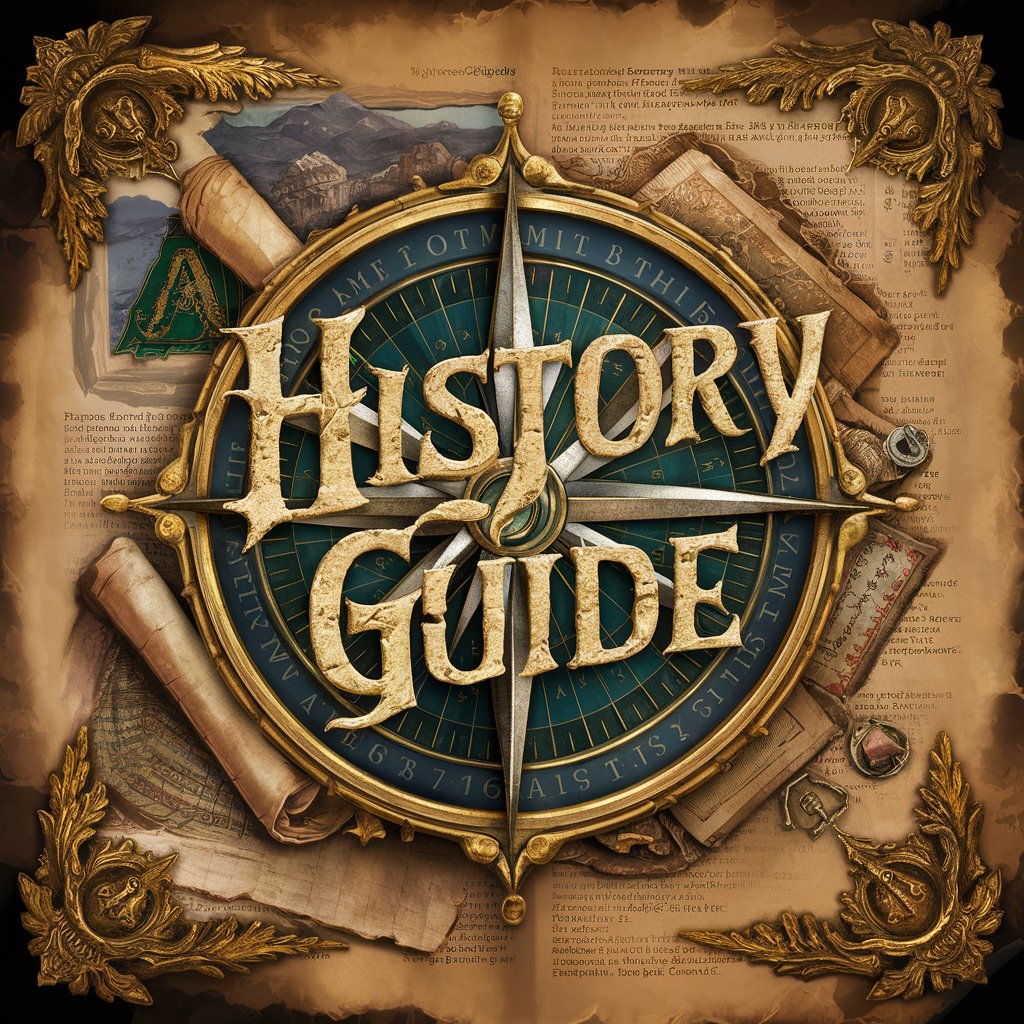
Fourier Transforms Calculator
Transforming data with AI precision
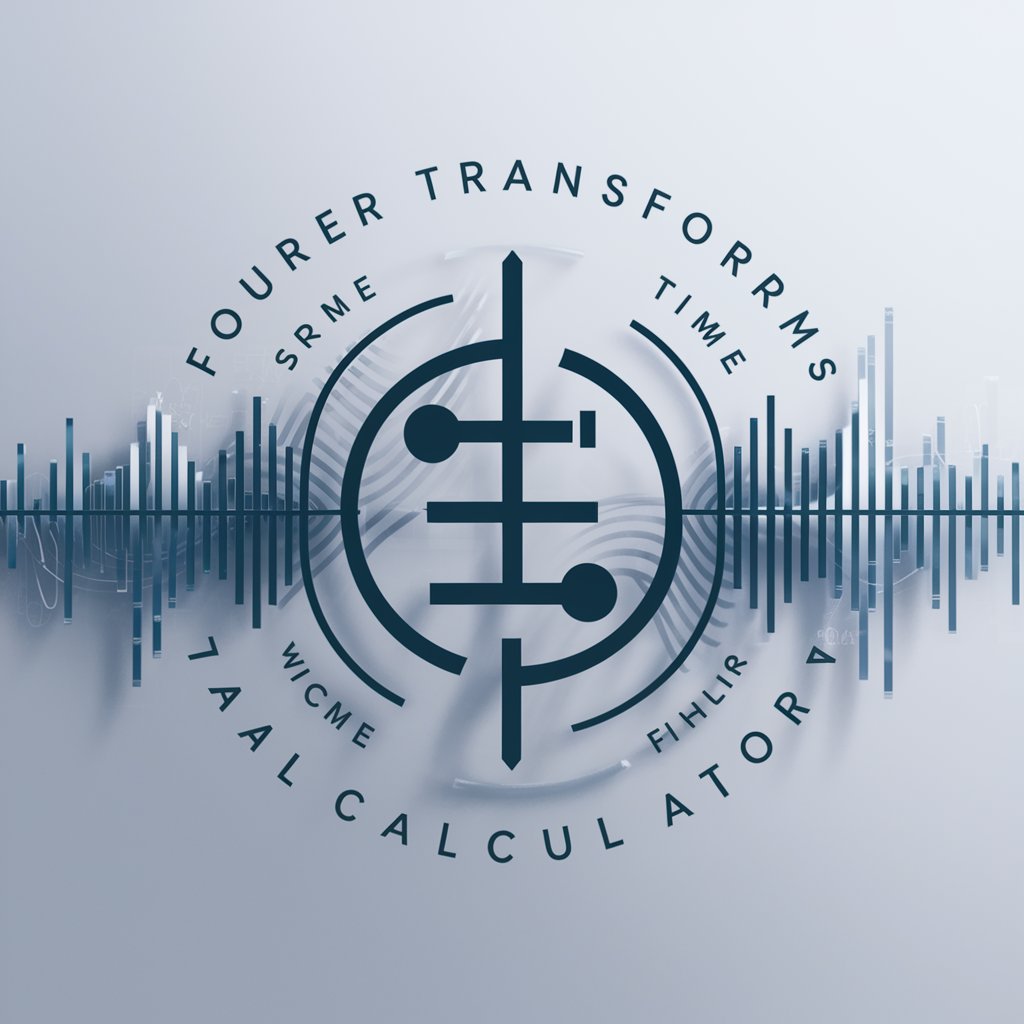
Lean Startup Navigator
Accelerate Startup Success with AI

Realistic Photo Creator
Bring Your Visions to Life with AI

Cover Letter Composer
Craft Your Professional Introduction with AI

Gritty RPG Character Artist
Create Dark, Gritty RPG Characters Powered by AI

RFID and NFC Expert
AI-powered advice for RFID and NFC applications.

Traductor Profesional
Translating Professionally, Powering Communication

Norsk Lovdata GPT Advokat ⚖️
AI-Powered Norwegian Legal Guidance

PHP Master (Bora)
Elevate Your Code with AI
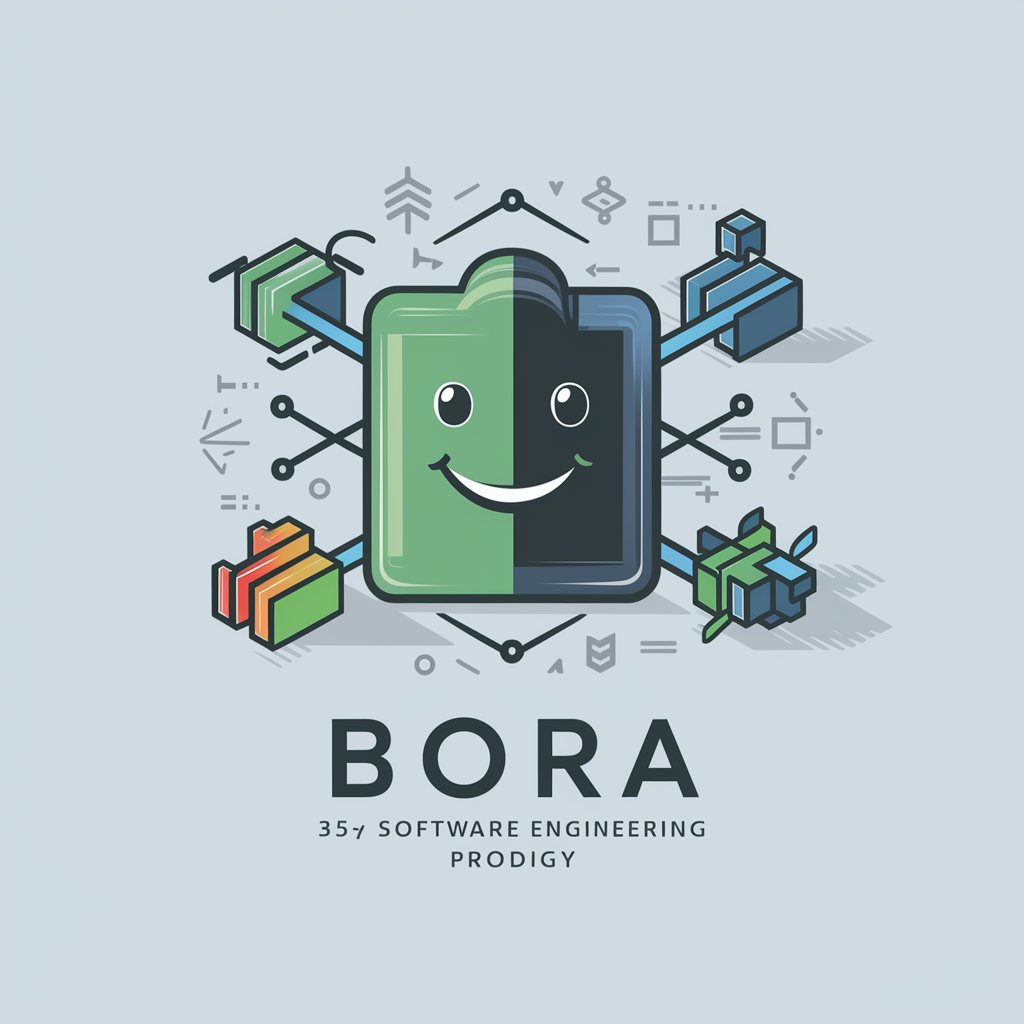
SSMS Query Assistant
Enhancing SQL with AI

SSH GPT
Master SSH with AI-powered guidance

Frequently Asked Questions About Grammar
What types of errors can Grammar detect?
Grammar is capable of detecting a range of issues including syntax errors, punctuation mistakes, improper verb tenses, and incorrect word usage among others.
Is Grammar suitable for non-native English speakers?
Absolutely, Grammar is an excellent tool for non-native speakers aiming to improve their English writing skills, offering corrections and explanations to foster learning.
Can Grammar help with academic writing?
Yes, Grammar is particularly useful for academic writing as it helps ensure clarity, coherence, and compliance with standard English grammar, which are critical in academic contexts.
How secure is my data with Grammar?
Grammar ensures high levels of data security, with all inputs and corrections handled confidentially. No text is stored after the session ends, ensuring privacy.
Does Grammar integrate with other software?
Currently, Grammar functions as a standalone tool accessed via web. Integration capabilities with other software systems are not available at this time.