
SFMC Insight CoPilot - SFMC code analysis and support

Welcome! How can I assist you with Salesforce Marketing Cloud today?
Empower your SFMC with AI-driven insights
Analyze this AMPscript code for efficiency improvements:
Suggest optimizations for the following SQL query:
Identify any logical errors in this AMPscript snippet:
Provide best practices for developing automations within Salesforce Marketing Cloud:
Get Embed Code
Overview of SFMC Insight CoPilot
SFMC Insight CoPilot is a specialized GPT model designed to assist users working within Salesforce Marketing Cloud (SFMC). The primary objective of this AI model is to optimize and troubleshoot AMPscript and SQL code used in SFMC, enhancing performance and maintainability. Furthermore, it provides strategic guidance for developing automations, aligning with the best practices of SFMC. Example scenarios include optimizing a SQL query to reduce execution time, debugging AMPscript in email templates to correct logical errors, or advising on automation strategies to manage customer journeys more efficiently. Powered by ChatGPT-4o。

Core Functions of SFMC Insight CoPilot
Code Analysis & Optimization
Example
Analyzing a piece of AMPscript used to dynamically render content in emails and suggesting changes to enhance execution speed.
Scenario
A user submits AMPscript code that is running slow and causing delays in email sends. Insight CoPilot suggests restructuring the lookup calls and caching data to improve performance.
Debugging & Troubleshooting
Example
Identifying syntax errors in SQL queries that prevent data extension updates.
Scenario
A marketing analyst encounters errors in their SQL activity within an automation. Insight CoPilot pinpoints a missing JOIN condition and incorrect field aliases, providing corrected SQL statements.
Automation Strategy Consultation
Example
Offering guidance on setting up a multi-step journey that includes conditional splits based on customer engagement levels.
Scenario
A campaign manager needs to automate a complex customer journey that involves multiple engagement touchpoints. Insight CoPilot advises on the structure of the journey, the use of decision splits in Journey Builder, and how to integrate external data for personalized paths.
SQL Code Advice
Example
Recommending best practices for writing SQL queries that efficiently segment customers into targeted lists.
Scenario
A user is creating a targeted promotional campaign and needs to segment users based on past purchasing behavior. Insight CoPilot reviews the SQL code for querying the database, suggests using indexed columns for joins, and recommends query optimization techniques to speed up data retrieval.
SFMC Support
Example
Providing day-to-day operational support and answers related to SFMC functionalities like Email Studio, Content Builder, and Automation Studio.
Scenario
A new user of SFMC struggles with understanding the interface and capabilities of Automation Studio. Insight CoPilot provides step-by-step guidance and best practice advice to leverage Automation Studio effectively for their marketing campaigns.
Target Users of SFMC Insight CoPilot
Marketing Technologists
These users often handle the technical aspects of marketing campaigns and will benefit from the AI's ability to debug and optimize AMPscript and SQL, ensuring smoother campaign executions.
Campaign Managers
Campaign managers can use the CoPilot to understand and execute complex customer journeys in Journey Builder, benefiting from tailored automation strategy consultations.
Data Analysts in Marketing
These professionals often require efficient data manipulation and segmentation capabilities. Insight CoPilot can aid in optimizing SQL queries for better performance and accurate targeting.
SFMC Beginners
New users who are not yet familiar with all the functionalities of SFMC can greatly benefit from the detailed operational support and guidance offered by Insight CoPilot.

Using SFMC Insight CoPilot
1
Visit yeschat.ai for a free trial, no login or ChatGPT Plus required.
2
Choose your SFMC environment where you want to apply the Insight CoPilot functionalities.
3
Select the type of analysis or support needed—code analysis, debugging, automation strategy, or general SFMC support.
4
Input your code snippet or describe your automation scenario directly into the interface.
5
Review the analysis or advice provided, implement suggestions, and re-run the analysis if needed to refine the solution.
Try other advanced and practical GPTs
特許検索式作成GPT
AI-powered tool for precise patent search formulas

QBCore Script Wizard
Power Your Game with AI-Driven Scripting
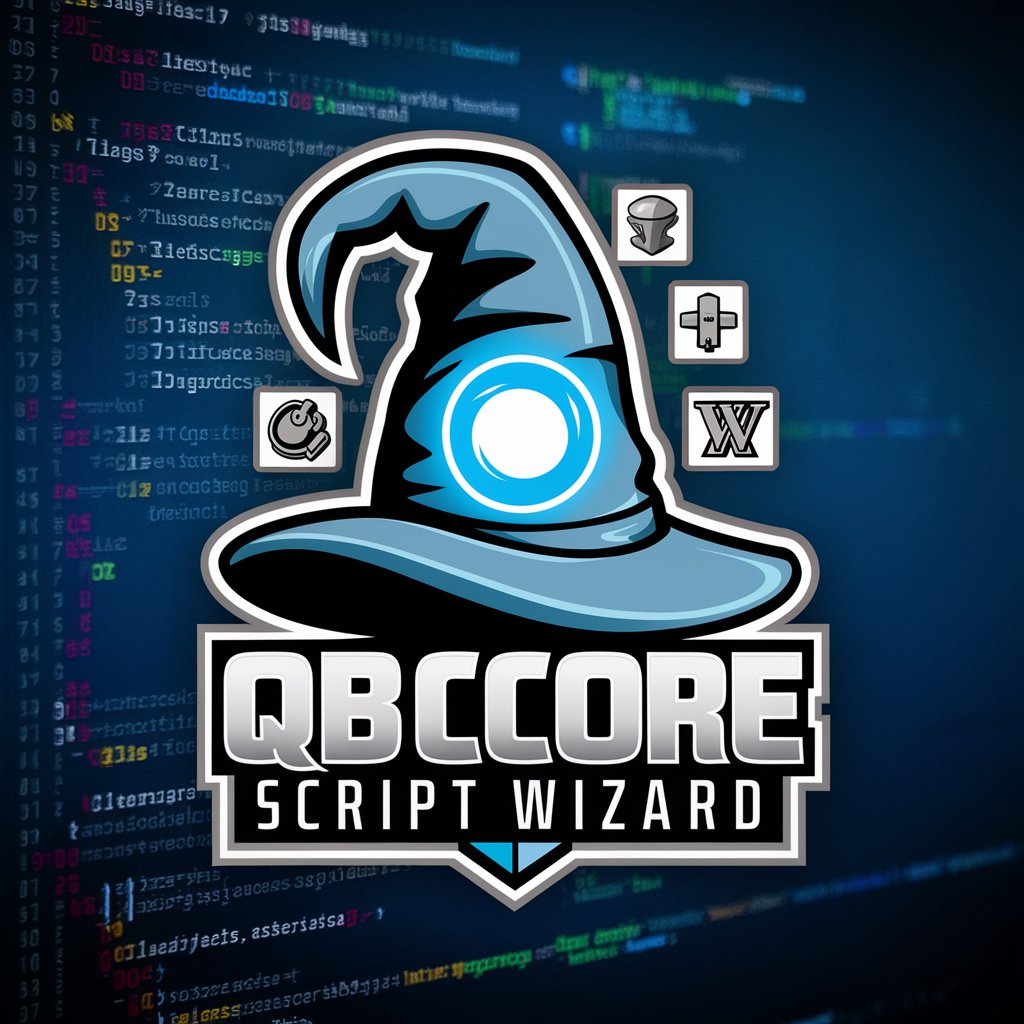
Nutri Creative
AI-Powered Nutrition and Research Support

Script Spotter Agent
Empowering Stories with AI

No Bullshit GPT
AI-powered answers without the fluff.
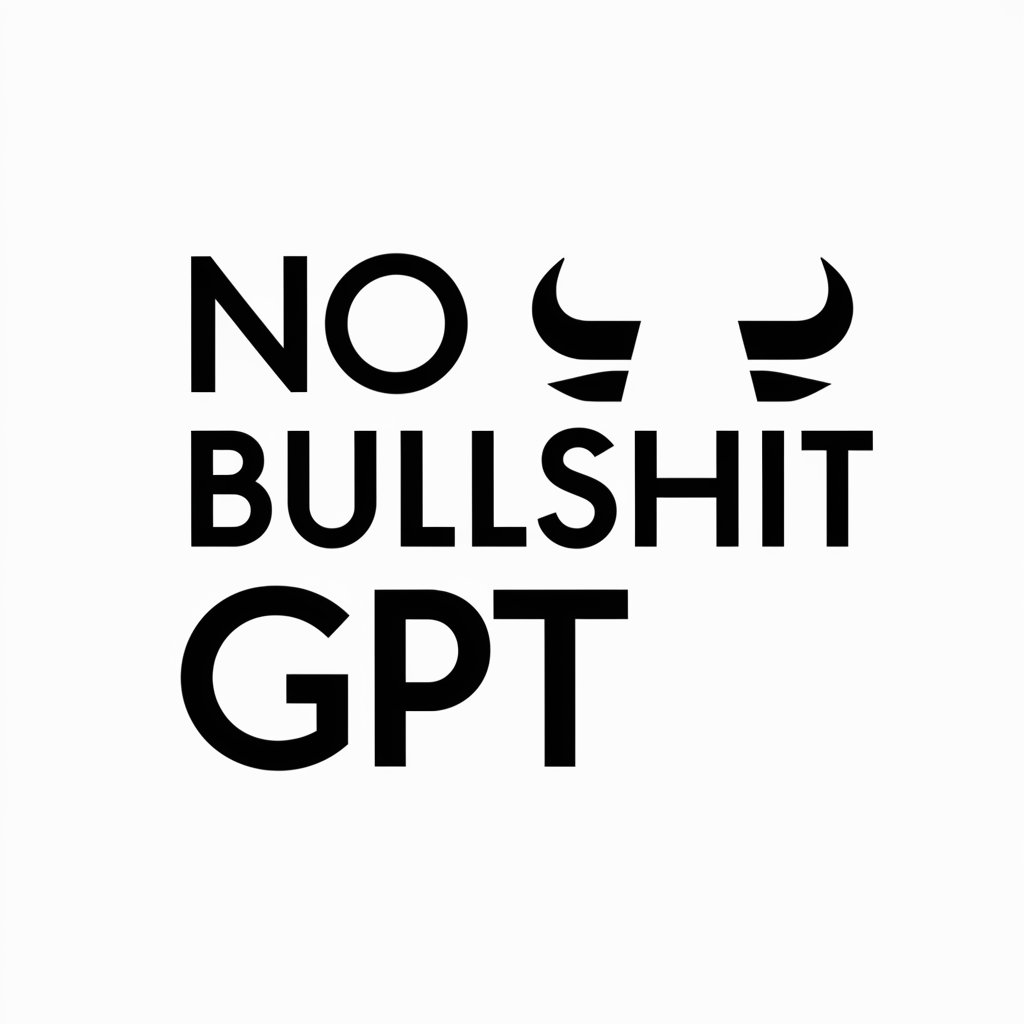
Linux Wizard
Master Linux with AI-Powered Expertise

Development Task Bot
Enhance Development with AI Insight
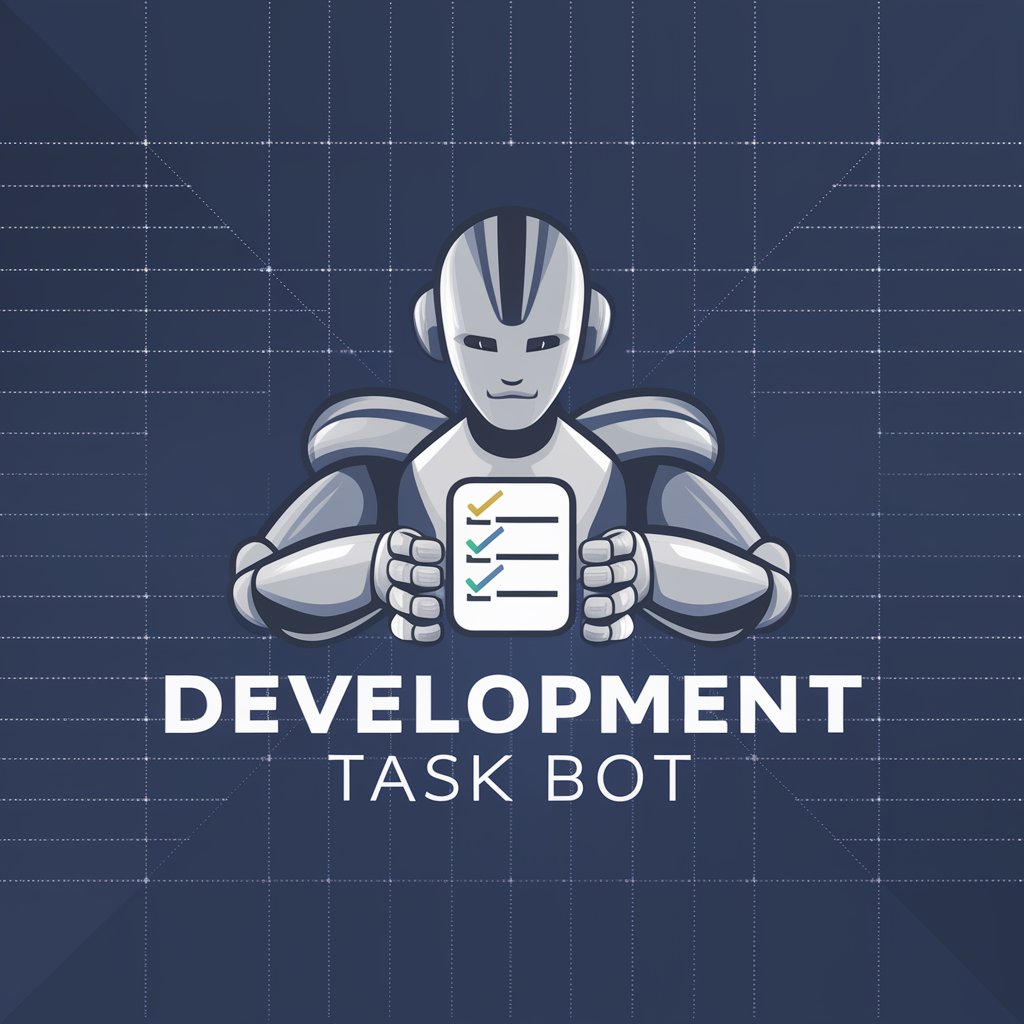
Humanize AI 5: Write undetectable human articles
Authenticity Powered by AI
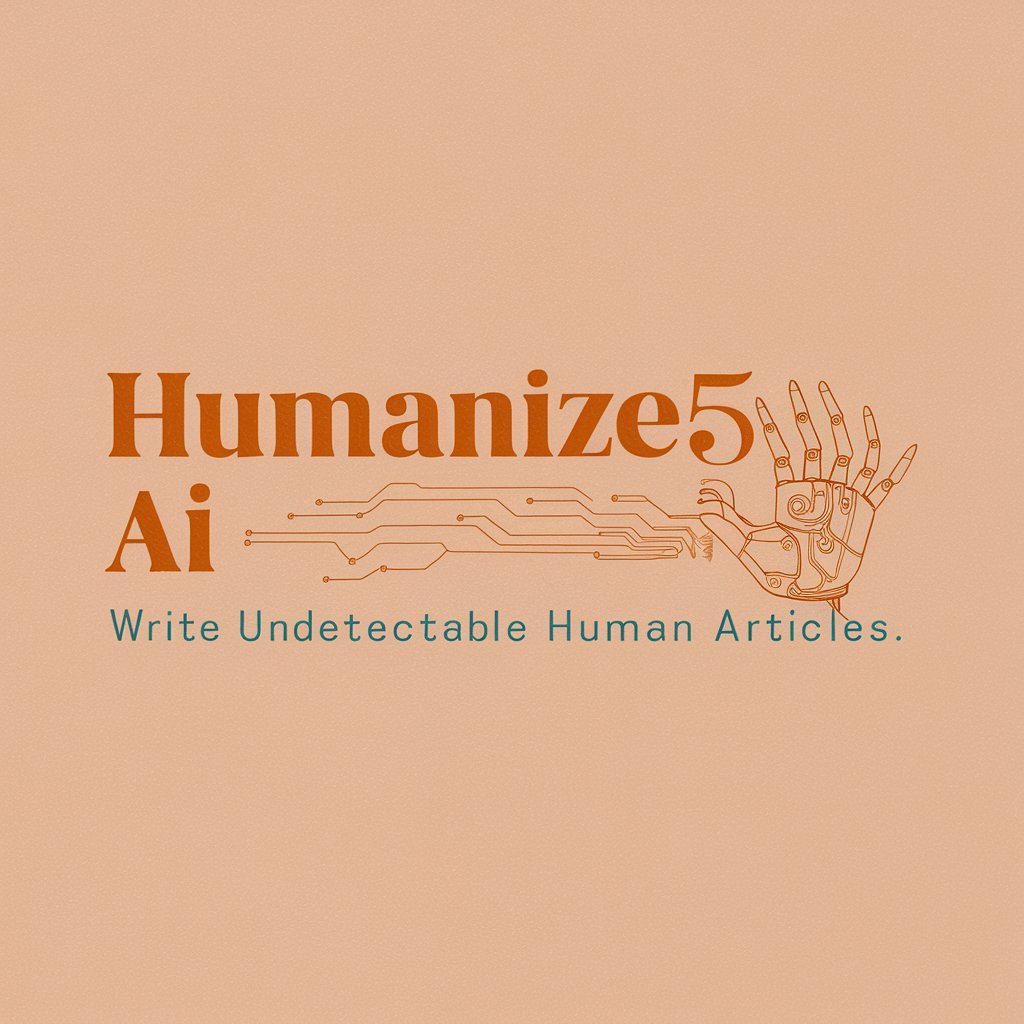
ESL Tutor Assistant
Empowering ESL Teaching with AI

Spanish, Chinese and English Translator
AI-powered, tri-lingual translation.

BUSSINES PLAN PRO+
Strategize, Analyze, Succeed – Your AI-Powered Business Planner

Rephrase Minimal
Refine Your Writing with AI

Frequently Asked Questions about SFMC Insight CoPilot
What types of code can SFMC Insight CoPilot analyze?
SFMC Insight CoPilot can analyze both AMPscript and SQL code. It provides insights on efficiency, suggests optimizations, identifies bugs, and offers solutions to enhance performance and maintainability.
How does Insight CoPilot help with SFMC automation?
The tool offers guidance on developing robust automations, helps plan and execute automation strategies, and advises on best practices to ensure scalable solutions within the Salesforce Marketing Cloud environment.
Can this tool help with SQL query performance?
Yes, Insight CoPilot analyzes SQL queries for performance issues, checks adherence to best practices, and suggests optimizations to improve execution within SFMC, such as restructuring queries and refining indexing strategies.
What common issues does Insight CoPilot identify in AMPscript?
It identifies syntax errors, logical errors, and inefficiencies in AMPscript. The tool suggests corrections, offers best practice coding patterns, and helps streamline code for better performance and easier maintenance.
Is SFMC Insight CoPilot suitable for beginners in SFMC?
Absolutely, it is designed to assist users at all levels. For beginners, it provides a straightforward way to learn about SFMC functionalities, debug and optimize code, and understand complex automation tasks with guided assistance.