
Supabase - Cloud Database Tool Kit

Hello! How can I assist you with Supabase today?
Empowering developers with AI-driven cloud solutions.
Design a system architecture for a scalable Supabase backend...
How can I optimize my Supabase queries for better performance...
What are the best practices for securing a Supabase application...
Can you help me integrate Supabase with my existing cloud infrastructure...
Get Embed Code
Introduction to Supabase
Supabase is an open-source backend-as-a-service (BaaS) platform, designed to function as an alternative to Firebase, providing similar features but with an open and flexible architecture. It simplifies the development process by providing a suite of integrated, scalable backend services such as database management, authentication, real-time subscriptions, and storage capabilities. A key aspect of Supabase is its use of PostgreSQL, an advanced open-source relational database. This allows developers to leverage SQL's power for queries, indexes, and even complex transactions. Supabase is geared towards developers who require a quick-to-deploy backend that integrates seamlessly with front-end frameworks, supporting rapid application development across web and mobile platforms. Powered by ChatGPT-4o。

Main Functions of Supabase
Realtime subscriptions
Example
Supabase allows developers to subscribe to changes in the database in real-time. For example, in a chat application, developers can use Supabase to update chat messages in real-time across all devices whenever a new message is sent or received.
Scenario
In an e-commerce app, real-time updates can reflect changes in product availability, price adjustments, or updates to order status immediately across user interfaces.
Authentication
Example
Supabase provides built-in authentication support, including email and password login, third-party logins (such as Google or GitHub), and even phone number logins with OTPs.
Scenario
For a fitness app, developers can use Supabase authentication to handle user sign-ups and logins, ensuring secure and seamless access to personalized fitness plans and progress tracking.
Database Management
Example
Utilizing PostgreSQL, Supabase offers robust database management features such as creating and managing tables, writing complex queries, and setting up relationships between data points.
Scenario
In an inventory management system, Supabase can be used to track stock levels, manage supplier details, and analyze sales data to forecast future inventory needs.
Storage
Example
Supabase provides developers with storage capabilities to manage file uploads and downloads securely. This includes handling large files and media such as images, videos, and documents.
Scenario
A social media platform can utilize Supabase storage to let users upload multimedia posts and profile pictures, which are then stored and managed efficiently, ensuring fast access and retrieval.
Ideal Users of Supabase Services
Startup Developers
Startups looking for a cost-effective, scalable, and easy-to-implement solution for their backend services find Supabase appealing due to its open-source nature and comprehensive features that allow rapid prototyping and deployment.
Frontend Developers
Frontend developers benefit from Supabase as it allows them to quickly set up a backend without deep knowledge of server-side technologies. This enables them to focus more on crafting user experiences while relying on Supabase for backend operations.
Project Managers
Project managers working on projects with tight deadlines and limited backend resources can leverage Supabase to streamline development processes, ensuring that project timelines are met efficiently and effectively.

How to Use Supabase
1
Visit yeschat.ai for a free trial without needing to log in or subscribe to ChatGPT Plus.
2
Create your project by providing a project name and choosing the region closest to your users for optimal performance.
3
Set up your database schema using the SQL editor or table editor in the Supabase dashboard. You can import existing data or start designing your database from scratch.
4
Integrate your app with Supabase using client libraries available for JavaScript, Python, Dart, and more. Implement authentication, database queries, and real-time subscriptions as needed.
5
Utilize Supabase features like Storage for media files, Edge Functions for server-side logic, and Supabase Studio for advanced project management.
Try other advanced and practical GPTs
Now Assistant
Enhancing ServiceNow with AI

AIGC降重
Empowering Writing with AI

Video Games Recommender
Discover Your Next Favorite Game, AI-Powered

Shanes second Brain
Your AI-Powered Partner for Insightful Answers

Prakhar
Enhancing interaction with AI technology

Wellness Guide
Empower Your Health with AI

Season Color: Scientifically ID Your Season
Discover Your Colors, Enhance Your Style

AutoGPT by awesome-prompts
Streamline Work with AI

Patent
Empowering Inquiries with AI

Hashtag Analytics Algorithm
Elevate Your Instagram with AI-Powered Hashtags

Essay Mastermind
AI-powered guidance for structured writing
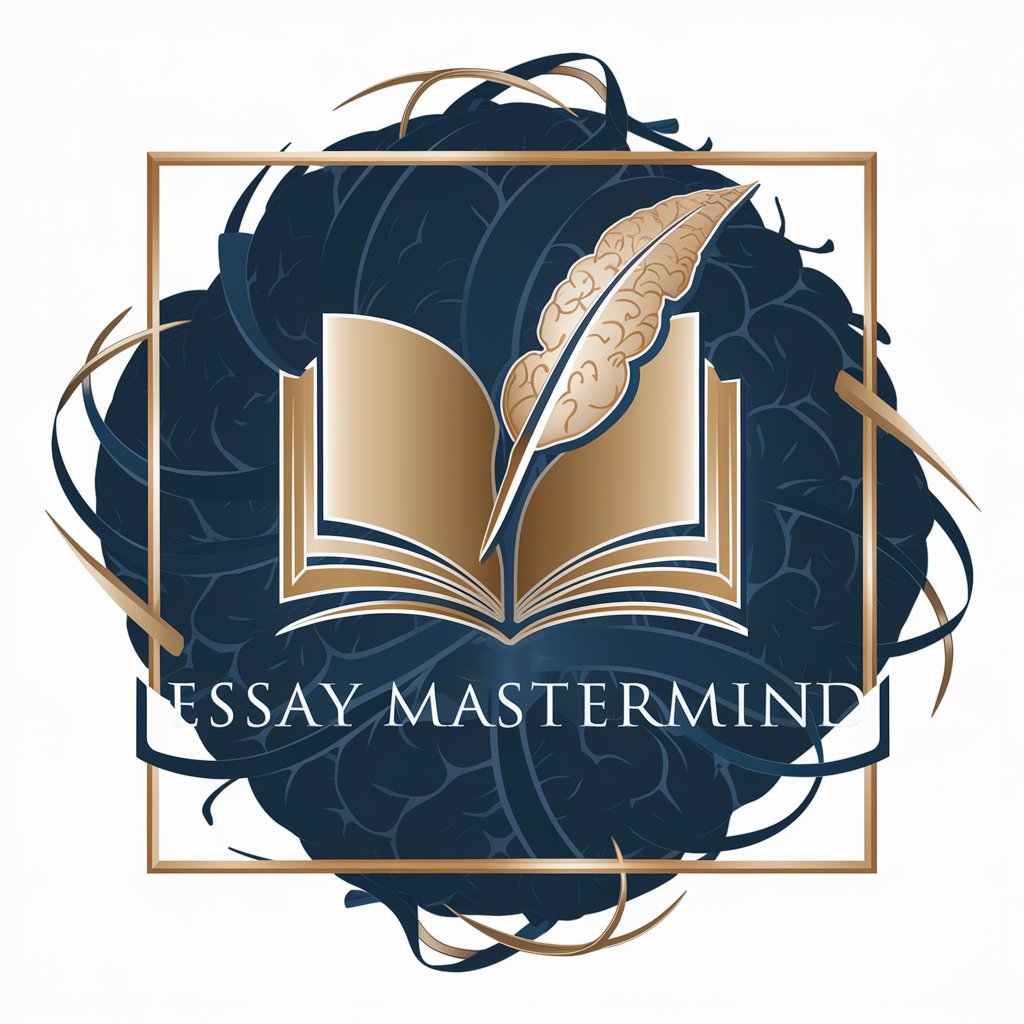
WooCommerce Code Helper
Empower your WooCommerce store with AI.

Detailed Q&A about Supabase
What is Supabase?
Supabase is an open-source Firebase alternative, providing tools for database management, authentication, real-time subscriptions, and automated backend services.
How does Supabase handle authentication?
Supabase provides built-in support for authentication and authorization, including features like magic links, third-party logins, and role-based access control, which are configurable via the dashboard.
Can I migrate my existing PostgreSQL database to Supabase?
Yes, Supabase supports PostgreSQL migrations. You can import an existing PostgreSQL dump via the SQL editor in the Supabase dashboard, or connect directly to your existing database.
How do I monitor database performance on Supabase?
Supabase offers real-time monitoring dashboards that provide insights into query performance, usage metrics, and system health, helping you optimize database operations.
What are Supabase Edge Functions?
Edge Functions allow you to run server-side logic in a globally distributed way, close to your users, which improves performance for geo-distributed applications.