
Audio to Text Translator - audio transcription and text conversion.

Welcome to Audio to Text Translator, where clarity meets technology.
AI-powered audio transcription made easy.
Translate this audio file into a readable text format, ensuring clarity and accuracy:
Please convert the spoken content in this video into written text:
I need a text version of this podcast episode, can you transcribe it accurately?
Can you transcribe the audio from this link into clear and structured text?
Get Embed Code
Overview of Audio to Text Translator
The Audio to Text Translator is designed to convert spoken language into written text, enhancing accessibility and usability of audio and video content. It serves users by allowing them to input audio through various methods—uploading files, linking to online content, or using real-time voice. This flexibility is crucial for accommodating different user needs, from transcription services to real-time translation. An example scenario is a university lecturer who records their lectures and uses the service to create accessible written versions for students who benefit from reading the content. Powered by ChatGPT-4o。

Core Functions of Audio to Text Translator
Real-time transcription
Example
A business meeting where participants speak different languages can use real-time transcription to instantly understand each other.
Scenario
This function is particularly useful in international conferences or remote meetings, where it aids in breaking down language barriers and enhancing communication.
Audio file transcription
Example
Journalists can upload recordings of interviews to be transcribed, facilitating quicker and more accurate article writing.
Scenario
This helps in media and journalism by providing accurate, searchable text versions of audio content, which is essential for quoting sources or reviewing material.
Link integration for audio content
Example
Educators can link to educational podcasts, and the service will provide transcriptions as study aids for students.
Scenario
This is particularly beneficial in educational settings where different learning modalities are respected, and written content can complement auditory learning.
Target Users of Audio to Text Translator
Academics and Researchers
These users often deal with large volumes of lectures, seminars, or interviews that require conversion to text for analysis or archiving.
Professionals in Media and Journalism
Journalists and media professionals frequently use the service to transcribe interviews and broadcasts, which aids in content creation and ensures accuracy in reporting.
Business Professionals
Business professionals use the service during meetings and conference calls to keep accurate records and ensure all discussions are documented for future reference.

How to Use Audio to Text Translator
1
Visit yeschat.ai for a free trial without login. No need for ChatGPT Plus.
2
Upload your audio content via a file, link, or live recording feature available in the app.
3
Select preferences for text enhancement, including adding media or links for an enriched translation.
4
Review your transcript, and use the built-in tools to refine, correct, or clarify as needed.
5
Export or share your translated text directly or integrate it into your content using the provided options.
Try other advanced and practical GPTs
Customer Success GPT
AI-powered Customer Success Management

MusicAI Tune Composer | Suno
Compose music effortlessly with AI

Answer client tax questions
Decoding tax questions with AI precision

Android Dev Assistant
Streamlining Android Development with AI

Asistente Universitario
Empowering learning with AI

SpeakEasy
Elevate Your Writing with AI-Powered Clarity

Powerlifting Coach
AI-powered coaching for optimal lifting
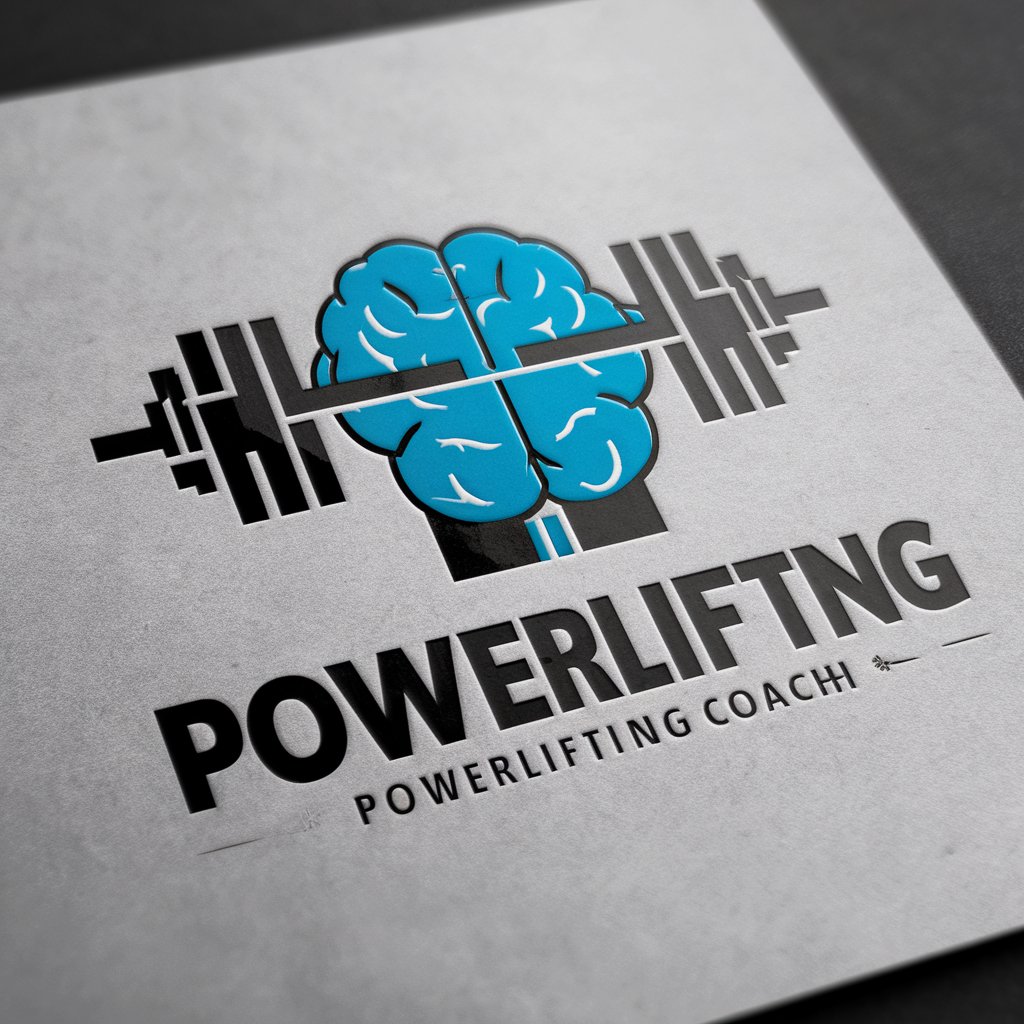
Fiscalité
Maximize Your Tax Savings with AI

Internet Assisted Advisor
Empowering decisions with AI-powered research

CKEditor 5 Helper
Empowering Development with AI-Driven Insights

CeligoGPT
Automate smarter with AI-powered integration.

Advogado Previdenciário
AI-Powered Legal Insights for Previdenciário Law

Frequently Asked Questions
How does Audio to Text Translator handle difficult audio?
The tool employs AI algorithms that automatically clarify and correct unclear audio for improved accuracy in the translated text.
Can I edit or enhance the transcript afterward?
Yes, there are built-in tools that allow you to refine, edit, and enhance the translated text after initial transcription.
What audio formats are supported?
It supports most common audio file types, including MP3, WAV, and AAC, as well as links to online audio or live recordings.
Can I translate live recordings to text?
Yes, the live recording feature converts spoken words directly into text, and you can add enhancements or integrations afterward.
Is my data secure?
Absolutely. Audio to Text Translator prioritizes privacy and data security, using encrypted storage and processing to safeguard user data.