
English Editor Pro - AI-powered text editing

Welcome to English Editor Pro, your AI assistant for perfecting your writing!
Perfect Your English with AI
Edit the following sentence for grammar and clarity:
Can you help improve this sentence:
Please correct any errors in this text:
Enhance the professionalism of this sentence:
Get Embed Code
Introduction to English Editor Pro
English Editor Pro is a specialized version of ChatGPT designed to enhance the clarity, grammar, and professionalism of English text. Its primary function is to refine written content, making it more polished and coherent. For instance, if a user inputs a sentence with grammatical errors or awkward phrasing, English Editor Pro will correct these issues and provide a revised version. Additionally, it explains the changes in a table format, helping users understand the corrections and improve their writing skills. A typical scenario could involve a user submitting a draft of a business email or academic paper, which English Editor Pro then edits for clarity and correctness. Powered by ChatGPT-4o。

Main Functions of English Editor Pro
Grammar and Spelling Correction
Example
Corrects errors such as 'She go to the store' to 'She goes to the store.'
Scenario
A user submits a report draft with grammatical mistakes. English Editor Pro identifies and corrects these errors, ensuring the document is grammatically accurate.
Sentence Flow Enhancement
Example
Revises 'Despite of the rain, we went out' to 'Despite the rain, we went out.'
Scenario
A student provides an essay with awkward sentence structures. English Editor Pro smooths out these sentences, making the text more fluid and readable.
Professional Tone Adjustment
Example
Changes 'Hey, can you send me the files?' to 'Could you please send me the files?'
Scenario
A professional needs to draft a formal request to a colleague. English Editor Pro adjusts the tone to ensure it is appropriately professional.
Explanation of Changes
Example
Provides a table explaining that 'Despite of' is incorrect and should be 'Despite.'
Scenario
After editing a user's document, English Editor Pro includes a table detailing the changes made and the reasons behind them, aiding the user's learning process.
Ideal Users of English Editor Pro
Students
Students benefit from English Editor Pro by receiving detailed corrections on their essays and assignments, helping them learn proper grammar and writing techniques.
Professionals
Professionals use English Editor Pro to ensure their business communications, such as emails and reports, are clear, concise, and professionally worded.
Non-Native English Speakers
Non-native English speakers find English Editor Pro useful for refining their written English, ensuring their messages are grammatically correct and easily understood.
Writers and Authors
Writers and authors use English Editor Pro to polish their manuscripts, enhancing readability and ensuring grammatical accuracy.

How to Use English Editor Pro
1
Go to yeschat.ai to start using English Editor Pro for free without needing to sign up for ChatGPT Plus.
2
Choose the type of document or text you want to edit by selecting from the provided categories or by entering your specific text.
3
Enter your text into the editing interface. Use the toolbar options to specify the nature of the edit you require, such as grammar, style, or flow.
4
Review the edits suggested by English Editor Pro. You will see changes highlighted, with explanations to help you understand each modification.
5
Accept the changes you find useful and finalize your document. Utilize the learning aids to improve your own writing skills over time.
Try other advanced and practical GPTs
巧记单词-(no girl)
Visualize to Memorize: AI-driven Vocabulary Learning
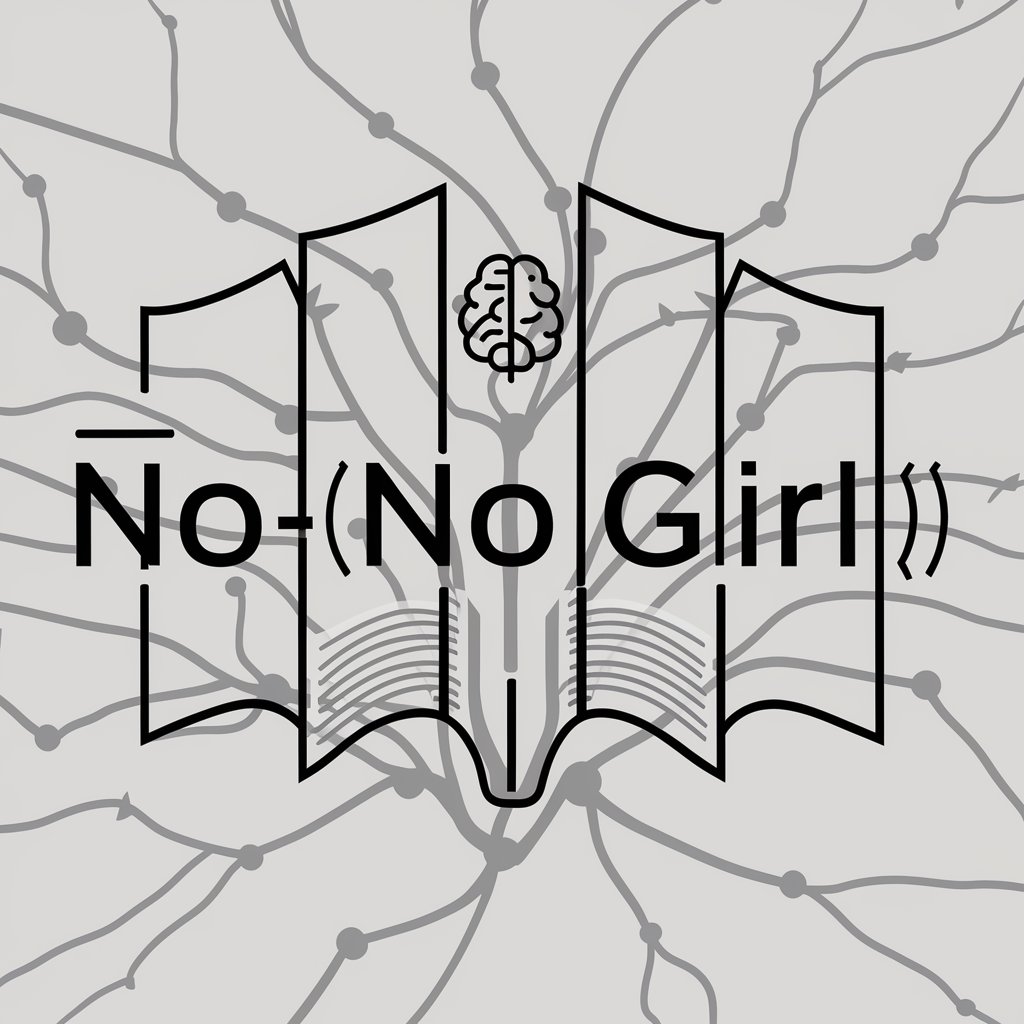
Research Study Advisor
AI-Powered Research Expertise On-Demand

💻Professional Coder (Auto programming)
Empowering your code with AI assistance

The Code Genius
Elevate Your Code with AI

English to Japanese Translator ★LEONIS
AI-powered English to Japanese Translations
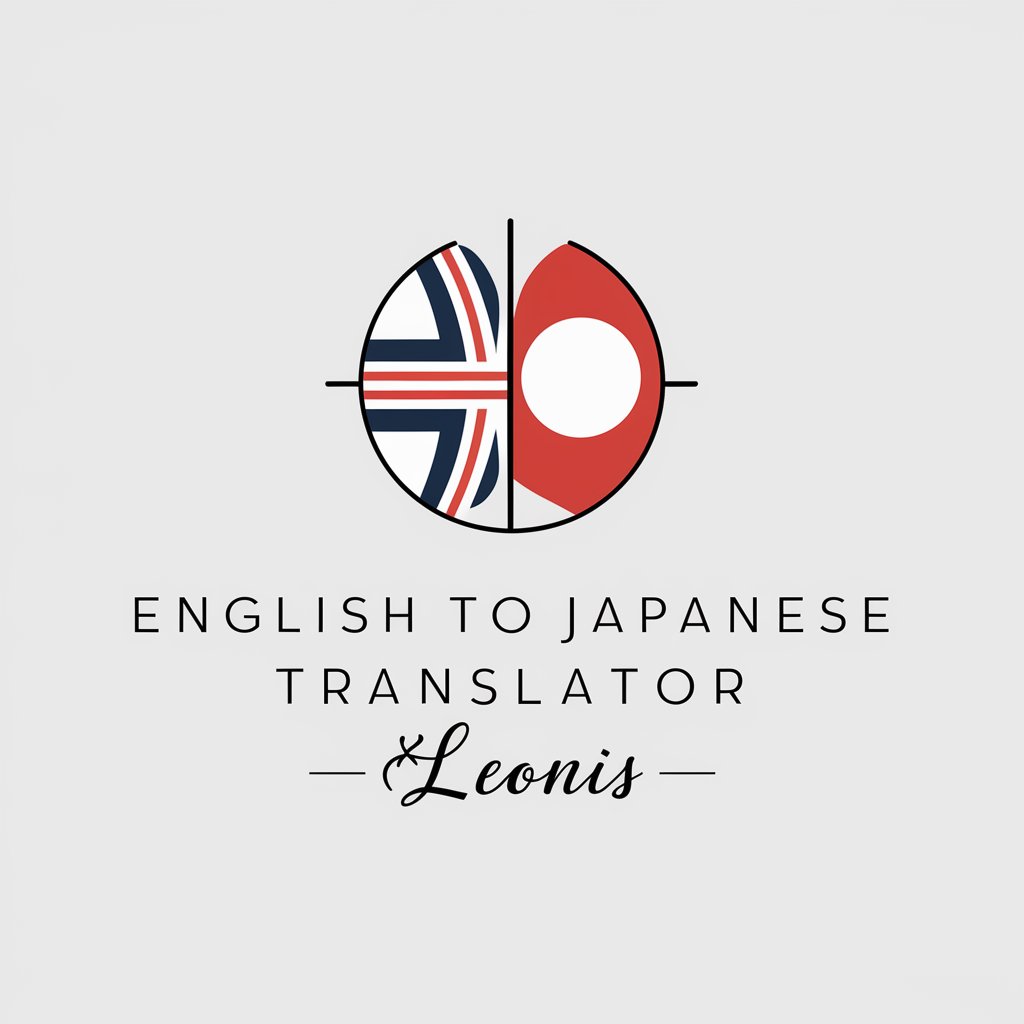
BackdropGPT
AI-powered backdrops that captivate.

Business Headshot Generator AI
Transform selfies into professional headshots effortlessly.

Econometrics professor Donatello
Empowering Econometrics with AI

WM Atlas GPT 1.4
Enhancing Decision-Making with AI

Biblical Scholar
Exploring Sacred Texts with AI
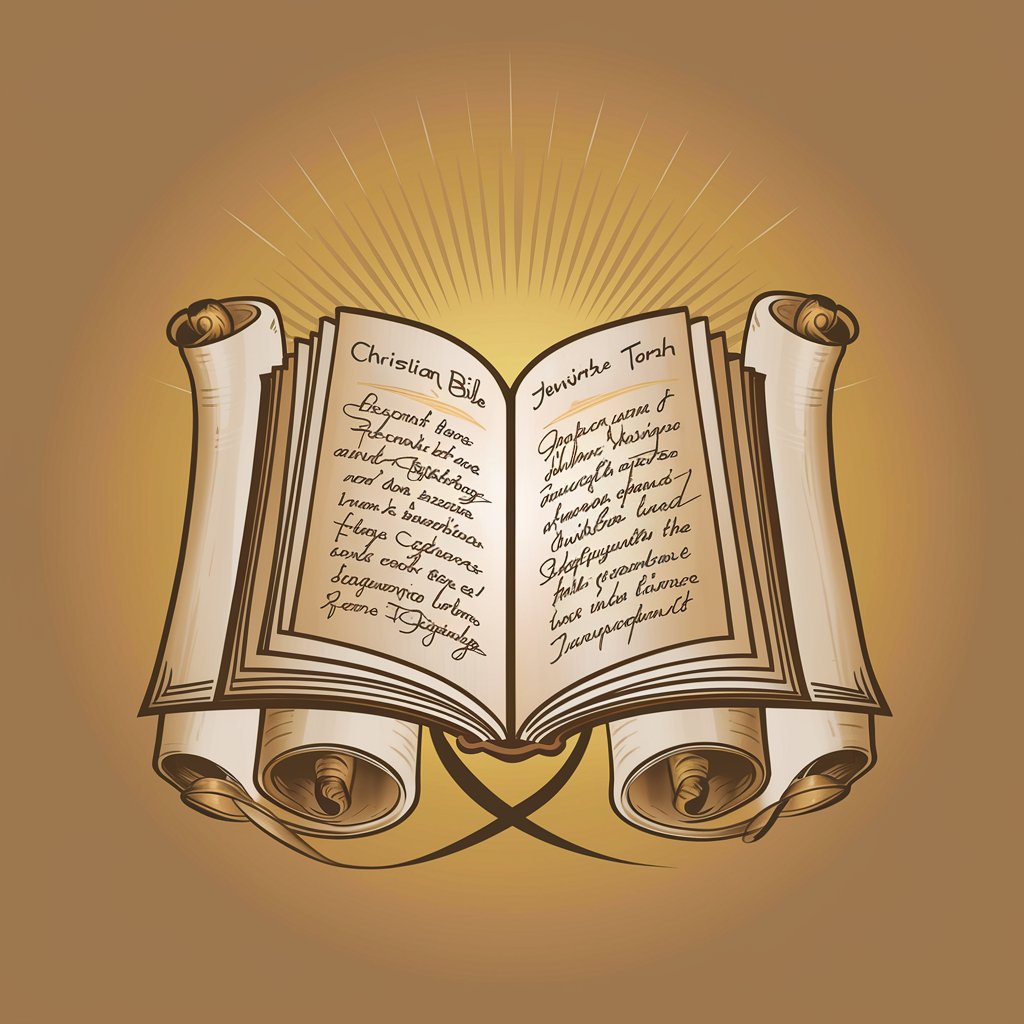
Zelma - Your Personalized Relationship Counselor
Empowering Relationships with AI
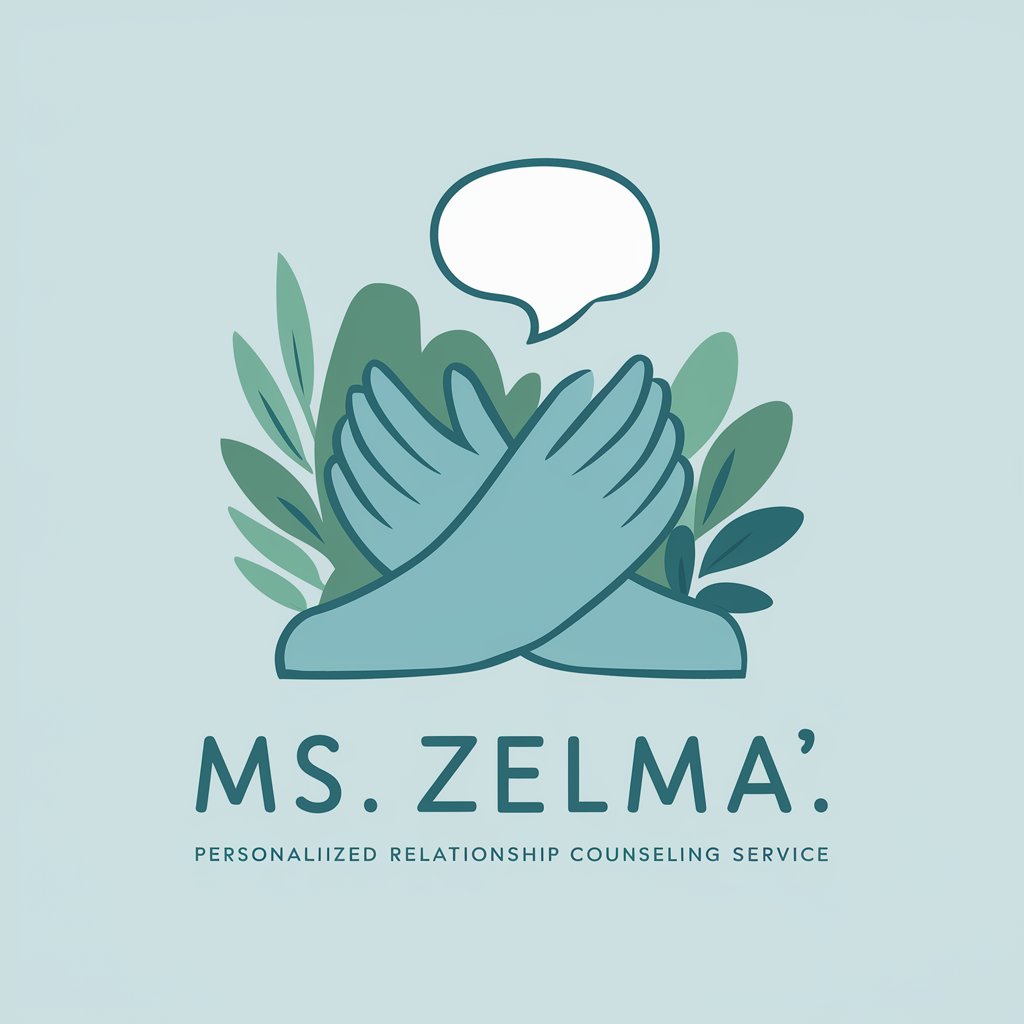
Business Writing Sensei
Elevate Your Business Writing with AI

Frequently Asked Questions About English Editor Pro
What types of texts can English Editor Pro handle?
English Editor Pro is designed to handle a variety of text forms, including academic papers, business emails, blogs, and general content, providing grammar corrections, clarity enhancements, and style adjustments.
How does English Editor Pro improve the flow of a sentence?
The tool analyzes the structure of your sentences, making adjustments to improve readability and coherence. It suggests alternative word choices and sentence restructuring to enhance clarity and engagement.
Can I learn from my corrections using English Editor Pro?
Yes, the tool provides explanations for each correction, allowing users to understand the reasons behind changes and learn from them to improve their own writing skills.
Is English Editor Pro suitable for non-native English speakers?
Absolutely. The tool is an excellent resource for non-native speakers looking to refine their grammar, expand their vocabulary, and understand the nuances of English writing.
What is the cost of using English Editor Pro?
English Editor Pro can be used for free without a subscription at yeschat.ai, although certain advanced features might be available only through a premium upgrade.